Self-operating GitHub Data Import in a Blink
Check the name for typos or leave us a message.
Customers from different industries rely on our tool
How Is Data Migration to GitHub Operate?
Effortlessly import tasks into GitHub with our automated migration service. However, if you have any non-standard requirements, choose a tailored approach.
Step 1. Establish a connection between your origin and goal product management systems.
Step 2. Select projects to set up your connection.
Step 3. Choose the project records you wish to import.
Step 4. Verify that the data fields align across both platforms and address any necessary adjustments.
Step 5. Initiate a Free Demo to preview how the data will be displayed after the project migration.
Step 6. If everything looks good, proceed with the Full Data Migration.
Step 1. Reach out to our customer service reps to chat regarding a tailored data import into GitHub.
Step 2. Hold on while our technical team customizes a task import just for you.
Step 3. Try a Demo Migration to verify correct record transfer.
Step 4. If all things looks okay, proceed with the Full Data Migration.
Why Project Management Migration Stands as the Best Fit for the Data Import to GitHub
Import to GitHub with a seamless way
Simplify the task of migrating project management records to or from GitHub using our automated migration service. Easily import tasks from spreadsheet, data files, or other project management tools. Leave traditional information migrations behind.


Safeguard your tasks while migrating it
Our Project Management Migration service prioritizes data safety very seriously. We use a combination of cutting-edge protection measures and robust audits to safeguard your data import during every step of the migration process. This cover monitoring of data, server protection, legal conformity, and more.
Migrate project management information with a service you can count on
With glowing feedback and recognitions, our staff stays a leading contender for importing assignment management records. But we are devoted to upgrading the Migration Wizard, continuously implementing new features to offer an even improved experience.

Make the most of adaptable mapping functions
Preserve task relation and reduce the requirement for hands-on record input using Project Management Migration. Our automated transfer solutions provide effortless integration of predefined and custom areas. You can conveniently link individuals and establish any missing profiles or fields during the importation process to GitHub.
Run GitHub migration with no downtime
Arrange your data transfer to GitHub away from operational hours to maintain an continuous team process. A different approach is to opt for Delta Migration, transferring previous data first and then the updates or revisions done during the entire migration. Your staff can still utilize the existing product management software during the migration process.


Let our knowledgeable support team help you
No need to face any difficult migration obstacle alone. With years of expertise in data transfer, our professional support team is here to aid you throughout the entire data migration process. Simply contact our knowledgeable support representatives regarding your task transfer to GitHub, and they will manage the remainder.
Which Project Objects can be Effortlessly Imported to GitHub?
With the Migration Wizard, you can transfer multiple kinds of records to GitHub. Below is a selection of elements that can be transferred to your new task planning application by default.
If you have any specific requirements for transferring your information into GitHub, feel free to get in touch with our customer support crew to explore the details in detail.
Project Management entities
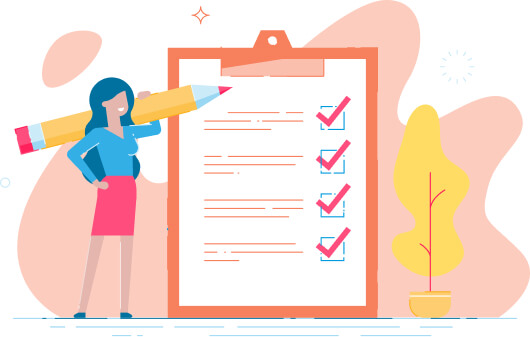
Figure out how to transfer tasks into GitHub
Prepare for task import to GitHub by checking an in-depth step-by-step tutorial.
What is the cost does GitHub import pricing?
The fee of the GitHub data import is determined by variables such as the quantity of records, customizations, and the complexity of the transfer. To determine the expense of data import, you may test out a Free Demo Migration using the Migration Wizard.
Run a Demo to get the priceBy What Means Is Your Project Records Protected During the GitHub Import?
Our main priority is to assure the highest degree of safety for your product management information during the transfer. To accomplish this, our team rigorously complies to sturdy information safety measures.
Two-factor authentication (2FA)
Enable the two-factor authentication function to ensure that only you can login to your app account. Every time you attempt to log in the import tool, an verification code will be required.
Three-layer business information protection
The import process is protected with 3 distinct levels: physical layer (against logical attacks and physical attacks), network layer (to protect from cyber attacks), and application (to guard against any access.)
Safety compliance
Securing your information is our primary concern, and we follow the most recognized protection standards. Migration Solution is created to meet a range of compliances, including GDPR, CCPA, HIPAA, PCI (Level 1), and other essential security frameworks, as we continuously grow our compliance collection.
Your input holds great value to us
Seamless Transfer Your Data to GitHub in a Couple of Mouse Clicks
Discovering the untold mysteries of effortless data migration
Gain useful information on assignment management data movement with our blog, packed with skilled recommendations and perspectives.



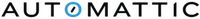
 Gauthier Escorbiac
Gauthier Escorbiac Nicola Mustone
Nicola Mustone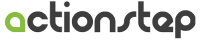
 Allison Cloyd
Allison Cloyd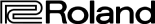
 Paul McCabe
Paul McCabe
 Chris Hagan
Chris Hagan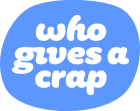
 Jordan Cousins
Jordan Cousins