Effortless Task Import to Smartsheet in a Flash
Check the name for typos or leave us a message.
Businesses from various industries depend on our tool
In What Way Does Project Migration to Smartsheet Function?
Easily import tasks into Smartsheet using our automated migration service. However, if you have any specific requirements, choose a personalized approach.
Step 1. Establish a connection between your starting point and goal team collaboration systems.
Step 2. Configure your connection by picking the projects you want to add.
Step 3. Choose the project records you desire to import.
Step 4. Ensure that the data fields are synced correctly in both platforms and carry out any required adjustments if required.
Step 5. Initiate a Free Demo to preview how the data will be displayed after the project transfer.
Step 6. If everything is set, move forward with the Full Data Migration.
Step 1. Reach out to our assistance reps to chat regarding a customized data import into Smartsheet.
Step 2. Sit back and let our technical team craft a custom project import plan crafted to fulfill your particular needs.
Step 3. Try a Demo Migration to confirm correct record transfer.
Step 4. In case all aspects looks excellent, proceed with your Entire Data Migration.
Why Project Management Migration Is the Optimal Solution for Transferring Your Records to Smartsheet
Transferring to Smartsheet made simple
Using our transfer service, you are just a single step away from a flawless information import from or to Smartsheet. Import tasks via CSV, XML, or other task management software within a couple of simple clicks. Therefore, say adios to manually-performed information transfer and hello to a new project management tool swiftly.


Safeguard your records while migrating it
Project Management Migration service places a strong emphasis on information security. We use advanced protection protocols and comprehensive examinations to safeguard your project transfer during the transfer process. Our method includes but not limited to, supervising records, safeguarding servers, complying with industry rules, and other actions.
Migrate project management records with a service you can count on
With favorable testimonials and recognitions, our staff continues to be a top contender for transferring task administration data. But we are committed to improving the Migration Wizard, continuously bringing in new capabilities to provide an even more improved experience.

Optimize the most of versatile mapping functions
Maintain task connection and reduce the necessity for manually information insertion using our migration service. Our automated migration software offer effortless mapping of standard and personalized fields. You can easily associate individuals and generate any unavailable accounts or fields during the importation process to Smartsheet.
Execute a downtime-free migration to Smartsheet
Plan your Smartsheet transfer during non-working hours so your team workflow won't get affected. Or select for a Delta Migration to migrate source project management data first and then the new data. So, your employees can keep working with the source project management software during the migration.


Count on our help team for guidance
No need to tackle migration challenges alone. Our experienced customer support team is available to assist you throughout the whole procedure. Just get in touch with our customer support representatives concerning your project planning import to Smartsheet, and they are ready to help you handle all the details.
Which Data Entries can be Effortlessly Imported to Smartsheet?
With the Migration Wizard, you can transfer various types of data to Smartsheet. Below is a compilation of objects that can be migrated to your fresh task planning tool by default.
Have any particular demands for your data import into Smartsheet? Reach out to our assistance team to address specifics.
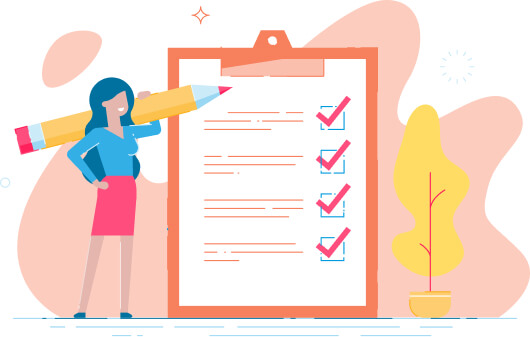
Explore the steps to to migrate tasks to Smartsheet
Be prepared for bringing records to Smartsheet by referring to a detailed step-by-step manual.
What are the charges will Smartsheet import charge?
The Smartsheet import cost is determined on the following factors: data quantity, extra modifications, and import complexity. Try a Free Demo Migration to explore how Migration Wizard works and discover the cost of your data import.
Run a Demo to get the priceHow Can We Secure Your Project Data while Import to Smartsheet?
We strive to maintain your data information as secure as achievable throughout the import process. That’s the reason why our team consistently upholds stringent security measures.
Two-factor authentication authentication
Activate the two-step verification feature to secure that only you can sign in to your application account. Each you log in to log in the Migration Wizard, an authorization code will be needed.
Three-tier business records protection
The data migration is being safeguarded on 3-level distinct levels: physical layer (against logical and physical), network (to protect from cyber), and application (to prevent unauthorized entry.)
Protection compliance
Ensuring your information protection and follow various key data security regulations. Our migration tool complies with a wide range of certifications, such as GDPR, CCPA, HIPAA, PCI (Level 1,) and numerous, and the number constantly increasing.
Your feedback is highly importance to us
Explore a Data Import to Smartsheet with Minimalistic Work
Revealing the untold mysteries of seamless data migration
It's time to dive thoroughly into data transfer proven strategies as well as PM hacks. Check out our blog.
Smartsheet Review: Your Next Software for Project Management?
Need more than just MS Excel and spreadsheets as your business grows? Meet ...



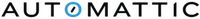
 Gauthier Escorbiac
Gauthier Escorbiac Nicola Mustone
Nicola Mustone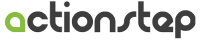
 Allison Cloyd
Allison Cloyd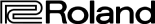
 Paul McCabe
Paul McCabe
 Chris Hagan
Chris Hagan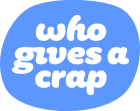
 Jordan Cousins
Jordan Cousins