Self-operating Shortcut Data Import in a Split Second
Asana
Avaza
Basecamp
ClickUp
CSV
Freedcamp
GitHub
GitLab
Jira Software
Microsoft Project
Monday
Shortcut
Smartsheet
Targetprocess
Teamwork
Trello
Workfront
Wrike
Zoho Projects
Check the name for typos or leave us a message.
Customers from various industries count on our tool
What Does Data Import and Export in Shortcut Go?
Smoothly migrate project data to Shortcut in a breeze using our automated migration service, going through a simple process. However, if you have individual needs, you might consider choose a tailored approach.
Step 1. Integrate your starting and desired project management systems.
Step 2. Pick projects to establish your connection.
Step 3. Pick the project records you wish to transfer.
Step 4. Confirm that the data fields correspond across both platforms and fix any necessary adjustments.
Step 5. Begin a Free Demo to preview how the data will be displayed following the project import.
Step 6. If everything is ready, move forward with the Full Data Migration.
Step 1. Get in touch with our dedicated support staff to address a customized data import for Shortcut.
Step 2. Hold on while our tech team tailors a assignment import just for you.
Step 3. Experience a Demo Migration to confirm precise record transfer.
Step 4. When all aspects seems great, continue with your Entire Data Migration.
The importance of Project Management Migration Serves as the Ultimate Fit for Your Information Import to Shortcut
Migrate to Shortcut through a effortless way
Simplify the task of migrating project management data to or from Shortcut using our automated migration service. Effortlessly import tasks from spreadsheet, XML, or other team collaboration software. Leave tedious information transfers behind.


Secure your records while moving it
Project Management Migration service lays a robust focus on data safety. We employ state-of-the-art security measures and rigorous examinations to safeguard your project migration throughout the migration procedure. Our method includes but not limited to, monitoring information, protecting servers, following industry guidelines, and other actions.
Transfer project management records with a service you can rely on
Having good reviews and awards, our team remains one of the top selections for project management information import. But we don't end there. Our team regularly enhances the Migration Wizard, frequently new capabilities to deliver an even more experience.

Make the greatest of versatile mapping features
Retain task connections and decrease manual data input with Project Management Migration. Our automated migration service facilitates you to associate default and custom fields easily. You can also correlate users and smoothly create any missing profiles or fields during the transfer to Shortcut.
Perform Shortcut transfer with minimal downtime
Plan your data transfer to Shortcut outside operational hours to maintain an smooth team workflow. A different approach is to select partial migration, transferring historical data first and then the updates or revisions done during the entire migration. Your team can continue to use the existing product management software throughout the transfer process.


Depend on our support team for direction
You don't have to face data migration issues on your own. The experienced support team is here to support you through the entire process. Easily get in touch with our customer support representatives concerning your project organization migration to Shortcut, and they will assist you handle everything.
Which Data Entries can be Automated Imported to Shortcut?
With the Migration Wizard, you can transfer multiple types of data to Shortcut. Following is a selection of entities that can be transferred to your new assignment management application by default.
Have any custom demands for your records transfer into Shortcut? Get in touch with our assistance team to talk about particulars.
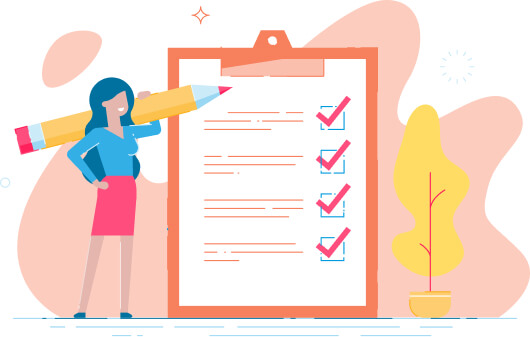
Uncover how to move tasks to Shortcut
Prepare yourself for transferring records to Shortcut by referring to a thorough step-by-step manual.
How much much does Shortcut project import cost?
The fee for the Shortcut data import depends on variables such as the amount of records, personalizations, and the complexity of the transfer. To determine the expense of data import, you can test out a No-cost Trial Migration using the Migration Wizard.
Run a Demo to get the priceHow Can We Secure Your Data while Import to Shortcut?
Our main focus is to assure the highest standard of security for your product management records while the transfer. To achieve this, our team rigorously complies to robust data safety precautions.
Two-step verification authentication
Turn on the two-step verification function to ensure that exclusively you can sign in to your app account. Every time you log in to log in the Migration Wizard, an authorization code will be needed.
Three-layer company records security
Rest assured that your records move is covered with complete protection across triple tiers. These layers include material protection to prevent material and software-based intrusions, network safety to prevent cyber attacks, and application-level protection to prevent unpermitted access.
Protection adherence
Securing your records is our top concern, and we follow the most recognized security standards. Data Solution is designed to comply with a range of compliances, including GDPR, CCPA, HIPAA, PCI (Level 1), and other crucial safety frameworks, as we constantly extend our conformity portfolio.
Customer opinion input significant meaning to us
Smooth Migrate Your Data to Shortcut in a Handful of Simple Clicks
Advice along with perspectives about data migration
Now to delve deep regarding data transfer top tips along with project management hacks. Take a look at our blog.



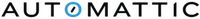
 Gauthier Escorbiac
Gauthier Escorbiac Nicola Mustone
Nicola Mustone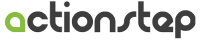
 Allison Cloyd
Allison Cloyd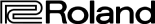
 Paul McCabe
Paul McCabe
 Chris Hagan
Chris Hagan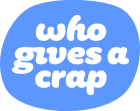
 Jordan Cousins
Jordan Cousins