Automated Wrike Data Import in a Blink
Asana
Avaza
Basecamp
ClickUp
CSV
Freedcamp
GitHub
GitLab
Jira Software
Microsoft Project
Monday
Shortcut
Smartsheet
Targetprocess
Teamwork
Trello
Workfront
Wrike
Zoho Projects
Check the name for typos or leave us a message.
Clients from different industries trust our tool
What Is Data Import to Wrike Function?
Easily import tasks into Wrike with our automated migration service. Yet, if you have any unique requirements, select a custom approach.
Step 1. Create a connection between your source and target team collaboration systems.
Step 2. Choose projects to set up your connection.
Step 3. Select the project records you wish to import.
Step 4. Validate that the data fields align across both platforms and resolve any required adjustments.
Step 5. Begin a Free Demo to preview how the data will appear after the project transfer.
Step 6. If everything appears good, continue with the Full Data Migration.
Step 1. Get in touch with our support reps to discuss a customized data import into Wrike.
Step 2. Sit back and allow our technical team develop a specific project import solution designed to fulfill your specific needs.
Step 3. Choose a Demo Migration to validate the precision of every transferred records.
Step 4. If everything looks fine, proceed with the Full Data Migration.
Reasons why Project Management Migration Stands as the Top Choice for the Data Import to Wrike
Transfer to Wrike with a smooth way
Using our data import service, you are only 1 move away from your successful data import from or to Wrike. Transfer tasks from CSV, XML, or other task management software in a handful of simple clicks. Therefore, say goodbye to manually-performed information transfer and welcome to a new product management tool in no time.


Protect your information safe while migrating
The Project Management Migration service prioritizes information safety extremely significantly. We use a combination of advanced security measures and robust audits to safeguard your data import throughout every stage of the migration process. These include data monitoring, server-level security, regulatory adherence, and more.
Transfer project information with a reliable migration tool
With favorable reviews and awards, our team stands one of the leading selections for project management data import. But we don't stop there. Our team consistently enhances the Migration Wizard, frequently new features to offer an even better experience.

Gain from powerful mapping features
Maintain task relationships and minimize manual data entry with Project Management Migration. Our automated migration service facilitates you to map default and custom fields effortlessly. You can also align users and easily create any missing profiles or fields during the transfer to Wrike.
Execute Wrike migration with zero downtime
Arrange your data migration to Wrike outside operational hours to sustain an continuous team workflow. Alternatively is to select partial migration, transferring historical data first and then the updates or changes done during the entire migration. Your workforce can still utilize the source product management software while the migration process.


Let our experienced support team help you
No need to face migration issues on your own. The experienced support team is here to assist you through the whole procedure. Simply contact our support agents regarding your project management transfer to Wrike, and they will help you take care of everything.
What Entities Can You Import to Wrike Effortlessly?
With the Migration Wizard, you can transfer multiple types of records to Wrike. Below is a compilation of entities that can be transferred to your fresh task management tool by default.
Have any particular needs for your information migration into Wrike? Get in touch with our support team to discuss specifics.
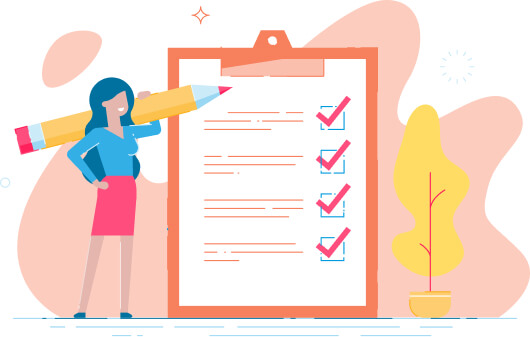
Learn how to transfer tasks into Wrike
Get ready for task transfer to Wrike by consulting an detailed step-by-step guide.
How much does Wrike import charge?
The fee of the Wrike data migration depends on aspects such as the amount of records, personalizations, and the complexity involved in the transfer. To determine the cost of data migration, you may try a Complimentary Demo Migration using the Migration Wizard.
Run a Demo to get the priceHow Is Your Project Data Protected During the Wrike Import?
Our key focus is to assure the utmost degree of security for your task management records while the transfer. To achieve this, our team strictly complies to strong information security protocols.
Dual-factor verification (2FA)
Activate the two-factor authentication feature to guarantee that exclusively you can access your app account. Each you attempt to log in the import tool, an authorization code will be required.
Triple-layer information security
Rest assured that your information move is covered with complete protection across three tiers. These levels consist of physical safety to counter physical and logical breaches, network security to stop cyber attacks, and platform-level safety to prevent unapproved entry.
Adherence to standards
We prioritize the information security and comply with all major security regulations. Migration Wizard meets with a wide range of certifications, including GDPR, CCPA, HIPAA, PCI (Level 1,) and many more, with the number constantly growing.
Client input means the world for us
Effortless Transfer Project Data to Wrike with just a Handful of Clicks
Unlocking the secrets of seamless data migration
It's time for explore in-depth regarding data migration best practices as well as PM hacks. Take a look at our blog.



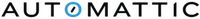
 Gauthier Escorbiac
Gauthier Escorbiac  Nicola Mustone
Nicola Mustone 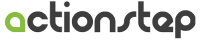
 Allison Cloyd
Allison Cloyd 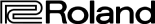
 Paul McCabe
Paul McCabe 
 Chris Hagan
Chris Hagan 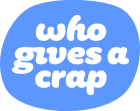
 Jordan Cousins
Jordan Cousins