Easy Project Import to CSV in a Second
Check the name for typos or leave us a message.
Customers from various industries rely on our tool
How Does Data Import and Export in CSV Function?
Smoothly import tasks into CSV using our automated migration service. Yet, if you have any unique requirements, choose a tailored approach.
Step 1. Integrate your origin and destination product management systems.
Step 2. Customize your connection by choosing the projects you want to incorporate.
Step 3. Select the project records you want to import.
Step 4. Confirm that the data fields align across both platforms and resolve any required adjustments.
Step 5. Begin a Free Demo to preview how the data will look after the project import.
Step 6. If everything is ready, continue with the Full Data Migration.
Step 1. Get in touch with our customer support representatives to explore a personalized data import for CSV.
Step 2. Be patient while our technology team personalizes a project import just for you.
Step 3. Go for a Demo Migration to validate the precision of every transferred records.
Step 4. When all appears good, proceed with your Complete Data Migration.
The importance of Project Management Migration Stands as the Top Choice for Your Information Import to CSV
Moving to CSV made easy
Through our data import service, you are only 1 step away from a smooth data migration between CSV. Import data in CSV, XML, or any other PM software in a few click. Thus, say goodbye to manual data migration and greet to a new project management tool quickly.


Secure your data safe while migrating
The Project Management Migration service prioritizes data safety extremely seriously. Our team use a combination of state-of-the-art security measures and strong audits to ensure the security of your project import in every step of the migration process. This include monitoring of data, server protection, regulatory compliance, and more.
Migrate project data with a reliable migration tool
With favorable reviews and awards, our team remains one of the leading choices for project management information transfer. But we don't stop there. Our team continuously upgrades the Migration Wizard, introducing fresh functionality to provide an even more experience.

Take advantage from powerful mapping features
Retain task relationships and minimize manual data entry with Project Management Migration. Our automated migration service allows you to assign default and custom fields easily. You can also correlate users and conveniently set up any missing profiles or fields during the migration to CSV.
Perform a downtime-free transfer to CSV
Schedule your data transfer to CSV outside working hours to maintain an uninterrupted team workflow. Another option is to select incremental migration, moving past data first and then the modifications or alterations done during the entire migration. Your staff can continue to use the existing product management software throughout the migration process.


Rely on our assistance team for guidance
You don't have to face data migration issues by yourself. Our dedicated experienced customer support team is ready to guide you through the complete process. Easily get in touch with our support agents concerning your project planning transfer to CSV, and they will support you handle all aspects.
What Records Can You Import to CSV Effortlessly?
The Migration Wizard facilitates you to transfer a variety of different data types to CSV. Here’re what entities you can import to your new task management platform effortlessly.
If you have any particular demands for migrating your records into CSV, don't hesitate to contact our customer support team to discuss the details in depth.
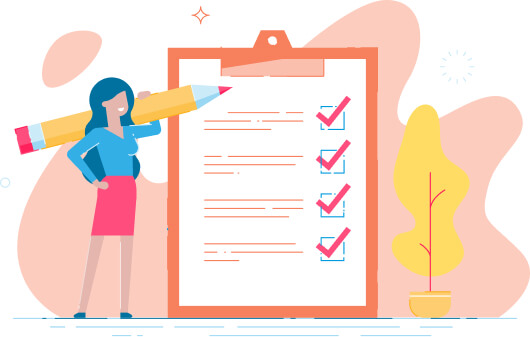
Discover the process of to migrate tasks to CSV
Ready yourself for data transfer to CSV by consulting an in-depth step-by-step tutorial.
How much much does CSV data import cost?
The price of the CSV data import depends on factors such as the amount of records, modifications, and overall complexity of the transfer. To estimate the price for data migration, you can test out a No-cost Demo Migration using the Migration Wizard.
Run a Demo to get the priceHow Do We Safeguard Your Data during Import to CSV?
Our main focus is to ensure the highest level of security for your project management records throughout the import. To attain this, our crew solely complies to sturdy data safety precautions.
Two-step verification authentication
Take advantage of the two-factor authentication feature to safeguard your app account. When logging in to the Migration Wizard, you will be prompted for an verification code, guaranteeing only approved users can enter your user account.
Three-tier data security
Your data migration is secured on 3 various layers: physical (guarding against logical and physical attacks), network layer (against cyber attacks), and application (against any access.)
Meeting regulatory requirements
We prioritize your data security and follow major prominent security standards. Migration Wizard is compliant with multiple compliance standards, including GDPR, CCPA, HIPAA, PCI (Level 1,) as well as many more, and the number continuously growing.
Your feedback is extremely importance to us
Smooth Transfer Your Data to CSV with just a Couple of Mouse Clicks
Advice as well as knowledge regarding data migration
Acquire valuable information on project management data migration with our blog, filled with expert tips and observations.



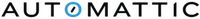
 Gauthier Escorbiac
Gauthier Escorbiac Nicola Mustone
Nicola Mustone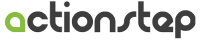
 Allison Cloyd
Allison Cloyd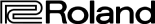
 Paul McCabe
Paul McCabe
 Chris Hagan
Chris Hagan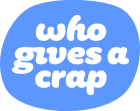
 Jordan Cousins
Jordan Cousins