"If everything seems to be going well, you have obviously overlooked something," says Murphy’s Eighth Law. A powerful project management approach, however, lets you monitor every single task and make sure everything is going really well.
But how do you identify a project management method that suits your needs? Gantt Charts and Kanban boards are two popular tools. Our comprehensive overview of these approaches can help you decide between the two and choose project management software accordingly.
What Is a Gantt Chart?
A Gantt chart is a timeline graphic that shows the start and end dates for a project’s tasks.
The vertical axis of a Gantt chart represents the list of ongoing tasks, color-coded according to their status: pending, started, or completed.
The horizontal axis represents all finish-to-start task dependencies (tasks that need to be finished before the next one can start), milestones, and the team members involved in each task.
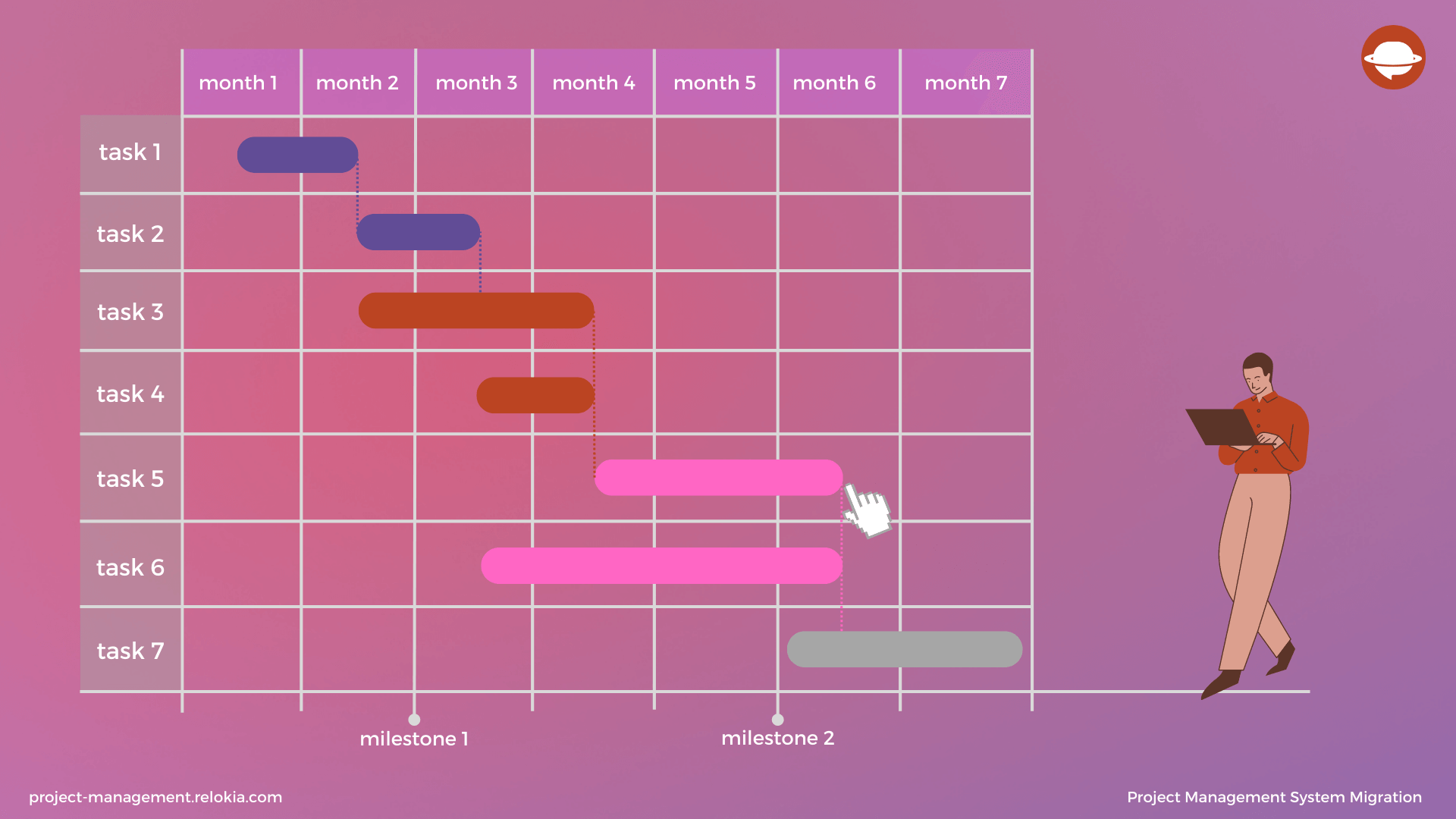
Gantt charts combine well with resource calendars so you can be sure to assign tasks to an available team member. It also shows which tasks require collaboration and which can be completed independently.
Just imagine: only 15% of project managers manage a single project. Gantt charts come into play to ensure that the remaining 85% of project management professionals don't get lost in a flood of overlapping tasks.
When to Use Gantt Charts?
Now that you have a basic understanding of what a Gantt chart is, it’s time to look at some use cases. A Gantt chart may benefit you when:
Your project involves tasks that have specific deadlines and a precise sequence.
You have a complex goal that needs to be broken down into small milestones.
Multiple teams working on a project need to coordinate with each other.
Your client or stakeholder requires a visual chronology of their project's progress.
Gantt charts aren't just popular among project managers—they can also benefit QA, sales, and marketing specialists. We'll discuss this more later.
What Is Kanban?
Kanban is another way of visualizing and managing projects. Whereas Gantt charts work well for projects with known or predictable tasks, the Kanban format suits projects where work comes up unexpectedly.
Continuous improvement is at the heart of the Kanban philosophy. While some retailers update their collections only four times a year at set time points, Zara uses Kanban to update its collections continuously throughout the year. In this case, the Kanban system offers flexibility while maintaining consistency, rather than forcing manufacturers to adhere to a predefined plan. Sounds useful, right?
To get an idea of this method, imagine a large board with sticky notes (cards) arranged in columns (but today Kanban boards more often come in the digital form as part of project collaboration tools.)
Each card represents a specific task and is placed in a particular column that indicates the status of tasks, such as "to do," "in progress," or "done." The order of the cards in the column can reflect their relative priority. Team members adjust a Kanban board as needed by moving the cards up or down within columns and from left to right across the columns as work progresses.
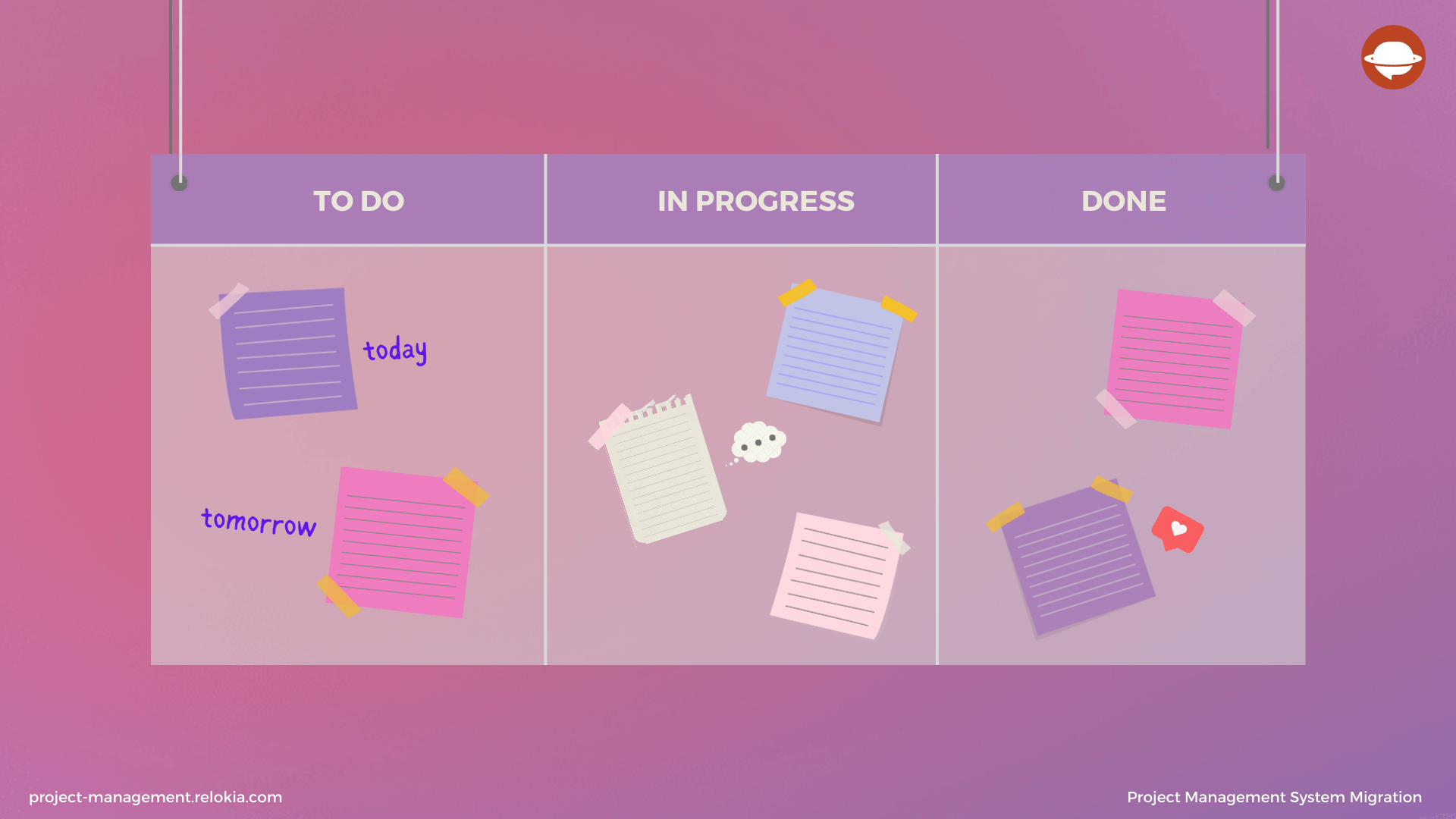
Some columns may have the work in progress (WIP) limit to maintain efficient workflow. Limiting WIP allows you to manage the maximum number of unfinished tasks. Thus, when a column reaches its WIP limit, team members would have to complete some tasks before new cards can be added.
When to Use the Kanban Method?
The Kanban method helps standardize the steps of a project as teams move through them. Here are some situations when a Kanban board might be right for you:
- Your project has minimal task dependencies, or you want to avoid having teams wait until a task is done before another team member completes their part of the task.
- A project has no specific start or end date.
- You need to control the number of tasks in progress. You can do that with WIP limits that set the maximum number of cards you can add to the column.
As you can see, in cases where project goals are unknown, Kanban wins the Kanban boards vs Gantt charts battle.
Gantt Chart vs Kanban: Pros and Cons
Clearly, Gantt charts and Kanban boards operate differently. To fully understand the essence of the two approaches, let's look at the advantages and disadvantages of each.
Strengths and Weaknesses of Gantt Charts
How exactly does a Gantt chart benefit your projects?
- An illustration of task dependencies. The diagram shows how one task depends on another. For example, to fix a bug, you need to find its cause. This helps set realistic deadlines and minimize downtime for dependent tasks.
- Effective resource allocation. Using a Gantt chart, you can determine what resources you need to complete each task on time.
- Multi-project management. Project managers can keep track of numerous tasks and divide their attention between them.
- Web collaboration support. Since all information is well-structured and available remotely to the entire team (when using an online tool,) Gantt charts reduce team members' queries about task status. Colleagues won’t be distracted from their work by searching for task statuses—one look at the chart clarifies everything.
But one project manager’s meat is another project manager’s poison. Note the following difficulties you may encounter when using a Gantt chart:
- Information overload. It can be challenging to understand a table full of details and keep up with updating all the task statuses.
- Need precise goals. Gantt charts require precise planning from the beginning. One initial error can disrupt an entire project.
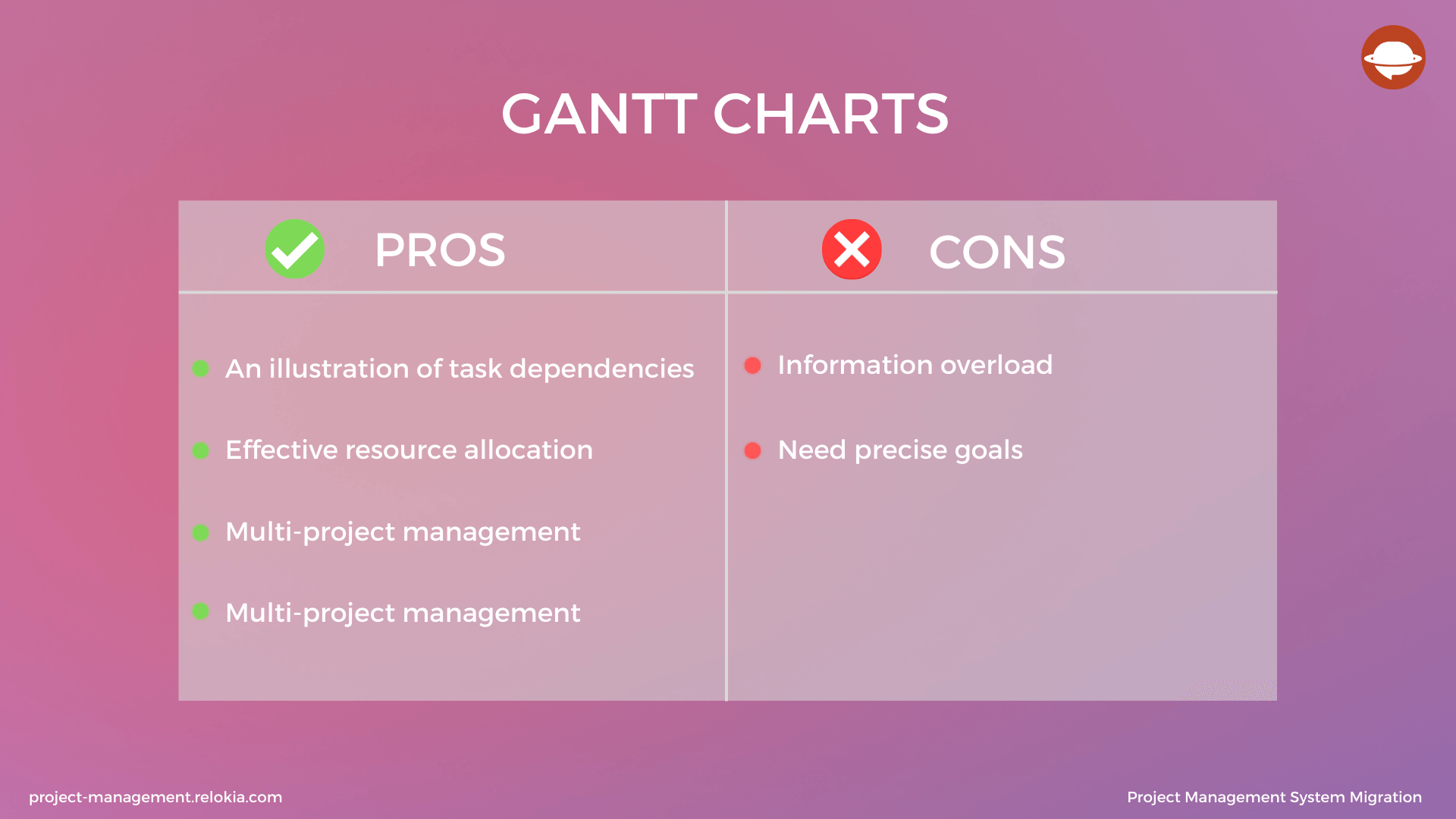
To maximize the benefits of Gantt charts and avoid pitfalls, it's better to consider a robust automated product management system with a Gantt chart feature to create order in your daily chaos. Also, if your projects require a collective effort, you can integrate the charts with collaboration software like Slack and Dropbox and jump to your Gantt chart right from them.
Pros and Cons of Kanban Boards
Some benefits of Kanban boards include:
- Workload reduction. Unlike Gantt charts, Kanban WIP limits prevent teams from working on a large number of tasks simultaneously. As a result, they solve problems as they arise instead of kicking them into the long grass.
- Adapts to market changes. With Kanban systems, project managers can rearrange tasks without stopping the process.
- Increased focus. A "to do" column with a limited number of cards helps employees internalize the "here and now" culture. It means they don’t have to do anything else until they finish the task at hand.
- Visibility of bottlenecks. Kanban simplifies process analysis. It presents a visualization of current progress and issue tracking, such as backlogs that prevent other tasks from being completed.
In addition, it’s so satisfying to move a task’s card to the "done" column. But it’s important to also be aware of the disadvantages of Kanban:
- Incompatibility with projects that have task dependencies. Some projects require a precise sequence of tasks. If that's the case with your project, you'd be better off with Gantt charts.
- Lack of fixed time frames. Kanban boards don’t include strict time frames. So, it’s difficult to estimate the duration of each task in a Kanban project.
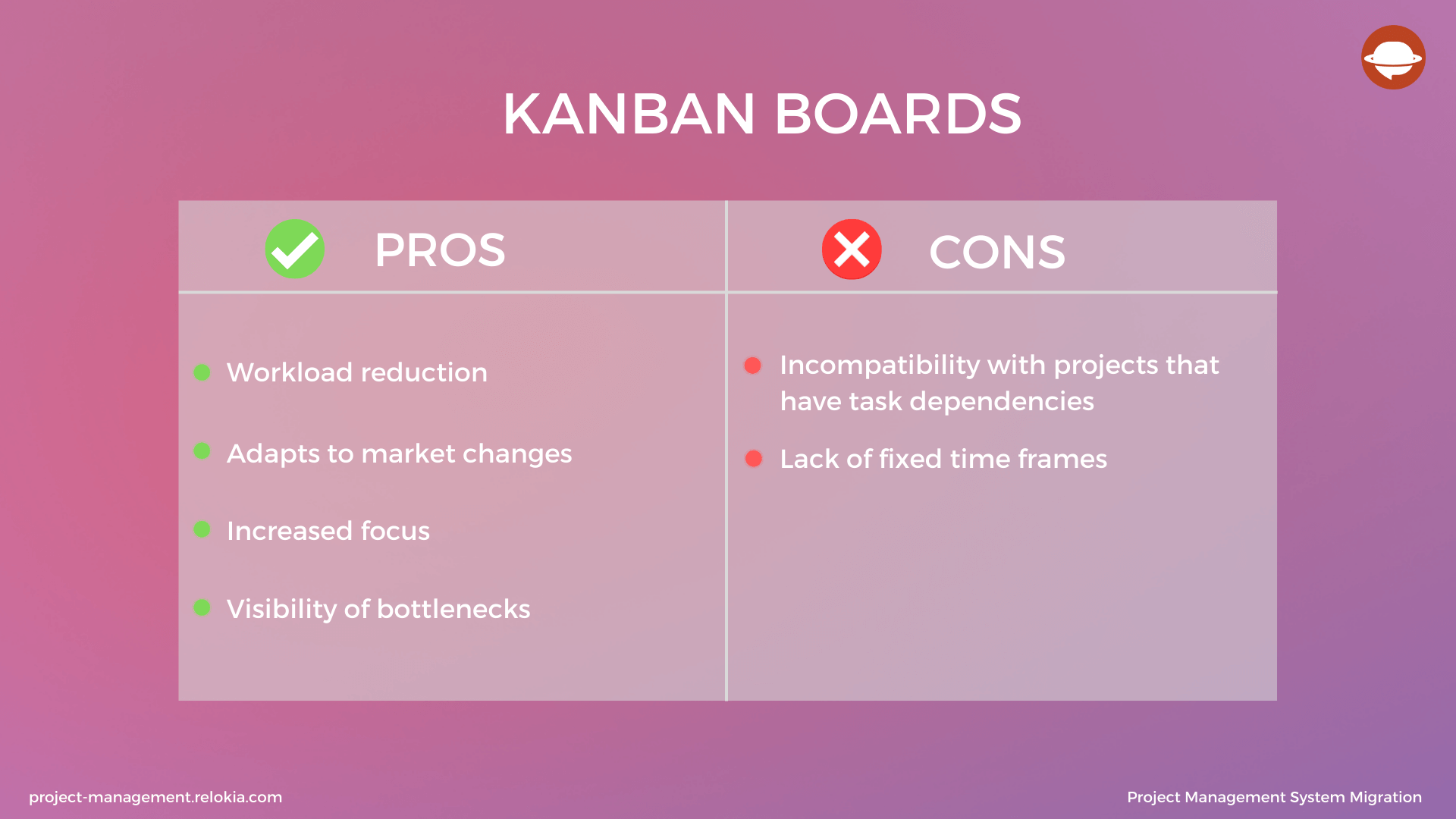
And while Kanban boards leave room for flexibility, you should be careful. Too many changes can mess up the project. If you need to switch your project management tool, use our Project Management Migration service. Test our Migration Wizard for free.
Kanban vs Gantt Chart: How Do They Work for Different Departments?
Everything is relative, so we won’t claim one approach or another is a must for development, QA, marketing, or sales teams. However, applying one or the other method in each case can make your life much easier. Here are some practical examples of how Gantt charts and Kanban can be used by different departments.
Software development
Kanban is a popular method for managing Agile and DevOps projects with constantly changing requirements. Software developers should consider Kanban boards in the early stages of projects with new feature development and when working at startups to leave plenty of room for creativity and experimentation.
However, a Gantt chart is a better solution when a development team takes on a project with predefined problems and a predefined scope of work. Thus, Gantt charts are typically used in waterfall development setups that follow a strict schedule from beginning to end.
Marketing
Similarly, brainstorming is the first step when marketing teams start working on a new project. On a Kanban board, they can freely arrange cards as new ideas come in, then file them in an "in review" column for further evaluation.
Planning marketing activities in Gannt diagrams work for projects with workflows that have already been created. For example, copywriters and designers share tasks when working on white papers. Once the copywriters have completed a draft of the text, they turn to the designers to proceed with the visual layout of the white paper.
Quality assurance (QA)
Gantt charts are helpful for connecting QA teams with developers. There’s often a lot of tension between these departments, isn't there? Good news. QA and development teams can easily share dependent tasks with each other without long phone calls that sometimes lead to conflict and demotivation.
However, code reviews often have unpredictable scenarios, which is where Kanban boards can help. Some code works differently on different devices. This may result in some cards moving to the "done" column and others being reassigned back to a developer. Newcomers to QA can also pass tasks to an experienced specialist or someone with a fresh pair of eyes to promote continuous improvement. Kanban is the best methodology for this.
Sales
Sales teams use Kanban to move leads through the sales pipeline. Instead of the traditional "to do" or "in process" columns, they can title them as "MQL," "SQL," and "negotiation phase." An overall view of the sales pipeline allows teams to identify what's blocking a deal's success.
Just as project managers can use Gantt charts to manage multiple projects simultaneously, salespeople can manage multiple leads. This allows them to track the progress of multiple sales opportunities and know exactly where to follow up and where to remove unqualified leads from a sales funnel.
In summary, both approaches work if you use them for their intended purpose.
So Which to Choose Kanban or Gantt Chart?
The right choice of project management method can work wonders. If you're a strict planner, a Gantt chart is for you. Do you love spontaneity? Consider Kanban tools. The choice is yours.
And don't forget automation! Whether you have a long Gantt chart timeline full of tasks or just a few cards in your Kanban board, a robust project management automation solution provides a path forward.
Have a data migration in mind?
Let's migrate PM data together!



