Asana Data Migration Guides
How to disable notifications in Asana?
To avoid unnecessary distractions, you might want to disable notifications during your Asana data migration.
To prevent interruptions, follow these steps:
1. Log in to your Asana account using the workspace credentials you’re migrating to.
2. Go to your Profile Settings.
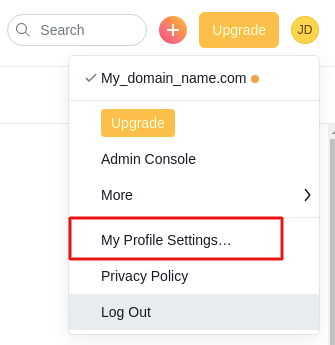
3. Open the tab with Notifications.
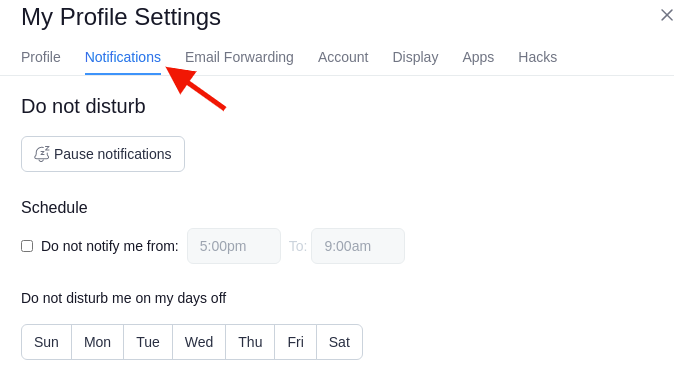
4. Unmark all the boxes under the Email notifications section.
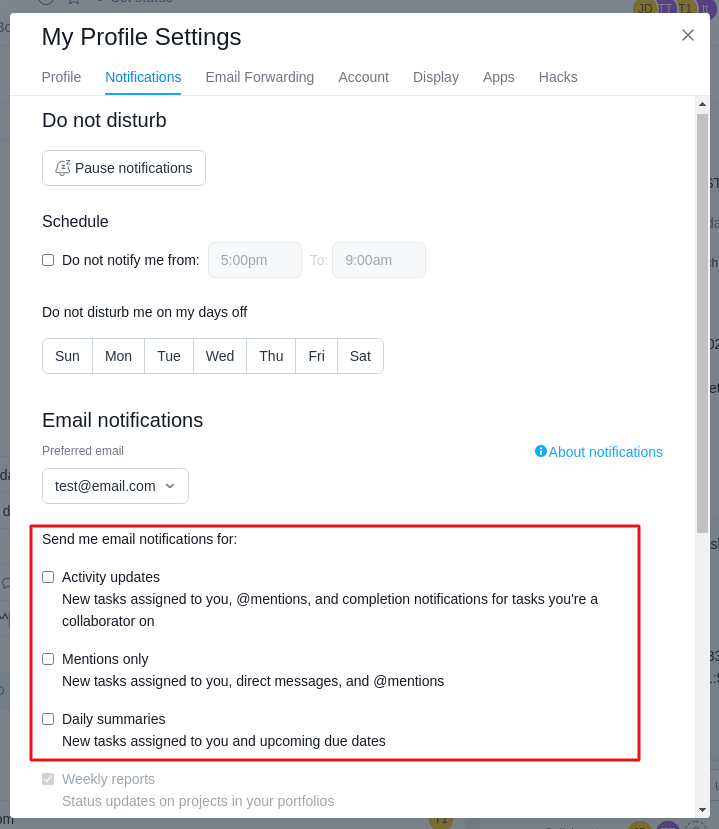
Now the notifications in Asana are disabled, and you can go on with your data migration.