Billing & Pricing Details
Understanding project management migration pricing: How is it calculated?
The cost of migrating your project management data is determined by various factors:
- Number of users, tasks, and subtasks: The total data on your source platform, including the number of users, tasks, and subtasks.
- Source and Target tools: The platforms you select.
- Customizations: Any extra options or customizations you choose for your project management migration migration.
- Chosen support package: The level of support you require will also impact the overall cost of the data migration.
What is customization and how is the price calculated for custom project management migration?
Customization refers to modifying the default data migration to meet specific requirements, such as migrating data from a custom source tool or filtering data to import only specific records.
Customization fees are billed separately from the data migration cost. Contact our sales reps to get a quote for your customization needs.
If you need to make adjustments your data migration, don’t hesitate to reach out to our team.
Can you migrate data from several projects?
If you plan to migrate data from several projects, note that the pricing will be calculated separately for each project. The total cost will depend on the combined number of users, tasks, and subtasks from all the projects you want to migrate.
What are project management data migration support plans?
We offer three support plans to meet the different data migration needs. Our flexible packages are designed to suit your specific requirements and include the following options: Standard, Premium, and Signature.
What does the Standard package include?
The Standard plan provides 9/5 support via email, phone, and chat, with a response time within 24 hours as outlined in our SLA. It also includes skipped/failed records checks and migration. This plan is free and accessible to anyone who signs up. Note that this package offers 3-day data retention and doesn’t include data re-migration, Interval migration, or Delta migration.
What does the Premium package include?
The Premium package may be the right choice if you require more extensive support. This plan offers extended support hours 16/5 on weekdays and 4 hours on weekends via email, phone, and chat. It also includes high-priority response time, 5-day data retention, skipped/failed records check & migration, and 1 data re-migration within 5 days. Note that Delta migration isn’t included in this package.
What does the Signature package include?
For enterprise-level needs and complex data migration, we recommend the Signature plan. This package includes 16/5 weekday support and 4 hours on weekends via email, phone, and chat, the highest priority response time, dedicated tech support on weekends and holidays, 1 data re-migration within 10 days, 1 Delta migration within 10 days, and an Interval migration option.
Support package pricing explained
- Standard is free of charge
- Premium starts at $200
- Signature starts at $500
Note: The final cost of the Premium and Signature plans may vary depending on your number of records. We recommend running a free Demo for an accurate price calculation, including support packages. After completion, you'll receive a detailed price breakdown.
What payment options are available?
At Relokia, we receive your payments through PayPro Global, an authorized reseller that helps process online payments for software, SaaS, and digital goods. According to US IRS regulations, non-US business entities are required to complete a W-8BEN-E form instead of a W-9.
Payment options available:
1. Credit card.
- You can pay with Visa, MasterCard, Maestro, American Express, JCB, and Discover Bank.
- You can pay in any currency, but note that currency exchange rates may apply.
- If you have a valid VAT ID and are a business, select the Business Purchase option to avoid additional charges.
2. PayPal. You can select PayPal as your payment method after following the payment link.
3. Wire Transfer. If you choose this payment method, plan for extra time as the payment may take up to 10 days to arrive. Note that you can start your project management migration only after we receive your payment.
If you encounter issues with payment:
- Ensure you’ve entered valid payment information.
- Verify that your credit card has not expired.
We strive to make the payment process as easy and convenient as possible for you, and we're always available to help if you have any questions or concerns.
Is Relokia a one-time payment or a subscription-based service?
Our Project Management Data Migration is a one-time payment service with no hidden fees or subscriptions. You can try our Migration Wizard for free by running a Demo before proceeding with a payment.
Note that each project management data migration is billed separately. For more pricing information, please visit our pricing page.
Is there a free option for a small volume of data?
We don’t offer a completely free migration option. However, all automated migrations start at $37, and the cost increases with the number of records migrated.
Additionally, we provide discounts for academic institutions, government entities, and non-profit organizations. To receive a customized price, please send your request to our email address.
Can I get an invoice?
Yes, after you complete your payment, an invoice will be automatically sent to the email address you provided. Check your inbox for this email.
If you don’t find the invoice there, you can download it directly from your Migration Wizard profile:
- Click on your profile icon in the bottom left corner.
- Go to Account Settings and select Payment History.
- Click the Download button to access your invoice for the Full Migration.
How to avoid the VAT charge?
If you are a business with a valid VAT ID, you are exempt from paying VAT.
Check the "Business purchase" option and enter your VAT ID in the designated field on the PayProGlobal payment page.
If you have already made the payment, simply send a letter to support@payproglobal.com with your order ID and VAT ID. You will be refunded the amount of tax paid.
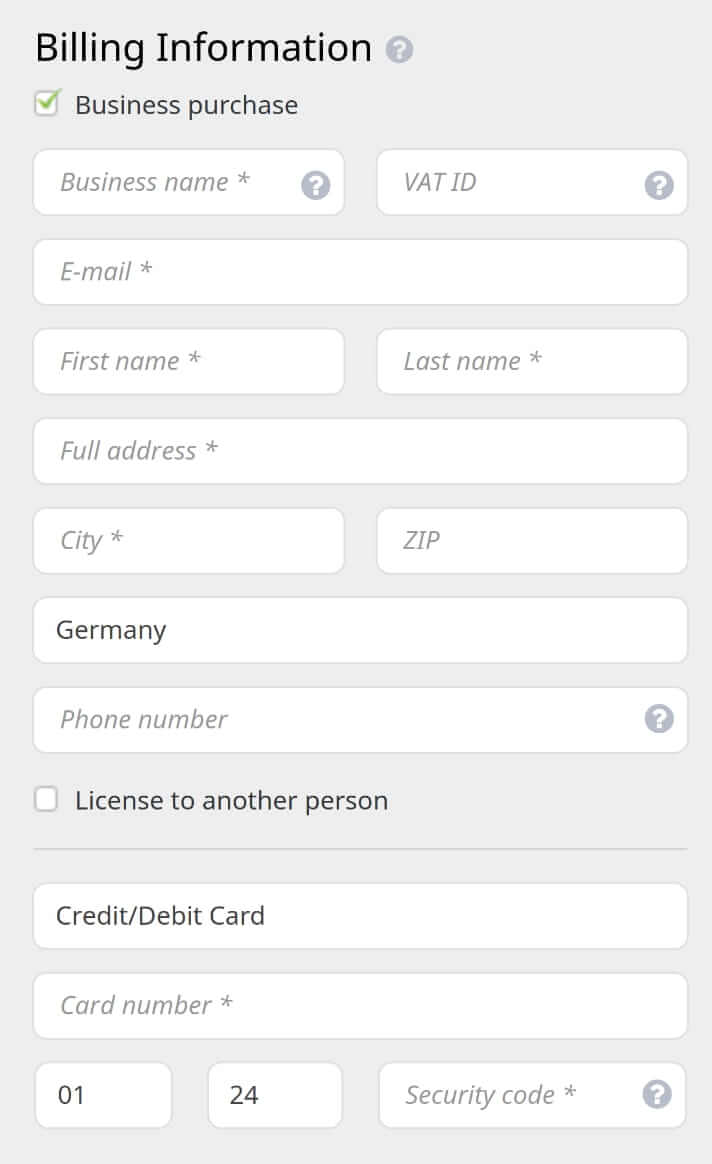
Since there is no unified international framework for taxation regulations, PayPro may not have the tax regulations for the country where the payment was made. In such cases, the tax amount will not be refunded from the payment.
To resolve this issue, please send your TAX/VAT Registration Certificate to support@payproglobal.com. You will be contacted shortly after your certificate is validated.