GitHub Data Migration Guides
How to change email visibility in GitHub?
Before starting migration from or to GitHub, check the email visibility of all your users. They should be public during the data migration to ensure proper account migration. Once your data transfer is completed, users can revert their email visibility.
To change the email visibility in GitHub, do the following things:
- Go to your GitHub account, click on the profile icon in the right top corner, and select Settings.
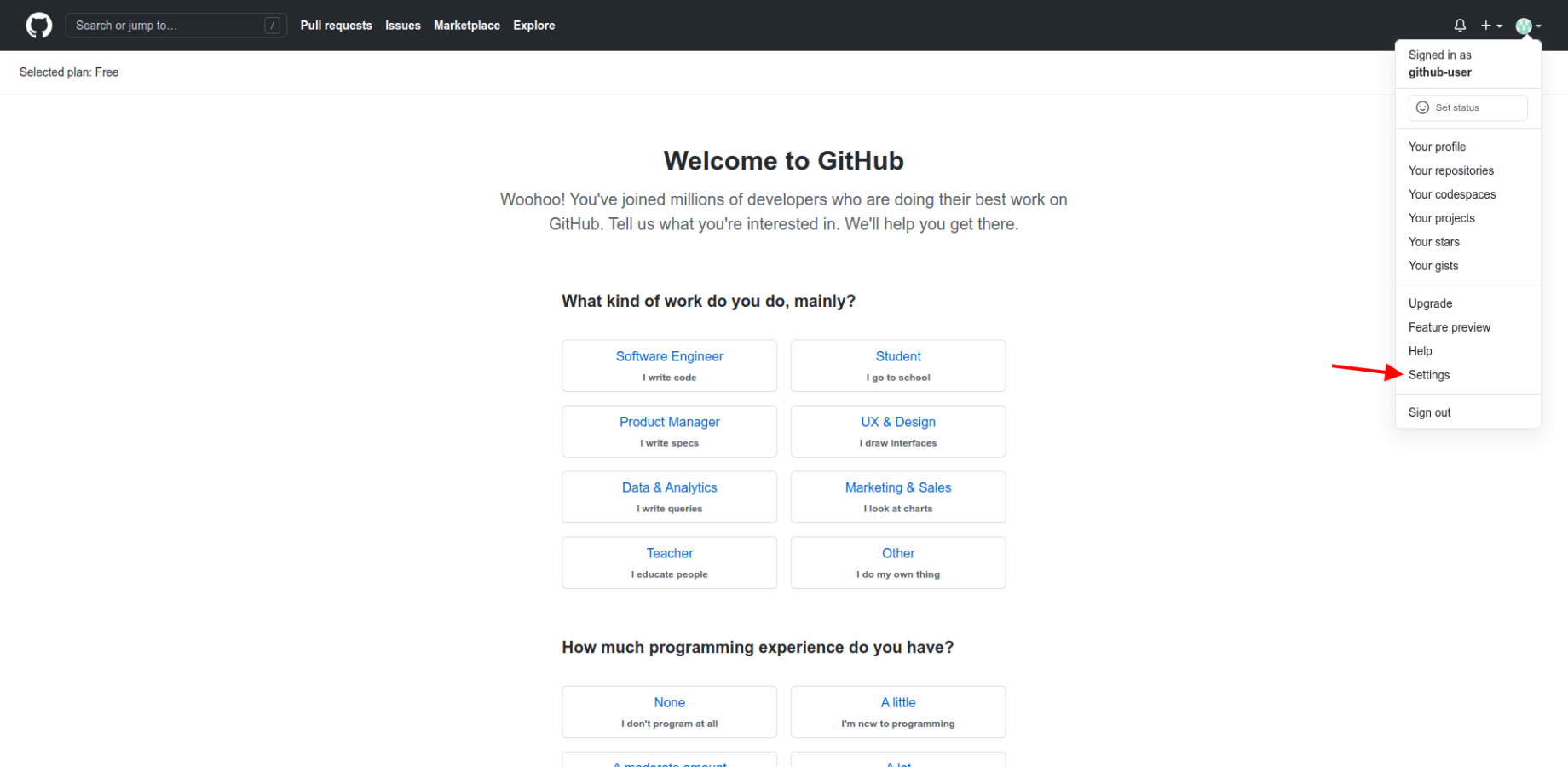
- Under the Account settings, choose Emails.
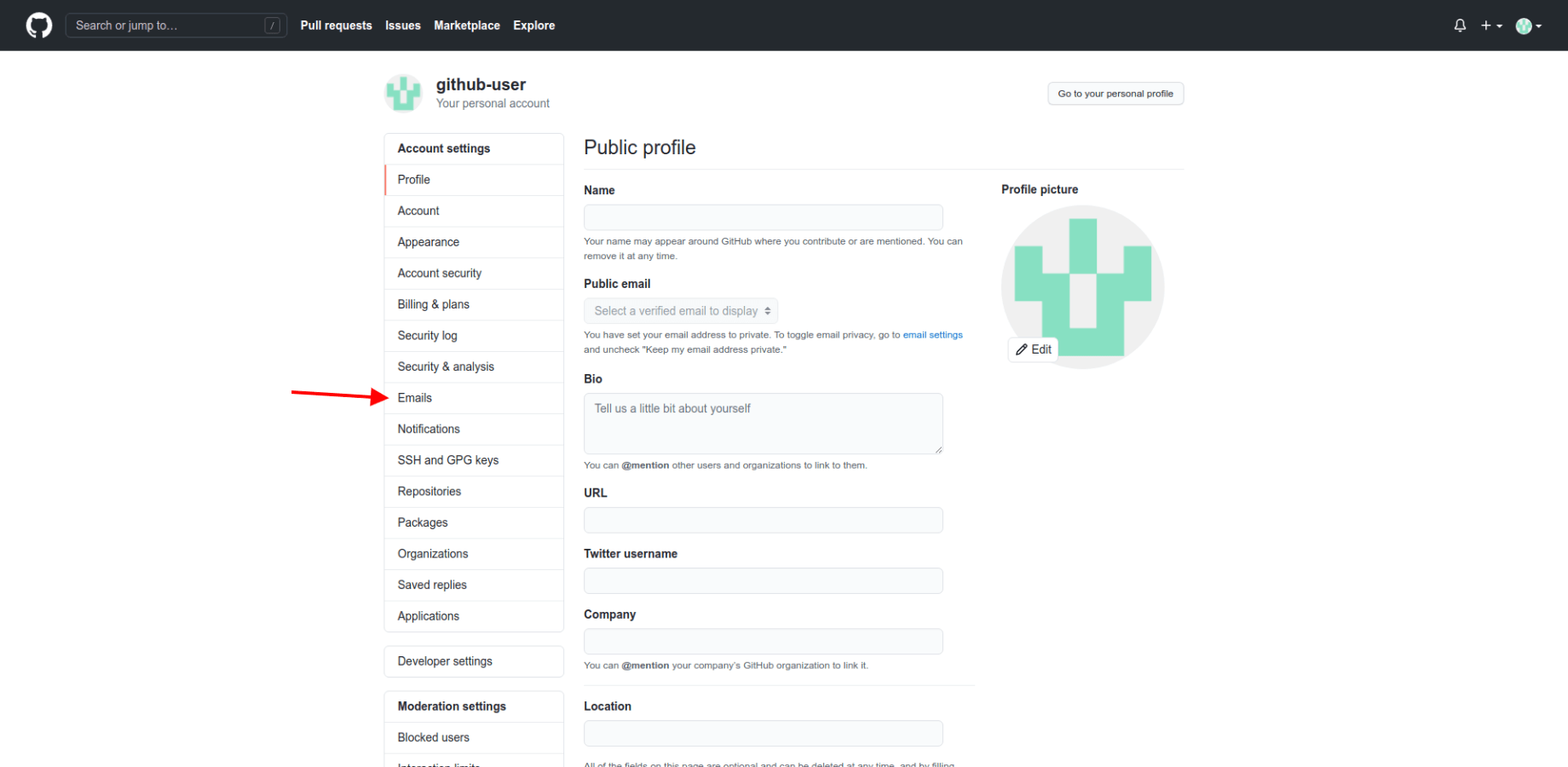
- Scroll down to Keep my email address private, and remove the tick from the checkbox.
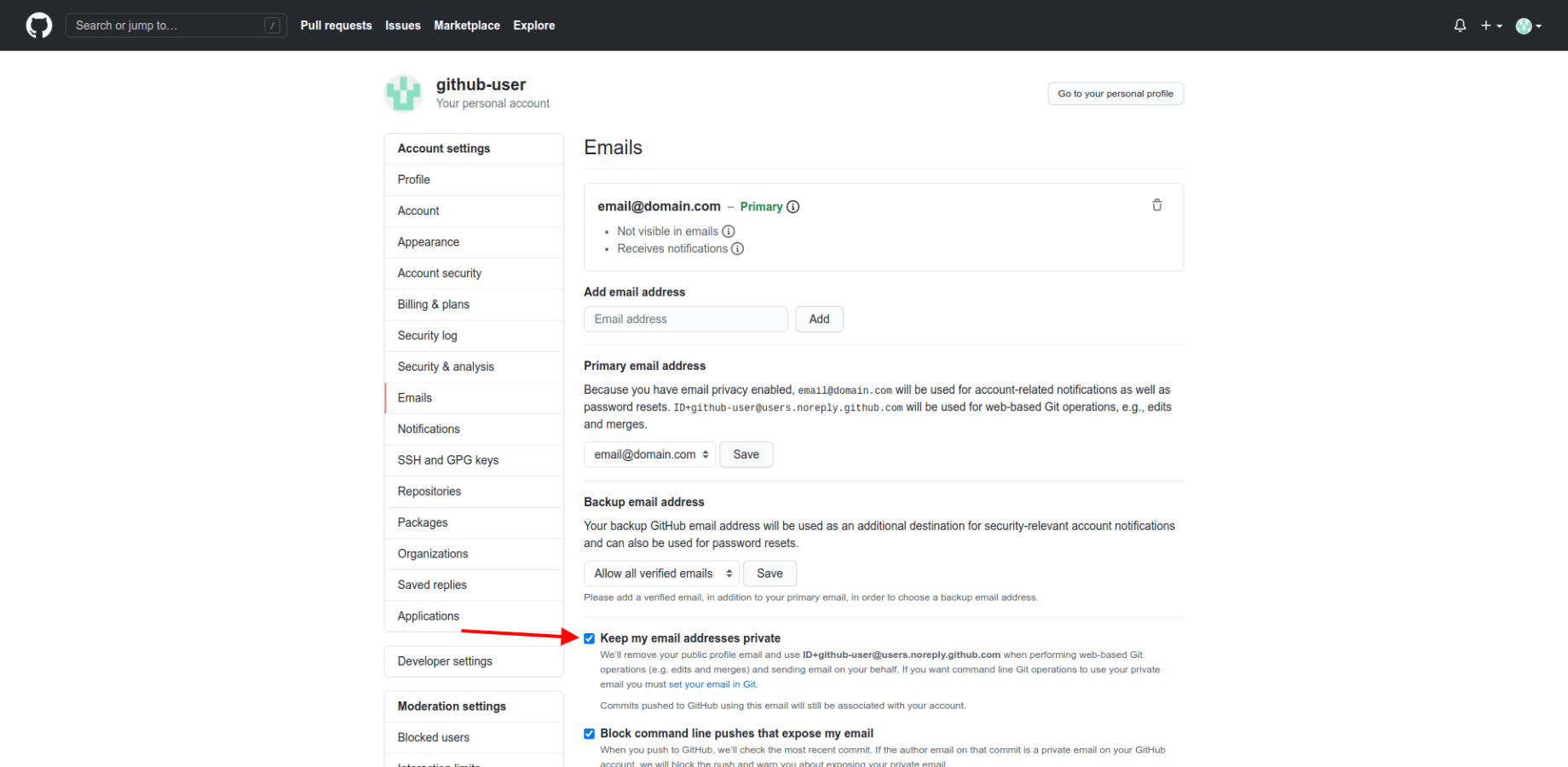
If something wasn’t unclear about why you need to change email visibility, drop a line to our support team for help.
Why You Should Disable Workflows Before Migrating to GitHub
When migrating your project data to GitHub, it's crucial to ensure that your workflows don't interfere with the migration process. By default, new GitHub projects come with pre-configured workflows that can automatically change task statuses and resolutions — and that’s where things can get tricky.
Default Workflows That Might Disrupt Your Migration
Out of the box, GitHub includes active workflows that:
- Automatically change the task status if the resolution is set to
Completed. - Automatically change the resolution to
Completedif the task status isDone.
These automations can override your carefully prepared data mappings during migration. For example, even if you've mapped Done to a different resolution, GitHub's workflow might still switch it back to Completed.
Additionally, if you've created any custom workflows, they might conflict with your migration logic as well.
Disable Workflows Before You Migrate
To ensure your status and resolution fields are migrated according to your mapping settings, you need to disable all active workflows before starting the migration. Here's how:
- Navigate to your project.
- In the top-right, click the menu icon (three horizontal lines).
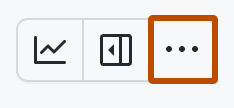
- From the menu, select Workflows.
- Under Default workflows, look for any active workflows and disable them.
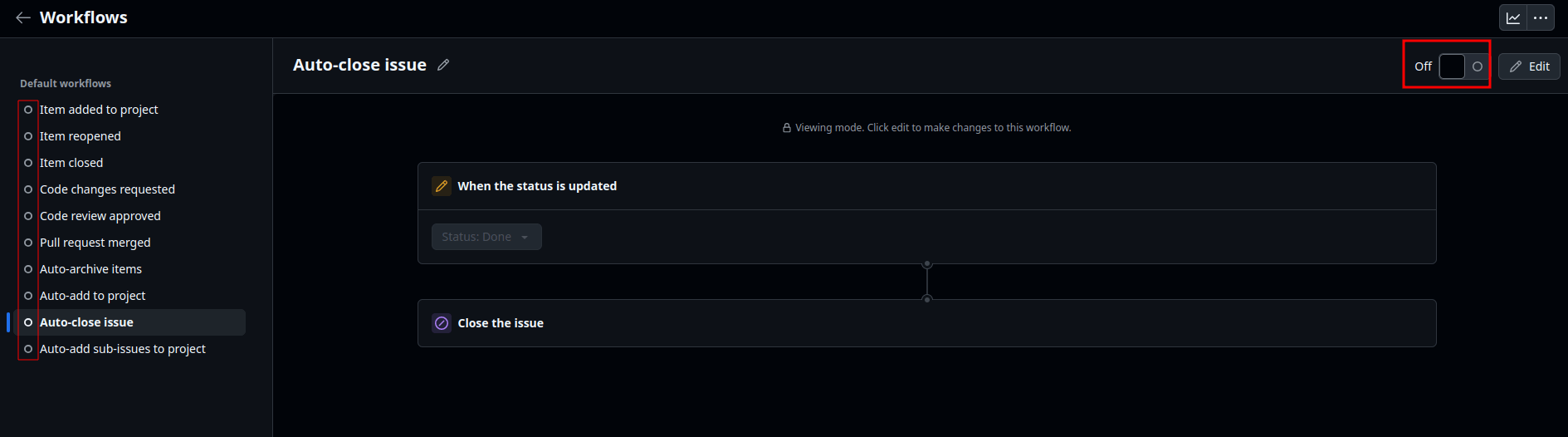
Once your migration is complete and your data is in place, you can re-enable the necessary workflows to resume your automated processes. Just make sure everything looks good before turning them back on.