Trello Data Migration Guides
How to find Server Token in Trello?
When moving to or from Trello, you need to share your API key and Server Token. This is a crucial step for connecting your project management platform with the Migration Wizard.
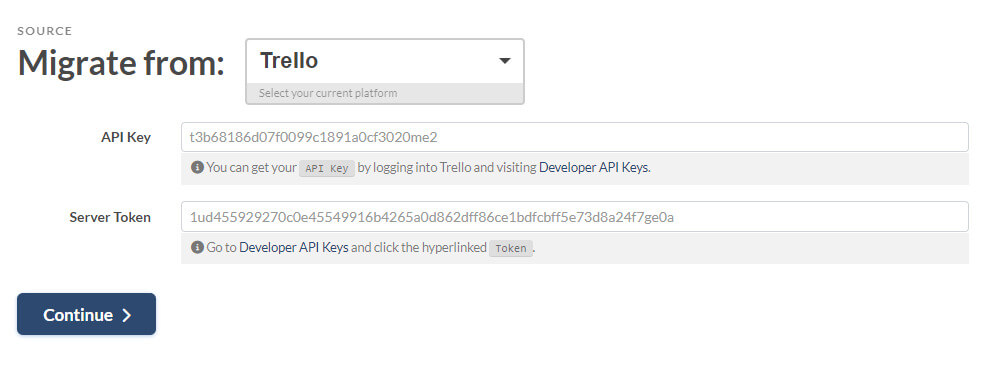
Note: Depending on your account status, you need to take a different approach to locate a Server Token.
Locating a Server Token in an old account
To find Server Token in Trello for old accounts, follow these steps:
1. Follow this link.
2. Accept the Trello Developer Terms by putting a checkmark in the needed box and clicking on the “Show API Key” button.
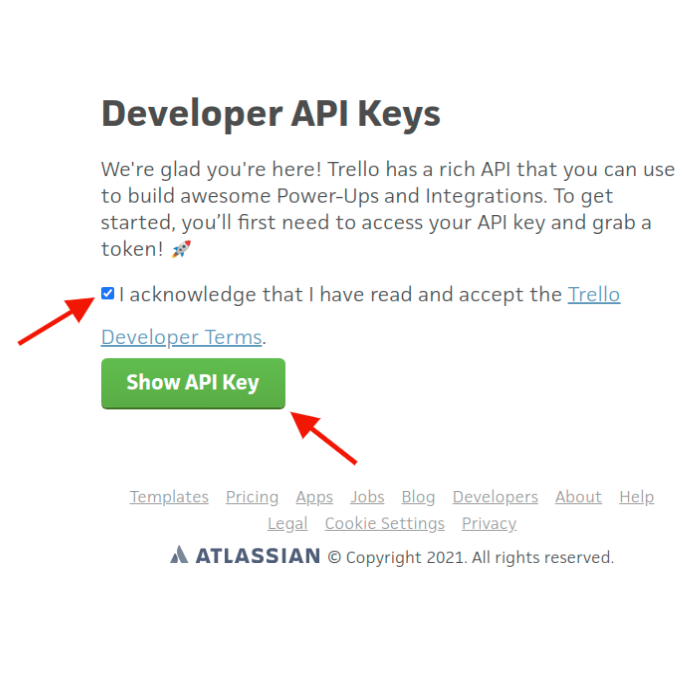
3. Click on the “Token” link, which will lead you to Trello’s Server Token generation page.
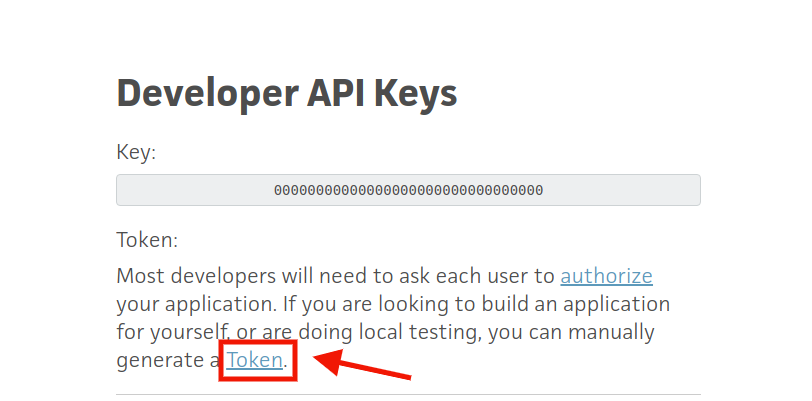
4. Scroll down the page, click on the “Allow” button and thus give the application access to your account.
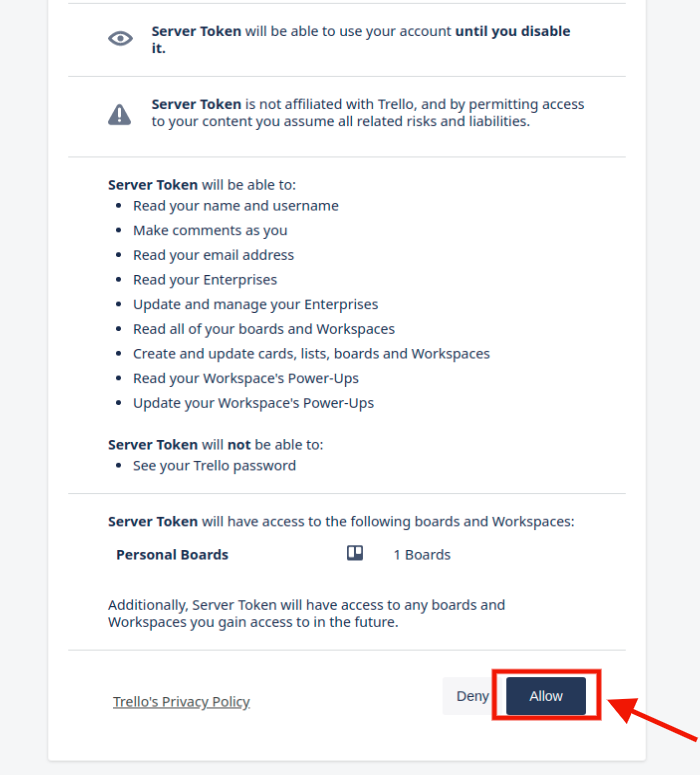
5. Trello’s Server Token should appear on your screen.
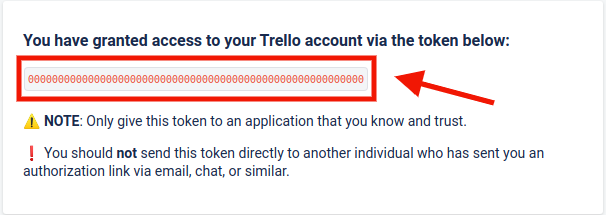
Locating a Server Token in a new account
Here’s how to find a Server Token in a new Trello account:
1. Follow the same link.
2. Go to the Power-Up Admin Portal.
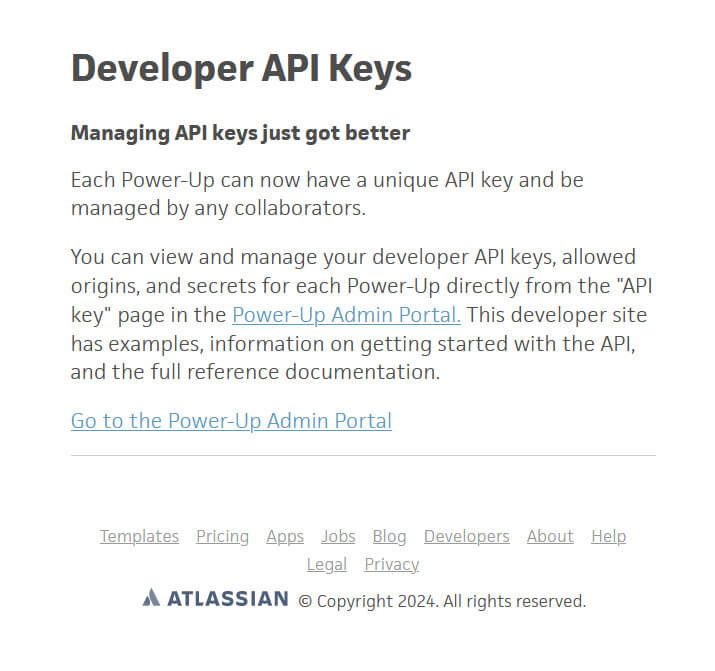
3. Press “New” to create a Power-Ups.
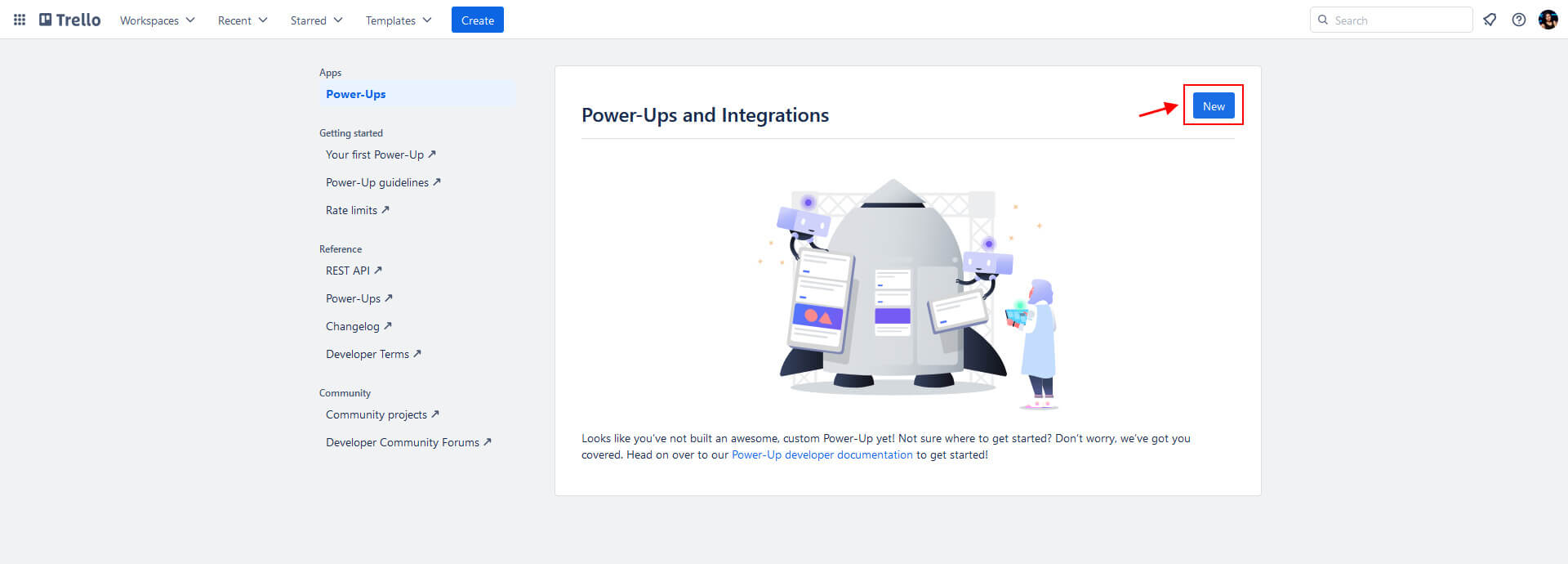
4. Fill in all the necessary fields. Then click “Create”.
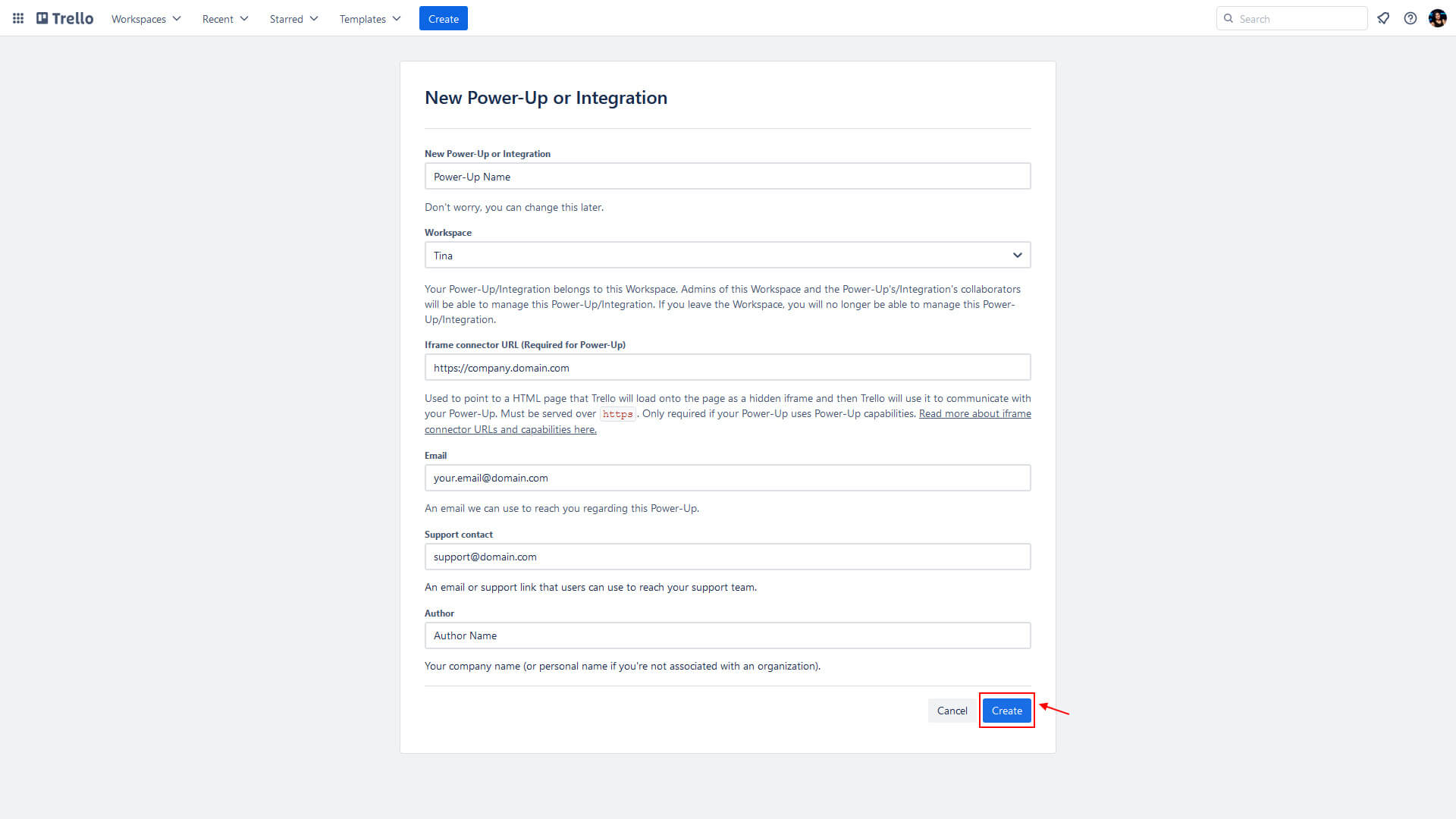
5. Go to the API key under Power-Up Name.
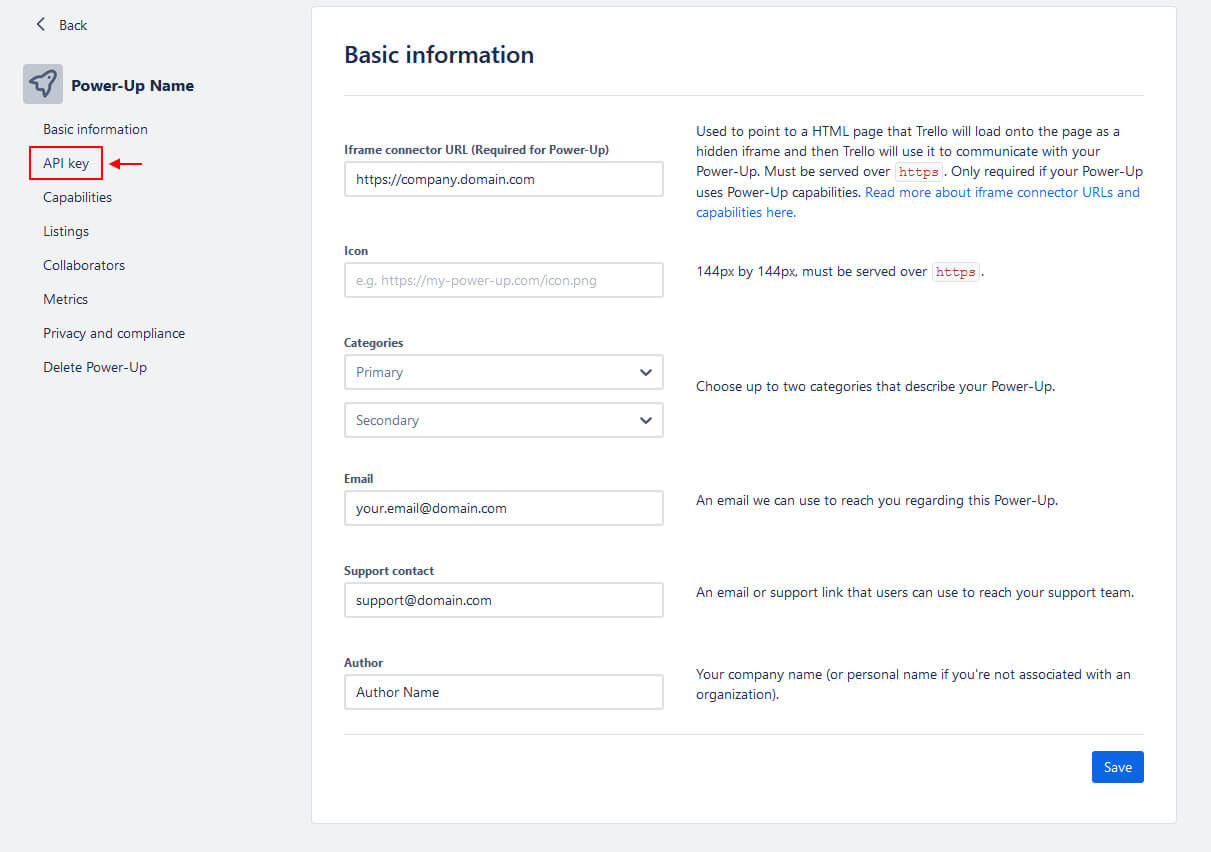
6. Generate a new API key.
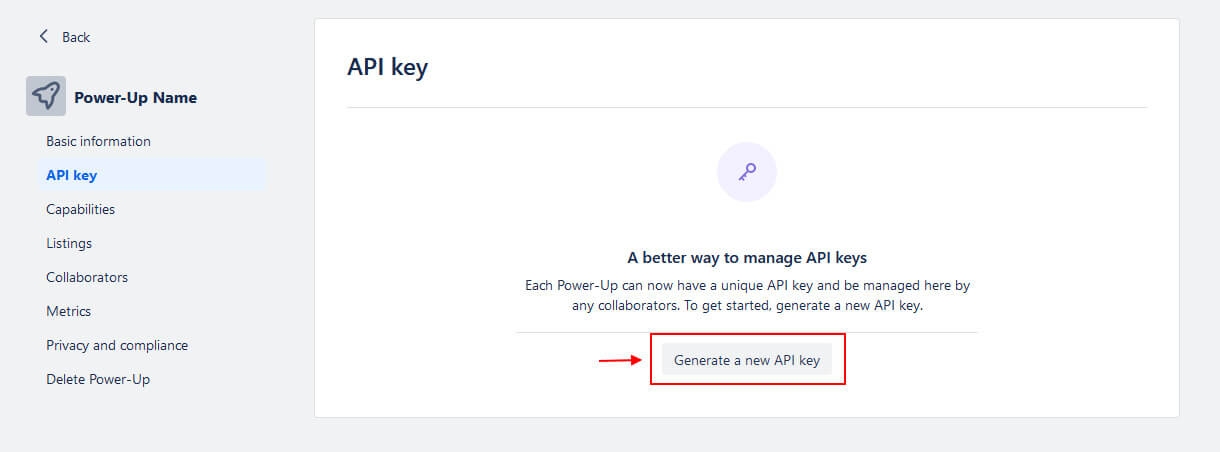
7. Copy the API key and go to a Token.
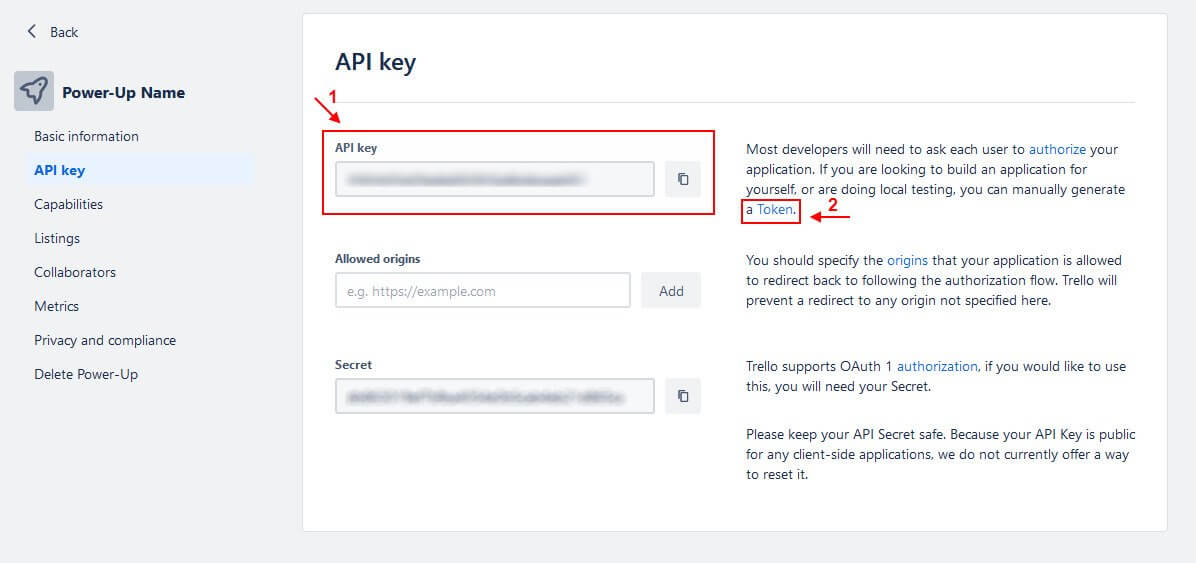
8. Press Allow to give the following application access to your account.
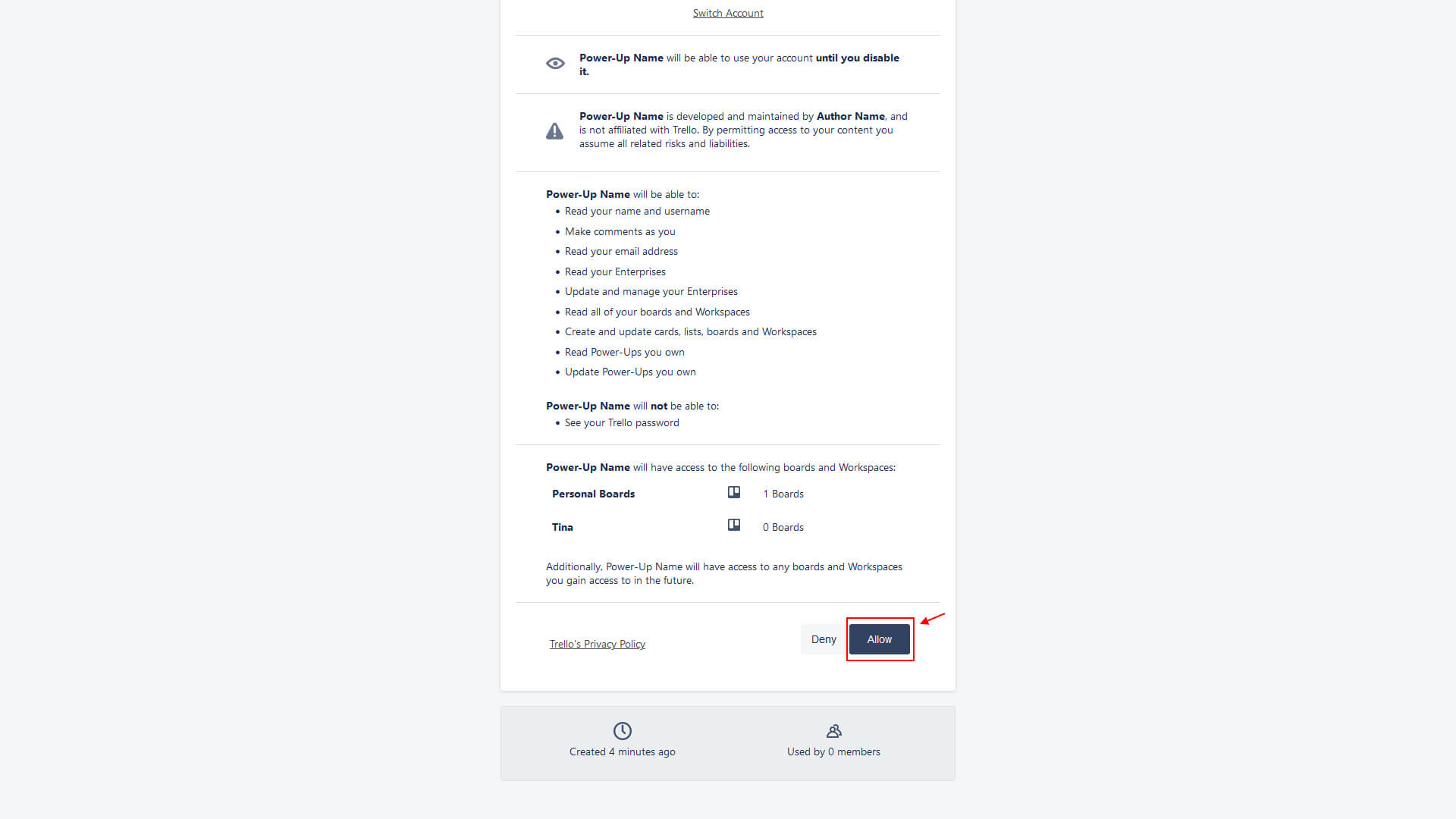
9. Copy and paste the Server Token.
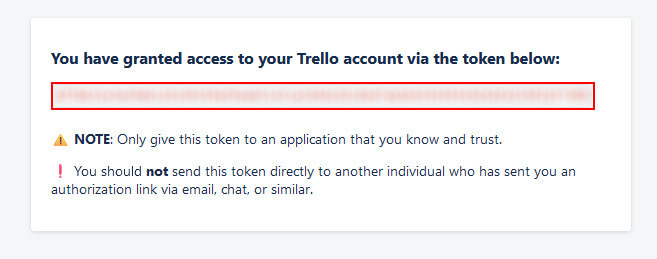
Return to Migration Wizard to proceed with the data migration process.