Seamless Data Transfer to GitLab in a Moment
Asana
Avaza
Basecamp
ClickUp
CSV
Freedcamp
GitHub
GitLab
Jira Software
Microsoft Project
Monday
Shortcut
Smartsheet
Targetprocess
Teamwork
Trello
Workfront
Wrike
Zoho Projects
Check the name for typos or leave us a message.
Clients from diverse industries trust our tool
How Does Data Import and Export in GitLab Go?
Easily import tasks into GitLab using our automated migration service. Nevertheless, if you have any non-standard requirements, select a custom approach.
Step 1. Link your starting and desired project management systems.
Step 2. Set up your connection by selecting the projects you desire to include.
Step 3. Pick the project records you wish to transfer.
Step 4. Make sure that the data fields are aligned correctly in both platforms and carry out any necessary adjustments if needed.
Step 5. Start a Free Demo to preview how the data will be displayed after the project import.
Step 6. If everything is set, move forward with the Full Data Migration.
Step 1. Reach out to our dedicated support staff to address a customized data import for GitLab.
Step 2. Sit back and let our technical team create a specific project import solution crafted to meet your specific demands.
Step 3. Choose a Demo Migration to check the reliability of all transferred records.
Step 4. If all things looks good, proceed with the Entire Data Migration.
Why Project Management Migration Is the Optimal Solution for Importing Your Data to GitLab
Importing to GitLab turned effortless
Simplify the procedure of moving project management data to or from GitLab using our automated migration service. Smoothly import tasks from CSV, XML, or other team collaboration software. Leave traditional information migrations behind.


Protect your data protected while migrating
Project Management Migration service puts a robust focus on record protection. We utilize advanced security methods and thorough examinations to safeguard your project transfer during the transfer journey. Our method includes but not limited to, monitoring information, safeguarding servers, following industry guidelines, and other measures.
Transfer project data with a dependable migration tool
With glowing reviews and accolades, our staff remains a leading option for importing assignment organization information. But we are committed to enhancing the Migration Wizard, consistently introducing new capabilities to provide an even more improved experience.

Gain from strong mapping capabilities
Maintain task connection and minimize the requirement for manual record entry using our migration service. Our automated transfer tools provide seamless integration of predefined and tailored fields. You can easily match employees and create any unavailable accounts or fields during the importation process to GitLab.
Carry out a uninterrupted import to GitLab
Plan your GitLab transfer during inactive hours so your project workflow won't get affected. Or opt for a Delta Migration to migrate source project management data first and then the updates. So, your team can still working with the source project management software during the migration.


Depend on our support team for direction
No need to tackle migration obstacles on your own. The experienced assistance team is ready to guide you throughout the entire journey. Simply get in touch with our customer support representatives concerning your project planning import to GitLab, and they will be happy to support you handle everything.
What Entities Can You Move to GitLab Automatically?
With the Migration Wizard, you can move various types of data to GitLab. Here is a selection of entities that can be transferred to your brand new assignment planning software by default.
If you have any specific demands for importing your data into GitLab, be sure to contact our customer support team to explore the specifics in thoroughly.
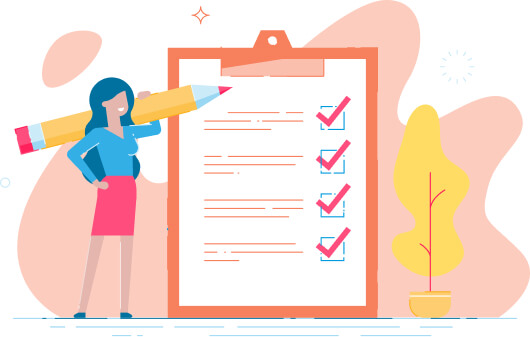
Uncover how to move tasks to GitLab
Get ready for data migration to GitLab by checking an detailed step-by-step guide.
What much does GitLab data import cost?
Your GitLab import pricing depends on the following factors: data volume, additional modifications, and migration complexity. Experience a Free Demo Migration to explore how Migration Wizard works and find out the cost of your project import.
Run a Demo to get the priceBy What Means Is Your Data Protected During the GitLab Migration?
Our main focus is to assure the topmost standard of safety for your project management information while the transfer. To accomplish this, our crew solely adheres to robust records security precautions.
Two-factor authentication authentication
Take advantage of the two-factor authentication feature to secure your application profile. When accessing to the Migration Wizard, you will be prompted for an authentication code, making sure only authenticated persons can enter your user account.
Triple-layer data safeguarding
Your data migration is protected on three distinct layers: physical (guarding against logical attacks and physical attacks), network (against cyber), and application layer (to guard against any unauthorized entry.)
Adherence to standards
Safeguarding your information is our top concern, and we follow the most recognized protection protocols. Migration Wizard is designed to adhere to a range of certifications, including GDPR, CCPA, HIPAA, PCI (Level 1), and other crucial safety frameworks, as we constantly grow our compliance collection.
Your crucial feedback is of utmost importance to us
Explore a Data Import to GitLab with Minimal Effort
Pointers along with perspectives about data migration
Obtain valuable information on project management data movement with our weblog, loaded with skilled tips and perspectives.



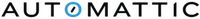
 Gauthier Escorbiac
Gauthier Escorbiac Nicola Mustone
Nicola Mustone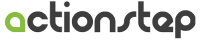
 Allison Cloyd
Allison Cloyd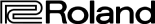
 Paul McCabe
Paul McCabe
 Chris Hagan
Chris Hagan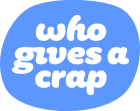
 Jordan Cousins
Jordan Cousins