Migrate data from
Workfront to Asana
Using our service, moving records actually is a seamless process needing little to zero coding experience.
Your data is safe
The credentials you give us are used during the transition process solely and are removed from the system immediately after the import in accordance to our Privacy Policy. Also, your records import is carried out under a protected connection during the process.
Fast and Accurate
We’ve analyzed a number of Project Management Systems and considered any probable peculiarities of each to ensure the most precise and efficient data import outcome.
Customers rely on us
Relokia is a leading company in the cloud migration industry, creating the best data migration solutions on the market. 5-star reviews on Capterra and G2 Crowd are some of the meaningful examples.
Our greatest perks
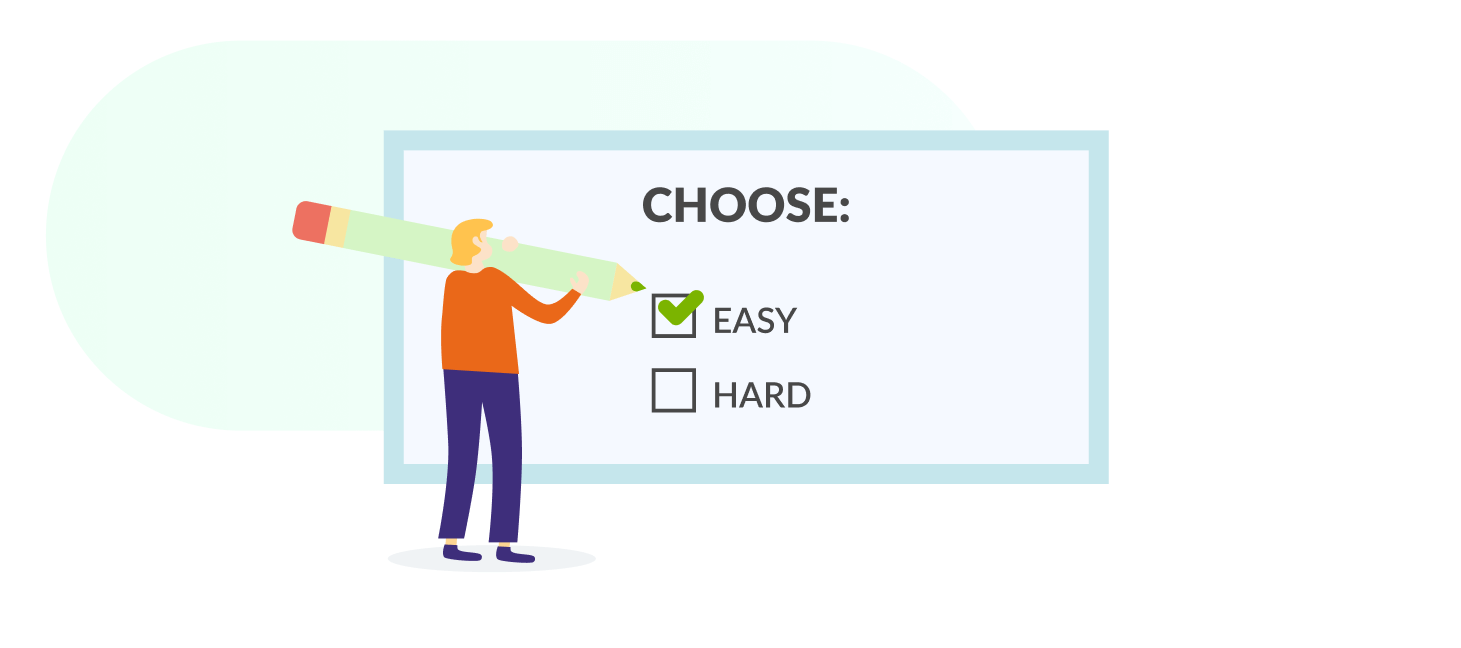
Usage simplicity
We created our data import system for the clients’ convenience. That’s why it is so transparent. The tool demands no scripting experience to employ for a successful Project Management System migration.
Next
Importing custom fields
No matter if you need to import such details as custom task fields or custom sections, it’s a piece of cake for our service.
Next
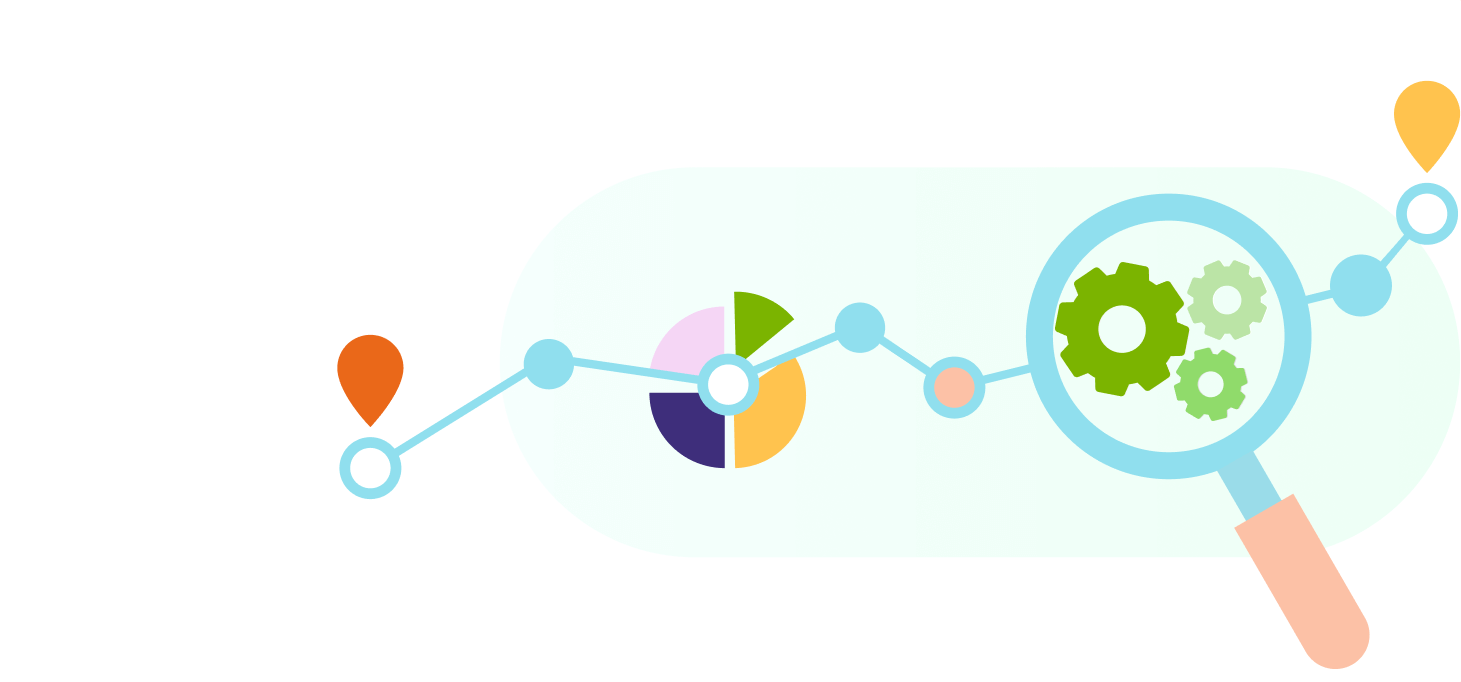

Data filtering
If you don’t need all the data from your old platform on the target one, then we offer data filtering to migrate only the information, which you will need on the new platform.
Next
Data connections maintenance
When moving your Project Management data, we keep all the relationships precisely as they were between the records. So, don’t be concerned about the right structure of data after the migration.
Next
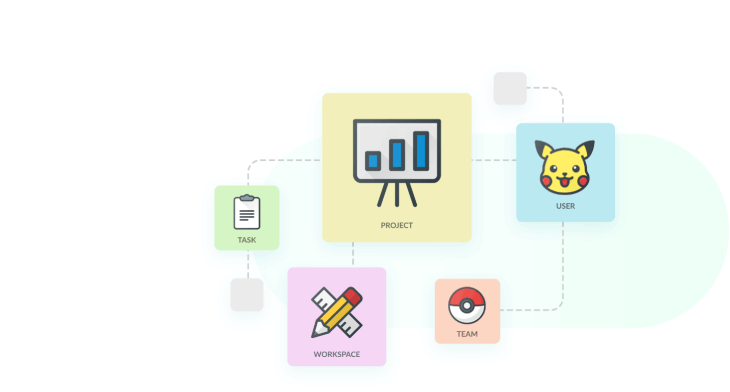
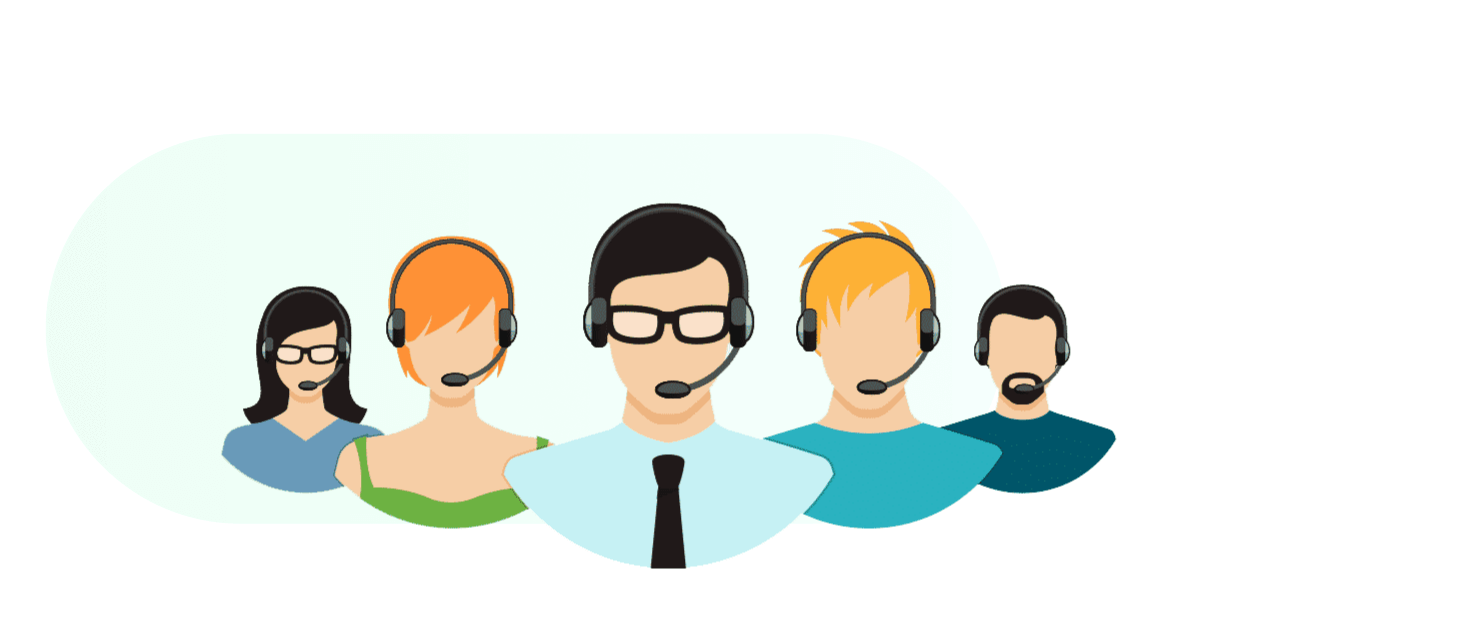
Outstanding customer service and support
Be sure to receive excellent customer service and support throughout the full data transition process. Our data import professionals will help you with any possible question.
Next
Entities you can migrate from Workfront to Asana
| Workfront objects | Asana objects | |
|---|---|---|
| Project Management | ||
| Users | Users | |
| Tasks | Tasks | |
The process of data migration from to step-by-step
Contact Relokia
Together with our specialists, you will talk over the scope of work, the amount of time, and all the other details necessary to perform your data import with the best result.
Connect Workfront and Asana
Provide the needed credentials to reach your source Project Management System data and migrate it into target one.
Schedule your data import
Establish at which time almost all of the users are off as this period is the most appropriate to perform the data migration.
Import all the data to Asana
Begin with a complete data migration to move all the planned records to your new Project Management System.
Enjoy using your new Project Management System!
As soon as the data transfer is complete, you may safely use your ready-to-use platform!
Your data is protected in the reliable hands of Relokia experts!
We elaborate and exploit the most efficient methods to keep the maximum security of your records throughout the data transfer.
How much does Workfront to Asana data migration cost?
How much will you need to invest in the migration from Workfront to Asana? The cost will largely depend on the volume of data you want to move, the complexity of your demands, and customizations you’ll ask for. Run a Free Demo to see how the Migration Wizard work and figure out how much your data switch will cost.
Start a DemoProject migration tool that just works!
See for yourself that switching PM software can be quick and easy
Run a free test