Teamwork Data Migration Guides
How to create a task list on Teamwork?
If you are planning a Demo Migration to Teamwork, it is important to create a task list first. This approach will help you stay organized and ensure the migration goes smoothly. Add your task list to the project you will use for the Teamwork data import.
Note: You can’t map tasks unless you’ve created a task list before a Demo Migration.
To create a task list on Teamwork, follow these steps:
1. Click Jump to the left navigation bar and choose a project.
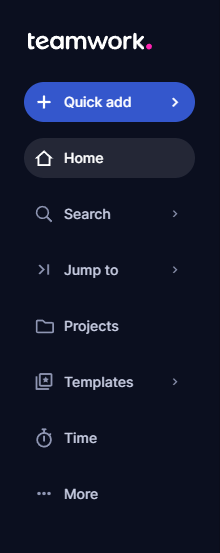
Note: Select a project you’ll use to import the source data to Teamwork.
2. Click Table to view it in table format.
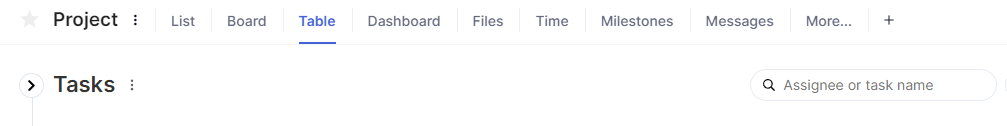
Note: In addition to creating a task list via the board view, you can also do so via the list view or Gantt view.
3. Click on the + Add Task List in the top right corner.
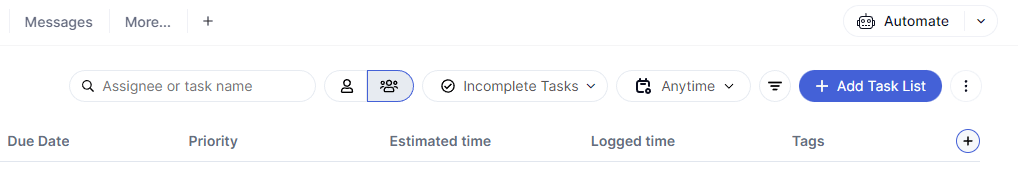
4. Type your task list's name and select a template.
5. Click on Add Task List.
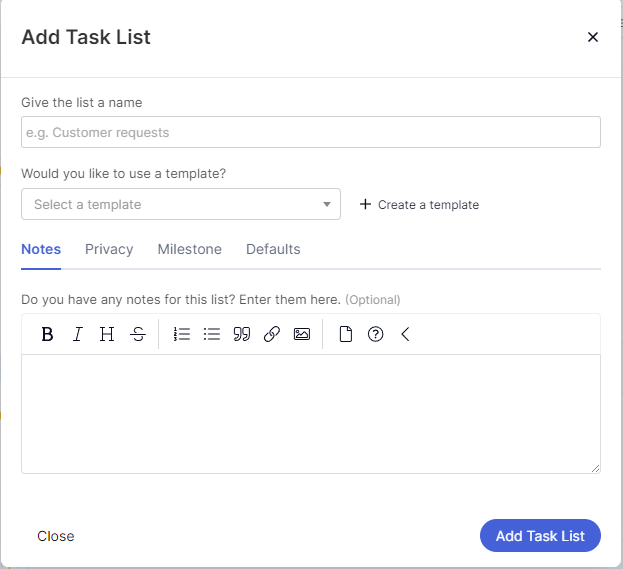
Note: Optionally, you can modify the Privacy and Milestone tabs too.