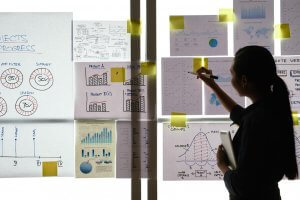Effortless Data Migration to Teamwork in a Second
Check the name for typos or leave us a message.
Clients from different industries rely on our tool
What Does Project Import and Export in Teamwork Work?
Smoothly migrate project data to Teamwork without hassle using our automated migration service, going through a straightforward process. However, if you have particular needs, you may opt to select a customized approach.
Step 1. Connect your source and target project management systems.
Step 2. Configure your connection by selecting the projects you wish to incorporate.
Step 3. Choose the project records you wish to bring in.
Step 4. Verify that the data fields match across both platforms and address any necessary adjustments.
Step 5. Initiate a Free Demo to preview how the data will appear following the project import.
Step 6. If everything looks good, proceed with the Full Data Migration.
Step 1. Contact our support team to discuss a customized data import for Teamwork.
Step 2. Hold on while our technology team personalizes a project import just for you.
Step 3. Opt for a Demo Migration to verify the accuracy of all transferred records.
Step 4. If all looks okay, continue with the Complete Data Migration.
Why Project Management Migration Is the Best Fit for the Information Import to Teamwork
Importing to Teamwork became easy
Simplify the task of moving project management data to or from Teamwork using our automated migration service. Easily import tasks from Excel, data files, or other project management platforms. Leave manual data transfers behind.


Keep your information secure while transferring
Project Management Migration service lays a high emphasis on record protection. We employ advanced security protocols and comprehensive audits to protect your assignment import throughout the migration process. Our method includes but not limited to, supervising data, protecting servers, following industry rules, and other steps.
Move project information with a trusted transfer tool
Having positive reviews and awards, our team stands one of the top options for project management information transfer. But we don't stop there. Our team continuously improves the Migration Wizard, frequently fresh functionality to provide an even better user experience.

Benefit from robust mapping options
Preserve task relations and reduce manual data input with Project Management Migration. Our automated migration service enables you to assign default and custom fields easily. You can also correlate users and conveniently generate any missing profiles or fields during the transfer to Teamwork.
Carry out a seamless transfer to Teamwork
Schedule your data migration to Teamwork beyond working hours to preserve an smooth team flow. Alternatively is to select incremental migration, transferring previous data first and then the modifications or revisions done during the Full Migration. Your team can still utilize the original product management software during the migration process.


Count on our support team for advice
No need to face any challenging migration obstacle alone. With years of experience in data migration, our committed support team is here to aid you throughout the whole data migration process. Simply get in touch with our helpful support reps regarding your data migration to Teamwork, and they will take care of the rest.
What Data Can You Transfer to Teamwork Automatedly?
The Migration Wizard empowers you to move a plethora of different record types to Teamwork. Here’re what data entities you can import to your new task management platform effortlessly.
If you have any particular needs for transferring your records into Teamwork, don't hesitate to contact our assistance staff to discuss the specifics in thoroughly.
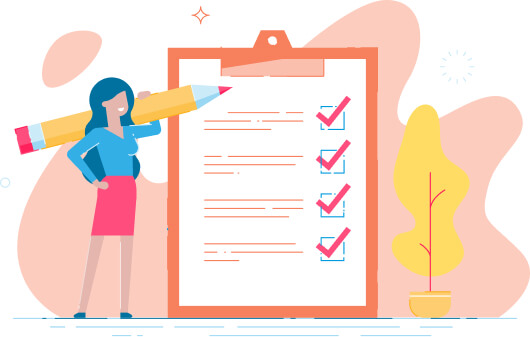
Explore how to transfer tasks to Teamwork
Prepare yourself for transferring information to Teamwork by consulting to a thorough gradual tutorial.
How exactly will Teamwork project import pricing?
The price for the Teamwork data import varies based on aspects such as the amount of records, modifications, and the complexity of the transfer. To estimate the expense of data import, you may attempt a Free Demo Migration using the Migration Wizard.
Run a Demo to get the priceIn What Way Is Your Project Records Secured During the Teamwork Transfer?
We aim to keep your data information as safe as feasible throughout the migration process. That’s why our experts regularly follows rigorous security measures.
Two-factor authentication (2FA)
Enable the FA feature to ensure that solely you can login to your application account. Every time you try to sign in the import tool, an authentication code will be prompted.
Three-layer information protection
Be confident that your information move is protected by comprehensive safeguarding over triple layers. These layers consist of physical-based security to counter tangible and logical intrusions, network security to prevent online threats, and application-level protection to restrict unapproved usage.
Security compliance
Protecting your records is our main concern, and we adhere to the most recognized protection protocols. Migration Wizard is designed to meet a range of accreditations, including GDPR, CCPA, HIPAA, PCI (Level 1), and other essential security frameworks, as we consistently expand our conformity portfolio.
Your valuable feedback is extremely importance to us
Seamless Import Project Data to Teamwork in a Few of Mouse Clicks
Tips and insights about data transfer
Time for dive deep about data transfer top tips along with project management tricks. Take a look at our online platform.
Asana vs Teamwork: A Clash of Project Management Powerhouses
In the realm of project management, Teamwork vs Asana emerge as invaluable allies, ...
Teamwork vs Basecamp: What to Choose for Project Management Scaling?
Using a reliable project management tool is necessary for team members to track ...
ClickUp vs Teamwork: All-in-One Software for Your Business
It’s uneasy to decide what project management tool is worth investing money and ...



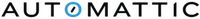
 Gauthier Escorbiac
Gauthier Escorbiac Nicola Mustone
Nicola Mustone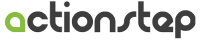
 Allison Cloyd
Allison Cloyd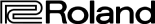
 Paul McCabe
Paul McCabe
 Chris Hagan
Chris Hagan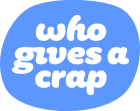
 Jordan Cousins
Jordan Cousins