Automated Avaza Data Import in a Split Second
Check the name for typos or leave us a message.
Clients from various industries trust our tool
In What Way Does Data Transfer to Avaza Operate?
Easily import tasks into Avaza using our automated migration service. Yet, if you have any specific requirements, opt for a personalized approach.
Step 1. Set up a connection between your starting point and destination product management systems.
Step 2. Choose projects to establish your connection.
Step 3. Select the project records you desire to import.
Step 4. Validate that the data fields correspond across both platforms and resolve any needed adjustments.
Step 5. Start a Free Demo to preview how the data will look after the project migration.
Step 6. If everything is set, move forward with the Full Data Migration.
Step 1. Contact our assistance reps to talk about a tailored data import into Avaza.
Step 2. Wait while our technical team customizes a project import just for you.
Step 3. Test out a Demo Migration to confirm precise record transfer.
Step 4. In case all aspects appears excellent, move forward with your Entire Data Migration.
Reasons why Project Management Migration Serves as the Top Option for Your Data Import to Avaza
Transfer to Avaza through a smooth way
Using our transfer service, you are only a single click away from your smooth information import from or to Avaza. Import projects from CSV, XML, or any other PM software with a handful of simple clicks. Thus, say farewell to tedious data migration and hello to a new project management tool swiftly.


Protect your records while moving it
The Project Management Migration service ensures data safety highly importantly. We use a combination of state-of-the-art protection measures and strong audits to safeguard your task import during every stage of the migration process. This cover monitoring of data, server-level protection, compliance conformity, and more.
Move project management records with a service you can rely on
With good reviews and awards, our team remains one of the premier options for project management data import. But we don't end there. Our team continuously enhances the Migration Wizard, regularly additional features to provide an even more experience.

Optimize the best of versatile mapping features
Maintain task connections and minimize manual data entry with Project Management Migration. Our automated migration service enables you to associate default and custom fields easily. You can also correlate users and conveniently create any missing profiles or fields during the import to Avaza.
Execute Avaza transfer with zero downtime
Plan your Avaza transfer during off-peak hours so your project workflow won't get affected. Or select for a Delta Migration to transfer source project management data first and then the new tasks. So, your staff can keep working with the original project management software during the migration.


Let our experienced support team guide you
No need to confront any tricky transfer hurdle alone. With years of experience in data transfer, our committed support team is here to aid you throughout the whole data migration procedure. Simply contact our knowledgeable support reps regarding your task transfer to Avaza, and they will manage the remaining steps.
Which Data Objects can be Automated Imported to Avaza?
The Migration Wizard enables you to import a variety of different information types to Avaza. Here’re what data entities you can migrate to your new task management platform effortlessly.
If you have any particular requirements for importing your information into Avaza, feel free to contact our customer support crew to explore the particulars in depth.
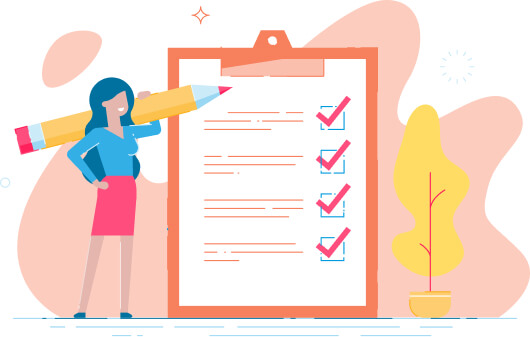
Learn how to migrate tasks into Avaza
Get ready for data transfer to Avaza by reviewing an comprehensive step-by-step manual.
What are the charges does Avaza import pricing?
Your Avaza import pricing depends on the following aspects: records quantity, extra customizations, and import complexity. Try a Free Demo Migration to check how Migration Wizard works and find out the price of your data import.
Run a Demo to get the priceHow Do We Secure Your Data during Import into Avaza?
Our main priority is to assure the utmost level of protection for your product management records while the migration. To attain this, our staff solely follows to robust information protection precautions.
Two-factor authentication authentication
Take advantage of the two-factor authentication function to secure your software account. When signing in to the Migration Wizard, you will be required for an verification code, making sure only authorized users can gain access to your user account.
Three-tier enterprise records security
Your data migration is safeguarded on 3-level various levels: physical layer (against logical and physical), network (against cyber attacks), and application (to guard against unauthorized access.)
Adherence to standards
We prioritize your data security and adhere to various prominent data security regulations. Migration Wizard complies with various certifications, including GDPR, CCPA, HIPAA, PCI (Level 1,) as well as additional, and the number continuously expanding.
Client opinion means the world to our team
Effortless Migrate Your Data to Avaza within a Few of Simple Clicks
Revealing the hidden gems of effortless data migration
Gain valuable information on assignment management data movement with our online journal, filled with professional recommendations and observations.



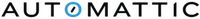
 Gauthier Escorbiac
Gauthier Escorbiac Nicola Mustone
Nicola Mustone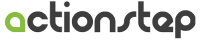
 Allison Cloyd
Allison Cloyd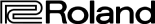
 Paul McCabe
Paul McCabe
 Chris Hagan
Chris Hagan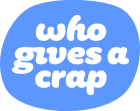
 Jordan Cousins
Jordan Cousins