Effortless Project Import to Monday in a Second
Asana
Avaza
Basecamp
ClickUp
CSV
Freedcamp
GitHub
GitLab
Jira Software
Microsoft Project
Monday
Shortcut
Smartsheet
Targetprocess
Teamwork
Trello
Workfront
Wrike
Zoho Projects
Check the name for typos or leave us a message.
Customers from various industries rely on our tool
What Does Project Import to Monday Function?
Smoothly import tasks into Monday with our automated migration service. However, if you have any unique requirements, choose a tailored approach.
Step 1. Establish a connection between your origin and target team collaboration systems.
Step 2. Configure your connection by choosing the projects you want to incorporate.
Step 3. Choose the project records you want to import.
Step 4. Ensure that the data fields are matched correctly in both platforms and make any required adjustments if necessary.
Step 5. Initiate a Free Demo to preview how the data will appear after the project transfer.
Step 6. If everything is ready, continue with the Full Data Migration.
Step 1. Reach out to our customer service reps to discuss a customized data import into Monday.
Step 2. Wait while our technology team personalizes a task import just for you.
Step 3. Try a Demo Migration to verify accurate record transfer.
Step 4. If everything looks fine, continue with the Complete Data Migration.
Why Project Management Migration Is the Ideal Solution for Transferring Your Information to Monday
Moving to Monday made easy
Simplify the task of migrating project management data to or from Monday using our automated migration service. Smoothly import tasks from spreadsheet, data files, or other team collaboration tools. Leave manual data migrations behind.


Safeguard your tasks while transferring it
Project Management Migration service lays a high priority on information security. We employ state-of-the-art security methods and rigorous examinations to safeguard your task import throughout the transfer journey. Our approach includes but not limited to, supervising records, protecting servers, following industry regulations, and other steps.
Migrate project management information with a service you can trust
With positive reviews and awards, our staff remains a prominent choice for importing task administration records. But we are devoted to enhancing the Migration Wizard, consistently implementing new capabilities to provide an even better user experience.

Maximize the most of adaptable mapping capabilities
Sustain task relationship and reduce the necessity for hands-on data entry using Project Management Migration. Our automated transfer tools present easy linking of standard and personalized areas. You can conveniently match employees and establish any unavailable accounts or fields during the import procedure to Monday.
Perform a downtime-free transfer to Monday
Arrange your data migration to Monday away from working hours to preserve an uninterrupted team process. Another option is to select incremental migration, transferring past data first and then the changes or revisions done during the entire migration. Your team can keep employing the existing product management software throughout the transfer process.


Count on our assistance team for guidance
No need to deal with any difficult migration issue alone. With years of expertise in data migration, our dedicated support team is here to support you throughout the whole data transfer process. Simply get in touch with our helpful support representatives regarding your data transfer to Monday, and they will take care of the rest.
What Data Entries can be Automatically Imported to Monday?
With the Migration Wizard, you can migrate various categories of entries to Monday. Below is a compilation of elements that can be imported to your brand new project planning software by default.
If you have any particular needs for importing your records into Monday, don't hesitate to get in touch with our assistance crew to discuss the specifics in depth.
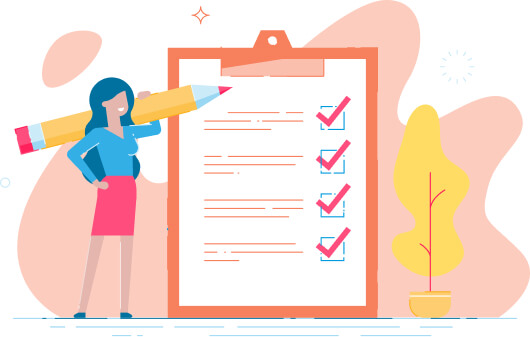
Explore the process of to migrate tasks to Monday
Ready yourself for task import to Monday by consulting an in-depth step-by-step tutorial.
What is the cost will Monday import charge?
The price of the Monday data import is determined by factors such as the amount of records, modifications, and the complexity of the transfer. To calculate the expense for data migration, you have the option to test out a No-cost Trial Migration using the Migration Wizard.
Run a Demo to get the priceHow Is Your Project Data Secured During the Monday Transfer?
Our key priority is to ensure the topmost level of safety for your project management records throughout the import. To attain this, our staff rigorously complies to robust records safety precautions.
Two-step verification process
Benefit from the two-step verification function to safeguard your application account. When accessing to the Migration Wizard, you will be prompted for an verification code, guaranteeing only approved users can gain access to your profile.
Triple-layer business information safety
The import process is secured on 3 different levels: physical layer (to prevent logical attacks and physical), network (to protect from cyber attacks), and application (against any unauthorized access.)
Meeting regulatory requirements
Safeguarding your records is our main concern, and we abide by the most recognized safety guidelines. Data Solution is designed to adhere to a range of compliances, including GDPR, CCPA, HIPAA, PCI (Level 1), and other crucial safety frameworks, as we continuously expand our conformity collection.
Your feedback is extremely importance to us
Experience a Data Import to Monday with Minimalistic Input
Discovering the secrets of seamless data migration
Acquire useful insights on assignment management data migration with our weblog, filled with skilled tips and observations.
Jira vs Monday: Which Project Management Tool to Make Any Mission Possible?
Choosing between Jira vs Monday can take time if you’re not familiar with ...



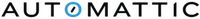
 Gauthier Escorbiac
Gauthier Escorbiac  Nicola Mustone
Nicola Mustone 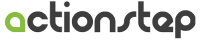
 Allison Cloyd
Allison Cloyd 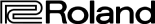
 Paul McCabe
Paul McCabe 
 Chris Hagan
Chris Hagan 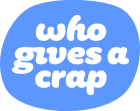
 Jordan Cousins
Jordan Cousins 