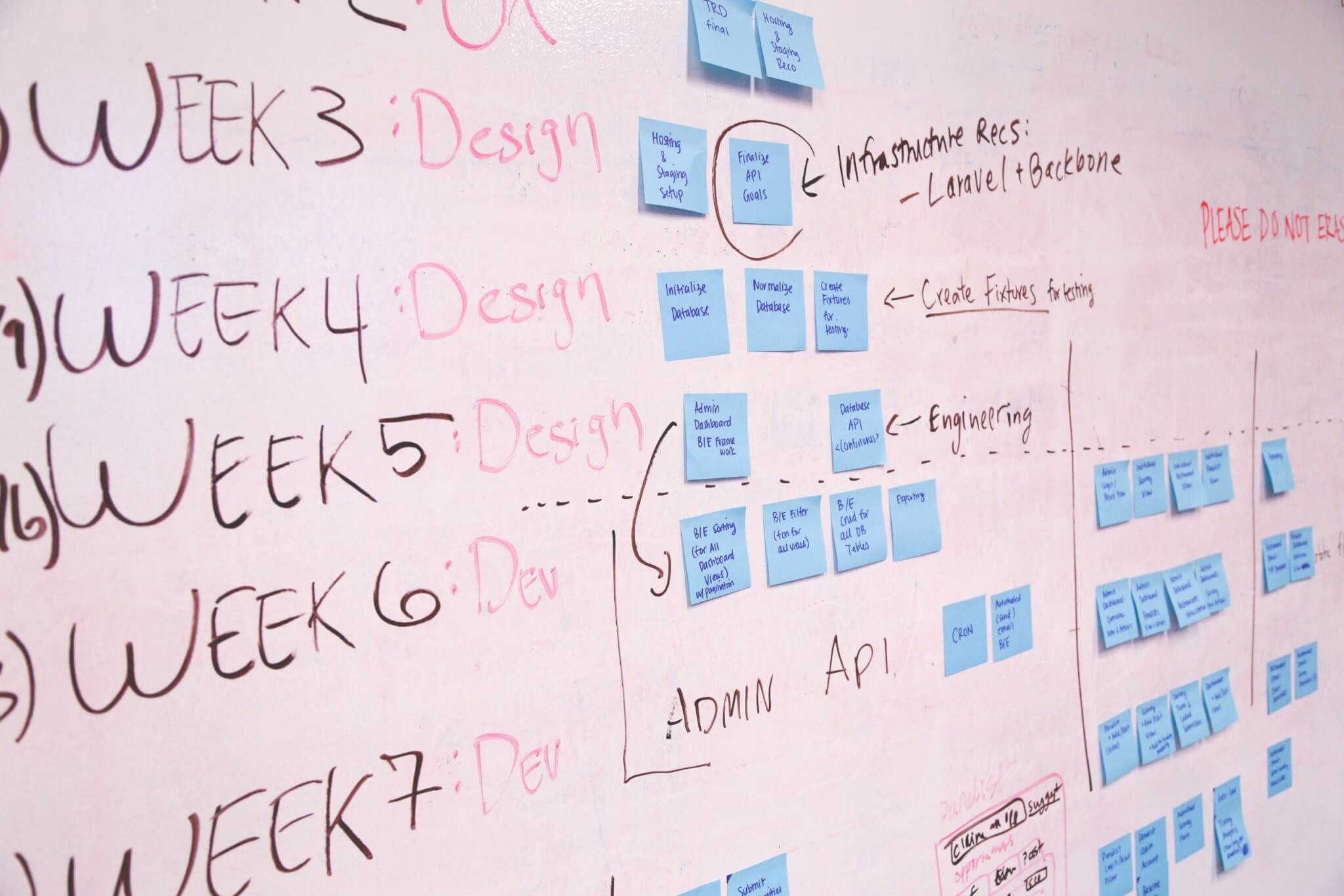The demand for workflow automation has been incredibly increasing during recent years. Modern task automation tools can free up 30% of the time your organization spends on everyday operations. Therefore, numerous businesses consider automation as a crucial step towards their digital transformation.
So what is task automation? What types of tasks you can automate? What project management solutions have such capabilities? Let’s figure all this out.
What Is Task Automation?
Workflow vs task automation: is it the same or a different thing?
In workflow automation, you create a rule-based logic to start several tasks that are running without human intervention.
What can that be? Generating business documents, assigning tasks, setting digital signatures to docs, sending or fetching data across your business systems, and the like.
In task automation, you use specialized software to reduce or exclude the need of your employees to complete tasks.
What are the samples? Here’s a few from everyday life: ATMs, fast food ordering, prescription refills, subscription services, and so on.
The major purpose of task automation is to use fewer human resources for routine and repetitive work. Because it makes work completing simpler and more effective.
When tasks are automated, they are carried out and controlled by assigned team members and have specific objectives, resources, and time limits.
In addition, task automation traditionally includes implementing software that enables your team to streamline numerous recurring tasks.
What Are the Advantages of Task Automation?
Task automation streamlines routine and reduces human effort. Apart from that, its adoption will bring you:
- Reduced operational costs
Your organization can automate numerous administrative tasks, including data entry or personal assistance. That helps save on the hiring process because it eliminates the need to find employees for such roles. Besides, task automation allows identifying redundant processes within your company and removing them completely.
- Increased reliability
Task automation can reduce human errors since it makes sure all tasks are performed flawlessly from the very beginning. Each task requires several steps that should be followed for completing it. But computer systems can work tirelessly to carry out tasks with no errors.
- Unlocked team’s potential
Your company may hire the most skilled professionals. However, you cannot ensure they will show their best when working on tedious, repetitive tasks daily. Thanks to task automation, you can take such mundane assignments off the personnel's hands. That allows freeing up more time for them to focus on advanced business goals. Therefore, they will use their skills and knowledge to promote the growth of your business.
What Tasks Can Your Team Automate?
Traditionally, companies use task automation software to automate IT tasks. Here, we will briefly describe how you can apply workflow automation to different departments within your business.
1. Lead management
Task automation may be incredibly efficient for managing inbound leads. For example, you can provide your website visitors with free bottom-of-the-funnel content. Such content may include ebooks, PDF files, videos, or other valuable resources.
Thus, you’ll get these records only if they fill out a form and indicate their email addresses and other data you want to collect. On that condition, they receive a free copy and you get their information.
Also, you can use automation features for storing and organizing forms data into marketing automation or CRM system. That allows pushing all leads directly to your CRM (customer relationship manager). Such simple automation eliminates the need to punch data into numerous excel spreadsheets.
2. Marketing
You should monitor emerging industry trends, technologies, and direct and indirect competitors. But it’s too expensive to spend hours on such manual researches. In this case, you can apply a specific tool like Google Alerts that will serve as your digital assistant. This tool allows monitoring online mentions of particular trends and compiling them automatically into email letters for you.
Another area of marketing where task automation may help is social media. Today, multiple tools enable your employees to schedule posts on your social media profiles in advance. Besides, such tools also allow posting the same content through all channels at the same time. Thus, you do not need to spend hours posting on different social media channels.
3. Finance & accounting
Invoice management can become among the most critical automated tasks. Thanks to cloud invoice software, you may receive automatic reminders before you should send invoices through email. Besides, such tools help automate the entire invoicing process. It can schedule and send recurring invoices automatically and track payments.
Task automation is also crucial for sales tax because human errors may become incredibly expensive in terms of penalties. Therefore, you can implement specific tools for conducting your tax tasks. Such systems can research the tax rates depending on the location or products/services you provide, and it generates the sum of tax you must pay.
4. HR management
Applying task automation can be incredibly helpful for screening potential candidates. Of course, you may receive numerous applications for your open job positions. Let’s say, the applicants fill in the necessary contact details. Then, the automation tool like Paperform sends a new form that consists of preliminary questions regarding their experience and skills. Thus, after the applicants have finished this form, your recruiters can analyze their responses quickly and make a further decision.
Besides, task automation helps with benefits management. It can be a challenging task to track when your employees have qualified for the existing benefits. But with automated reminders in place, your HR team will be notified after their probation period is finished.
5. Administrative
Often, your employees may consider scheduling appointments an incredibly time-consuming task. After all, you and your visitors can find it hard to find a perfect time to organize a meeting. In this case, you can implement a robotic virtual assistant. These tools can automatically offer your guests an opportunity to select a time slot for a future meeting.
Task automation can also help with sorting emails. That is because your employees always scour their inbox for important letters and respond to them. Fortunately, you can set up your email provider to sort your letters automatically into relevant folders depending on the rules you established.
How to Find a Task Automation Tool for Your Company?
Below, there are the top three factors you should consider when choosing a workplace automation solution for your business.
1. It must be easy to use
Often, when you want to introduce new processes or systems within your team, you struggle with significant resistance. Therefore, you have to ensure your team members that they will use a chosen automation tool easily. After all, if you manage a non-technical team, a selected tool should not require its users to demonstrate technical skills.
2. It must handle most tasks of your team
Of course, it makes no sense to purchase separate tools to handle all individual tasks involved in your workflow. Thus, you need to look at tools that provide features necessary for handling more than a single automated assignment. For instance, choosing an email automation solution that also deals with marketing automation is a perfect option.
3. Its price must justify the advantages
Creating an appropriate budget for your workflow automation software is crucial. But this budget also has to include other related software such as RPA (Robot Process Automation). Then, you should create a shortlist of the potential solutions that may help you. That allows choosing the tool that brings the most value depending on your budget.
What Are the Best Project Management Tools for 2024
After you have learned how to automate a task, it is critical to indicate some efficient product management tools.
- Smartsheet serves as a dynamic workspace that allows managing projects, automating workflows, and building new IT solutions. It provides multiple options for customizing automated alerts and requests. Thus, your team members will get the required notifications at the right time.
- ClickUp enables your team to automate different routine tasks. You can apply pre-built automation recipes or customize them depending on your requirements. Therefore, you can focus on more priority tasks.
- Jira Software helps teams automate multiple processes, saves time, and encourages employees to focus on the core. Fortunately, Jira offers a “no-code” automation feature. It means that everyone can set rules in just several clicks. But automation rules can be created only by Global or Project Admins.
- Asana helps create custom rules in a few seconds using their builder. These rules help automate routine tasks, which enables teams to spend more time on strategic work. With Asana, you can ensure all team members follow the appropriate steps, and processes perform as you established them.
- Wrike’s Automation Engine is considered a simple tool that allows reducing the amount of repetitive work. Also, it speeds up the process and minimizes the risk of human errors. Wrike requires no coding experience to set the automation rules that have a basic “if…, then…” structure.
- Monday serves as a simple and intuitive Work Operating System that runs projects and workflows. Here, the automation involves custom notifications and reminders, automated status changes, board creations, etc.
If your current project management tool does not meet your automation requirements, you can change it. Project Management Migration service can move it automatedly and easily. How about running a free Demo to test-drive our Migration Wizard.
Do You Need Task Automation?
Task automation is becoming vital if applied correctly, so communication management tools can save your team a lot of time. In turn, having this extra time, all team members can focus on the core business tasks.
Your company must find it critical to define the priority tasks to automate right now. Ultimately, multiple tools provide necessary features for automating various work processes, and implementing them will ensure that everything performs smoothly.
Have a data migration in mind?
Let’s migrate your data automatedly