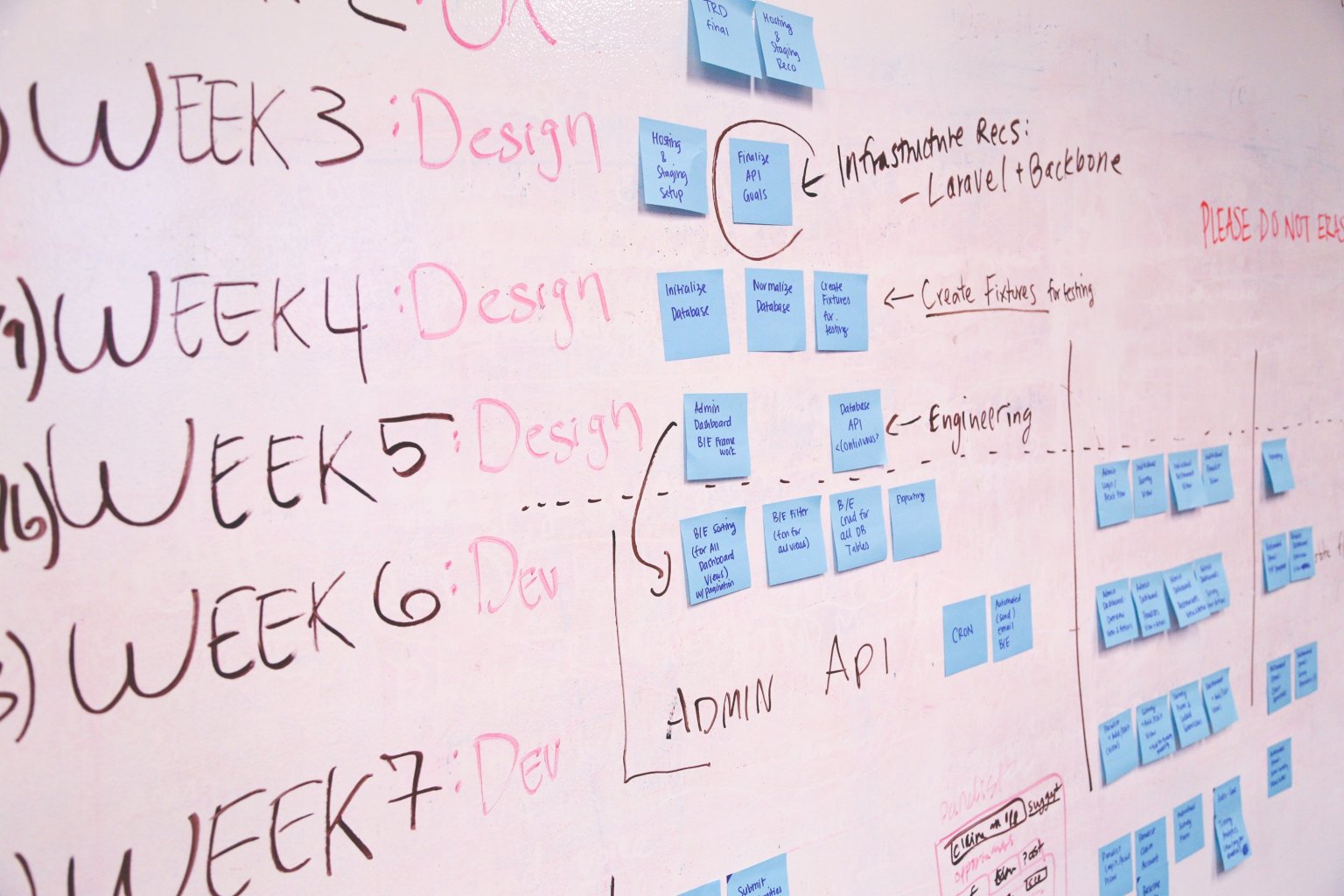Milestones are all around us. For example, to become a skilled engineer, you usually graduate from school, apply to university, get accepted, pass exams, and write your diploma thesis. All these are milestones on the journey to your end goal: becoming a professional in the field.
In project management, milestones help us know how long it will take and how much work we need to do to reach our goals. As every project manager will tell you: milestones are an excellent planning tool, but you need to set them right.
In this article, we’ll help you do just that. We’ll explore
- What a project milestone is and why it is important.
- Project milestones and other terms: goal, task, project phase, and project deliverable
- Five reasons project milestones matter
- Common project milestone myths and misconceptions
- How to create a project milestone in five steps
- Working tips to use project milestones effectively
What to boost your management and client experience? Let’s start at the top.
What Is a Project Milestone?
A project milestone is a marker or an event that shows a change or achievement in your project's progress. Milestones are often dubbed the signposts of the project journey, as they help you estimate how far you are from your end goal, whether your team is moving in the right direction, and if you can deliver the results on time.
Milestones have a fixed date on which they will hopefully be achieved, but no duration. This makes them different from tasks, which have start and end dates.
Nevertheless, milestones are often confused with tasks and other project management tools such as phases, goals, and deliverables.
Let's see how they're different.
Know the Difference Between Project Milestones and Other Terms
Project management uses different tools to streamline project-related processes in different ways. Here’s how milestones contrast with other similar concepts.
Project Milestone vs Goal
A goal is usually described as something you strive for. For example, if you’re creating an app, your end goal will be a ready-to-use application. In this case, milestones will be the checkpoints that signify the achievements and changes of status along the way, such as creating a wireframe, getting project approval, getting test feedback from real users, achieving certain results, and so on.
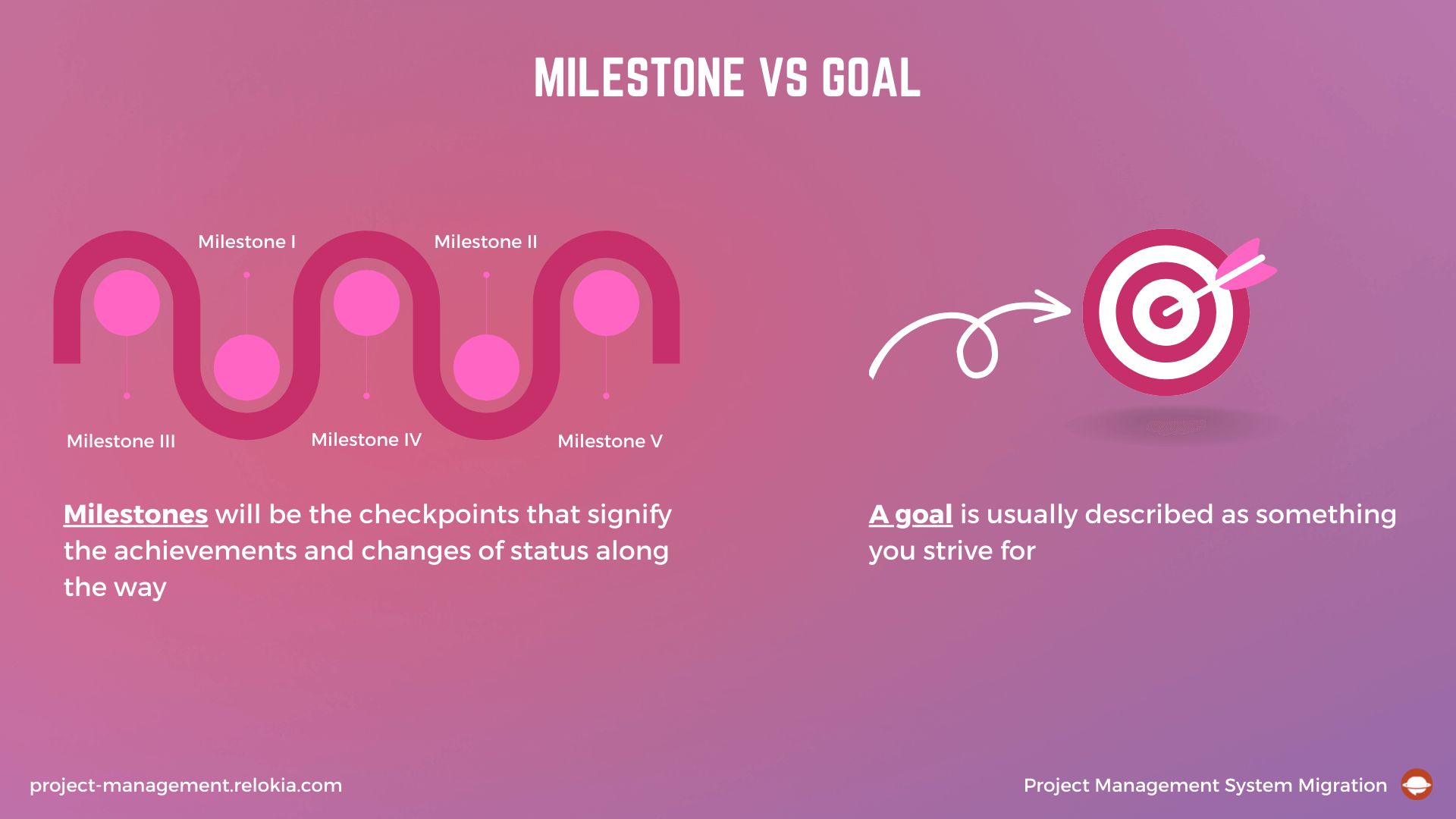
Milestone vs Task
Tasks are all the things your team needs to do to reach a goal. In the case of app development, some sample tasks could be creating a user roadmap, identifying user groups, and designing the user interface. A milestone results from completing a certain group of tasks.
As an example, to make sure that the software meets all requirements (a milestone), you need to complete tasks such as moving the app to the testing environment, selecting the test group, and creating scripts.
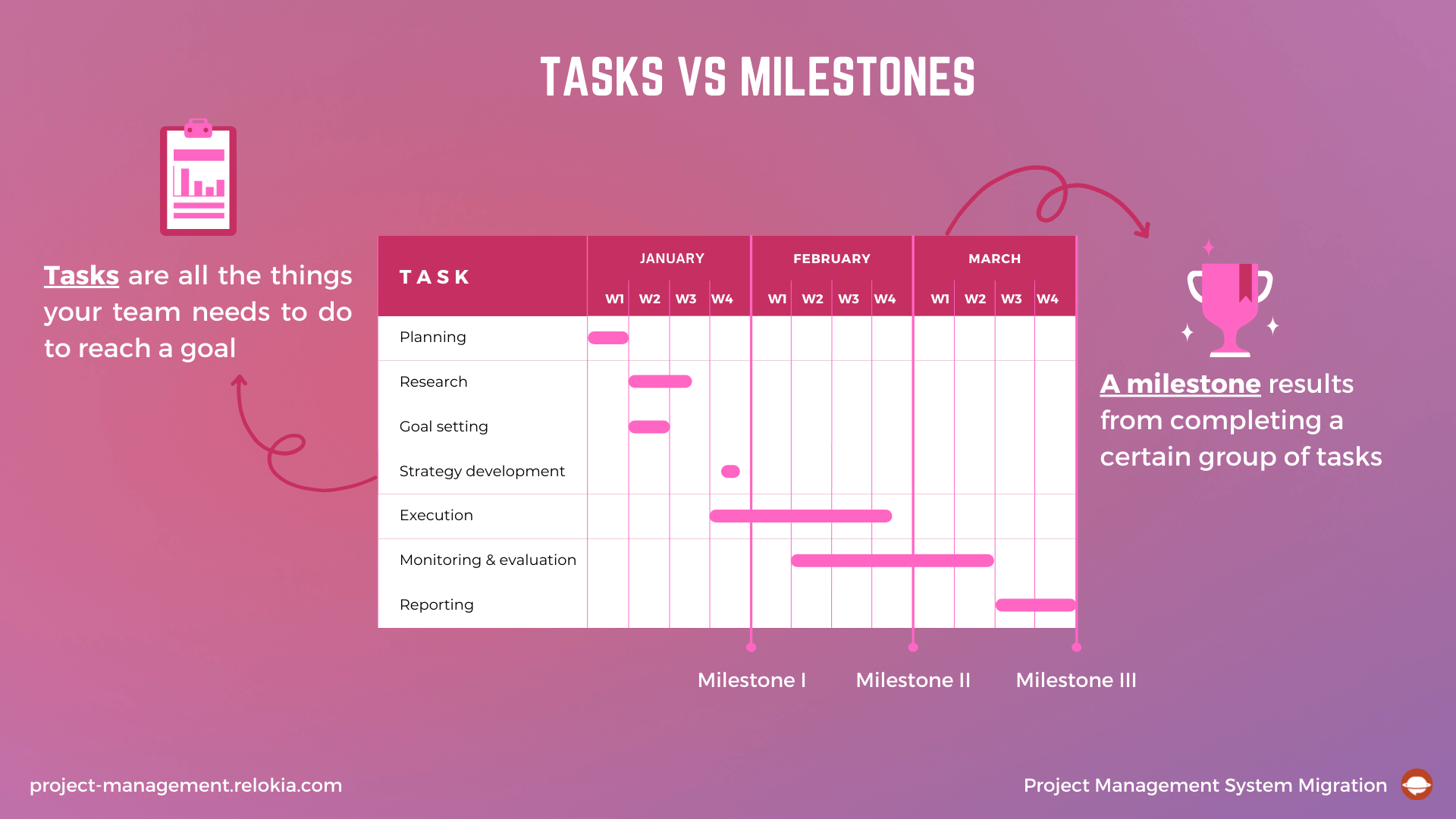
Milestone vs Project Phase
Project phases are broader sections of a project, such as initiating, planning, executing, monitoring and controlling, and closing. Each phase includes specific tasks. For example, during the planning phase of app development, the project management team and client work together to identify the team composition, create the project scope, and analyze markets and target audiences.
Milestones can indicate the transition from one phase to another or mark the completion of important tasks during each phase. In the case above, useful milestones could be having a team assembled, having a clear scope of work, and having a complete market and TA analysis.
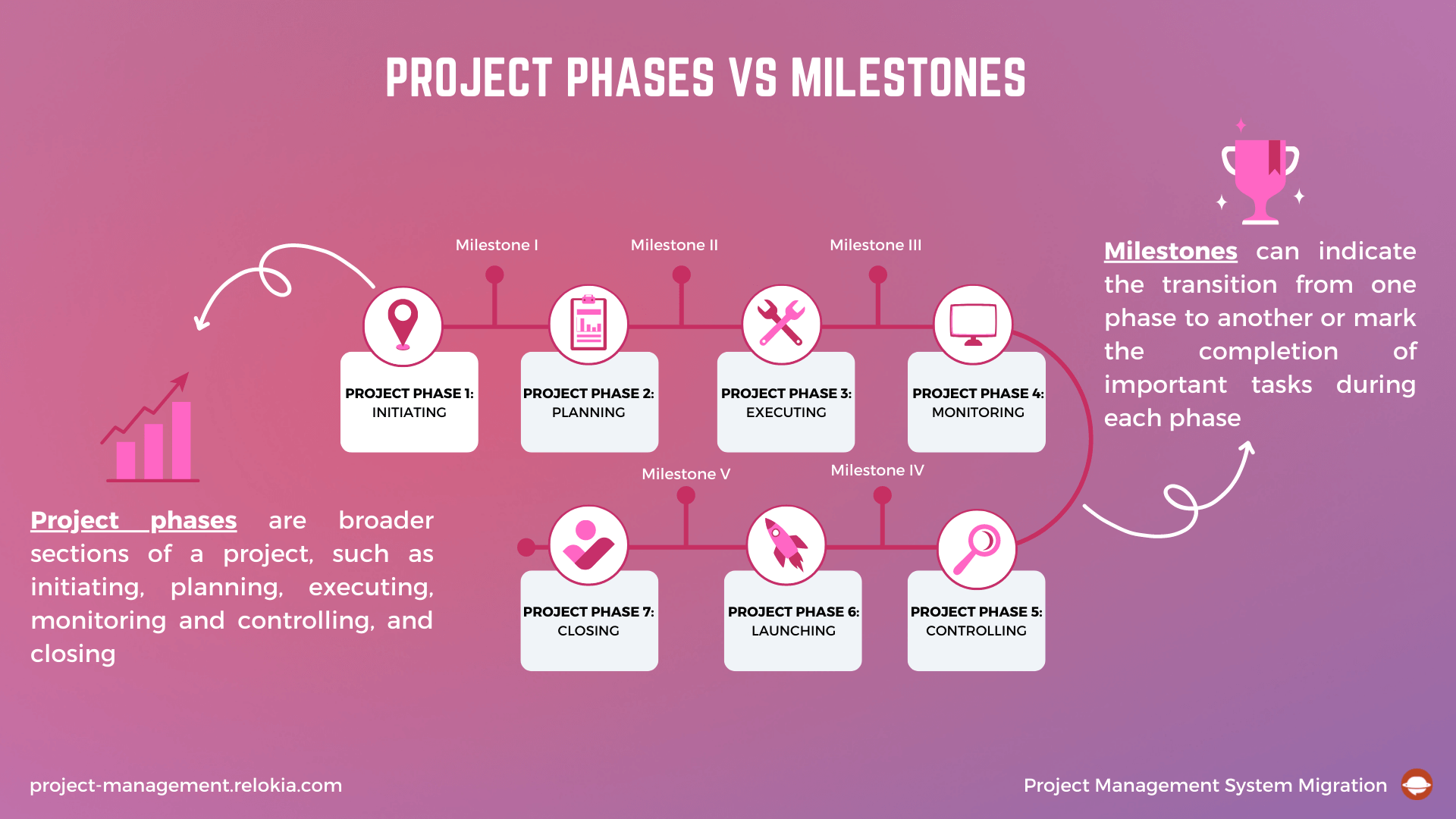
Milestone vs Project Deliverable
Deliverables are the result of specific tasks. They are quantifiable, tangible or intangible products or services the team provides. An example deliverable could be a report on the execution phase to the stakeholders. Milestones are the specific events in the project lifecycle that can’t be quantified but signify progress in creating this deliverable.
When set right, milestones give you an invaluable birds-eye view of project progress, which is why modern work management tools usually offer a project milestone chart. There are also a few other reasons to set project milestones.
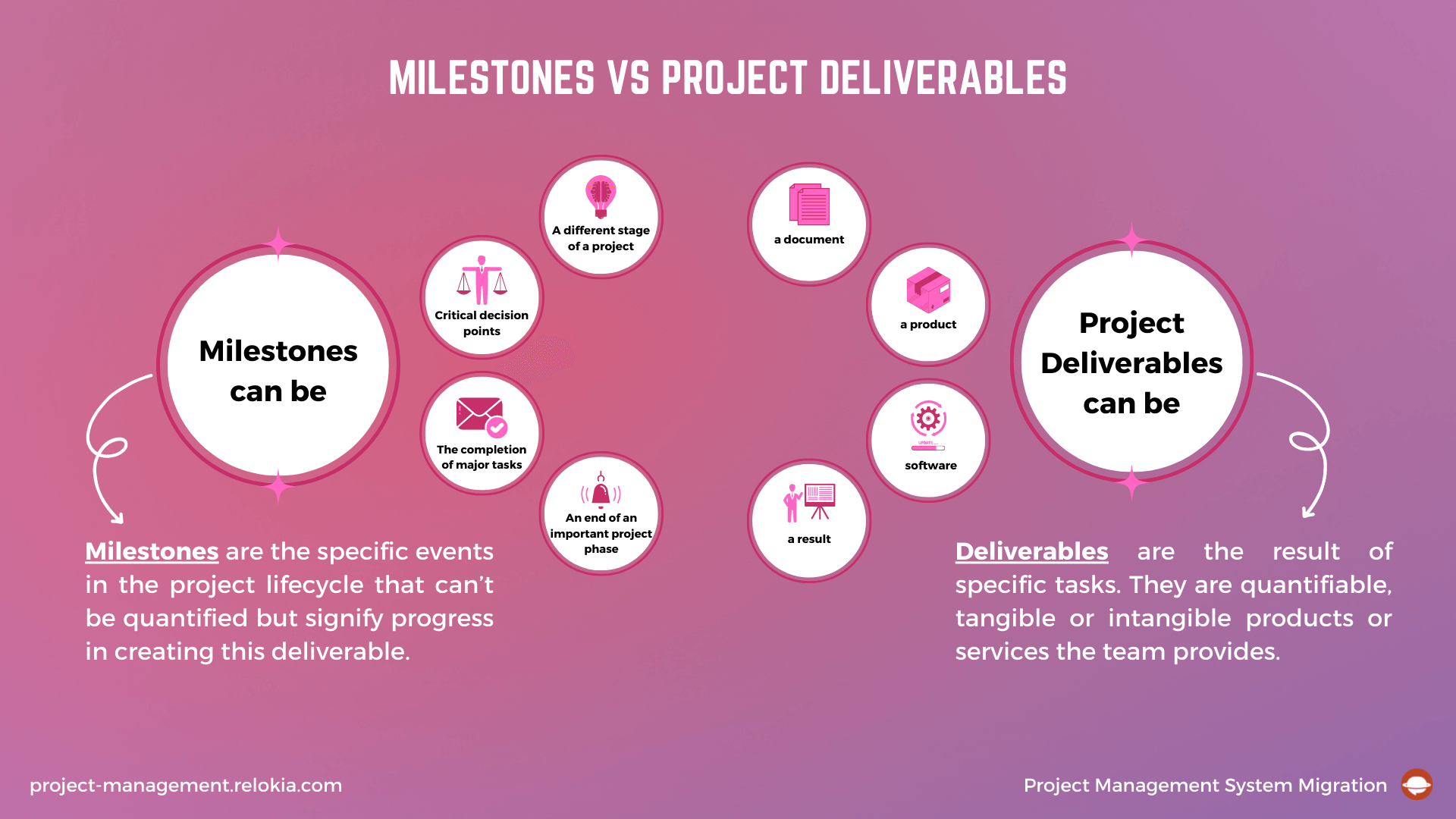
Five Reasons Project Milestones Matter
Milestones serve as checkpoints along your project’s journey. Here are five big reasons it’s important to set them and review them regularly:
#1 They help you report without getting into details. Stakeholders want to know where you are at the moment. Without milestones, you risk giving unnecessary information to your partners which will still leave them clueless about your progress.
#2 They keep your team focused. When a team knows what they have achieved and what lies ahead, they can organize and prioritize the work to meet your deadlines. They also see that their work pays off.
#3 They help build trust and accountability between teams and clients. Transparency improves your team-client relations. With clear milestones throughout the project, your team knows what should be achieved step by step to reach the end goal, while clients can track whether they are moving fast enough to launch the product or service on time.
#4 They motivate your team. It’s always satisfying to start and finish tasks so you can see the transition to the next level. Milestones are the points in your schedule that mark that transition. Reaching them means that your teammates have done a lot of work to move the project closer to the finish.
#5 They help identify scope creep and potential bottlenecks. Sometimes projects accumulate more and more tasks as development progresses. A missed or incomplete milestone can indicate the need for team expansion, increased budget, or some other adjustment.
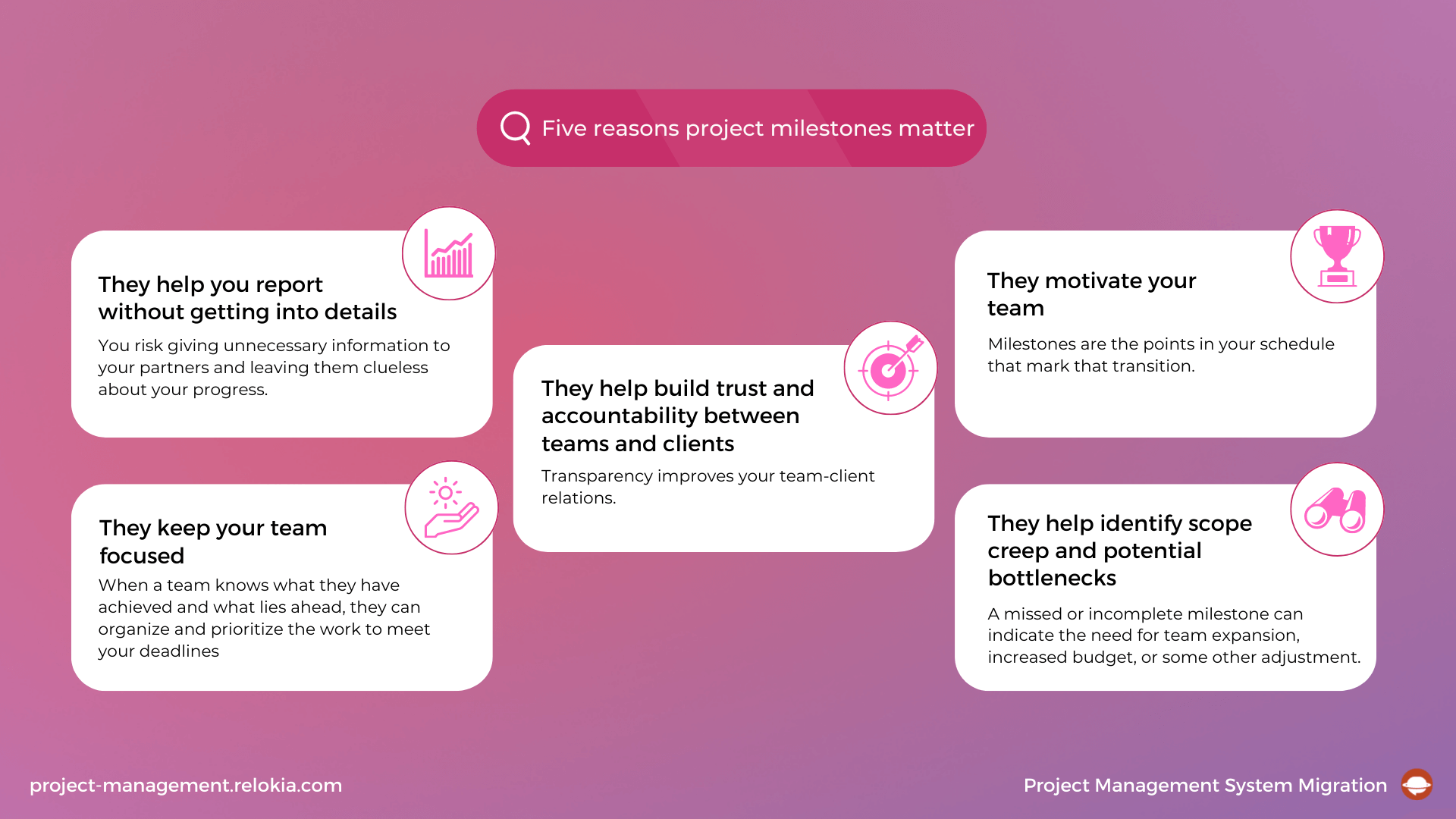
The benefits of good milestones are clear, but that doesn’t stop some project managers from dragging their feet when it comes to setting them up. The reason? A number of myths and misconceptions that you might hear in discussions about project management.
What Are the Common Project Milestone Myths and Misconceptions?
If confusing milestones with tasks and goals wasn’t enough, there are many misconceptions and myths about this management tool and its impact. Here are some to watch out for.
“You don’t have to set milestones to complete the project”
It’s true: you don’t have to set milestones to complete a set of tasks, but setting them makes management easier and streamlines your working process.
“It’s pointless to add milestones after you’ve started working on the project”
The beauty of milestones is that you can add or remove them depending on your project’s speed and conditions. Things often change and deviate from the original plan, and communicating new milestones when the plan shifts is a good way to keep your team moving in the right direction.
“There’s no need to track and report milestones”
Even though milestones are events in time with no particular deadlines, tracking them is essential to keeping your project on the rails. Plus, reporting milestones is exactly what your clients expect. They may even love to see your milestone chart.
Now we’ve covered what a project milestone is and its role in project management, let’s look at how to define a good project milestone, with examples.
What Are the Project Milestone Examples?
A project milestone signifies an important change in a process, so it’s logical to link it with a major improvement or progress. One rule of thumb is to add a milestone for completing everything related to a particular project phase. However, there are other options depending on the complexity and nature of your project.
Let’s look at what can be set as a milestone and how this looks in practice.
- Completing a project phase. For example, if your project involves a data migration phase, you can set a milestone such as “Data migration completed.”
- Sending critical deliverables for client’s approval. If your project includes frontend design, a critical deliverable could be a user interface mapping that your client needs to approve before you start the design work.
- Receiving stakeholder approval. Stakeholders need time to review deliverables and approve drafts, so it’s important to indicate when your team needs their feedback.
- Completing a task that’s critical for further progress. If you’re launching a website, for example, it’s important to have full information about your target audience and markets before you start creating content. In this case, the milestone could be “Buyer profile created.”
- Adding new features or data as a result of a strategy shift. The further you get into the project, the more likely you’ll need to change your original strategy as you receive new information and test results. As an example, if you discover that your product or service might have another group of buyers, you’ll have an additional research phase, and its milestone would be “Additional buyer’s profile created.”
- Having important meetings and presentations. Meetings are also milestones, as you need something to report and show to clients so they can assess the project's progress. These milestones will keep your team focused on when they should complete their tasks.
Plenty of things can be marked as project milestones, but you need to choose them carefully to avoid overloading your clients with data and confusing your team.
Let’s look at what goes into creating a great project milestone.
How to Create a Project Milestone in Five Steps?
Before creating project milestones or project milestone maps, you need to understand your project's goal, tasks, and phases. It’s best to assign milestones after you’ve identified these things, as they’ll help you pick out the key points in your project’s progress.</p.
You should also consider a few important parameters before writing your milestones, such as
- Visibility: everyone on the project should have immediate access to the milestone chart at all times
- Frequency and timing: the number of milestones should keep the team motivated, not distracted
- Difficulty: milestone achievement should feel like getting a challenging job done
- Accountability: the team should be able to keep up with the set timeline
Here are five steps to creating realistic project milestones.
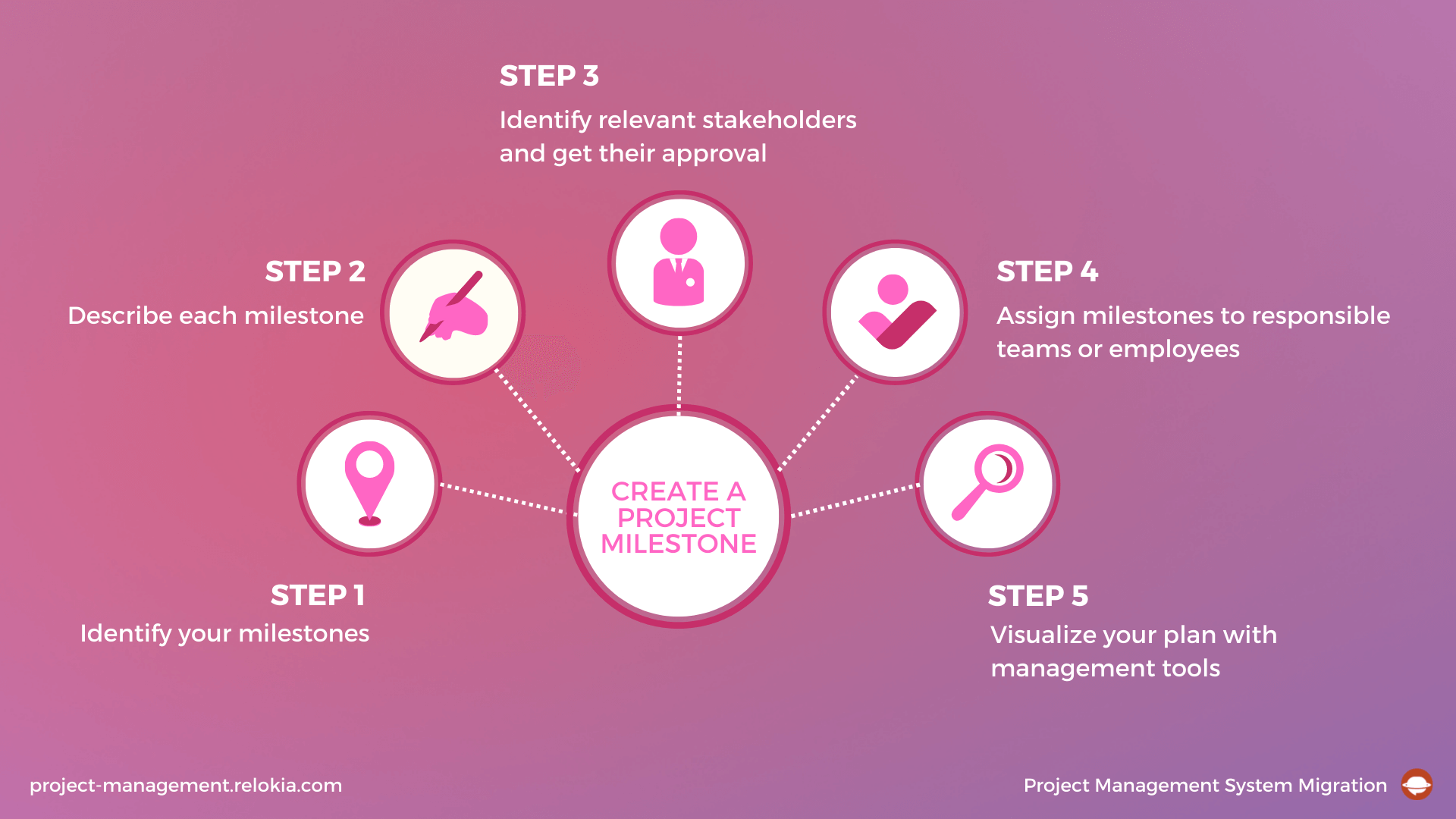
Step 1: Identify your milestones
Based on the project information you already have (plans, roadmaps, tasks, requirements, etc.), you’ll have a macro view of where it’s most reasonable to place milestones. For example, if you have a data migration project, some of the milestones may be assembling a data engineering team, identifying the target platform to transfer the data to, having all data backed up and prepared for the transfer, and so on.
Step 2: Describe each milestone
Each key milestone should have a detailed description of the tasks, deliverables, and results that will signify its achievement. This way, your team and clients will easily know the project's current state.
Step 3: Identify relevant stakeholders and get their approval
Achieving milestones on time is impossible without the approval of those who make it happen. The same task may involve the work of two different teams, each with its own pace and requirements, so you need to get everyone on the same page regarding when they will be ready to reach the milestone.
Step 4: Assign milestones to responsible teams or employees
After getting approval for your milestone map, you need to assign it to the respective teams and specialists so they can oversee it and you can track project progress. In the case of data migration, this step could mean assigning data processing to the data engineering teams and the migration tests to the developers.
Step 5: Visualize your plan with management tools
Visualizing milestones is necessary to give people a birds-eye view of the project and help them navigate from phase to phase faster. Visualization also improves commitment and helps team members keep up the right pace to reach goals on time.
Here are a few tips on how you can use project milestones more effectively.
Working Tips to Use Project Milestones Effectively
Every project is different, but a few general tactics can help you set more effective milestones and get your work done more easily.
- Divide milestones into critical and non-critical. Critical milestones should be those that trigger the start of a new phase, while non-critical ones can be important events along the journey. This distinction helps you see where to intervene in a team’s work if you understand that you can’t reach the milestone in the expected time.
- Report on hitting every milestone to the client or stakeholder. Clients love seeing progress. Reporting on reaching milestones gives them this picture and keeps them in the loop. You can send notifications each time a new milestone is hit or send them reports between milestones.
- Celebrate milestone achievement. Reaching new milestones is like climbing up the ladder: stepping on each next rung means you’re getting closer to the destination. Celebrate each milestone to thank your team for the work done and keep their motivation high for the next stage.
- Use tools with milestone visualization options. While not everyone should be involved in every project stage, they should all be able to see where your team is at a particular moment. Using a tool with a milestone visualization feature helps you show people the bigger picture whenever they ask for it.
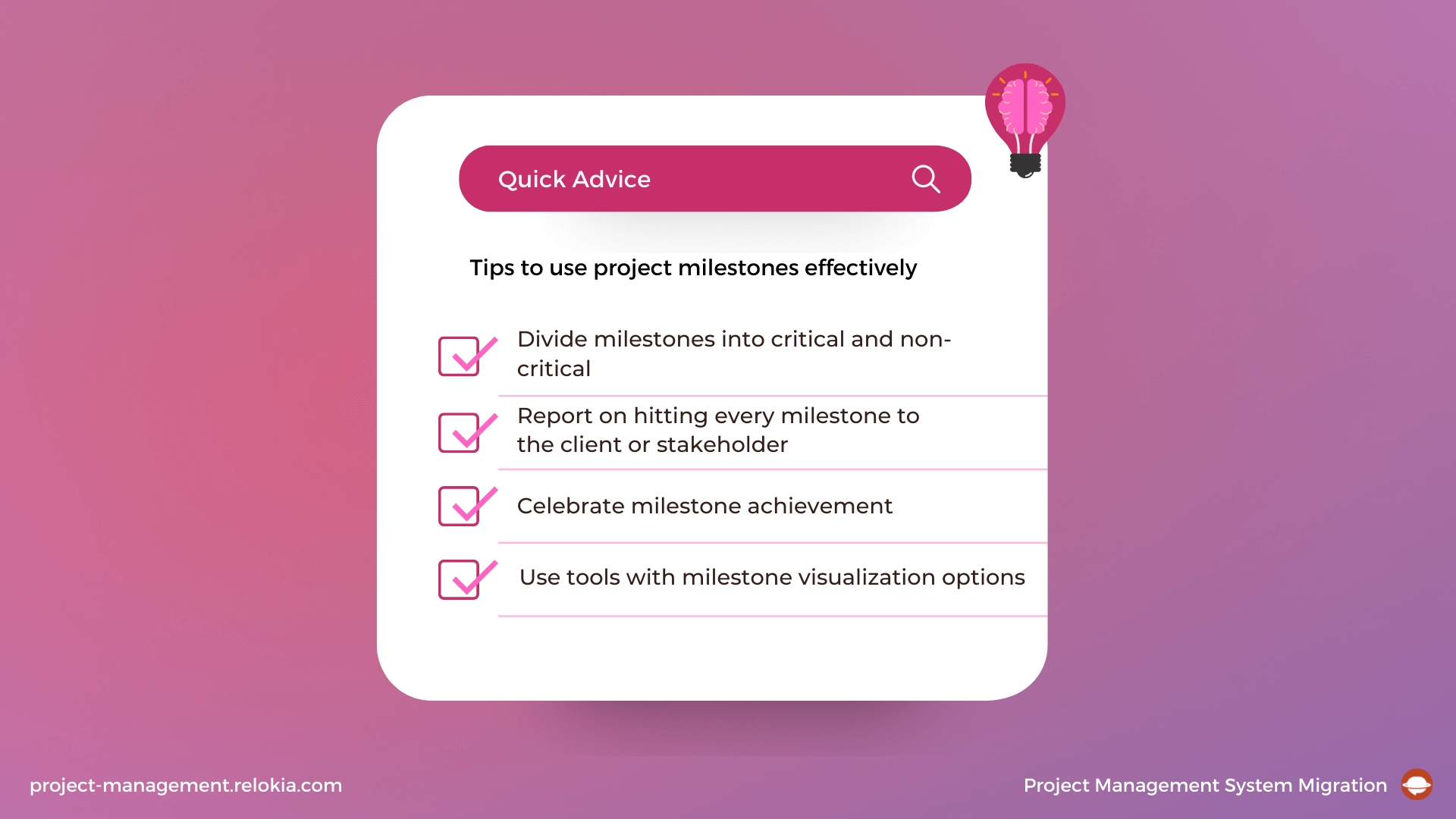
After you’ve set your milestones, you can visualize your project at the micro and macro level and use this knowledge to make better management decisions on the fly.
Wrapping up
Well-set project milestones help you easily navigate the project phases; get execution teams, clients, and stakeholders on the same page; and respond fast to change. Even though milestones aren’t mandatory, they give you a birds-eye view of progress and empower your team with flexibility and visibility.
Our guide is just a start: now it’s over to you. Get started with your milestone planning today, and good luck with your next project!
Have a data migration in mind?
Let's migrate PM data together!