In the realm of project management, Teamwork vs Asana emerge as invaluable allies, empowering teams to seamlessly collaborate and enhance communication. These powerful software solutions effortlessly check all the boxes of conventional project management requisites: from task lists to due dates, and a plethora of collaborative tools. However, a question arises: how do these two titans fare when pitted against each other?
Let's delve into the distinctive features that set them apart. Prepare to be impressed, for Asana vs Teamwork each bring their unique brilliance to the table. Furthermore, we shall explore their pricing structures and customer support capabilities, as we subject them to the ultimate project management sniff test, ultimately uncovering the champion that claims the throne.
Buckle up, for a thrilling journey awaits as we navigate the intricacies of these exceptional project management tools.
What Is Asana?
Asana, the brainchild of former Facebook employees Dustin Moskovitz and Justin Rosenstein, embodies a quintessential tale of entrepreneurial visionaries addressing their own needs. Originally conceived as a solution to streamline internal communication within Facebook, Asana rapidly evolved into a robust and indispensable platform.
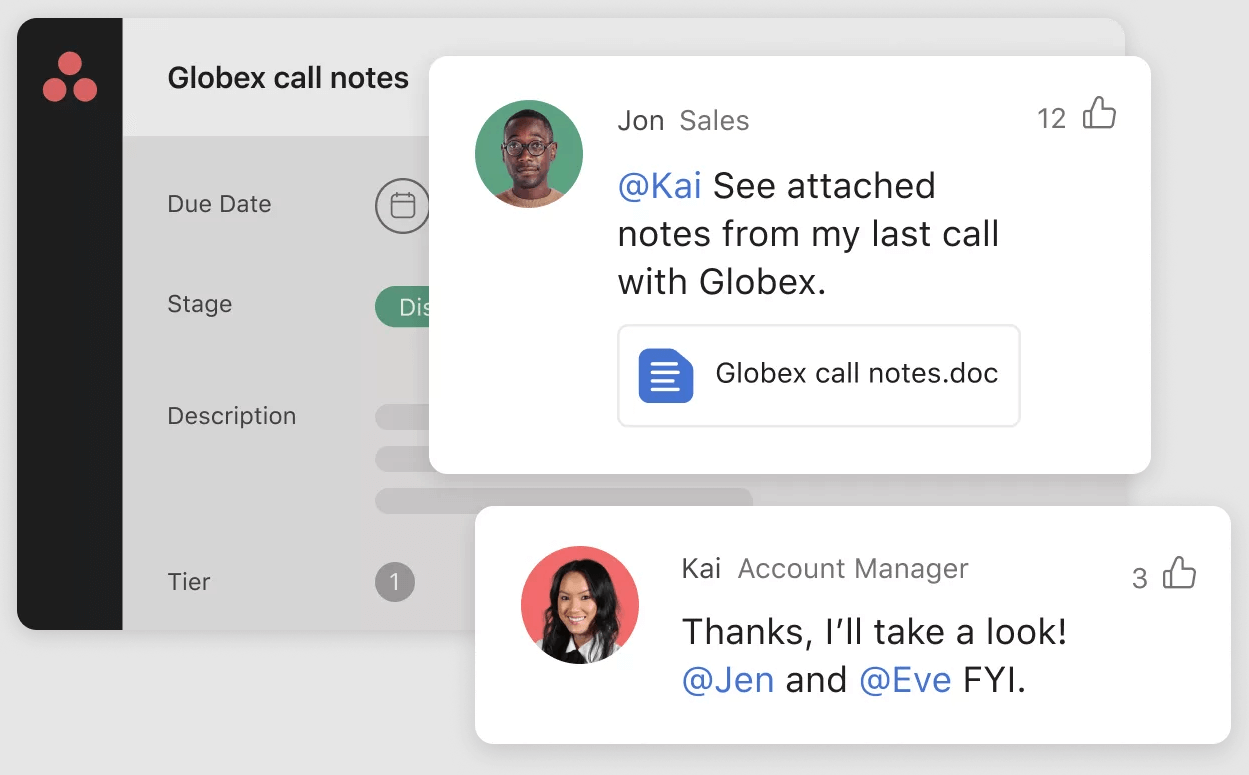
Source: Asana
What Is Teamwork?
Teamwork is more than just a project management tool. It's an exquisite orchestration of collaboration, meticulously crafted to empower teams and foster seamless cooperation. With its grace and finesse, it not only facilitates harmonious collaboration among team members but also extends its embrace to include valued clients.
And as if that weren't enough, Teamwork gracefully tracks the ethereal essence of time, ensuring every precious moment is captured within the realm of its all-encompassing app. It's a symphony of productivity, a dance of connectivity, and a testament to the art of working together.
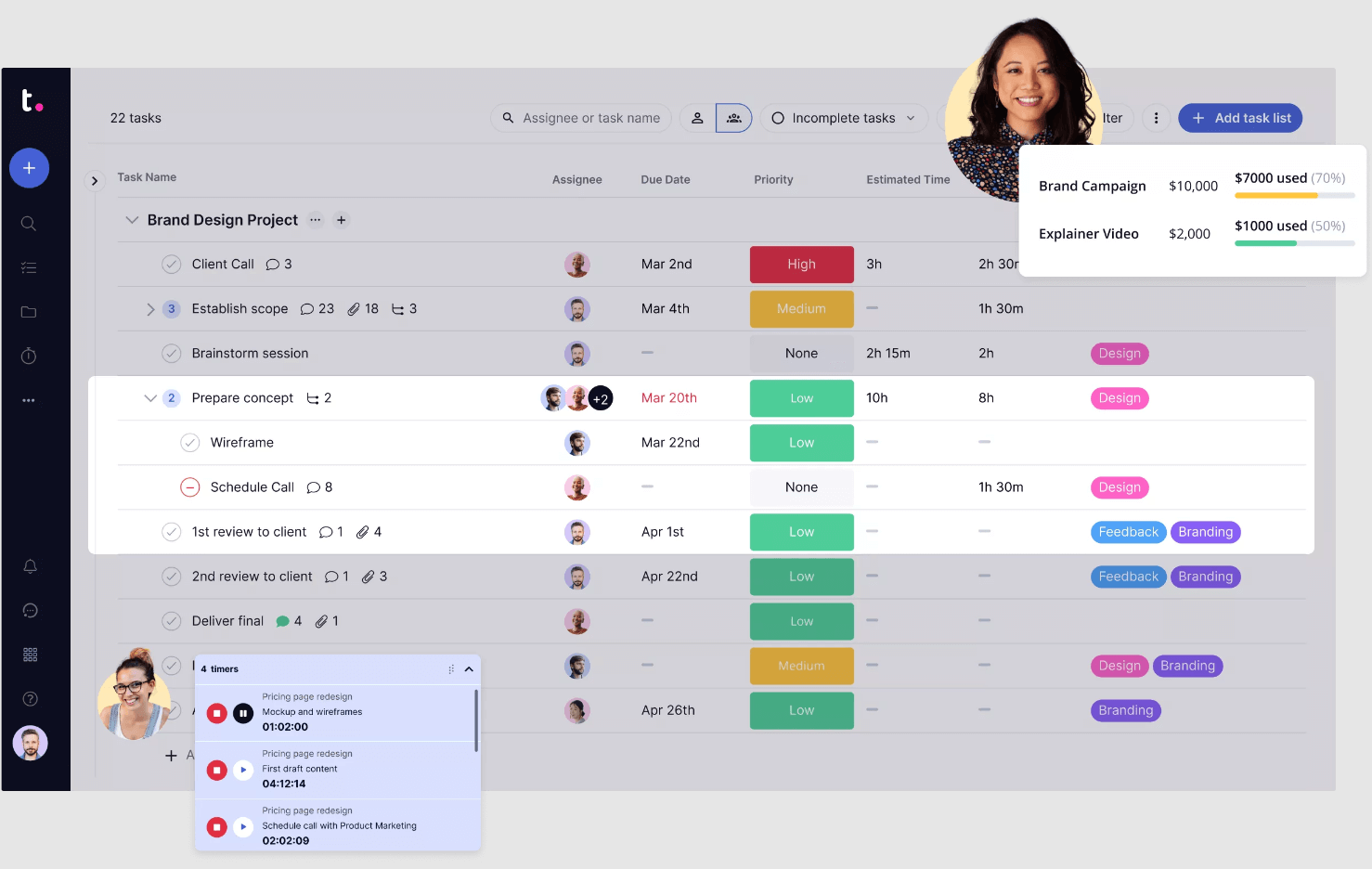
Source: Teamwork
What Is the Perfect Project Management Software
The quest for the ideal project management software for your team requires a careful consideration of distinctive factors, tailored specifically to your needs:
Team Size: The dimensions of your team play a pivotal role in selecting the right fit.
Project Scope: Delve into the depths of your projects, be it the art of blog writing or the grandeur of orchestrating a six-month marketing strategy.
Support Requirements: Gauge the amount of assistance your team anticipates, ensuring a harmonious workflow.
Once you have outlined your unique prerequisites, it's time to explore the indispensable attributes that top-notch project management software should possess:
- Customization: Seek a software solution that seamlessly aligns with your team's dynamics and work style, adapting like a well-tuned symphony.
- Project Views: Embrace the power of diverse perspectives with features like the Kanban board, Gantt chart, timeline, and calendar view, painting a vivid picture of your projects.
- Templates: Unlock the magic of efficiency with project templates, task list templates, and team-specific templates, empowering your team to hit the ground running.
- Advanced Features: Embark on a journey of discovery with a wealth of advanced features, from robust reporting capabilities to intelligent automation and meticulous time tracking. Unleash the full potential of modern project management tools at your fingertips.
In the realm of project management, finding the perfect software is akin to unraveling a treasure trove of possibilities. Set sail on this voyage armed with the knowledge of your team's unique essence, and let your aspirations flourish with the right project management software.
Teamwork Compared to Asana
When it comes to comparing Teamwork vs Asana, we'll compare and contrast the key aspects of these popular platforms, including task management, team communication, project tracking, and integrations. Discover how Asana and Teamwork stack up in terms of ease of use, scalability, customization options, and pricing models.
A Quick Review of Teamwork Project Management
Teamwork knows how to play its strengths. Their project management software, aptly named Teamwork, truly excels when it comes to collaborating with clients in smaller teams, focusing on crucial elements such as time tracking and billing.
The basic plans offered by Teamwork encompass all the essential features an individual requires, including to-do lists, task breakdowns, and intuitive dashboards. As for more complex plans, they are specifically tailored to cater to teams, boasting additional functionalities like client intake forms, comprehensive reporting, efficient invoicing, and convenient client dashboard access.
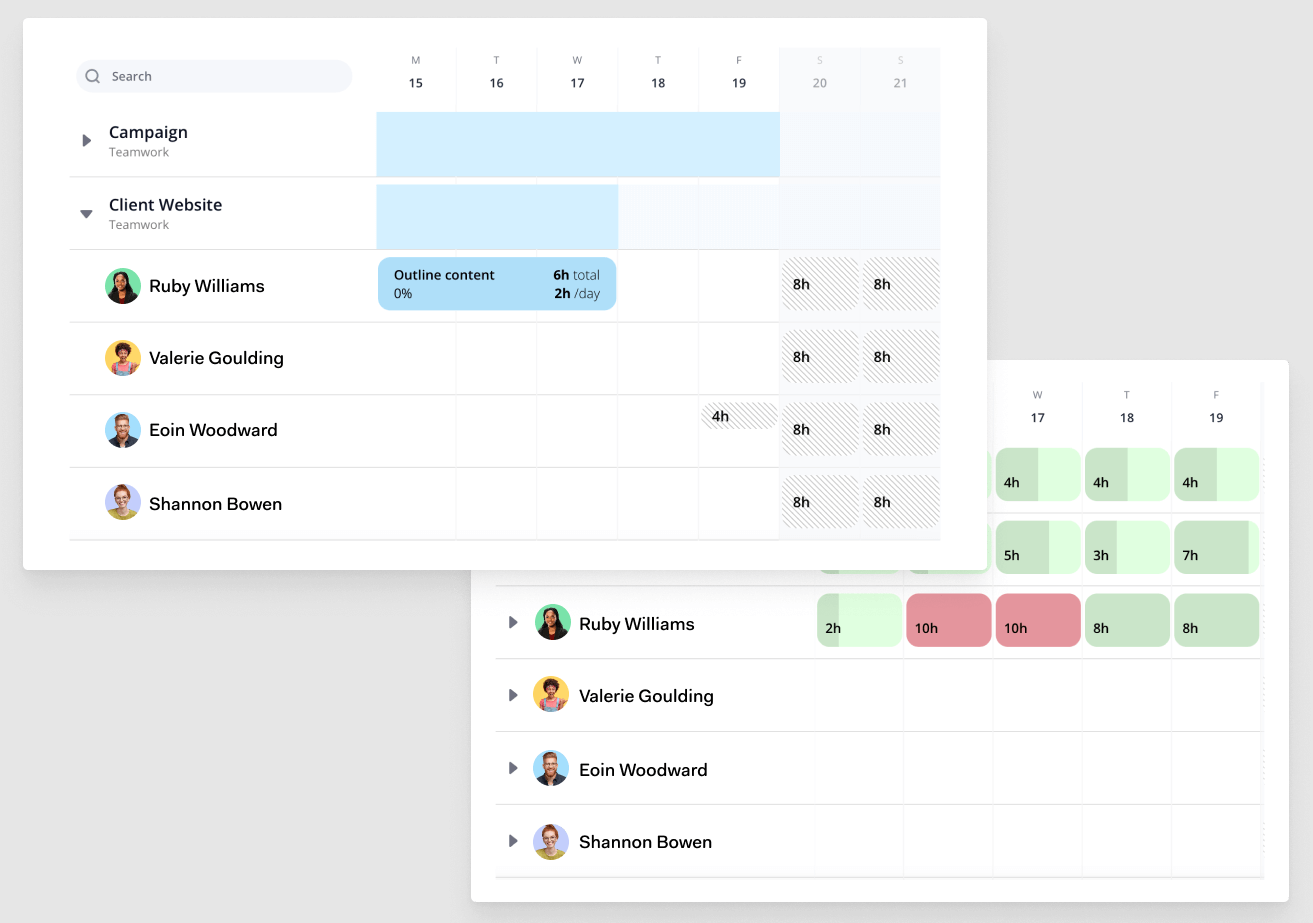
Source: Teamwork
Moreover, Teamwork goes the extra mile by providing advanced tools that can be utilized independently or bundled with their stellar project management software. With Teamwork Desk, users can seamlessly share centralized mailboxes, fostering streamlined communication. Teamwork Chat facilitates easier team collaboration, ensuring smooth exchanges of ideas. Teamwork's CRM simplifies sales pipeline management, empowering teams to thrive. And let's not forget about Teamwork Spaces, a powerful resource featuring invaluable tools like required reading, aiding teams in seamless onboarding and training processes.
The cherry on top is Teamwork One, which brings together all of these remarkable products under one umbrella. This all-in-one software solution offers users a complete project and team management experience, allowing them to orchestrate their endeavors with unparalleled ease. However, it's worth noting that when it comes to basic project management needs, the original Teamwork software performs impeccably, proving itself more than capable. So, Teamwork migration may be a wise choice.
A Quick Review of Asana Collaboration Tool
Asana isn't just a project management tool; it's a magnificent catalyst for unleashing the full potential of small, mid-size teams, and individuals seeking organizational bliss. Even if you're a lone wolf, Asana's free-forever plan embraces you with open arms, offering an array of robust features that cater to your task organization, to-do lists, and file storage needs, and then some.
No matter the plan you choose, Asana showers you with a trio of captivating project views, an intuitive interface that effortlessly syncs with your cognitive rhythm, and in-platform messaging that fuels seamless collaboration. But that's not all! Asana's plans go the extra mile by seamlessly integrating with Microsoft 365, Google Workspace, Adobe Creative Cloud, Salesforce, and an extensive array of over 100 other indispensable tools.
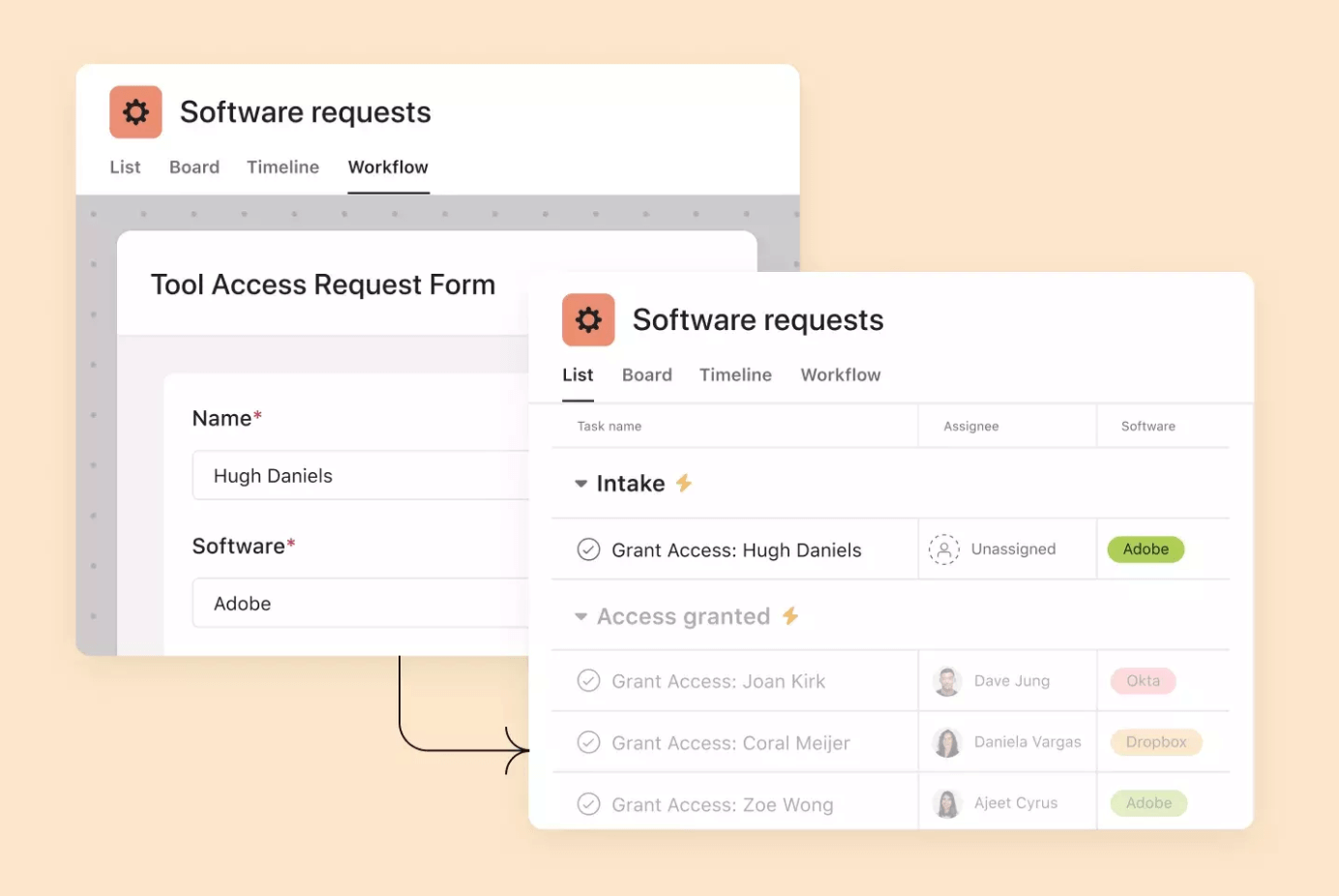
Source: Asana
Ready to unlock a realm of possibilities? Asana's paid plans unveil a treasure trove of remarkable features. Emanate your team's vision by setting ambitious goals and managing a comprehensive portfolio of projects with Asana's customizable dashboards. If you're an agency, revel in the unlimited guest access option and integrated forms designed to streamline client work intake. Agile teams will discover a sanctuary in Asana, embracing features tailored for milestones and sprints, including custom fields and an automation builder that harmonizes Asana's workflows with your unique organizational preferences.
Embrace Asana, and embark on a journey towards unparalleled productivity, with every task meticulously orchestrated and every goal triumphantly achieved.
Teamwork vs Asana: Checking the Pros and Cons
Teamwork and Asana, two popular project management software solutions, share many similarities. However, they also have distinct features and varying suitability for different project work styles. Let's delve into the strengths and weaknesses of these platforms.
The Brilliance of Teamwork
Simplicity reigns supreme: Asana and Teamwork both offer easy setup, but Teamwork takes the lead, particularly for beginners. Upon signing into Asana, a helpful tutorial guides you through the interface and your initial dashboard. Teamwork goes the extra mile by allowing users to customize their dashboard's design and key data through custom fields. The Everything feature enables users to conveniently view all their projects in a single dashboard.
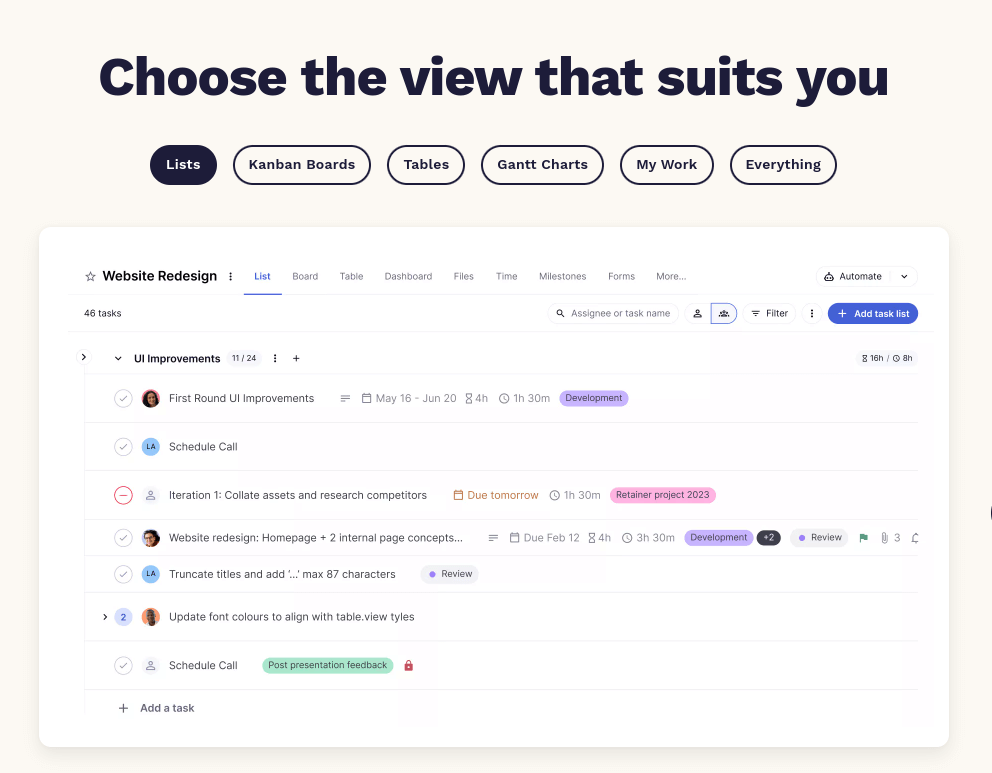
Source: Teamwork
Mastering time tracking: Teamwork sets itself apart with its exceptional time tracking feature, which is not commonly found in other project management tools. Beyond monitoring team work hours, this feature enables users to generate billable hour reports, streamlining client collaboration. Remarkably, even Teamwork's free plan includes access to the time tracking feature.
![]()
Source: Teamwork
The Timers page in Teamwork showcases a comprehensive list of tasks with their corresponding time entries. This page provides controls for starting and stopping timers, as well as editing and deleting time entries.
Empowering client management: Teamwork not only facilitates time tracking and billable hours within the platform but also empowers users to share invoices and intake forms with clients. Additionally, customizable permissions enable clients to have partial access to project dashboards. While Asana offers similar features, Teamwork stands out for smaller teams and individuals running their agencies due to its wider range of client view settings.
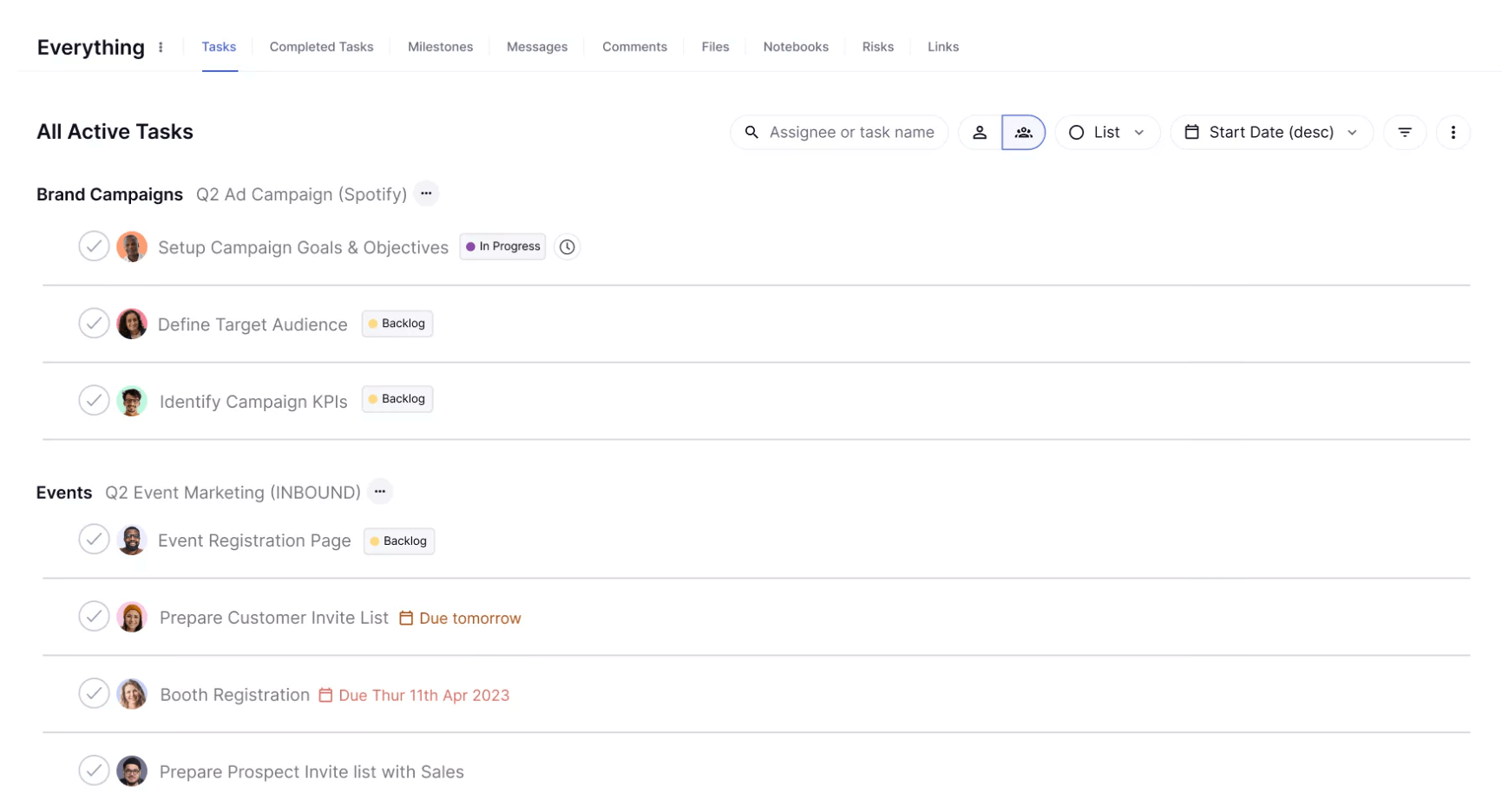
Source: Teamwork
Tracking profitability like a pro: Teamwork offers excellent features for monitoring project expenditures, creating budgets, and ensuring cost control. Users can customize budgets based on project or time spent, and the platform's intuitive interface effectively visualizes spending progress through graphs and colored highlights. Automatic notifications and alerts are also available to prevent overspending or to mark specific milestones within a budget.
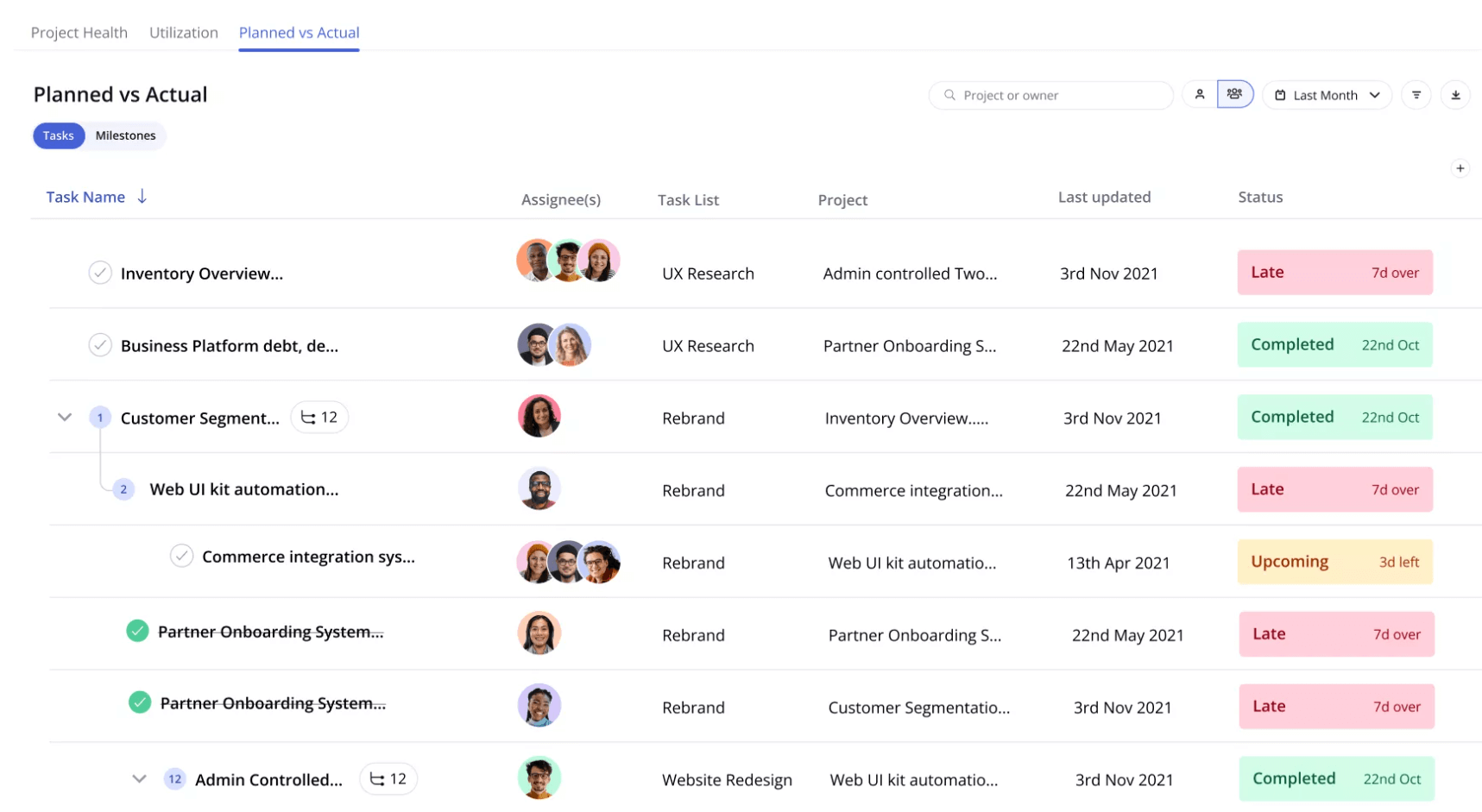
Source: Teamwork
Where Teamwork Can Enhance Collaborative Efforts
Teamwork's effectiveness is hindered by certain areas that require improvement. Although Teamwork's pricing is generally reasonable, it can become costly as the need to incorporate additional team members arises. This discrepancy becomes apparent when comparing it to Asana's free plan, which accommodates up to 15 users, while Teamwork restricts the number to a mere 5. Undoubtedly, this represents a significant disparity.
Furthermore, Teamwork's approach of reserving essential features exclusively for paid plans is understandable from a business perspective. However, the absence of crucial functionalities like comprehensive reports, integrations, and client intake forms can be disheartening for users.
In terms of security, Teamwork primarily caters to agencies and their client work. However, it falls short of providing certain indispensable security features. For instance, only individual account owners possess the ability to activate two-factor authentication through their account settings, leaving administrators unable to enforce this crucial security measure. Additionally, users have reported difficulties in adjusting their privacy settings directly from their dashboards.
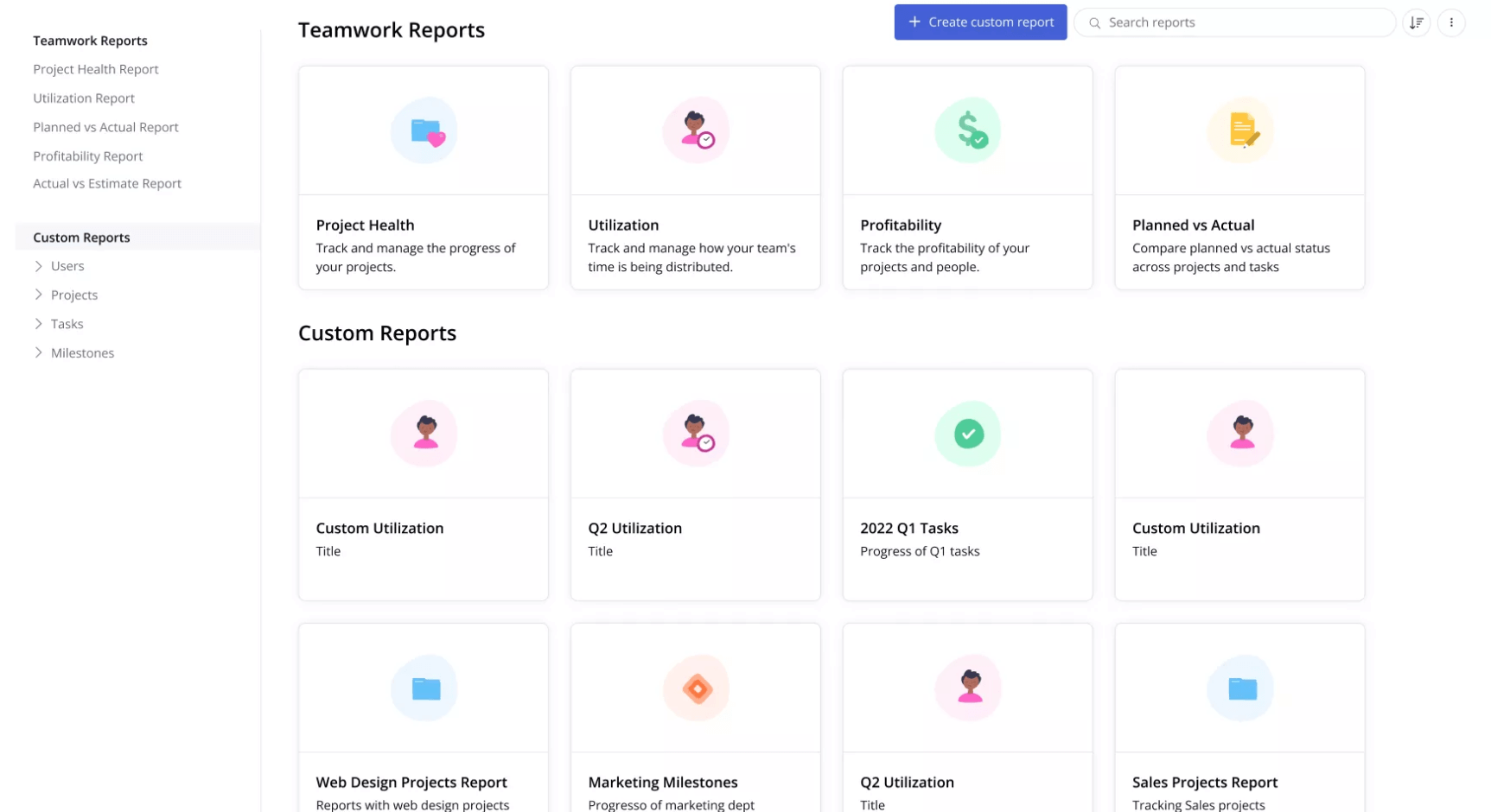
Source: Teamwork
Overall, while Teamwork offers valuable collaborative tools, there are distinct areas where it can make significant strides to enhance the user experience, pricing transparency, and security features. There are some valuable Teamwork alternatives to choose from.
Where Asana Shines
Templates: Asana boasts an incredible array of invaluable templates catering to diverse purposes and industries. These templates, tailored for marketing, operations, and design among others, exhibit remarkable attention to detail, offering teams practical and tangible task recommendations along with layout and design suggestions. While Teamwork also offers templates, Asana outshines with its extensive range and superior specificity, ensuring a perfect fit for various industries or departments.
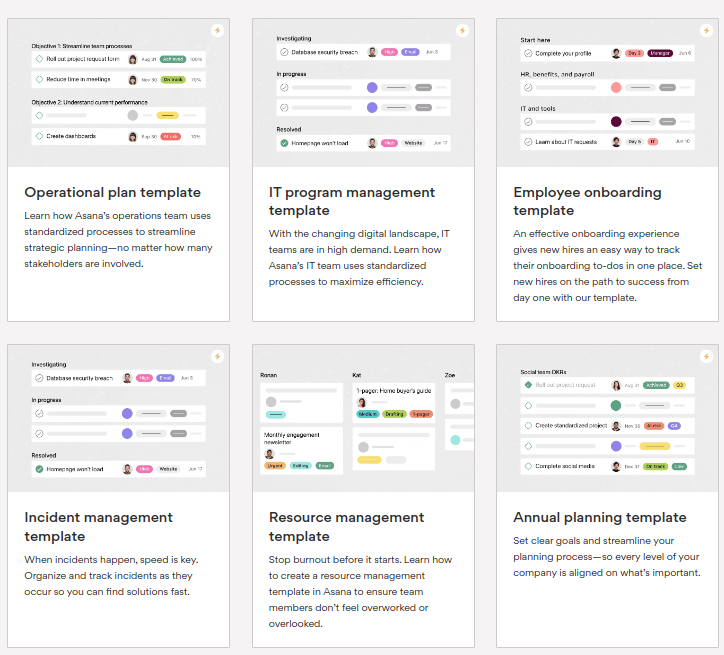
Source: Asana Templates
Automation: Once you immerse yourself in Asana's intuitive and indispensable Asana automation features, you'll find it hard to fathom how you managed to work efficiently without them. Asana empowers users to establish rules that expedite processes, automating actions such as updating task statuses or notifying team members upon task completion. By minimizing errors through automated reminders and streamlining daily project work, Asana lives up to its purpose of enhancing productivity and building product roadmap as well.
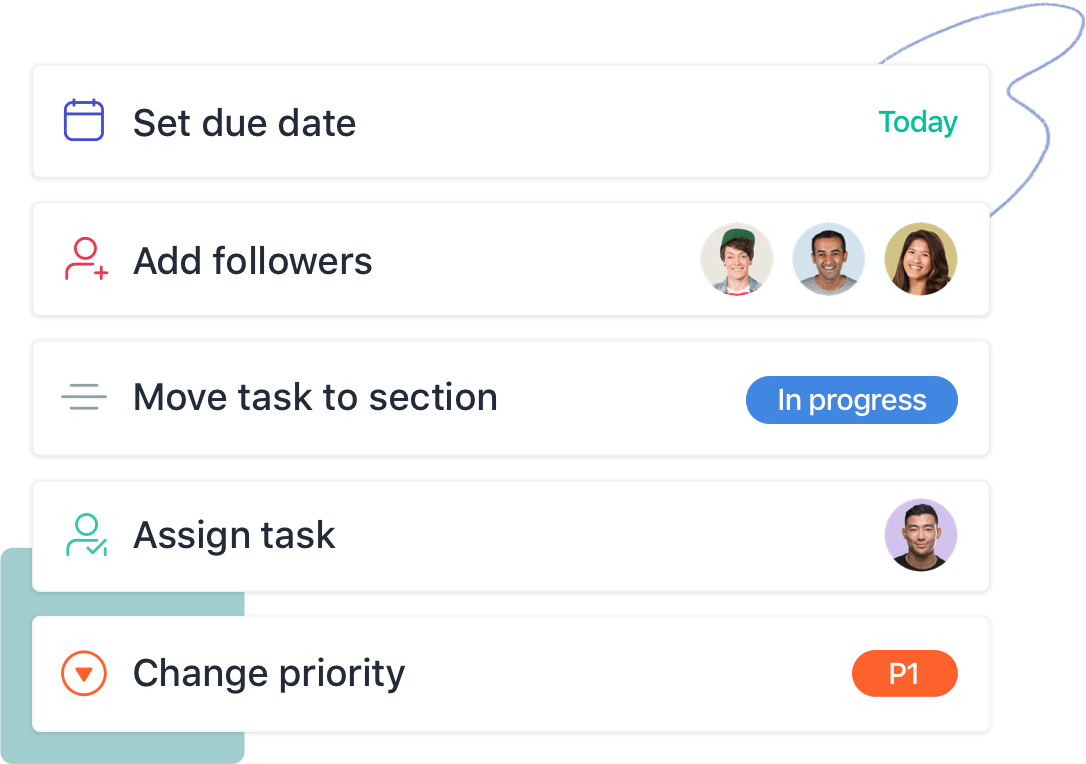
Source: Asana
Asana's Create New Rule dialog box showcases a user-friendly form encompassing fields for rule name, trigger, action, and the ability to add conditions and exceptions through dropdown menus and checkboxes.
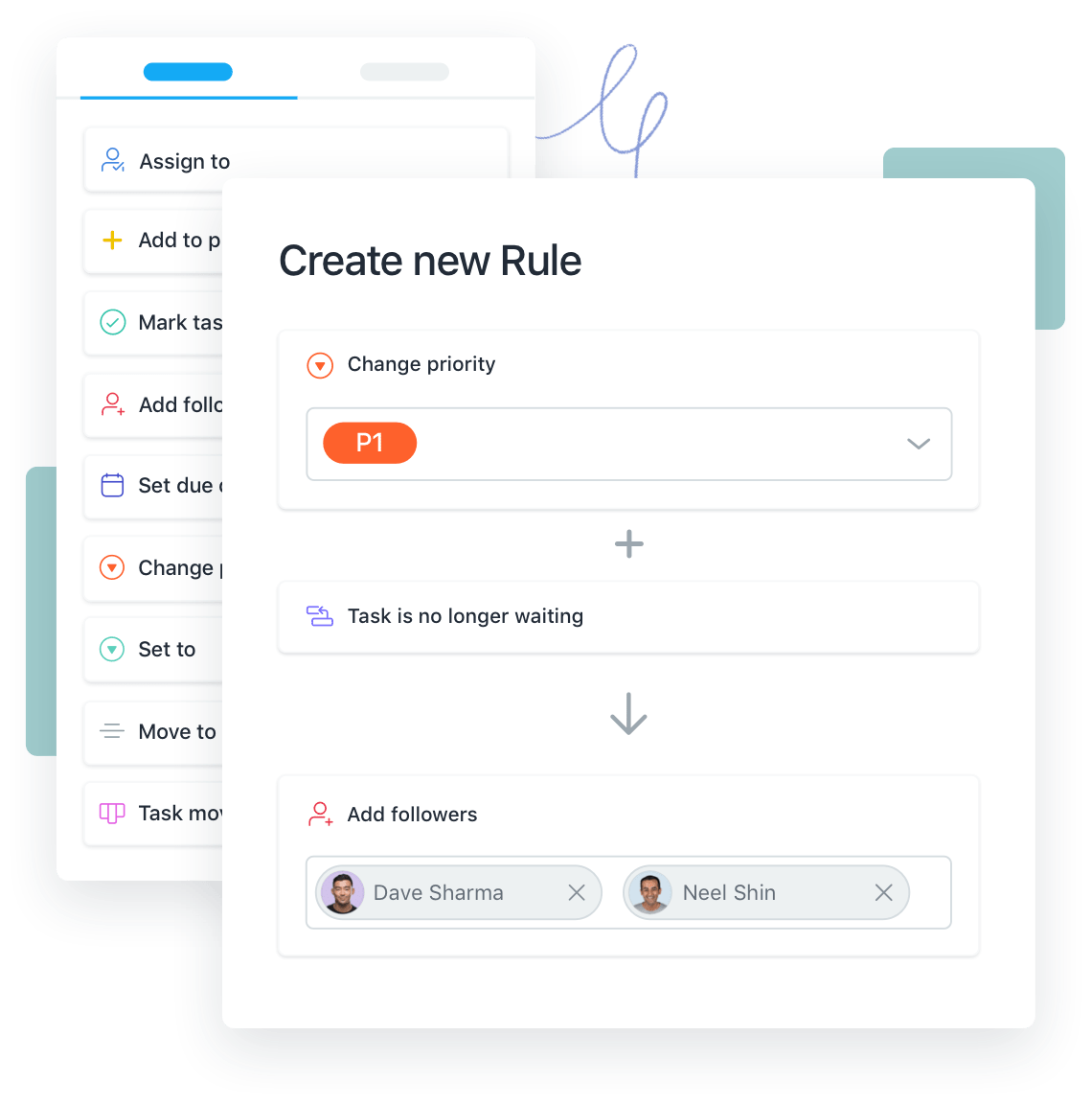
Source: Asana
Collaboration: Asana's roots trace back to its conception by two former Facebook employees, driven by their vision to enhance internal teamwork, and this heritage shines through. Not only does Asana encompass an integrated messaging system and file-sharing features, but it also simplifies task assignments and invites team members to join new projects effortlessly. Moreover, Asana keeps users informed about any project changes or revisions, making it an invaluable tool for teams striving to improve communication.
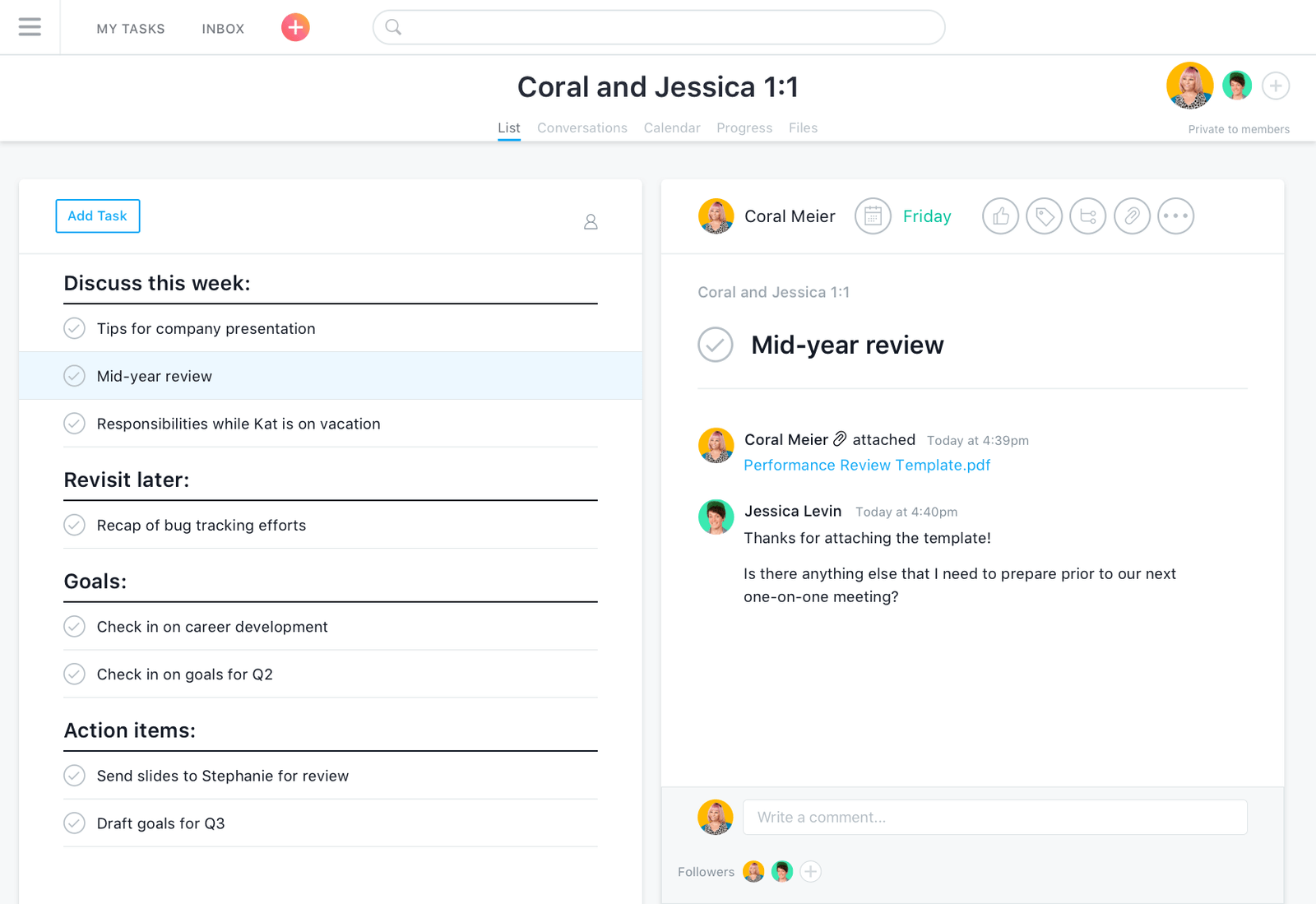
Source: Asana
Agile Project Management: Asana garners particular adoration from Agile teams. It offers a comprehensive package that includes features for sprint planning, bug tracking, and roadmaps, all presented in an intuitive interface. While some key Agile features are exclusive to Asana's highest-priced plan, milestones, start dates and times, and timelines are included in all paid plans as standard features.
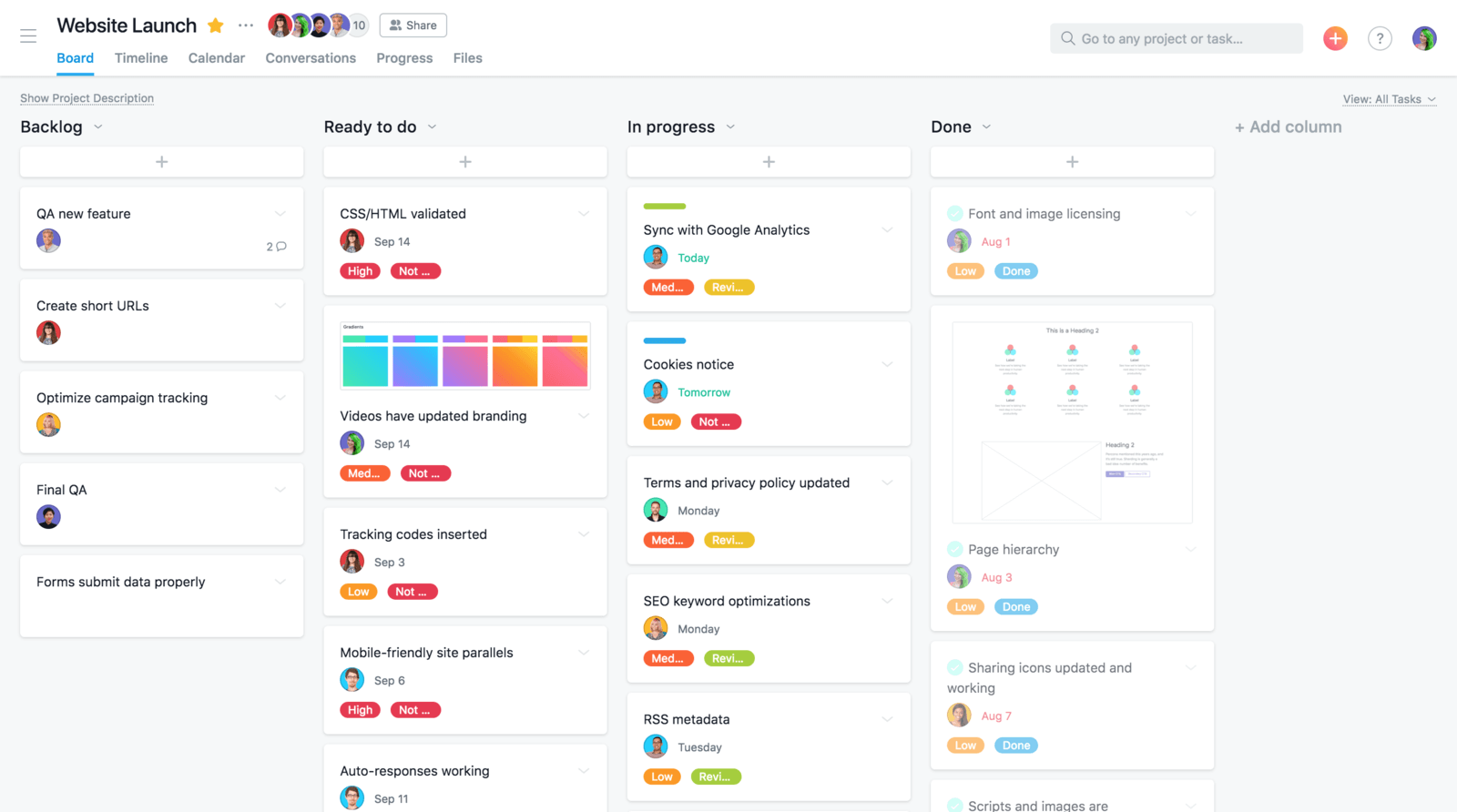
Source: Asana
Where Asana Can Improve
Time Tracking: Asana shines in facilitating team collaboration and client-facing work, but it falls short in comparison to Teamwork when it comes to time tracking capabilities. Teamwork surpasses Asana in accurately assessing project duration and reporting time to clients. While Asana does offer time tracking features for its premium and enterprise customers, they lack the user-friendly nature of Teamwork's tools and do not provide the same level of billable hour tracking and comprehensive reporting functionalities.
![]()
Source: Asana
Task Assignment: Asana's task assignment functionality could benefit from enhancements, not only in terms of user-to-user assignments but also when dealing with guest users. Teamwork provides a wide range of options and settings for adding clients to projects, whereas Asana's capabilities in this area are somewhat limited. Additionally, Asana's rigidity in assigning tasks to different team members and adjusting permissions can be a source of frustration.
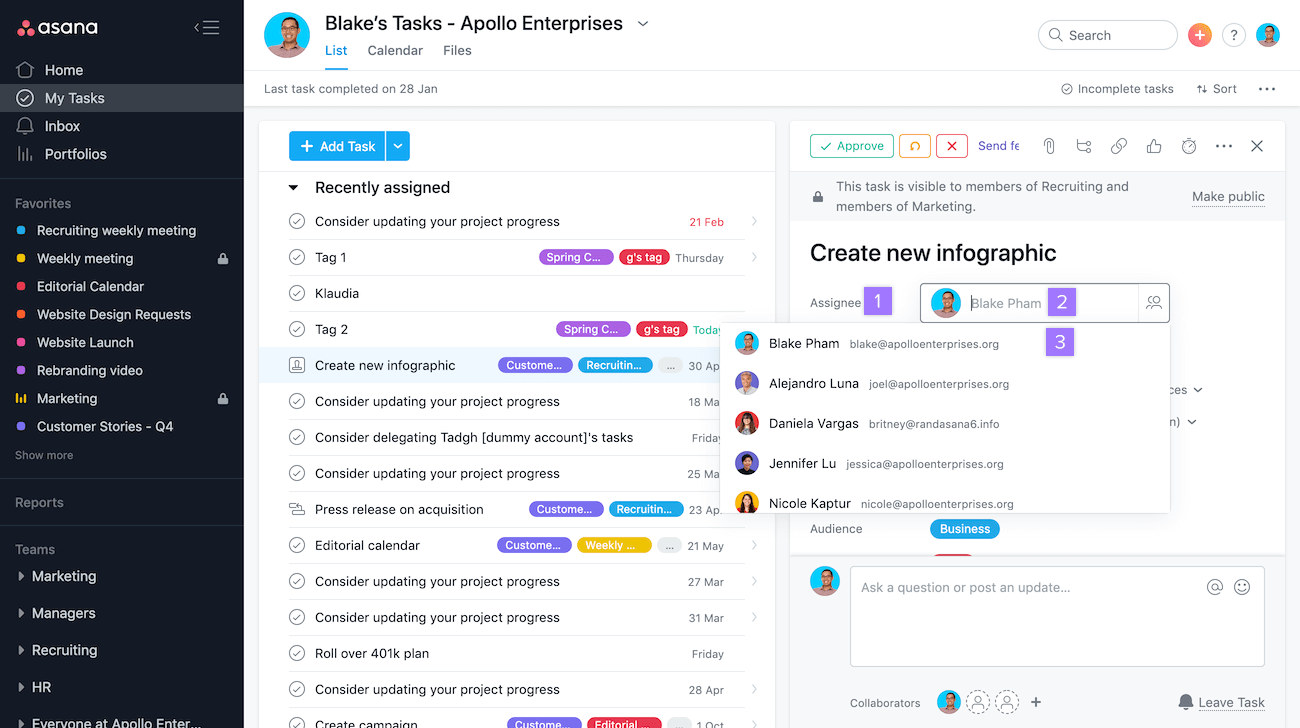
Source: Asana
Either way, if you want to run Asana import or Teamwork import, our Migration Wizard will help you to map and transfer your PM data automatedly.
Collaboration Tools That Make Team Communication a Breeze
When it comes to managing team communication, Asana takes the cake. Their collaboration tools are simply remarkable, making it not only easy but also enjoyable to stay connected with your team. Asana goes above and beyond by providing a variety of features designed to enhance communication and foster teamwork. From @mentions to direct messaging, you can effortlessly reach out to individuals or entire teams, ensuring that no one is left out of the loop.
But it's the little things that truly set Asana apart. They understand the importance of creating a pleasant environment for conversations to thrive. That's why they've incorporated features like the ability to "like" comments and even send delightful stickers known as Appeciations. These thoughtful touches make collaborating with your team a truly delightful experience.
However, Asana doesn't stop at facilitating smooth communication. They've also introduced an ingenious approval process that further encourages collaboration within the team. If a team member who isn't in a managerial position believes that a specific task is missing, they can easily submit new tasks for approval. This inclusive approach empowers everyone on the team to communicate their ideas and feel a genuine sense of value for their contributions.
On the other hand, Teamwork also offers excellent communication capabilities. Within their platform, you can communicate with your team members effortlessly through comments, @mentions, and the Message feature, specifically designed for discussions related to a particular project. Additionally, for real-time communication needs, Teamwork offers a built-in messaging app called Teamwork Chat. This fantastic tool enables you to create project-specific channels and engage in one-on-one conversations. In fact, you can even create tasks directly from the Chat app, streamlining your workflow seamlessly. The best part? Teamwork Chat can be subscribed to as a standalone service or easily integrated into your existing setup at no cost, as long as you're on a paid plan.
Both Asana and Teamwork understand the importance of file sharing in team collaboration. They allow you to effortlessly upload files, be it from your desktop or popular cloud-based storage services like Google Drive and Dropbox. Asana, in particular, offers a remarkable feature for image files: the ability to add feedback directly to them. This proves invaluable for teams working with visual content, ensuring that feedback is precise and focused. Conversely, content teams will find Teamwork's Notebooks feature incredibly useful for obtaining feedback on written content and sharing essential information with the team.
When it comes to file storage, Asana outshines Teamwork. With unlimited storage available on every plan, Asana provides ample space for all your team's needs, albeit with a 100 MB file limit. In contrast, while Teamwork doesn't offer unlimited storage, their entry plan does include a generous 100 GB allocation, which is still a great deal.
Ultimately, both Asana and Teamwork offer efficient communication tools. However, Asana takes it a step further by providing a plethora of collaboration features that not only streamline teamwork but also make the entire experience a joy. With Asana, you have more ways to collaborate, ensuring that your team remains connected, engaged, and motivated throughout your projects.
Simplicity at Its Finest
Both Asana and Teamwork boast user-friendly interfaces, yet Teamwork holds an edge for those new to the game.
Upon creating your Asana account, you can opt for ready-made templates or craft a project from scratch. While Asana lacks extensive customization options, premium templates grant you the ability to incorporate custom fields. Additionally, with a Premium plan or higher, you have the freedom to save projects as personalized templates, harnessing them countless times.
Asana's visually appealing interface allows for effortless navigation. The left-hand panel grants access to essential features like your inbox and tasks. Notably, the Advanced Search tool empowers you to establish parameters for precise information retrieval. A delightful touch includes a charming unicorn animation that dances across the screen upon task completion.
Getting started with Teamwork proves straightforward and even enjoyable (we put it to the test in our Teamwork review). You furnish company details while simultaneously creating your inaugural project in one seamless window. Teamwork seamlessly guides you through project naming, task addition, and selection of your preferred task view.
For those seeking enhanced customization, Teamwork emerges as the ideal choice. Teamwork enables you to personalize your dashboard by altering colors, integrating your company logo, and even incorporating a project logo. Moreover, on the Grow plan or higher, you can generate custom fields to augment project descriptions with additional information.
Teamwork touts a host of clever features designed to simplify your life. The capacity to bulk edit tasks across task lists and projects stands out as a game-changer. Furthermore, the Everything section offers an encompassing overview, encompassing active and completed tasks, messages, comments, links, files, time logs, and more.
Both Asana and Teamwork prioritize user-friendliness and seamless navigation. However, Teamwork steals the spotlight with its unparalleled level of customization. No two projects are alike, and individuals relish the opportunity to arrange their workspaces according to their unique preferences. Hence, Teamwork's vivid approach to project management is bound to suit your team's needs impeccably.
Pricing: How Much Does Project Management Cost?
When it comes to pricing, Asana offers an excellent free plan, but Teamwork takes the lead in overall affordability. While both platforms deliver top-notch service, Teamwork offers more features at a lower cost.
Asana presents three pricing options: Free, Premium, and Business. Both the Premium and Business plans come with a 30-day free trial, allowing users to explore their benefits. On the other hand, Teamwork provides a 30-day free trial across all their plans, which include Starter, Deliver, Grow, and Scale.
Let's Explore the Free Plans
Among the project management platforms I tested, Asana's free plan stands out as the best. With unlimited teams of up to 15 members, three task view types, and access to all Asana integrations, it provides ample functionality for personal or basic projects.
Teamwork's free plan is also noteworthy, offering up to five standard users, a time tracking tool, and Gantt charts. These features are typically premium offerings with other project management platforms. However, the free plan on Teamwork limits you to two active projects simultaneously.
Taking a Closer Look
Now, let's delve deeper into a comparison between Asana's plans and Teamwork's plans.
| Asana | Teamwork |
|
|
| |
|
|
|
|
| Enterprise - get a quote | Scale - get quote |
Asana vs Teamwork Integrations Offering
When it comes to the integration game, let's take a closer look at the contenders: Asana and Teamwork.
Asana, with its arsenal of integrations, leaves no stone unturned. Seamlessly connecting with apps from the Google Suite and Microsoft realm, it also extends its reach to the likes of Slack, Zoho CRM, and Pipeto. And that's not all - Asana even boasts an integration with TaskBill.io for precise time tracking.
On the other side of the ring, we have Teamwork, offering a formidable array of its own integrations. Slack, Zapier, Google Drive, and Box stand ready to collaborate with Teamwork for all its users. But hold on tight, because Teamwork takes it up a notch for the Enterprise and Premium plan holders. With advanced integrations like Hubspot, OneDrive Business, and Microsoft Project, they truly raise the bar.
In this epic clash of integrations, both Asana and Teamwork bring their A-game, catering to the diverse needs of their users. It's a battle where efficiency meets versatility, and the choice ultimately rests in your hands.
Responsive Support on Both Platforms, with Teamwork Offering More Options
When it comes to support, both Asana and Teamwork excel in providing assistance to their users. They understand the importance of guiding customers through any challenges they may encounter along their journey. Both platforms offer a wealth of support documentation, such as informative articles, helpful tutorials, and engaging webinars covering a wide range of topics. This commitment to education ensures that users have access to the knowledge they need to make the most of these tools.
Asana goes the extra mile by fostering a vibrant community forum and introducing the Asana Ambassadors program. These initiatives provide users with exclusive resources, enabling them to tap into a network of like-minded individuals who share their passion for effective project management. The Asana community becomes a hub of collective wisdom, empowering users to learn and grow together.
However, when it comes to live support channels, Asana currently offers only email support. While their response time is commendable, with queries typically addressed within a couple of hours, the absence of a live chat option for urgent matters can be limiting. It would be beneficial to see Asana expand their support offerings to accommodate immediate needs and foster even stronger connections with their users.
On the other hand, Teamwork takes a comprehensive approach to support, providing a variety of communication channels to cater to different preferences and requirements. Alongside live chat, they offer email, ticket, and phone support, ensuring that users can reach out in the most convenient way for them. The instant replies through live chat enable prompt resolutions, while queries submitted as tickets are typically addressed within a few hours. This range of options reflects Teamwork's dedication to being available for their users whenever they need assistance.
In my personal interactions with their support teams, I found Teamwork's customer support agents to be not only friendly but also highly knowledgeable. Their willingness to go the extra mile and provide detailed answers, often accompanied by helpful screenshots, showcases their commitment to ensuring that users have a seamless experience. This level of support instills confidence and empowers users to overcome any obstacles they may encounter on their journey with Teamwork.
Overall, both Asana and Teamwork demonstrate their dedication to responsive support. However, Teamwork stands out by offering a broader range of communication channels, making their support more accessible to users. By embracing live chat, email, ticket, and phone support, Teamwork has created an ecosystem that nurtures seamless connections and paves the way for successful collaboration.
Simplifying Project Management: The Ultimate Game-Changer
Finding the perfect project management tool can revolutionize your team's workflow. Sure, a robust array of features is crucial, but let's not forget the significance of user-friendliness and an inviting interface. Additionally, once you've settled on a project management software, the daunting task of data migration awaits. But fear not! With our cutting-edge Project Management Data Migration service, you can effortlessly and securely handle this process.
Immerse yourself in a world of convenience by running a free demo to test our migration service. In just a matter of minutes, you can effortlessly map your valuable data between different project management systems and witness the remarkable results firsthand. Whether you require tailor-made customizations or bulk data migration, rest assured that our dedicated support team is here to guide you through every step, leaving no stone unturned.
Get ready to experience project management in its purest, most simplified form. Reach out to our support team today, and they will gladly enlighten you with a comprehensive understanding of our remarkable offerings. Your journey towards streamlined project management begins here.
FAQs
Both Asana and Teamwork are beginner-friendly platforms that let you store files and automate workflows. That said, Teamwork is more client-oriented, while Asana has superb communication tools. The best platform for you depends on your needs, but I recommend Teamwork for most project managers as it offers more flexibility overall.
Asana works best as a communications hub. It provides multiple ways for teams to coordinate and connect, such as commenting on projects and tasks and direct messaging.
Asana lets you add as many teams as you like, but the free plan has a limit of 15 persons per team. Paid plans remove this limit.
Teamwork is best suited for small-to-medium businesses, thanks to features like project budgeting and free collaborator seats. In particular, it’s ideal for agencies that need to let their clients work alongside them. However, it’s not always an affordable choice for smaller agencies. Check out our list of the best project management software in 2023 to find more budget-friendly options.
Migrate your data to/from Asana or Teamwork easily!
Get your project management to desired platform today!


