Easy Data Migration to Basecamp in a Second
Check the name for typos or leave us a message.
Clients from different industries rely on our tool
How Does Data Import and Export in Basecamp Function?
Seamlessly transfer project data to Basecamp in a breeze using our automated migration service, going through an easy process. However, if you have particular needs, you might want to choose a customized approach.
Step 1. Connect your origin and destination project management systems.
Step 2. Customize your connection by selecting the projects you wish to incorporate.
Step 3. Select the project records you wish to bring in.
Step 4. Verify that the data fields align across both platforms and resolve any necessary adjustments.
Step 5. Initiate a Free Demo to preview how the data will look following the project import.
Step 6. If everything appears good, proceed with the Full Data Migration.
Step 1. Contact our customer support representatives to explore a customized data import for Basecamp.
Step 2. Hold on while our technical team personalizes a assignment import just for you.
Step 3. Opt for a Demo Migration to validate the precision of all transferred records.
Step 4. If all appears great, move forward with your Complete Data Migration.
Why Project Management Migration Stands as the Top Fit for the Information Import to Basecamp
Importing to Basecamp became easy
Simplify the process of moving project management records to or from Basecamp using our automated migration service. Smoothly import tasks from spreadsheet, data files, or other project management tools. Leave manual information migrations behind.


Keep your data safe while transferring
Project Management Migration service places a high focus on information protection. We use advanced safety methods and rigorous examinations to protect your task import through the migration procedure. Our strategy includes but not limited to, overseeing data, protecting servers, adhering to industry guidelines, and other measures.
Move project data with a reliable transfer tool
With favorable reviews and awards, our team stands one of the top options for project management information transfer. But we don't stop there. Our team regularly improves the Migration Wizard, frequently additional functionality to deliver an even experience.

Benefit from powerful mapping features
Preserve task relationships and minimize manual data input with Project Management Migration. Our automated migration service enables you to assign default and custom fields seamlessly. You can also align users and smoothly generate any missing profiles or fields during the transfer to Basecamp.
Carry out a seamless transfer to Basecamp
Schedule your Basecamp migration during off-peak hours so your team workflow won't be affected. Or choose for a Delta Migration to migrate source project management data first and then the new data. So, your employees can continue functioning with the original project management software during the migration.


Rely on our support team for advice
No need to face any difficult transfer obstacle alone. With years of experience in data migration, our professional support team is here to support you throughout the complete data migration procedure. Simply contact our helpful support team regarding your project import to Basecamp, and they will take care of the remaining steps.
What Data Can You Import to Basecamp Effortlessly?
With the Migration Wizard, you can migrate multiple kinds of entries to Basecamp. Following is a list of entities that can be imported to your fresh task organization tool by default.
If you have any specific needs for transferring your information into Basecamp, don't hesitate to reach out to our support team to discuss the particulars in detail.
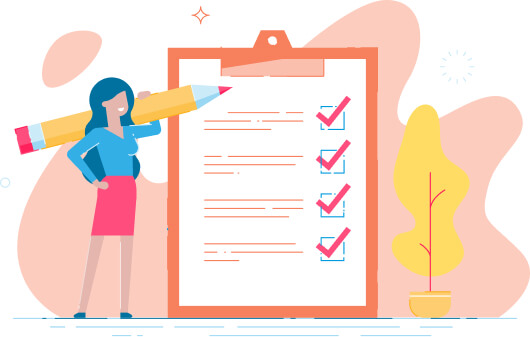
Discover how to transfer tasks to Basecamp
Be prepared for bringing records to Basecamp by consulting to a thorough sequential tutorial.
How much will Basecamp project import pricing?
Your Basecamp import cost is determined on the various factors: data volume, additional customizations, and import complexity. Experience a Free Demo Migration to test how Migration Wizard works and discover the price of your data import.
Run a Demo to get the priceHow Do We Safeguard Your Project Data while Migration to Basecamp?
Our primary focus is to ensure the utmost degree of protection for your task management data throughout the transfer. To attain this, our crew strictly adheres to sturdy records safety precautions.
Dual-factor authentication (2FA)
Make use of the 2FA feature to safeguard your software user account. When signing in to the Migration Wizard, you will be asked for an authorization code, guaranteeing only authenticated users can enter your account.
Three-layer data security
Your data migration is being protected with 3 distinct layers: physical (to prevent logical and physical attacks), network (safeguarding against cyber attacks), and application (against unauthorized entry.)
Safety conformity
Protecting your data is our main concern, and we follow the most recognized safety protocols. Data Wizard is created to adhere to a range of compliances, including GDPR, CCPA, HIPAA, PCI (Level 1), and other crucial security frameworks, as we continuously expand our adherence collection.
Your valuable feedback is extremely importance to us
Seamless Transfer Project Data to Basecamp in a Few of Mouse Clicks
Tips as well as knowledge about data transfer
Acquire invaluable knowledge on project management data migration with our online journal, packed with professional advice and insights.
Teamwork vs Basecamp: What to Choose for Project Management Scaling?
Using a reliable project management tool is necessary for team members to track ...
5 Basecamp Alternatives for Efficient Project Management
Did you know that more than 50% of professionals in the US say: ...



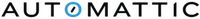
 Gauthier Escorbiac
Gauthier Escorbiac Nicola Mustone
Nicola Mustone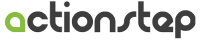
 Allison Cloyd
Allison Cloyd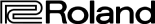
 Paul McCabe
Paul McCabe
 Chris Hagan
Chris Hagan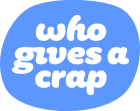
 Jordan Cousins
Jordan Cousins
