Self-operating Jira Software Data Import in a Split Second
Asana
Avaza
Basecamp
ClickUp
CSV
Freedcamp
GitHub
GitLab
Jira Software
Microsoft Project
Monday
Shortcut
Smartsheet
Targetprocess
Teamwork
Trello
Workfront
Wrike
Zoho Projects
Check the name for typos or leave us a message.
Customers from various industries trust our tool
What Does Data Import and Export in Jira Software Function?
Easily import tasks into Jira Software using our automated migration service. Yet, if you have any specific requirements, select a tailored approach.
Step 1. Link your starting and destination team collaboration systems.
Step 2. Choose projects to establish your connection.
Step 3. Select the project records you desire to transfer.
Step 4. Validate that the data fields correspond across both platforms and resolve any needed adjustments.
Step 5. Start a Free Demo to preview how the data will look following the project import.
Step 6. If everything is set, move forward with the Full Data Migration.
Step 1. Reach out to our dedicated support staff to explore a tailored data import for Jira Software.
Step 2. Sit back and let our technical team craft a specific project import strategy designed to meet your particular demands.
Step 3. Experience a Demo Migration to verify accurate record transfer.
Step 4. In case all aspects appears excellent, continue with your Complete Data Migration.
Reasons why Project Management Migration Serves as the Top Option for Your Information Import to Jira Software
Transfer to Jira Software through a smooth way
Simplify the process of moving project management information to or from Jira Software using our automated migration service. Effortlessly import tasks from Excel, data files, or other product management platforms. Leave manual information migrations behind.


Secure your tasks while transferring it
Our Project Management Migration service ensures information safety highly significantly. Our team use a combination of advanced protection measures and rigorous audits to ensure the security of your task import during every stage of the migration process. These cover monitoring of data, server protection, compliance conformity, and more.
Transfer project management information with a service you can trust
Having good reviews and awards, our team stands one of the premier selections for project management information import. But we don't end there. Our team regularly upgrades the Migration Wizard, regularly additional features to provide an even more user experience.

Optimize the greatest of adaptable mapping capabilities
Maintain task connections and minimize manual data input with Project Management Migration. Our automated migration service facilitates you to assign default and custom fields effortlessly. You can also match users and smoothly set up any missing profiles or fields during the import to Jira Software.
Execute Jira Software transfer with zero downtime
Schedule your data transfer to Jira Software away from working hours to maintain an uninterrupted team flow. A different approach is to choose incremental migration, transferring historical data first and then the updates or changes done during the Full Migration. Your workforce can continue to use the original product management software throughout the data migration process.


Rely on our help team for direction
You don't have to deal with migration challenges by yourself. Our dedicated experienced support team is here to assist you throughout the whole process. Just get in touch with our team related to your project management import to Jira Software, and they will be happy to support you take care of all the details.
Which Data Entries can be Automatically Imported to Jira Software?
With the Migration Wizard, you can move various kinds of records to Jira Software. Here is a selection of elements that can be imported to your new project organization application by default.
If you have any specific demands for importing your information into Jira Software, feel free to contact our customer support crew to discuss the details in depth.
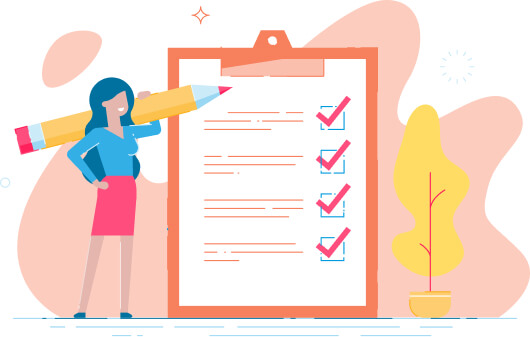
Discover the steps to to move tasks to Jira Software
Get ready for data transfer to Jira Software by reviewing an detailed step-by-step tutorial.
What much will Jira Software project import cost?
The price of the Jira Software data import varies based on variables such as the number of records, modifications, and the complexity of the transfer. To determine the cost of data import, you can attempt a No-cost Sample Migration using the Migration Wizard.
Run a Demo to get the priceHow Can We Secure Your Project Data while Import to Jira Software?
Our main priority is to ensure the highest level of protection for your product management data throughout the import. To achieve this, our team strictly adheres to strong data protection precautions.
Two-factor authentication authentication
Activate the two-step verification feature to secure that exclusively you can login to your app account. Every you log in to access the Migration Wizard, an verification code will be required.
Three-tier company information safety
The data migration is being safeguarded on 3 different levels: physical (guarding against logical and physical attacks), network (against cyber), and application layer (against any access.)
Protection conformity
Securing your data is our main concern, and we abide by the most recognized security standards. Migration Wizard is built to comply with a range of accreditations, including GDPR, CCPA, HIPAA, PCI (Level 1), and other crucial protection frameworks, as we consistently expand our compliance collection.
Client opinion means the world to our team
Effortless Migrate Project Data to Jira Software within a Handful of Mouse Clicks
Pointers along with knowledge concerning data migration
It's time to explore thoroughly regarding data transfer best practices and project management techniques. Check out our website.
Jira Software vs Asana: Which Project Management Tool Is Better?
Managing workflow and projects can be a challenge to any company, regardless of ...
Jira vs Monday: Which Project Management Tool to Make Any Mission Possible?
Choosing between Jira vs Monday can take time if you’re not familiar with ...
Jira Software vs ClickUp: Which Can Strengthen Agile Teams
Project management shimmers with its numerous facets like a diamond. So many efforts ...



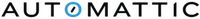
 Gauthier Escorbiac
Gauthier Escorbiac  Nicola Mustone
Nicola Mustone 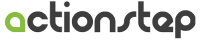
 Allison Cloyd
Allison Cloyd 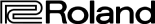
 Paul McCabe
Paul McCabe 
 Chris Hagan
Chris Hagan 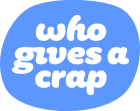
 Jordan Cousins
Jordan Cousins 

