[vc_row][vc_column][vc_column_text]
Choosing project management software can be a daunting task, especially when the options come down to the products—Trello vs Jira—owned by the same company. Both are project management tools owned by Atlassian, a well-known software development corporation, which means they are equally high-quality and secure.
While Trello and Jira have similar features and interfaces, their use cases and target audiences are different. In this article, we will clarify the difference between Trello vs Jira in terms of project management features, software pros & cons, use cases, and cost per value.
What Is Trello?
Trello is a powerful project management and collaboration tool that takes your project pipeline to the next level with agile-based features, automation, and visualization. With its simple design and straightforward structure, Trello is an excellent choice for small and growing teams and freelancers. But don't be fooled by its simplicity—Trello can also help to break larger projects into manageable pieces and streamline processes with Power-Ups.
What Is Jira Software?
Jira Software belongs to the best project management tools that help you plan, track, and deliver projects. It’s the ideal solution for agile software development teams who require Kanban and Scrum boards, backlogs, bug/issue tracking, product roadmaps, and comprehensive agile reports. However, Jira also offers custom workflows, automation, and vast task management features, making it a versatile option for non-technical teams as well.
Trello vs Jira Software: Drawing a Parallel
| Feature | Trello | Jira |
|---|---|---|
| Kanban boards | ✓ | ✓ |
| Scrum boards | ✓ | ✓ |
| Built-in bug tracking | - | ✓ |
| Subtasks | ✓ | ✓ |
| Customizable workflows | ✓ | ✓ |
| Agile reporting | - | ✓ |
| CRM | ✓ | - |
Jira vs Trello: Task Management
Is Trello Good for Task Management?
Trello is an excellent tool for task management, offering a customizable Kanban board to track your tasks, assignees, and due dates, using several project views, like Board, Timeline, Calendar, Map, Table, Dashboard, and Workspace. The hierarchy is straightforward, with Boards, Lists, and Tasks. Besides, you can create checklists with subtasks and assign items to team members.
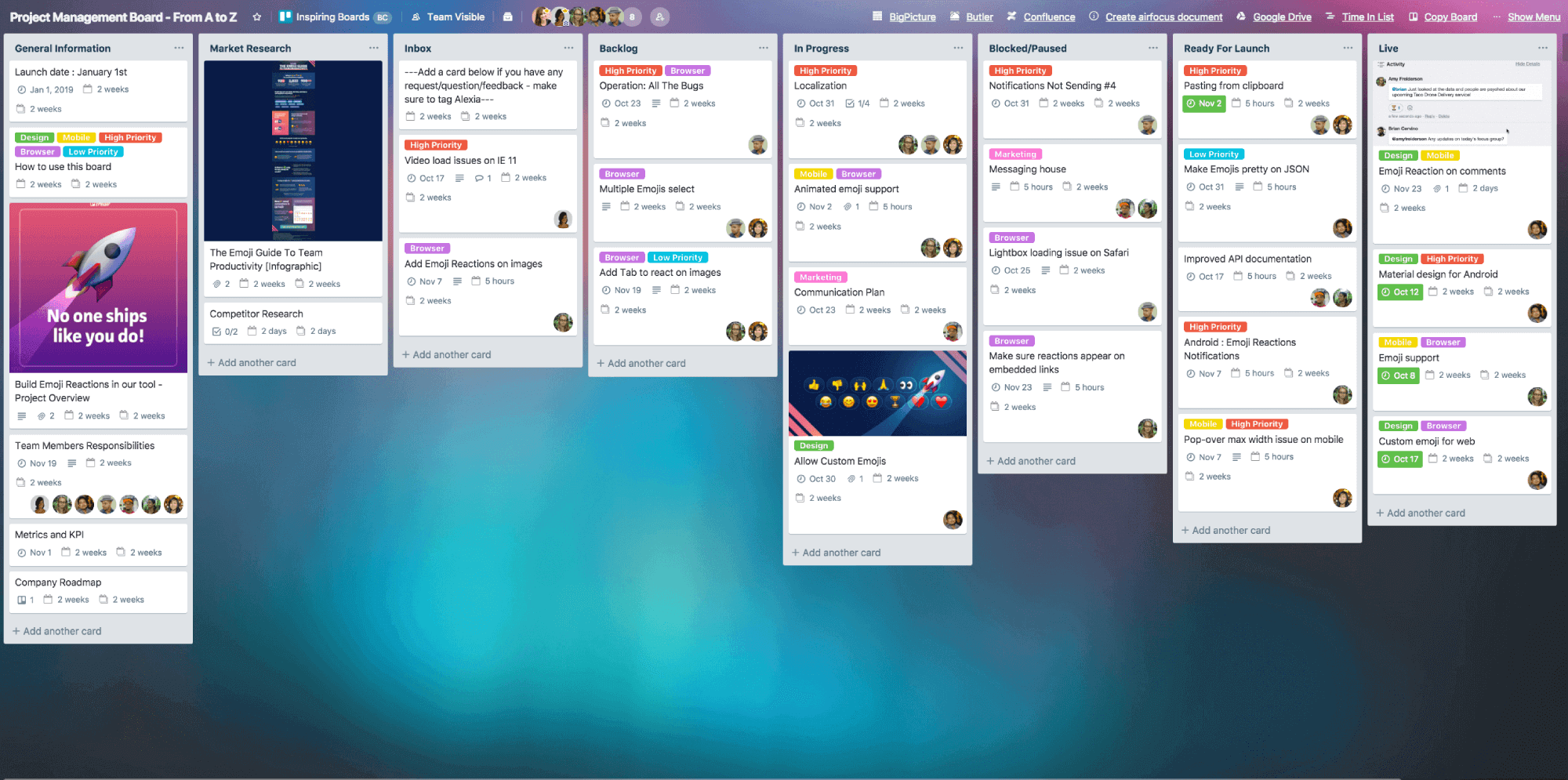
Source: Trello
Trello’s Butles automation reduces routine tasks by allowing you to set code-free rules and add buttons to your board. Butler also suggests rules to automate your most repetitive tasks with a click, saving you even more time.
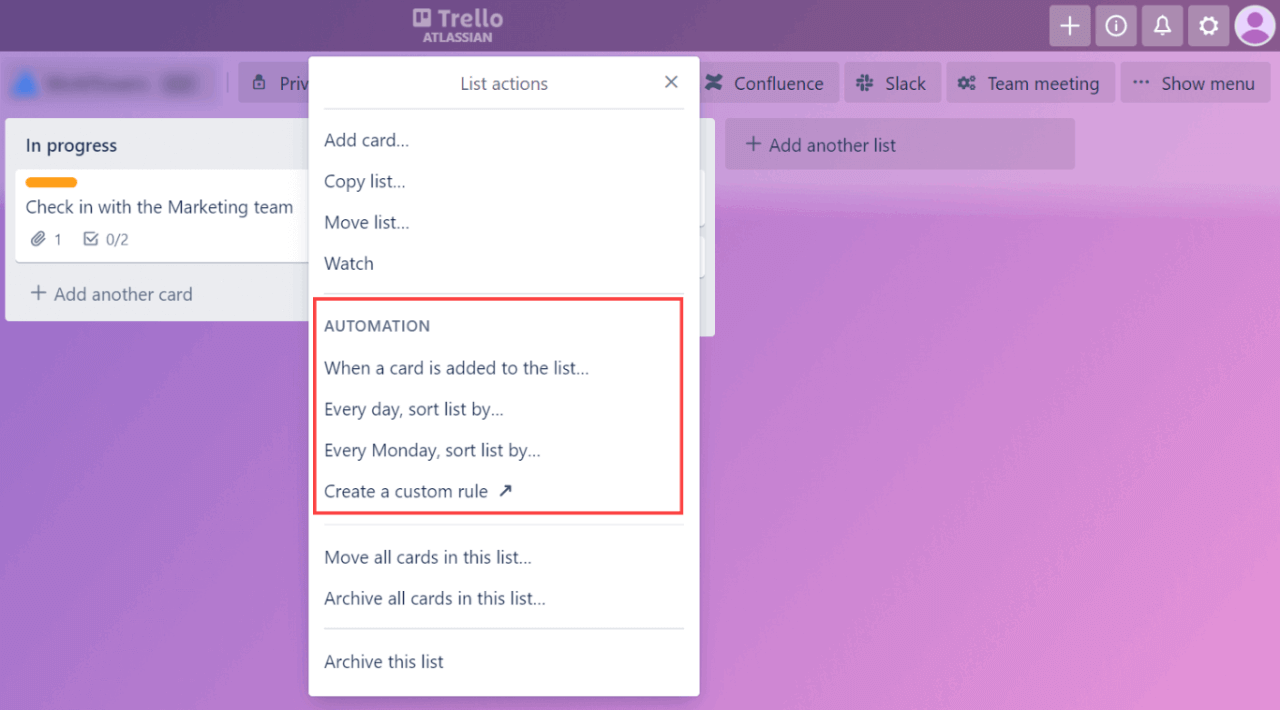
Source: Trello
Can You Use Jira Software for Task Management?
Jira Software provides a board that shows who’s working on what and how tasks move from one status column to the next. Roadmaps help you plan and organize your work, while Kanban boards and Gantt charts simplify your day-to-day workflow. In Jira, you can set task relationships, manage task changelog, create subtasks, and use the issue hierarchy to organize your work ideally.
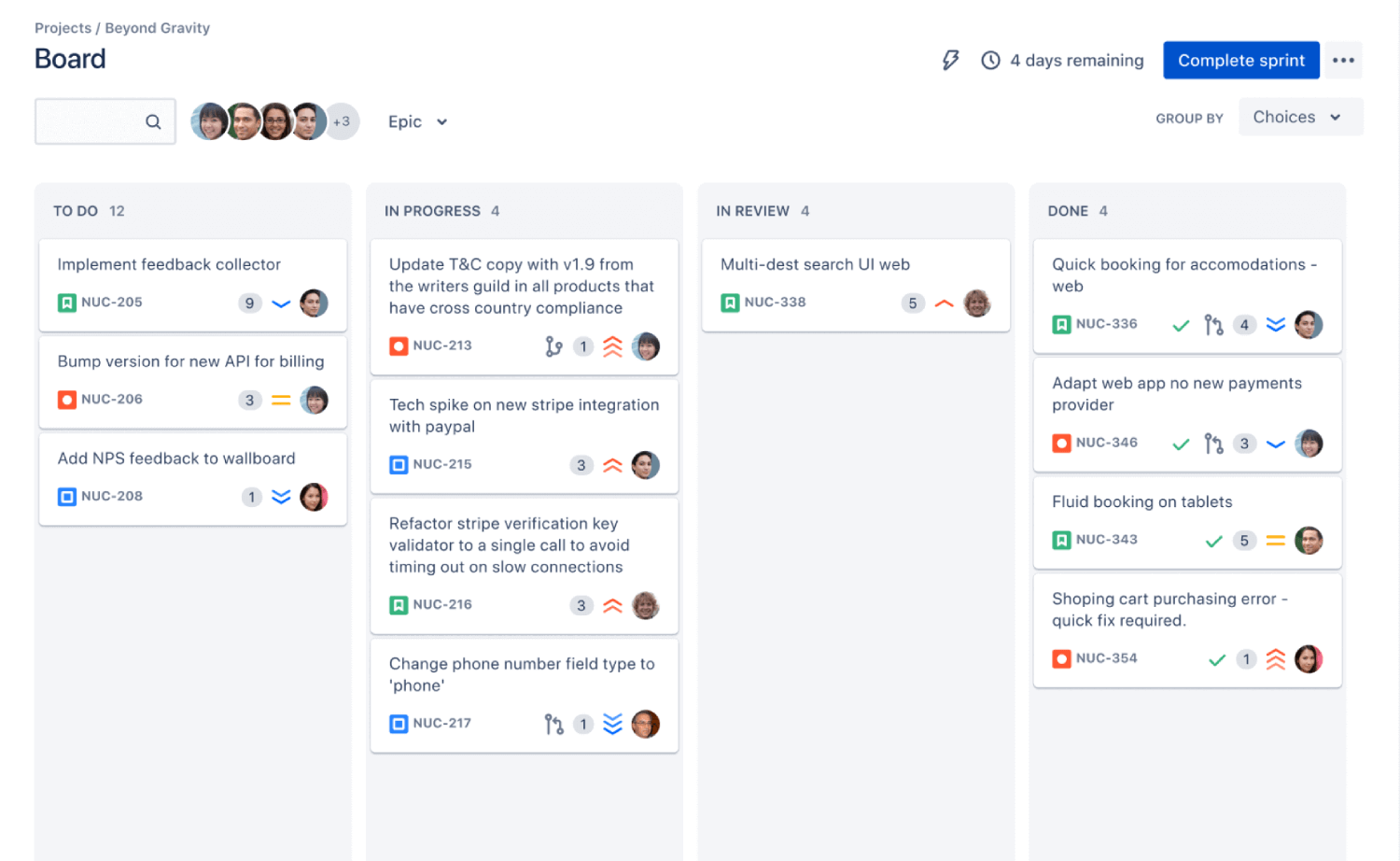
Source: Jira
Jira’s drag-and-drop automation allows you to choose triggers, conditions, and actions to create automated workflows or use pre-built rules. The tool detects your repetitive tasks and helps you define triggers and actions to automate them.
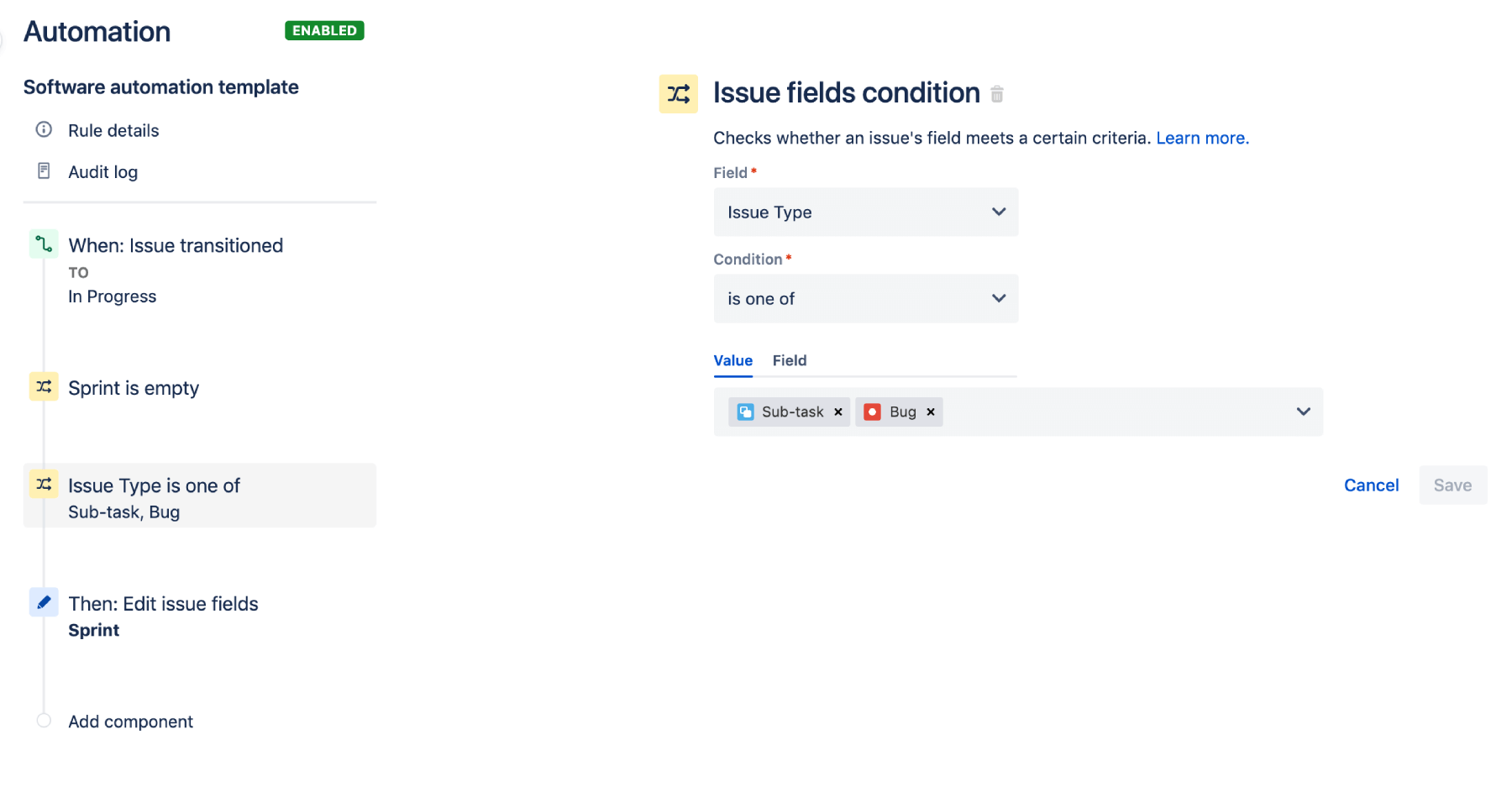
Source: Jira
Which Software Is Better for Task Management?
Trello and Jira have a similar approach to task management, allowing you to break tasks into smaller pieces and track them on Kanban or Scrum boards. Both tools offer project templates and automated workflows to save time. However, Trello is a flexible and intuitive project management tool for small to medium projects, while Jira Software can handle complex projects with a detailed roadmap and project portfolio.
Comparing Trello vs Jira for Team Collaboration
How Can You Collaborate on Trello?
Trello offers various collaboration features that enhance cross-team communication and break down information silos between teams. Some of the things you can do with Trello for team collaboration include:
- Share current and completed projects with stakeholders using the Company Overview board.
- Prioritize feature requests and user stories in a shared product roadmap.
- Comment on tasks, mention team members and receive notifications.
- Use Trello Power-Ups to collaborate on small- and large-scale projects, such as integrating with Slack, Google Calendar, Confluence, and other tools.
- Use agile meeting templates, such as daily stand-ups and 1:1 meetings, to improve internal processes.
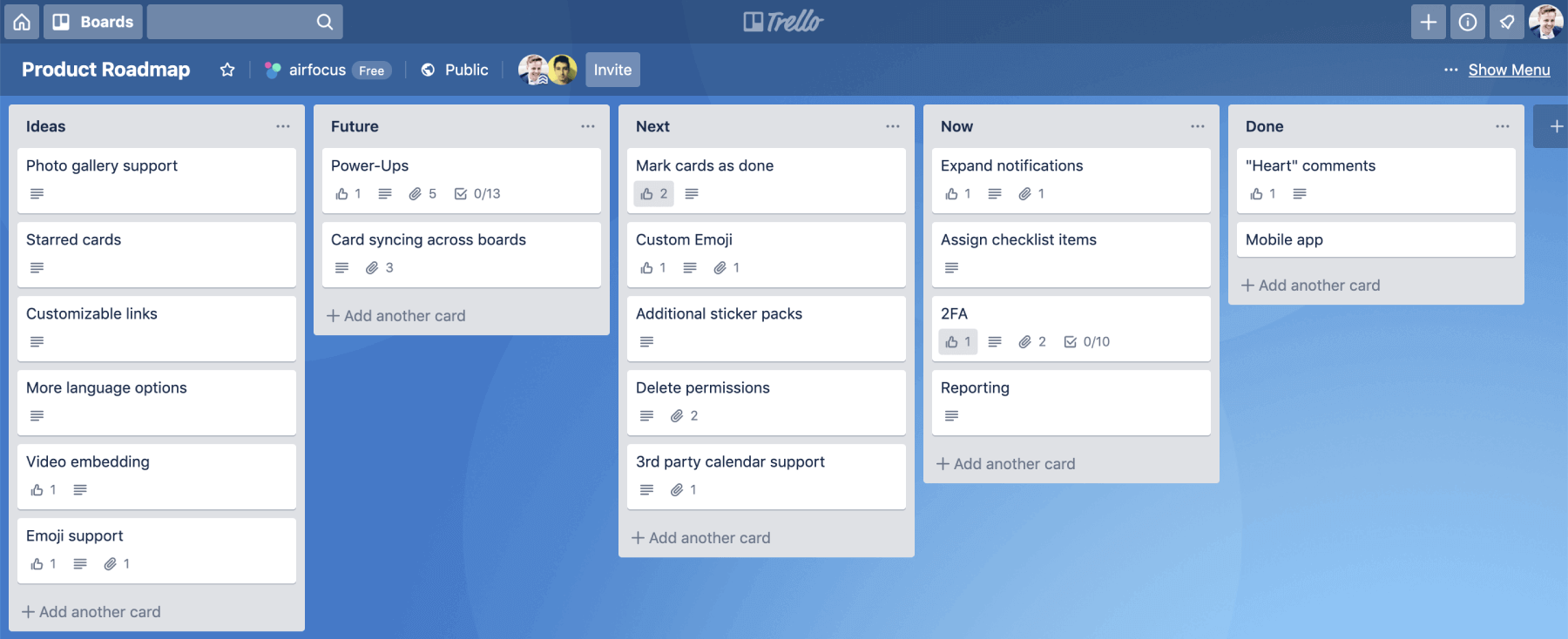
Source: Trello
Is Jira Software Suitable for Collaborative Work?
Jira provides both team-managed and company-managed projects to avoid any confusion during project management activities. Once your project board is ready to work with, you can invite members and share information. Additionally, Jira Software offers
- Shared projects based on teams, business units (IT, marketing, etc.), or products.
- Shared boards and roadmaps for Scrum, Kanban, and cross-project activities.
- Tags, comments, and notifications to facilitate communication.
- Integration with Confluence, allowing you to share project requirements and link Confluence pages to projects
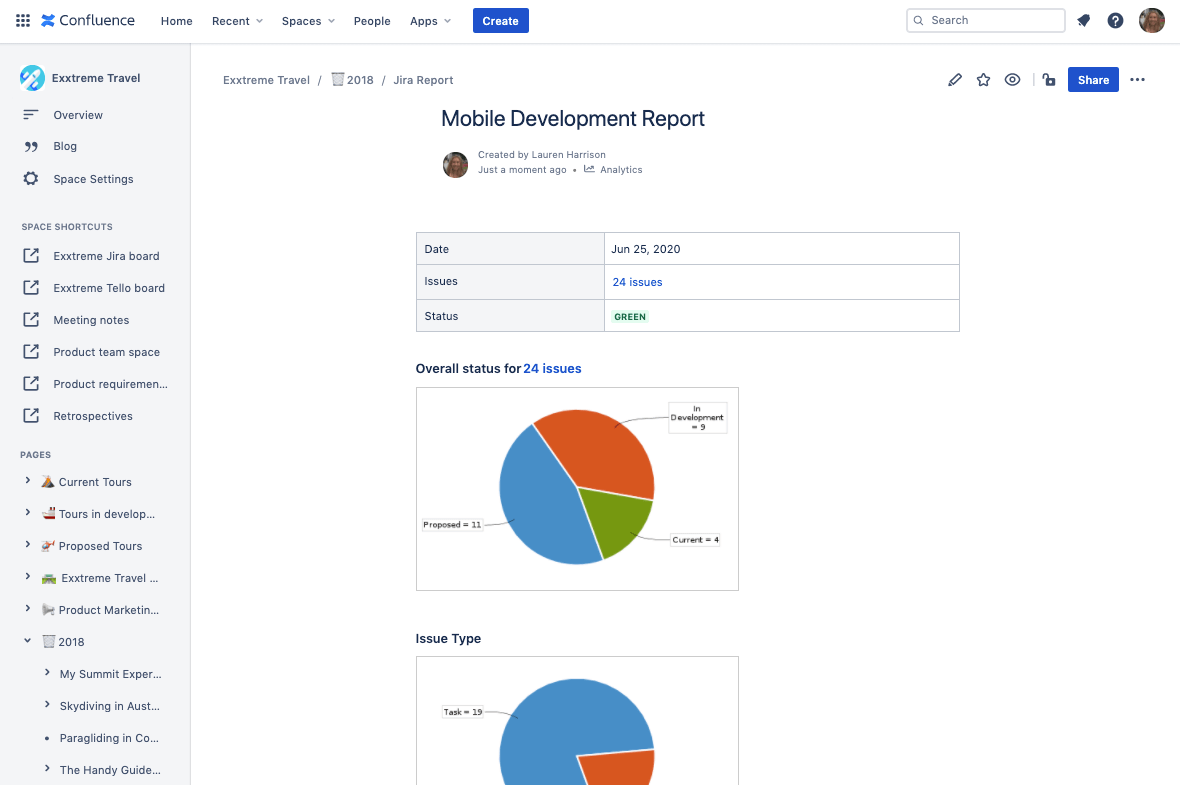
Source: Jira
Jira vs Trello: Which Software Is Better for Team Collaboration?
The choice between Trello and Jira for team collaboration depends on the scale of your project. Trello’s simple structure makes it perfect for small teams, while Jira provides tools to manage complex projects across larger companies with multiple teams.
Agile Project Management: Trello and Jira Software Compared
Trello and Jira Software are both popular tools for agile project management, but they differ in terms of features and capabilities.
Can You Use Trello for Agile Project Management?
Trello is a Kanban-based tool that offers basic agile features such as board views, templates, and Power-Ups. It's a great choice for non-development teams that need a simple and user-friendly tool for tracking milestones, tasks, and projects. Though Trello doesn’t have advanced features like product backlogs, issue tracking, and code repositories, it can be integrated with Jira to get more capabilities.
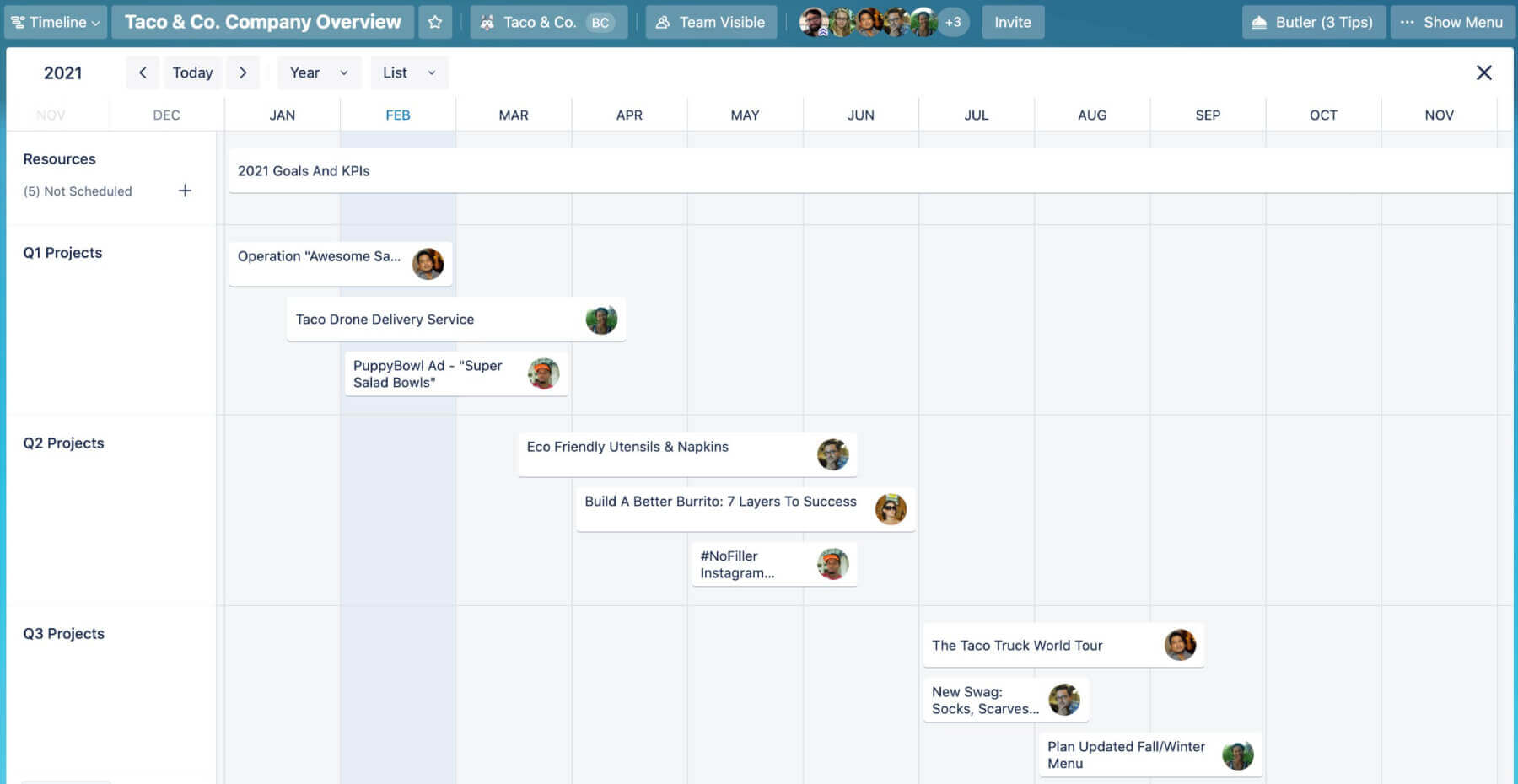
Source: Trello
Does Jira Support Agile Project Management?
Jira Software is a more comprehensive tool that allows you to fully manage Kanban, Scrum, or mixed teams. Besides kanban and scrum boards, it includes version control, backlog, bug tracking, and agile reports. Jira Software also provides customizable workflows and allows you to add issue types like Bug, Story, Task, Epic, etc. to add structure to your agile processes and provide more details on issues. This project management tool delivers advanced roadmaps and Gantt charts to help you organize work and build product strategies.
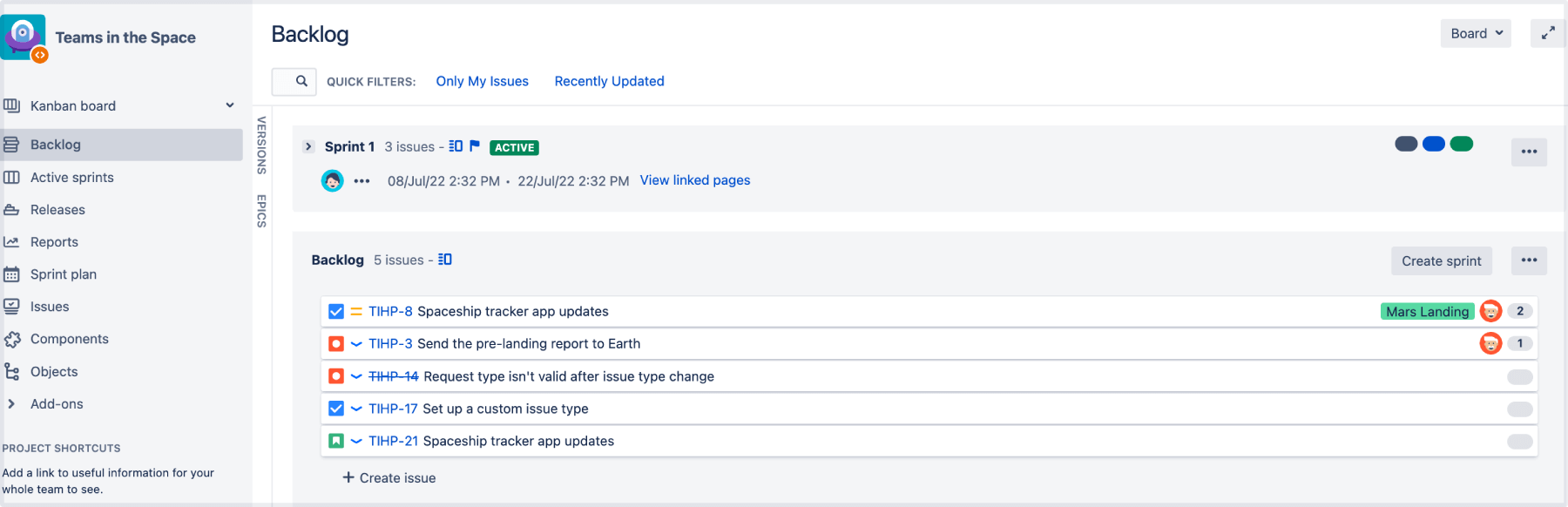
Source: Jira
Which Software is Better for Agile project management?
If you need a dedicated tool for agile project management with advanced capabilities, Jira Software is the better choice. It’s ideal for improving team-based and cross-organization processes and provides in-depth reports on team performance. However, if you're looking for a more flexible tool that's simple to use and offers basic agile features, Trello is a good option for non-development teams.
Trello vs Jira: Which Project Management Tool Fits Your Budget?
Jira Software and Trello are two popular project management options that offer feature-rich free plans and affordable premium options. While both tools have similar pricing structures, they differ in their user and board limits and functionality. Let’s compare Trello vs Jira and help you determine which project management tool offers the best value for your money.
The True Cost of Trello: Is It Worth the Investment?
Trello’s free plan has no user limits and provides agile-based features, while its higher plans offer more capabilities for a low cost. Here's a breakdown of Trello's pricing:
- Free: unlimited users and cards, 10 boards per Workspace, built-in automation, unlimited Power-Ups, unlimited activity log, and community support.
- Standard: everything in Free, plus unlimited boards, advanced checklists, custom fields, and support during local business hours.
- Premium: everything in Standard, plus project views, unlimited command runs, and 24/5 premium support.
- Enterprise: everything in Premium, plus unlimited workspaces, Power-Up administration, public board management, and 24/7 enterprise support.
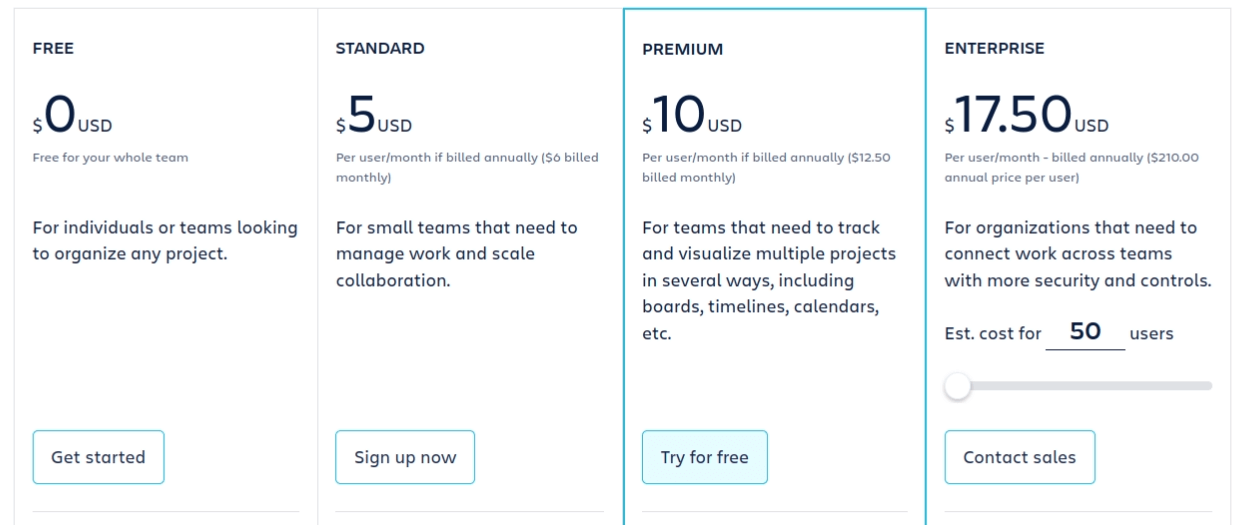
Source: Trello
Jira Software's Pricing Demystified: Finding the Right Plan for Your Needs
Jira Software is also surprisingly affordable compared to other powerful project management tools. Its free plan offers more than enough features for basic project management. Here are the details of Jira's pricing plans.
- Free: up to 10 users, unlimited boards, backlog, basic roadmaps, reports, customizable workflows, automation for 1 project, and community support.
- Standard: everything in Free, plus user roles & permissions, audit logs, data residency, 240 GB of storage, and business hour support.
- Premium: everything in Standard, plus advanced roadmaps, project archiving, unlimited storage, and 24/7 Premium support.
- Enterprise: everything in Premium, plus unlimited sites, centralized user subscriptions and security controls, and 24/7 Enterprise support.
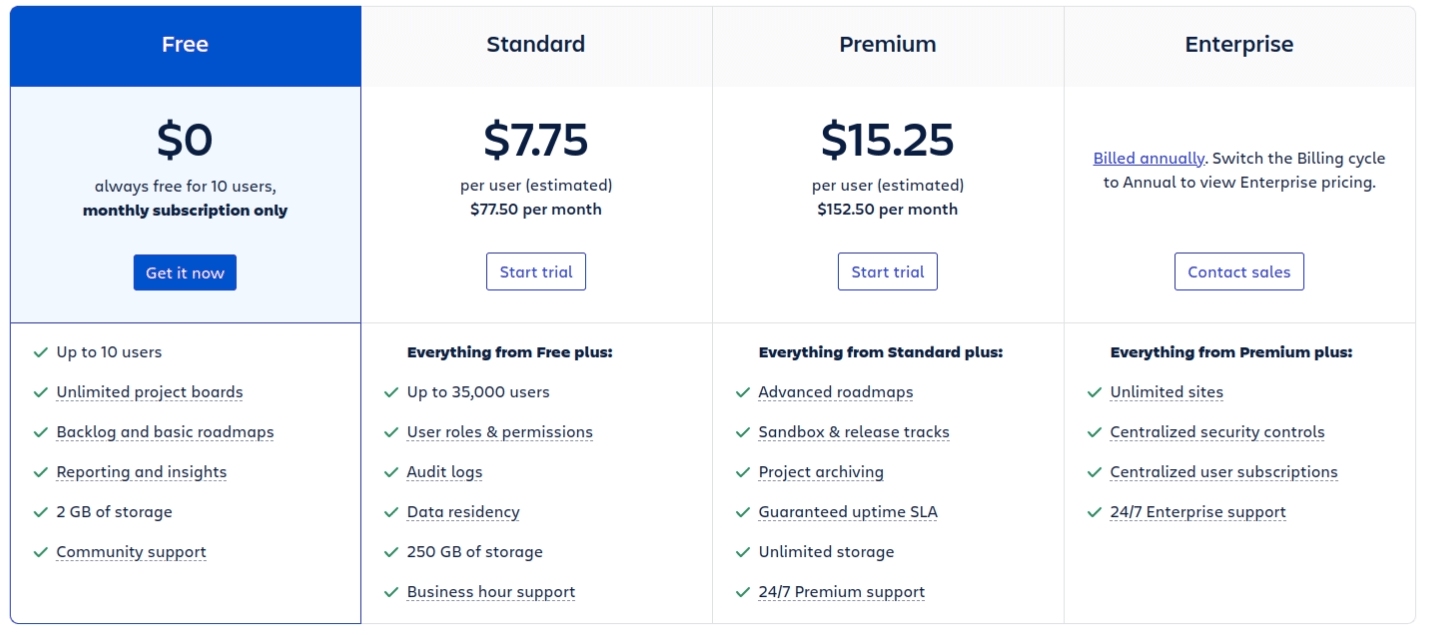
Source: Jira
Jira vs Trello: Find the Right Tool for Your Project Without Breaking the Bank?
Although Trello and Jira Software have similar pricing structures and both offer feature-rich free plans, they differ in their user and board limits. Trello has unlimited users but a 10-board limit, while Jira Software has unlimited boards but a 10-user limit. Overall, Trello is less expensive than Jira but may be less functional. Both tools offer good value for their cost, so it's up to you to decide which one is the best fit for your needs.
Let this table help you draw the right conclusions.
| Criteria | Trello | Jira |
|---|---|---|
| Complexity | Simple, visual tool great for smaller projects and teams | More complex tool that can handle larger and more complex projects |
| User Interface | Simple and user-friendly | More complex and geared towards advanced users |
| Workflow | Based on boards and cards that can be easily moved around | Based on workflows, issues, and sub-tasks that can be more granular |
| Integration | Fewer integrations but can still integrate with tools like Google Drive and Slack | Integrates well with other Atlassian tools like Confluence and Bitbucket |
| Price | Free plan, paid plans range from $9.99 to $20.83 per user per month | Free plan for up to 10 users, paid plans start at $7 per user per month and go up to $14 per user per month |
Trello vs Jira: Which Project Management Tool Offers the Best Balance of Pros & Cons?
Trello and Jira have their strengths and weaknesses, it can be challenging to determine which one is the best fit for your team's needs. Let’s compare Trello vs Jira and take a closer look at their pros and cons. By the end of this article, you'll have a better understanding of which project management tool offers the best balance of pros and cons for your business.
Navigating Trello Pros and Cons for Teams Big and Small
Trello is a popular project management tool used by teams of all sizes to stay organized and boost productivity. While Trello offers a user-friendly interface and a range of powerful features, it also has its share of limitations. Let’s dig into the pros and cons of Trello and help you determine whether it's the right project management tool for your team.
| Pros | Cons |
| Simplicity: easy-to-use by anyone, regardless of technical expertise | Limited features: may not have advanced features like custom workflows and time tracking |
| Visual representation: boards and cards provide a clear overview of projects | Less customization: may not be as customizable as some other project management tools |
| Collaboration: team members can work together easily | Limited integrations: fewer integrations than some other project management tools |
| Flexibility: can be used for a wide range of projects and workflows | Limited reporting: reporting features are limited |
| Price: free plan available, making it affordable for small businesses | Security: may not have sufficient security features for businesses handling sensitive data |
The Good and the Bad of Jira Software: A Comprehensive Look at Its Pros and Cons
Jira Software is a leading project management tool used by teams of all sizes to streamline workflows and enhance collaboration. With a wide range of features and integrations, Jira Software is a popular choice for businesses looking to boost their productivity. However, with so many options available, it can be challenging to determine whether Jira Software is the right fit for your team. Take a comprehensive look at the pros and cons of Jira Software, so you can make an informed decision about whether it's the best project management tool for your needs.
| Pros | Cons |
| Scalability: can handle projects of any size | Complexity: can have a steep learning curve for new users |
| Customization: highly customizable to fit unique workflows | Price: advanced features can be expensive for small businesses |
| Advanced features: custom workflows, Agile boards, time tracking, etc. | Maintenance: requires ongoing maintenance and updates |
| Integration: integrates well with other tools and platforms | Overkill: may be too complex for small teams and simple projects |
| Support: large and active user community, comprehensive documentation and support resources | Integration complexity: complex to integrate multiple tools and platforms |
Trello Demystified: Who Should Use This Project Management Tool and Why
When it comes to managing projects and collaborating with your team, having the right tools can make all the difference. At its core, Trello is a digital Kanban board that allows you to organize tasks, projects, and ideas into boards, lists, and cards.
So, who should use Trello? The short answer is just about anyone. Trello is a versatile tool that can be used by individuals and teams of all sizes, from freelancers to large enterprises. Its simplicity and flexibility make it a great fit for a variety of use cases, such as:
- Project management: Trello's visual approach to project management makes it easy to track progress and stay organized.
- Task management: Whether you're a freelancer or part of a team, Trello can help you stay on top of your to-do list.
- Content planning: Trello's boards and cards can be used to plan and organize content, such as blog posts or social media updates.
- Event planning: Use Trello to plan and manage events, such as conferences or team outings.
More than 4,75 million people use Trello as their project management software. 41% of companies using Trello have 10-50 employees and earn up to $50M of revenue. The outstanding Trello customers are Google, Paypal, Spotify, and Tumblr.
Jira for All: A Comprehensive Look at Who Can Benefit from This Project Management Tool
Jira Software is a project management tool that has become increasingly popular among software development teams. Its features are designed to help teams plan, track, and release software in a more efficient and organized way. However, Jira's benefits go beyond just software development. It also works for other industries like finance, marketing, and HR. Small teams with basic project management needs should either try Jira’s free plan or consider a Jira alternative.
Here are some of the industries and teams that can benefit the most from using Jira:
- Software Development Teams: Jira Software is a natural fit for software development teams, as it was originally designed for this purpose. It provides advanced features such as agile project management, issue tracking, and custom workflows, making it easy to manage software development projects of any size and complexity.
- IT teams can use Jira Software to manage help desk tickets, track IT projects, and collaborate with other teams across the organization. With Jira's custom fields and workflows, IT teams can create unique processes that suit their specific needs.
- Marketing teams can use Jira Software to manage campaigns, track project progress, and collaborate with other teams across the organization. With Jira's custom workflows, marketing teams can create a unique process that suits their specific needs.
- HR teams can use Jira Software to manage employee onboarding, performance reviews, and other HR-related tasks. With Jira's custom fields, HR teams can track employee data and create unique workflows that fit their specific needs.
- Project managers can use Jira Software to manage projects of any size and complexity. With Jira's agile project management features, project managers can plan sprints, track progress, and adjust plans as needed.
- Educational institutions can use Jira Software to manage student projects and collaborate with faculty members. With Jira's custom workflows, educational institutions can create unique processes that suit their specific needs.
Over 65,000 companies across the world have adopted Jira Software to improve their work management. 46% of Atlassian Jira users are companies with 50-200 members and up to 50M revenue. Large companies like X, Reddit, and Pinterest use Jira Software as their project management tool.
From One Tool to Another: How to Successfully Migrate Your Projects to Trello or Jira Software
The more accurate your project management data migration is, the sooner you can start using your new project management software. Project Management Data Migration provides an automated transfer of your projects (including boards, lists, and project sections), tasks (including subtasks, checklists, and comments), users, teams, and more. How does it work?
- Register an account in Migration Wizard and choose your source and target project management tools.
- Map data and launch the Free Demo.
- At the end of the Demo, download the migration reports and check if the IDs migrated correctly.
- Proceed to the Full Data Migration.
The Free Demo looks 100% the same as the Full Data Migration and can be run an unlimited number of times so that you know all ins and outs of the process before making the purchase. Plus, there are a bunch of migration services and support plans to meet your business needs ultimately.
Jira Software vs Trello: Which Is Better for Your Business?
In conclusion, both Jira Software and Trello have their unique strengths and weaknesses. Jira Software is a more advanced and robust project management tool that offers highly customizable workflows and reporting capabilities, making it ideal for software development teams and larger businesses. On the other hand, Trello's simplicity and visual nature make it ideal for smaller teams or those who need a flexible and agile approach to project management. Ultimately, the choice between Jira Software and Trello comes down to the specific needs and preferences of your business. By carefully considering your requirements and weighing the pros and cons of each tool, you can make an informed decision and select the platform that will best support your projects and drive your team's productivity.
Frequently Asked Questions
Want to migrate to Trello or Jira?
Let's migrate PM data together!


