Tracking projects, milestones, tasks, and schedules guarantees a smoother workflow. And if Teamwork doesn’t work for you, then finding the best Teamwork alternative will be the right decision.
Many Teamwork alternatives can help you manage multiple tasks, which might not be what Teamwork is best at. Despite being a great task manager and organizational tool, Teamwork doesn’t excel when it comes to tracking multiple stages of projects.
So, if this is something that you as a manager are concerned about, keep reading to learn about Teamwork advantages and disadvantages, the best Teamwork alternative, how to pick one for your company, and the features of each alternative. So, let’s dive in.
What To Look For In Teamwork Alternatives?
Teamwork is project management software that allows teams to plan and track goals for better team collaboration. Yet, despite all its outstanding features, this software app comes with some limitations that call for the search for the best Teamwork alternative.
So, you need to find a scalable and easy-to-use Teamwork alternative that provides the same benefits, or even better, with fewer or no limitations. Here are some reasons why Teamwork isn’t the best team collaboration tool.
Can’t Tackle More Complicated Tasks
Teams working on simple projects will find Teamwork satisfactory, but it doesn’t tackle multiple tasks at different stages throughout several projects simultaneously. This makes Teamwork a better choice for a small business, but if the company wants to expand its operations, it won’t deliver the required performance, and a Teamwork alternative will be needed.
In Teamwork, you can’t handle different task stages simultaneously with other team members. This will create bottlenecks in product management teams, so finding Teamwork alternatives will be a must.
Outdated User Interface
Managers want an easy-to-use tool so that team members can fully grasp and understand it quickly. Unfortunately, this is another issue with Teamwork. Many users reported that the interface is confusing and outdated, so it takes much time to find some features, which means they spend less time doing their assigned tasks. Picking one of the Teamwork alternatives can solve this issue.
Non-Efficient Reporting
Reporting improves teams’ efficiency by giving valuable information to teammates and managers. Teamwork provides some reports on project updates, but it doesn’t allow you to track employees’ productivity and billable time.
Compared to Teamwork alternatives, the Teamwork’s reporting function is pretty weak. This flaw can affect managers' decisions in a data-driven business world.
Pricing Model
The way Teamwork prices its service is another drawback. The application offers a forever-free plan, but it is inflexible, and future updates cost a lot of money. It can prevent small and medium-sized businesses from growing, so they might look for alternatives to Teamwork.
The above issues make businesses look for Teamwork alternatives. The best ones include
- Asana
- Trello
- Jira Software
- Monday
- Wrike
- Microsoft Project
- Freedcamp
- Basecamp
- Avaza
- Zoho Project
- Smartsheet
- Workzone
- Workfront
To make a clear comparison of Teamwork alternatives, let’s first outline the best Teamwork’s features.
What Is the Use of Teamwork App?
Teamwork is an excellent project management tool for small businesses. It offers many efficient features that a small or medium-sized business can use to organize tasks and monitor progress. What exactly can you do with Teamwork?
- Organize projects and tasks
- Arrange and edit files by adding relevant comments
- Track tasks with Kanban boards and calendars
- Manage Scrum projects
- Create customized task templates
- Use integrated time-tracking
- Edit tasks and data in bulk
- Filter files and tasks by tags
- Use particular project owner fields
- Integrate it with more than 40 apps
- Detect risks and avoid similar events in the future
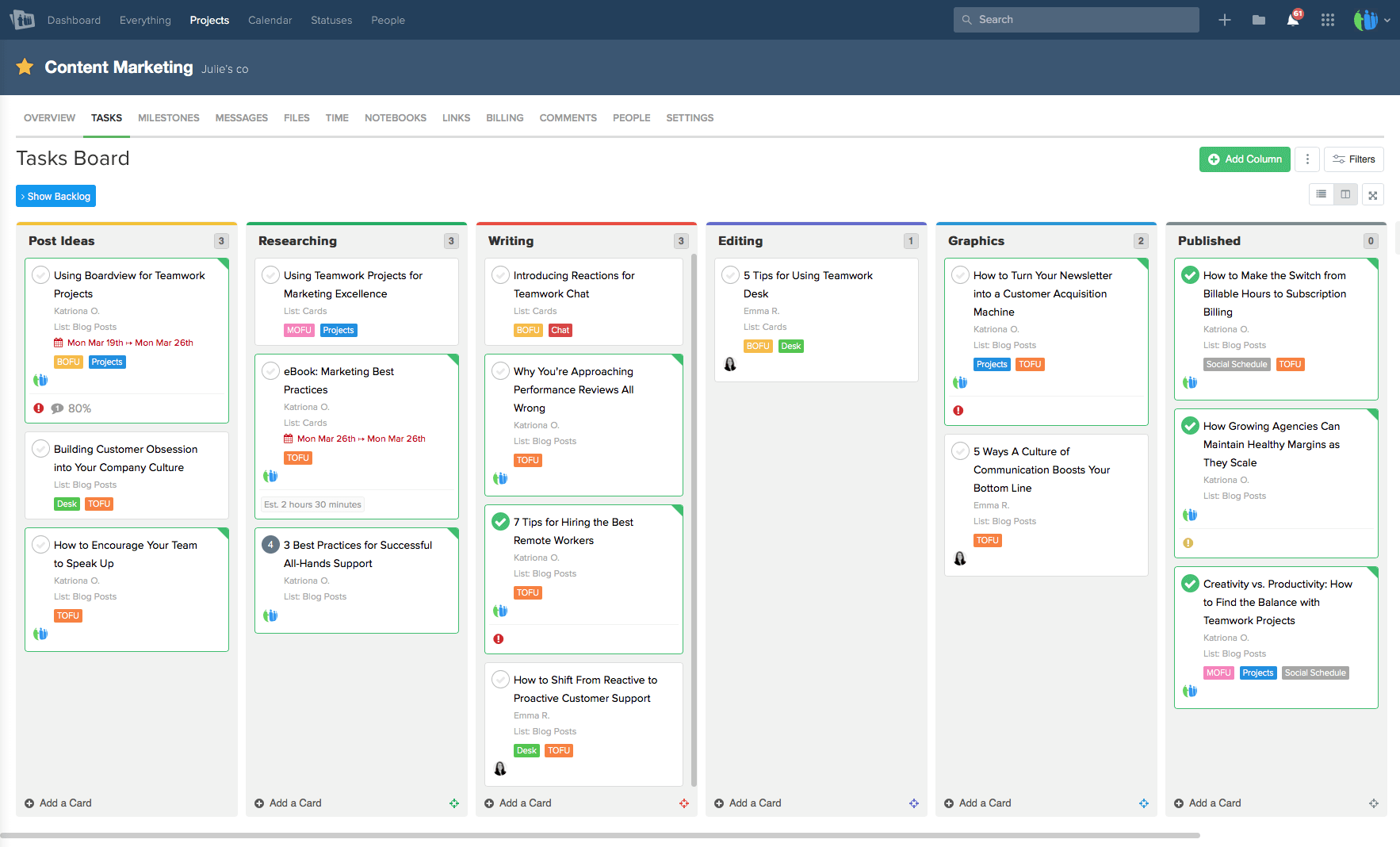
Source: Teamwork
How Much Does Teamwork Cost?
Teamwork has a forever-free plan that offers most of the app’s best features. However, this plan only works for five users, and you can’t add clients.
To do this, you must subscribe to the Deliver plan, which works for at least three users and costs $9.99/user/month when billed annually.
The Grow plan is more suitable for medium-sized firms and offers unlimited workload capacity and agile project management. It also allows for the creation of 50 project templates.
Also, Teamwork offers a Scale plan that can be adjusted to suit bigger enterprises and different needs. You can request a demo for this premium feature. There’s also a 30-day free trial period on all plans.
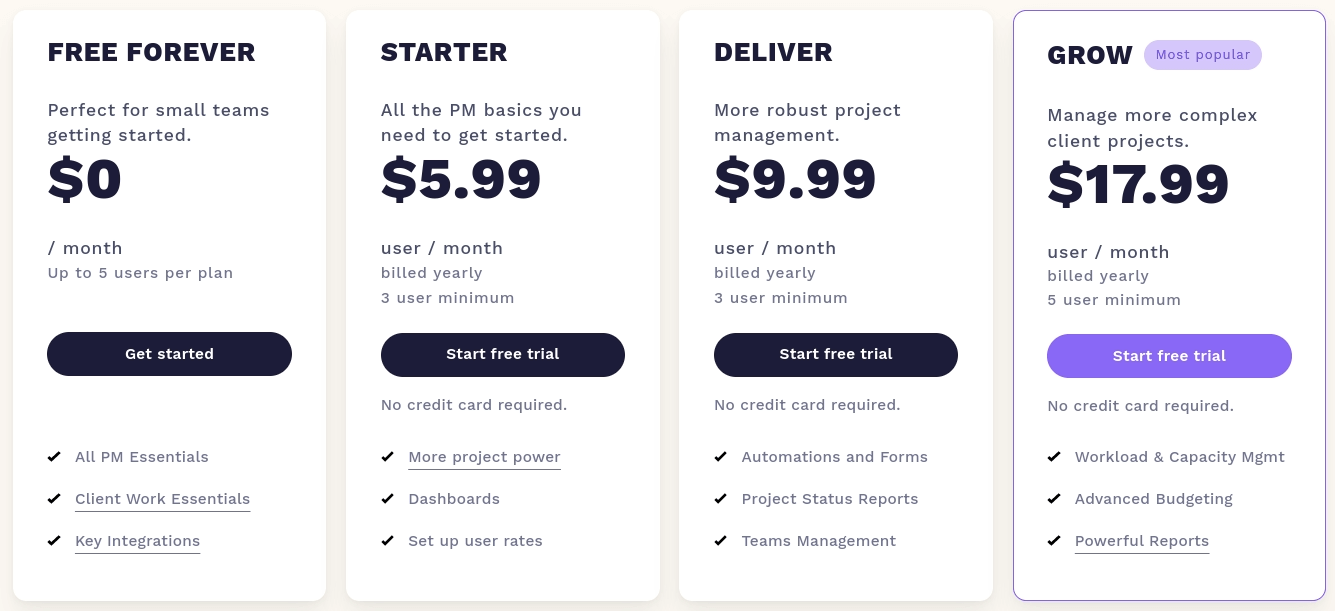
Source: Teamwork
Is Teamwork a Good Project Management Software?
As an efficient organization and collaboration tool, Teamwork has many benefits that make it an excellent choice for various users. However, it also comes with some limitations you must be aware of before committing to the app.
What Are the Benefits of Teamwork?
- It offers a standardized workflow to manage tasks and projects more efficiently
- It’s a good collaboration tool that facilitates communication and collaboration across teams
- It allows you to create custom templates
- It has a built-in time-tracking feature
What Are the Disadvantages of Teamwork?
- The user interface is a bit confusing
- It lacks customization options
- It integrates with a few collaborative and work management tools
- The pricing model isn’t flexible
Migrate Your Data with Ease to a Teamwork Alternative
Migrating your data is a major concern when you switch to a new collaboration or project management tool. How to do this safely and quickly? You can use the vendors’ import tools or get done with the migration by yourself, but these options include the risks of errors or data loss.
To ensure your data stays safe and unchanged during the migration, consider Project Management Data Migration for switching tools or CSV import or export. It lets you choose source and target software and map the records so that they migrate correctly. The Free Demo shows how it goes so you can check how it works.
Top 13 Teamwork Alternatives for Project Management
This section will highlight the best alternatives you can use to manage your projects instead of Teamwork. We’ll explain why each is a better option and list its features. We’ll also briefly compare these tools to Teamwork to help you pick the right one for your company.
Is Teamwork Better Than Asana?
Asana is one of the most straightforward tools and can be a good Teamwork alternative for beginners. At the same time, it offers robust features to plan and track projects and stay cohesive across the company.
What Are the Main Features of Asana?
- Multiple project views and reporting options
- Automated workflow builder
- Manage multiple processes simultaneously
- Set up project milestones
- Integrates with hundreds of apps like Microsoft Teams, Slack, and Zendesk
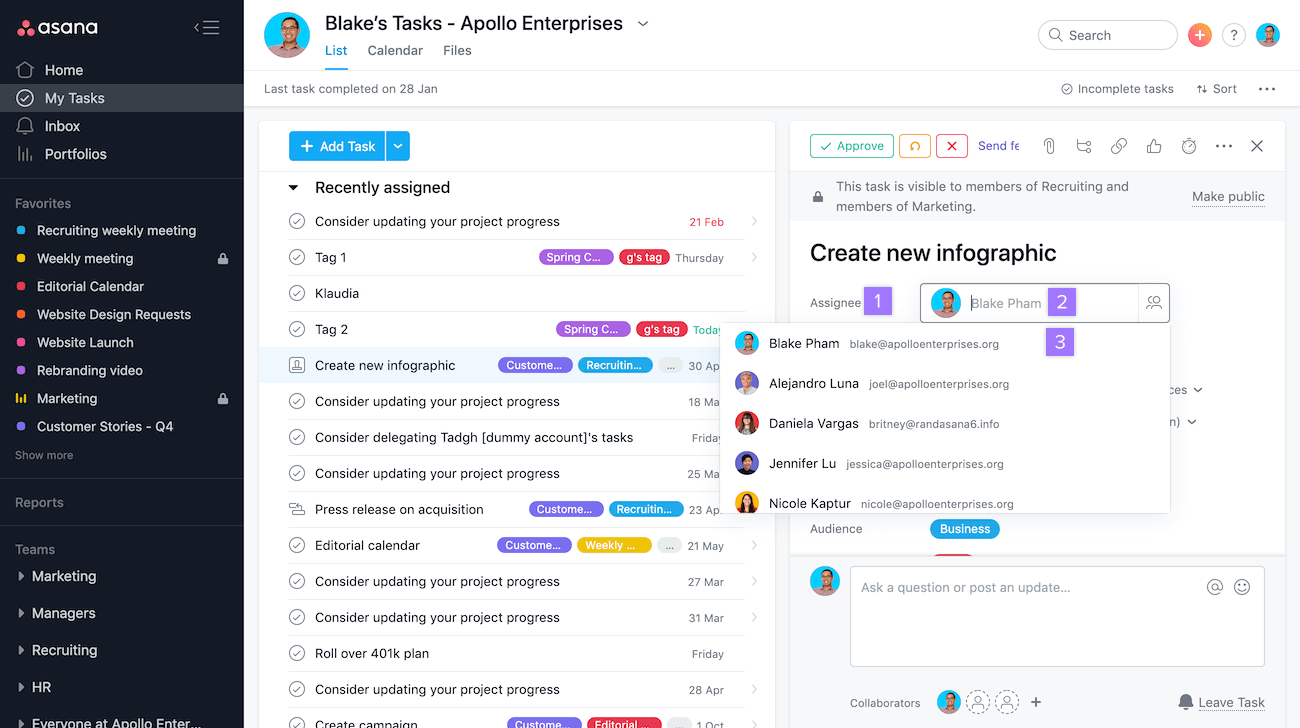
Source: Asana
Does Asana Cost Money?
Asana offers a Free plan with a 15-user limit. It also offers a Premium plan for $10.99/user/month and a Business plan for $24.99/user/month. These two plans offer options like creating a timeline, customizable fields, task templates, and several features for advanced reporting.
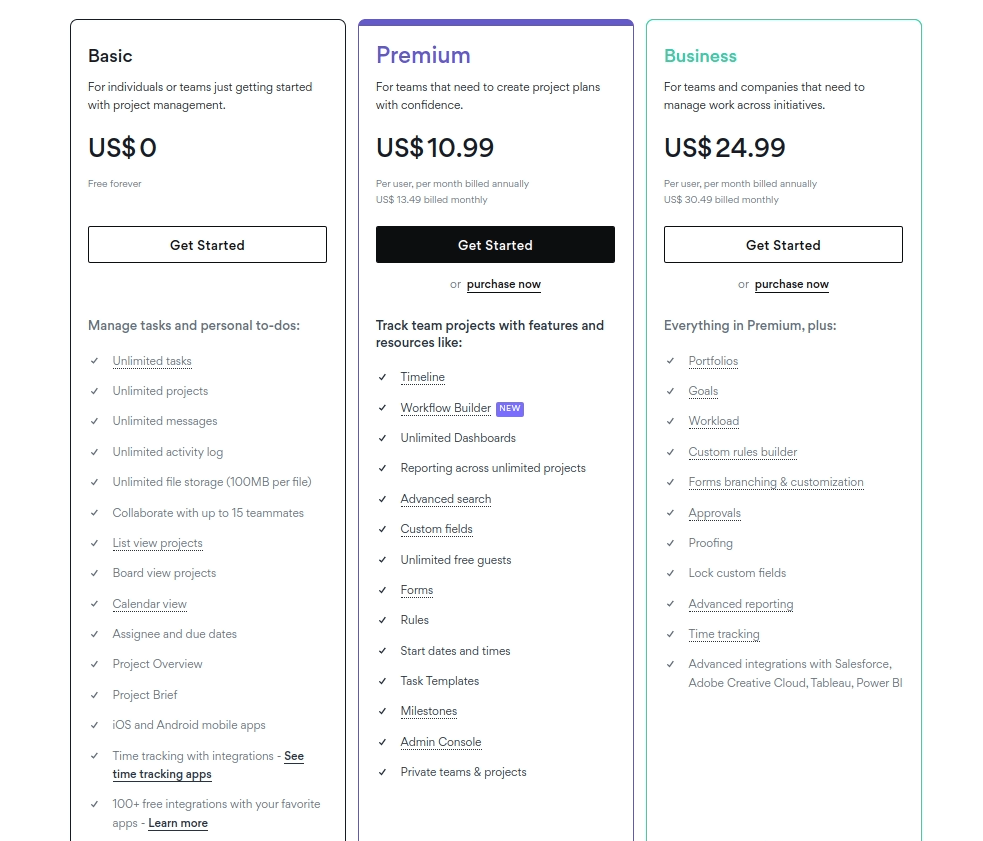
Source: Asana
Why is Asana Better Than Teamwork?
| Feature | Asana | Teamwork |
| Multiple projects views | Yes | No |
| Task and subtask management | Yes | No |
| Approvals and proofing | Yes | No |
| Custom builder | Yes | No |
Trello vs Teamwork Comparison
Trello is a good tracking Teamwork alternative that offers several productivity metrics. It helps you organize and coordinate projects and seamlessly collaborate with your team members.
What Are the Features of Trello?
- Intuitive design and clean user interface
- Different project templates
- Kanban boards with tags
- No code automation for small businesses
- Integrates with several third-party applications like Jira Cloud, Miro, and Slack
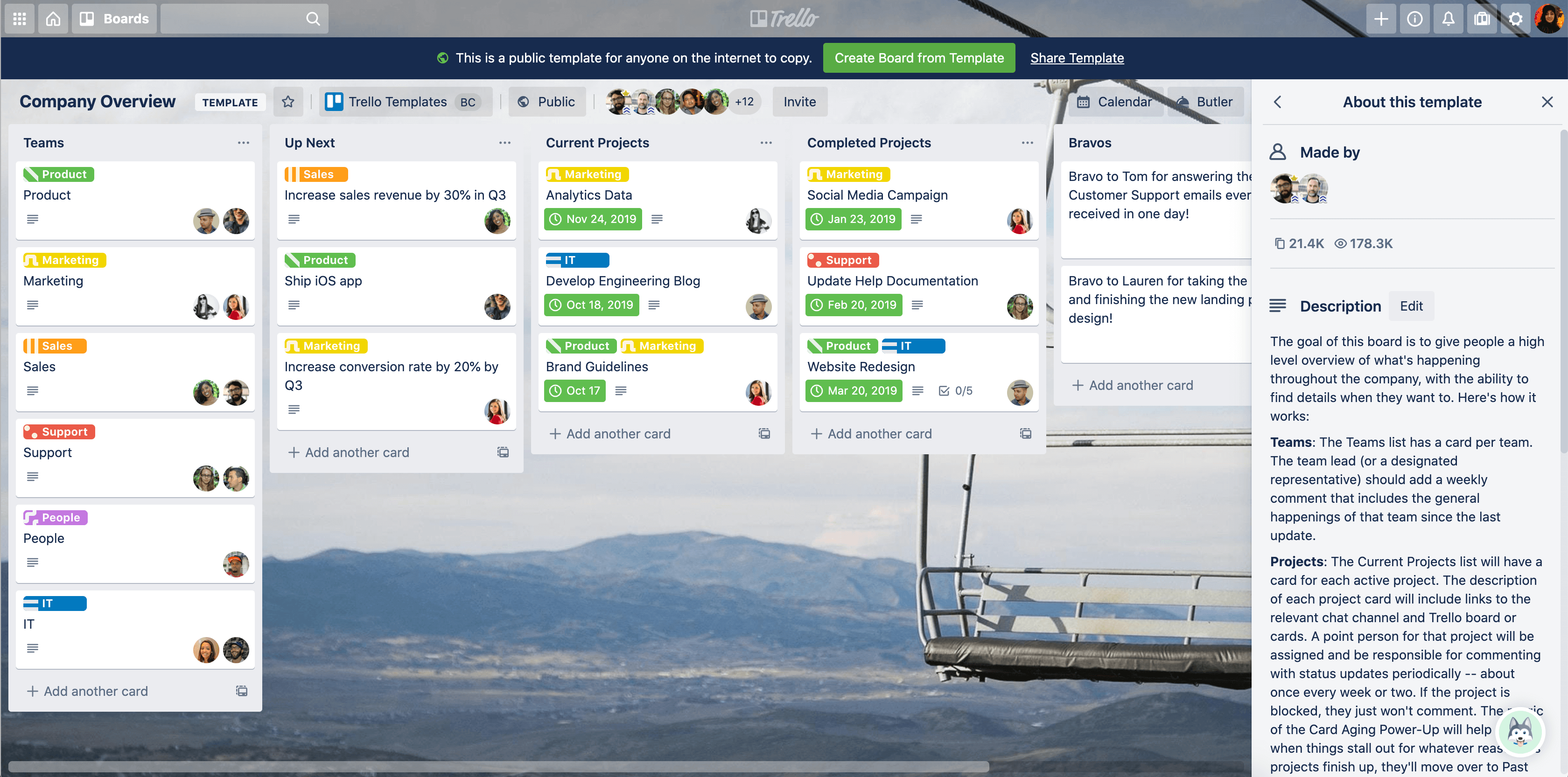
Source: Trello
How Does Trello Pricing Work?
Tello offers four plans. The Free plan includes unlimited tasks, 10 boards per Workspace, and automation. The Standard plan costs $5/user/month and offers unlimited boards and custom fields.
The Premium plan costs $10/user/month and provides more project views, unlimited automation, and priority support. Upgrading to the Enterprise plan offers unlimited workspaces and Atlassian access. The Premium plan is the only one that comes with a free trial.
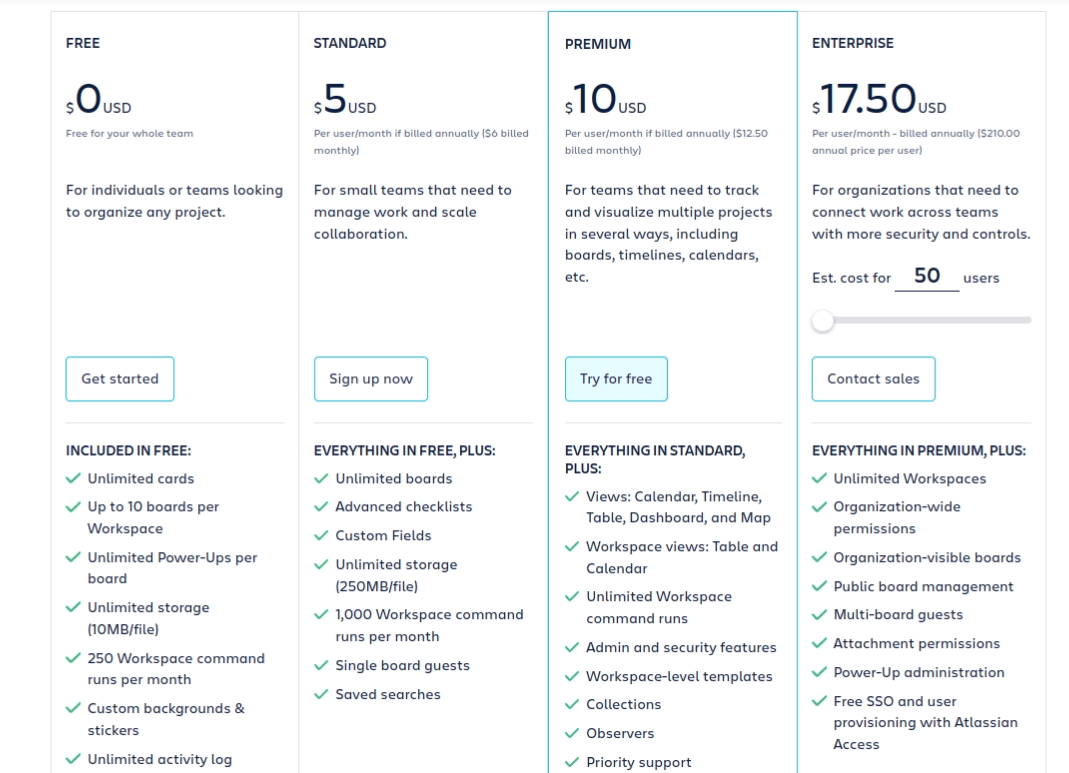
Source: Trello
Why Is Trello Better Than Teamwork?
| Feature | Trello | Teamwork |
| Budgeting option | Yes | No |
| Document management features | Yes | No |
| Table, calendar, and map views | Yes | No |
| Customized notifications | Yes | No |
Why Choose Jira Software over Teamwork?
Jira Software is a powerful product management and issue-tracking software that works for big organizations looking for alternatives to Teamwork.
What Is Jira Software Used for?
- Scrum boards and roadmaps
- Bug tracking and product management features
- Project flexibility
- More comprehensive reporting insights
- Integrations with third-party plug-ins and the products in the Atlassian marketplace
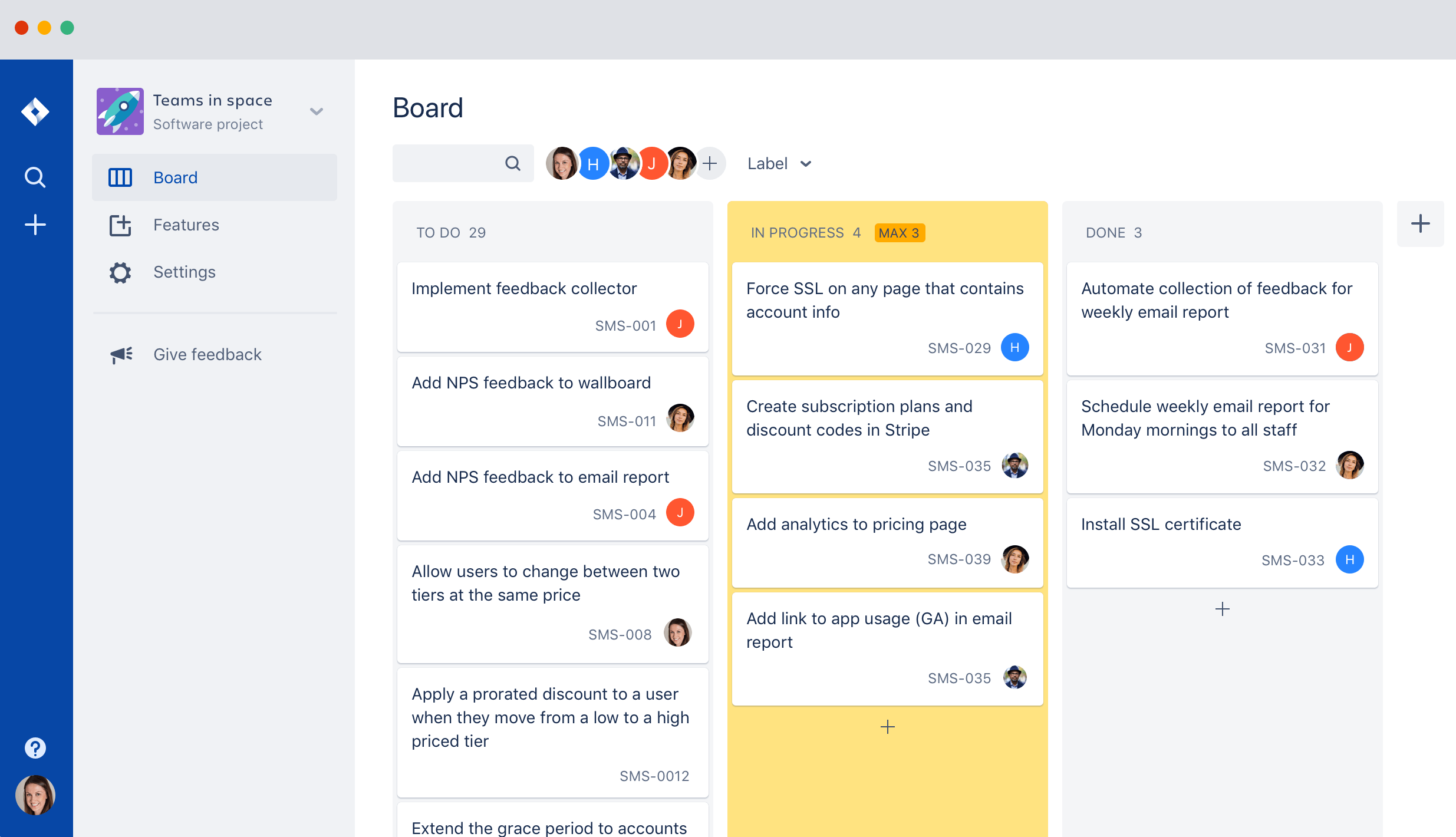
Source: Jira Software
Is Jira a Free Software?
Jira’s Free plan allows up to 10 users and includes unlimited project boards, reporting, and basic roadmaps. The Standard plan costs $77.50 per month and can be used by up to 35,000 users. The Premium plan costs $152.50 per month and offers 24/7 support in addition to roadmaps. You can check Standard and Premium plans using a 7-day free trial.
There’s also an Enterprise plan that offers unlimited access to premium features like centralized security controls and 24/7 Enterprise support.
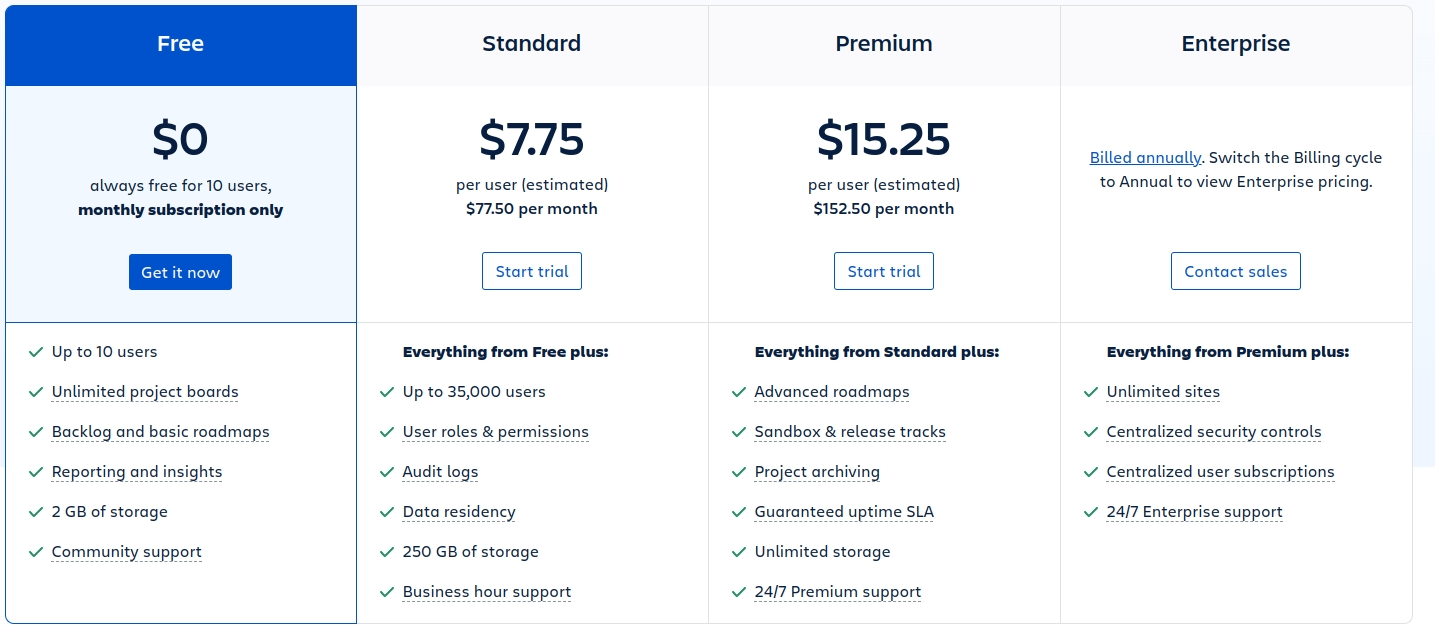
Source: Jira Software
Why Is Jira Software Better Than Teamwork?
| Feature | Jira Software | Teamwork |
| Advanced user roles and permissions | Yes | No |
| Domain verification | Yes | No |
| Automated ticketing route | Yes | No |
| Thousands of integrations | Yes | No |
Can I Use Monday Instead of Teamwork?
Monday.com is a work management platform that helps teams get more productive with customizable features and high visibility. Plus, you can use it to create your own apps without coding.
What Are the Key Features of Monday?
- Adding users at any stage of the project
- Setting priority tags for tasks
- Task status updates
- Kanban boards and reporting features
- Integration with other team management and messaging tools like Outlook, Microsoft Teams, Slack, and Dropbox
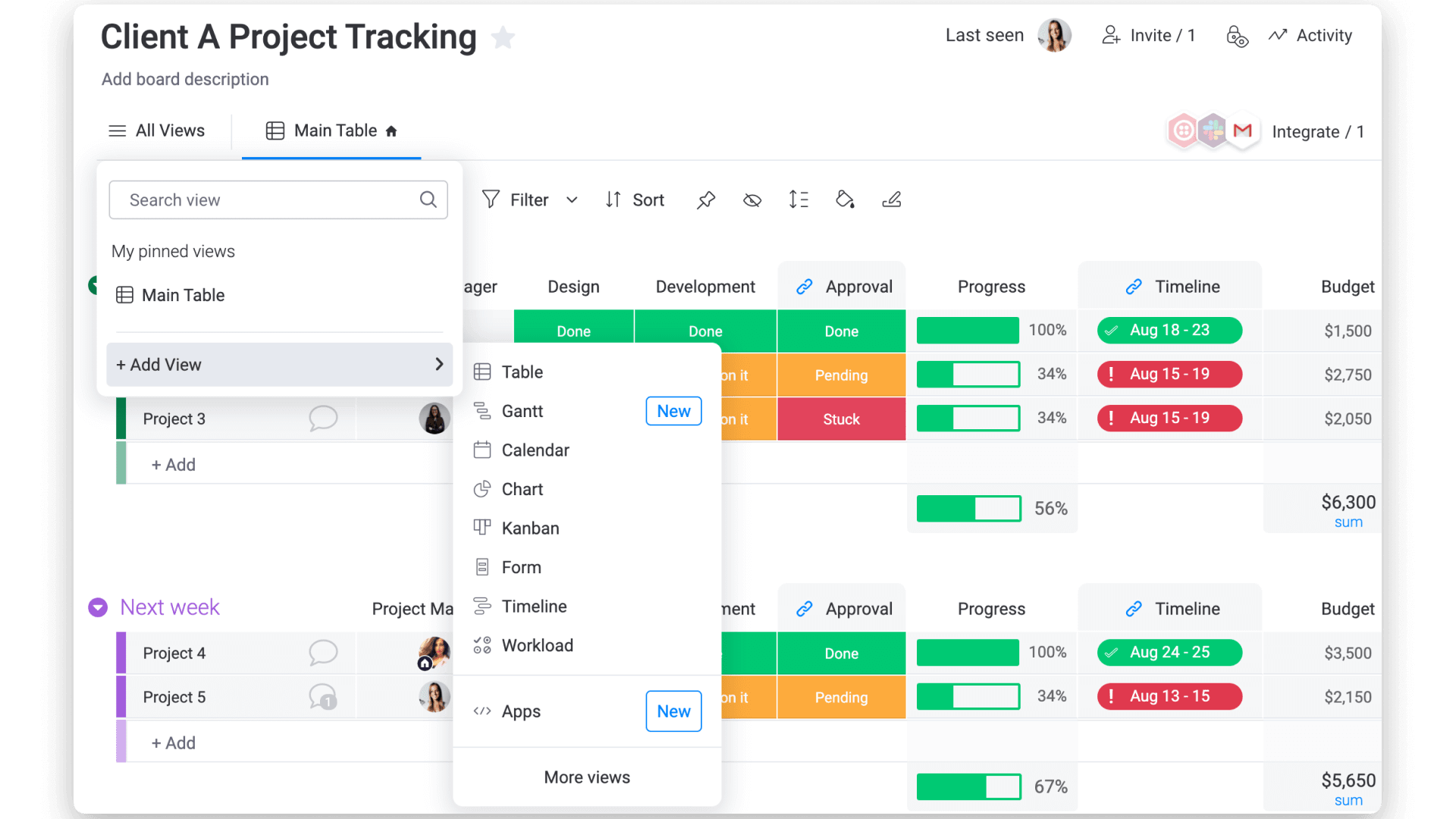
Source: Monday
Is Monday a Free Program?
Monday.com offers a free plan for two users. The Basic plan costs €24 per month, the Standard plan costs €30 per month, and the Pro plan costs €48 per month. There’s also an Enterprise plan for big organizations.
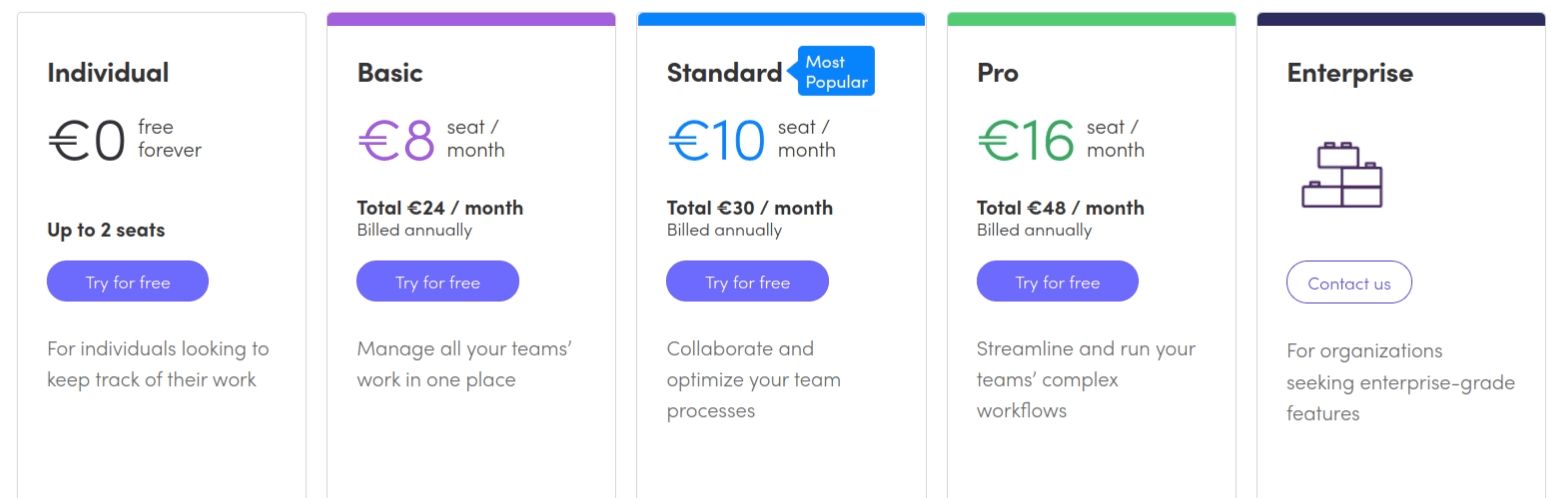
Source: Monday
Why Is Monday Better Than Teamwork?
| Feature | Monday | Teamwork |
| Budgeting and expenses tracking | Yes | No |
| Gantt charts to visualize projects’ progress | Yes | No |
| Simultaneous task tracking | Yes | No |
| Live user comment | Yes | No |
Compare Wrike vs Teamwork Features
Wrike is one of the best project and product management alternatives to Teamwork for enterprises. It makes processes more transparent and efficient and provides full control over your workload.
What Are Wrike Features?
- Project statuses
- Campaign and change management
- Interactive Gantt charts
- Tagging videos and images to provide feedback with comments
- Integration with more than 400 apps
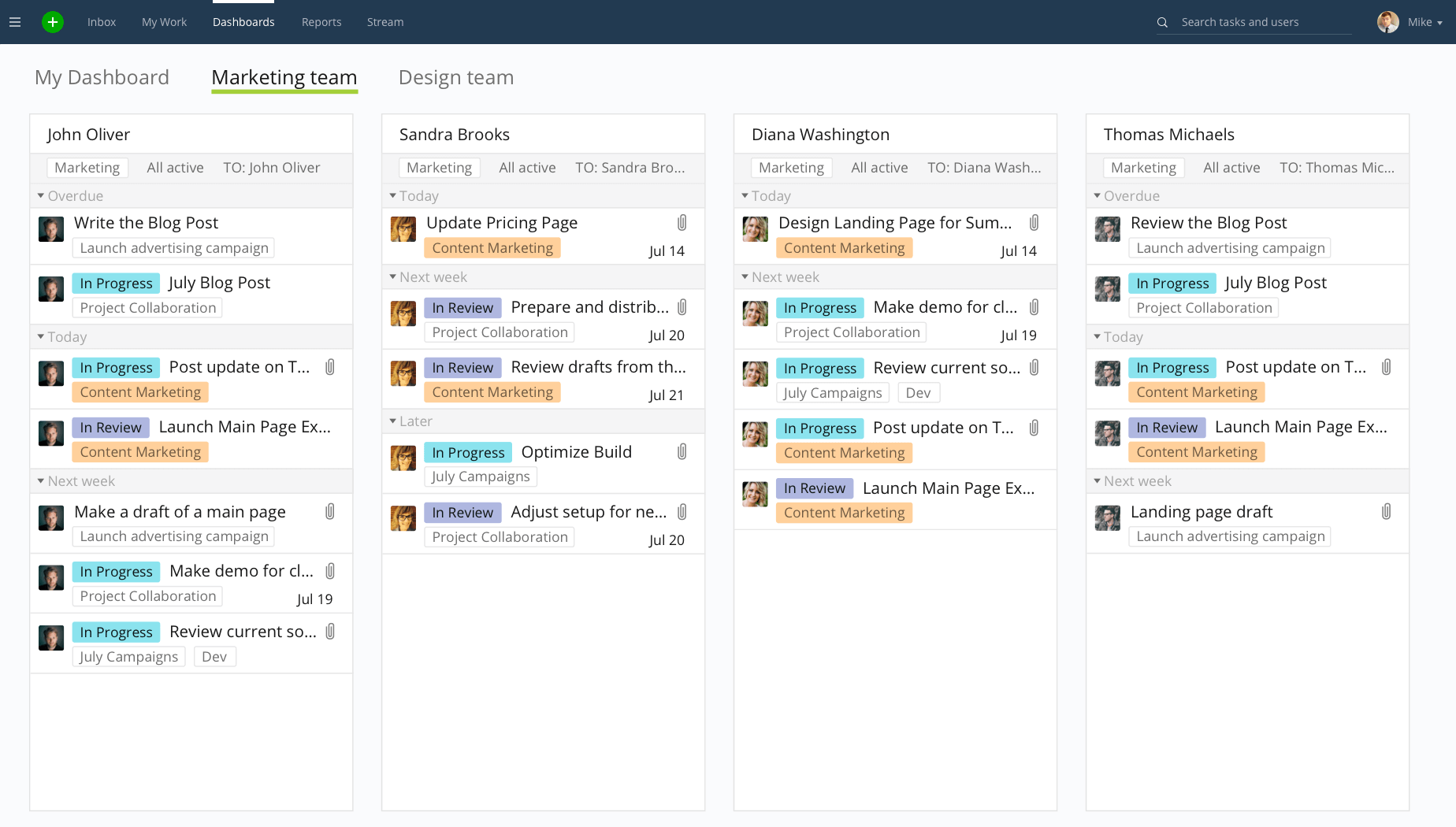
Source: Wrike
Is Wrike Free Forever?
Wrike has a free plan, which offers all the basic features. The Team plan costs $9.80 per user, and the Business plan costs $24.80 per user. This plan accommodates up to 200 users and offers several automation features. The Enterprise and Pinnacle plans are scaled to suit bigger teams and more complex work needs.
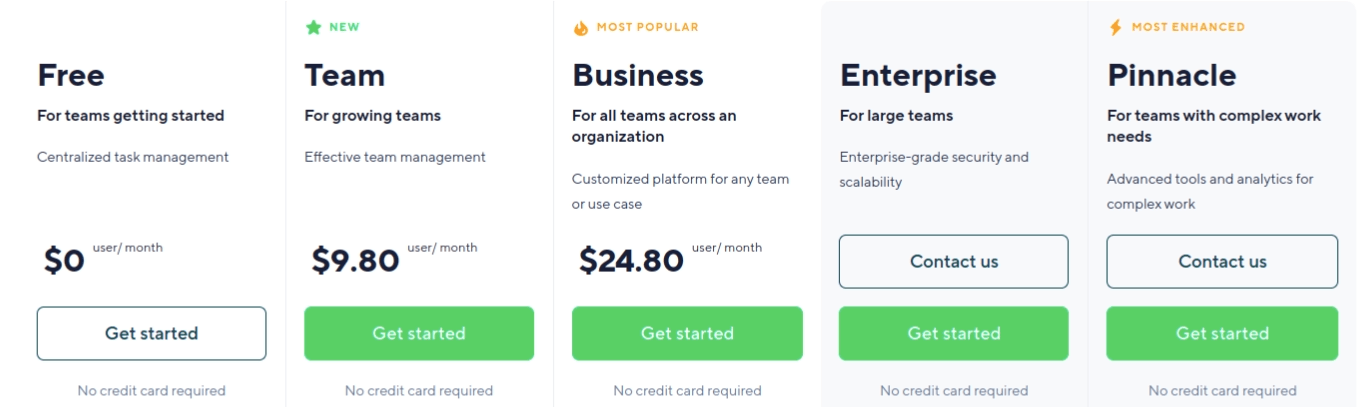
Source: Wrike
Why Is Wrike Better Than Teamwork?
| Feature | Wrike | Teamwork |
| Live cross-department collaboration | Yes | No |
| Customized and visualization tools | Yes | No |
| Asset and expenses tracking | Yes | No |
| Live editing for better feedback | Yes | No |
Why Is Microsoft Project a Teamwork Alternative?
Microsoft Project is a comprehensive project management tool for small and large companies. It allows you to plan and schedule projects, track milestones, and monitor progress.
What Are the Main Advantages of Microsoft Project?
- Grid, board, and timeline view for projects
- Task and resource management features
- Project roadmap
- Milestone tracking
- Integration with other apps in the Microsoft 365 marketplace
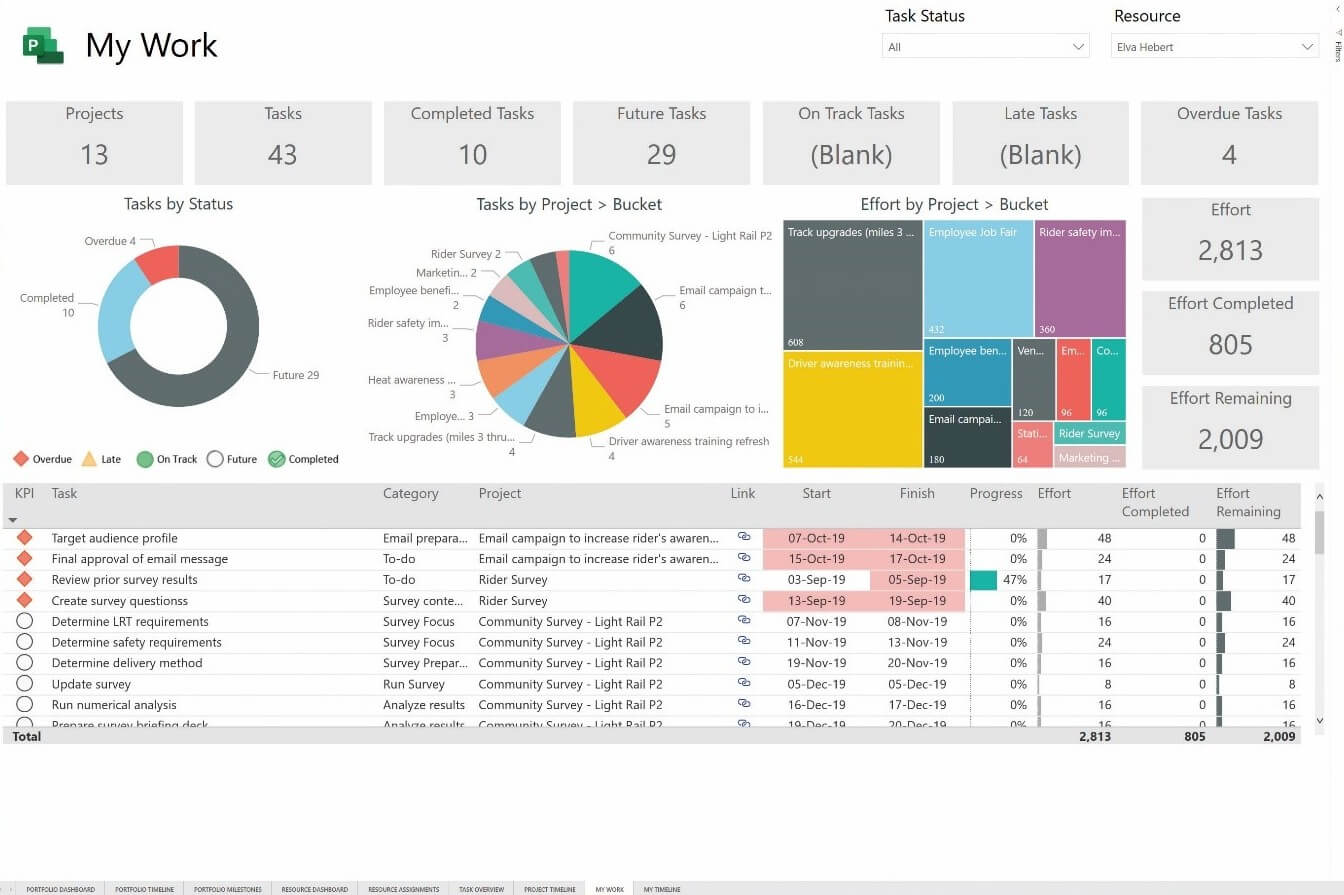
Source: Microsoft Project
How Much Does MS Project Cost?
Project Plan 1 costs $10/user and is pretty basic. Project Plan 2 costs $30/user and offers Gantt charts, project road mapping, financial reporting, and resource management. Project Plan 3 costs $55/user and offers portfolio reports and project analytics.
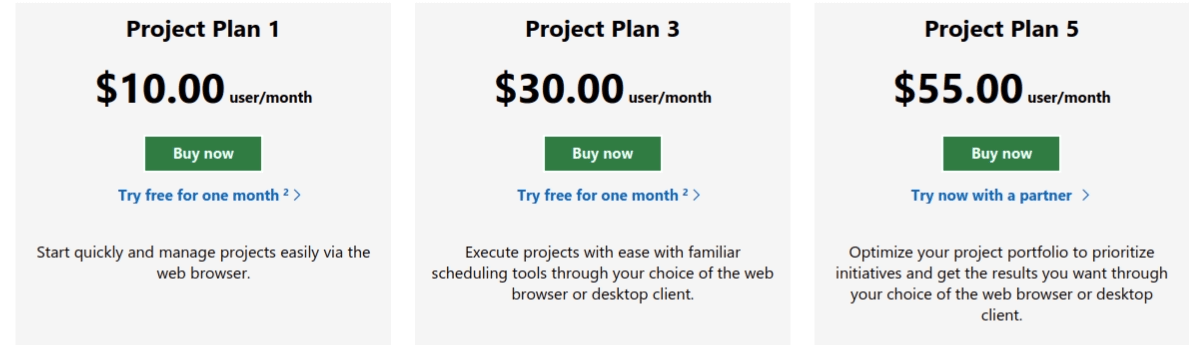
Source: Microsoft Project
Why Is Microsoft Project Better Than Teamwork?
| Feature | Microsoft Project | Teamwork |
| Easy and updated user interface | Yes | No |
| Dependency chaining feature | Yes | No |
| Agile methodologies | Yes | No |
| SSO integration | Yes | No |
Is Freedcamp Better Than Teamwork?
Freedcamp is a collaborative and affordable project management tool that helps businesses grow. It’s easy-to-use and customizable.
What Are the Advantages of Freedcamp?
- Splitting tasks into subtasks for easier tracking
- Tracking time and issues
- Milestone tracking and project templates
- Integrates with several apps like Slack, Zapier, and Microsoft tools
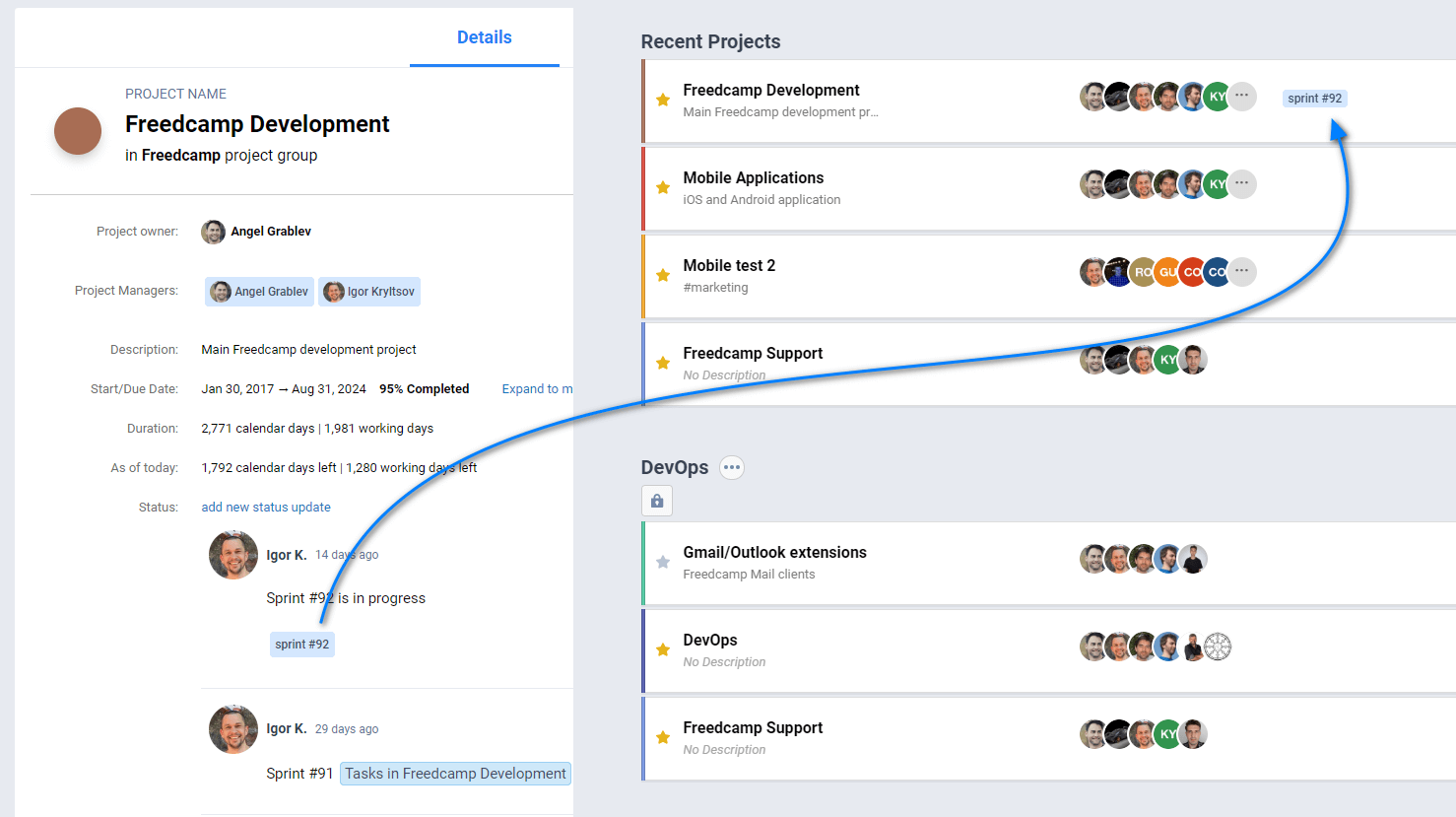
Source: Freedcamp
What Is Freedcamp Pricing?
Freedcamp is pretty affordable with a free plan. It offers the Minimalist plan, which costs $1.49 per user, the Freelancer plan, which costs $3.49 per user, the Business plan, which costs $7.49 per user, and the Enterprise plan, which costs $16.49 per user. Each plan includes a 30-day free trial.
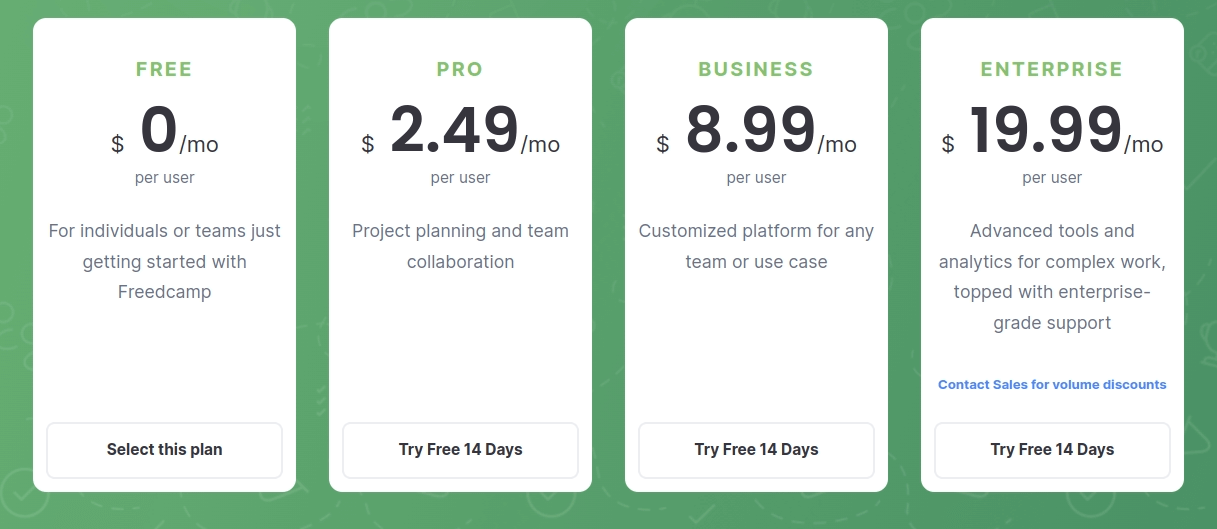
Source: Freedcamp
Why Is Freedcamp Better Than Teamwork?
| Feature | Freedcamp | Teamwork |
| CRM features | Yes | No |
| Smart quotes | Yes | No |
| Smart notification and email settings | Yes | No |
| Permission and system management | Yes | No |
Is Basecamp a Feasible Teamwork Alternative?
Basecamp is an advanced collaboration tool that helps remote teams keep in touch and get relevant data about work progress. It provides tools to track projects, assign tasks, and communicate with team members.
What Can You Use Basecamp for?
- Easy addition and removal of team members
- Team messaging
- Client portal
- To-do lists and Hill charts
- Integrates with hundreds of mobile and desktop apps for reporting, invoicing, accounting, planning, and software development
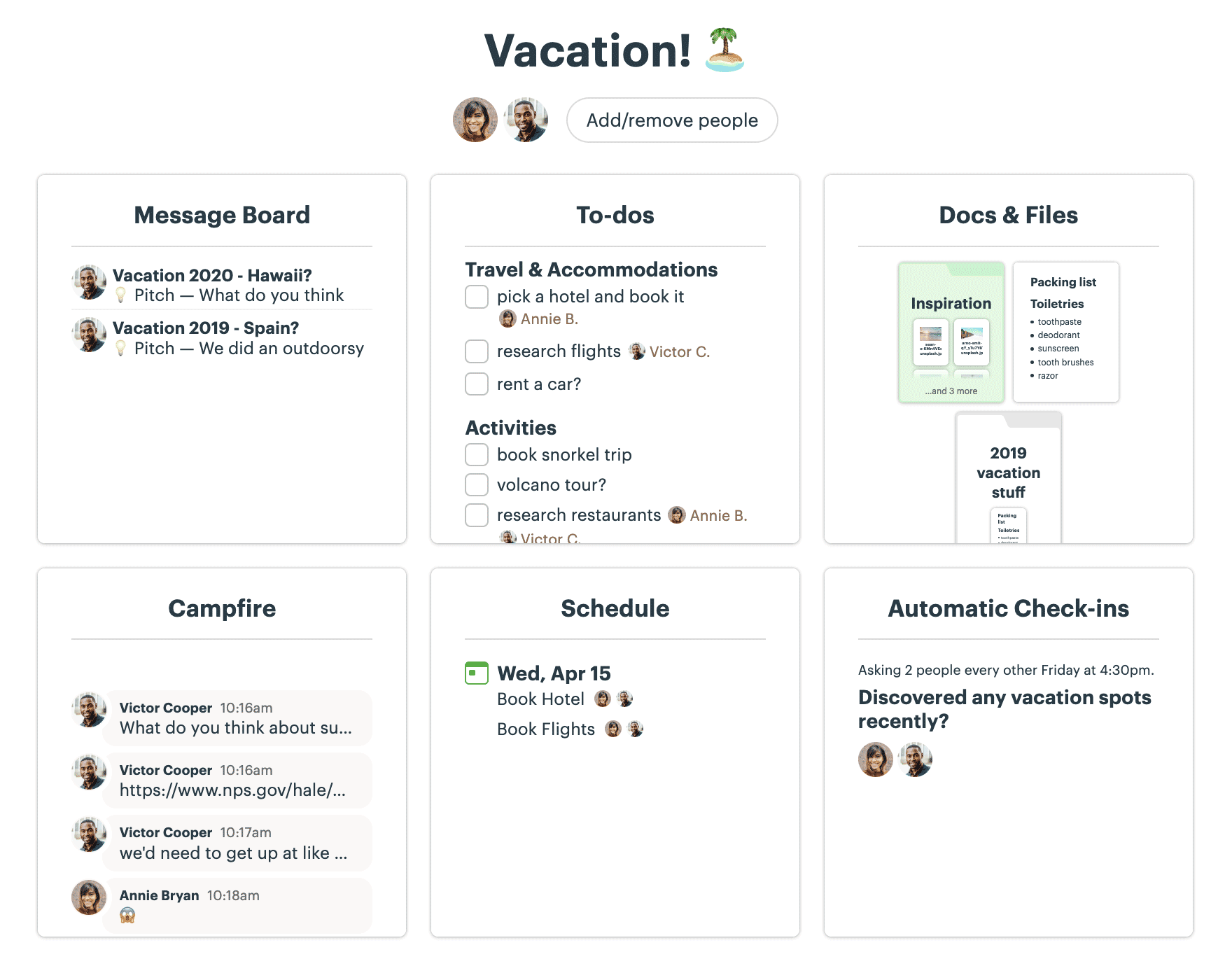
Source: Basecamp
Is Basecamp Free?
Basecamp offers two plans with a 30-day trial period. The Basecamp plan costs $15/user/month and includes all features. Basecamp Pro Unlimited costs $299/month and offers priority support, 1:1 onboarding, and 5TB file storage.
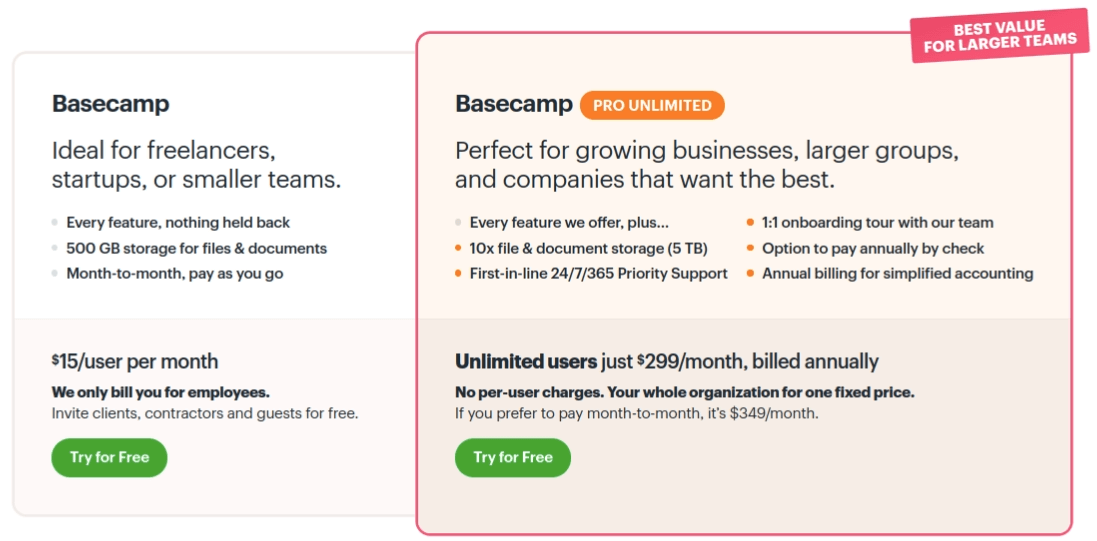
Source: Basecamp
Why Is Basecamp Better Than Teamwork?
| Feature | Basecamp | Teamwork |
| Customized and automated check-ins | Yes | No |
| Tracking time and deadlines | Yes | No |
| Discussion forums and document sharing | Yes | No |
| Workflow cards | Yes | No |
Is Avaza Similar to Teamwork?
Avaza is one of the best resource scheduling and management alternatives to Teamwork. this software put you on top of your project accounting, resource management, and timesheets.
What Are the Features of Avaza?
- Scheduling and prioritizing resources
- Time tracking
- Task planning & activity dashboard
- Accounting features
- Integration with more than 500 CRM, accounting, and product management tools
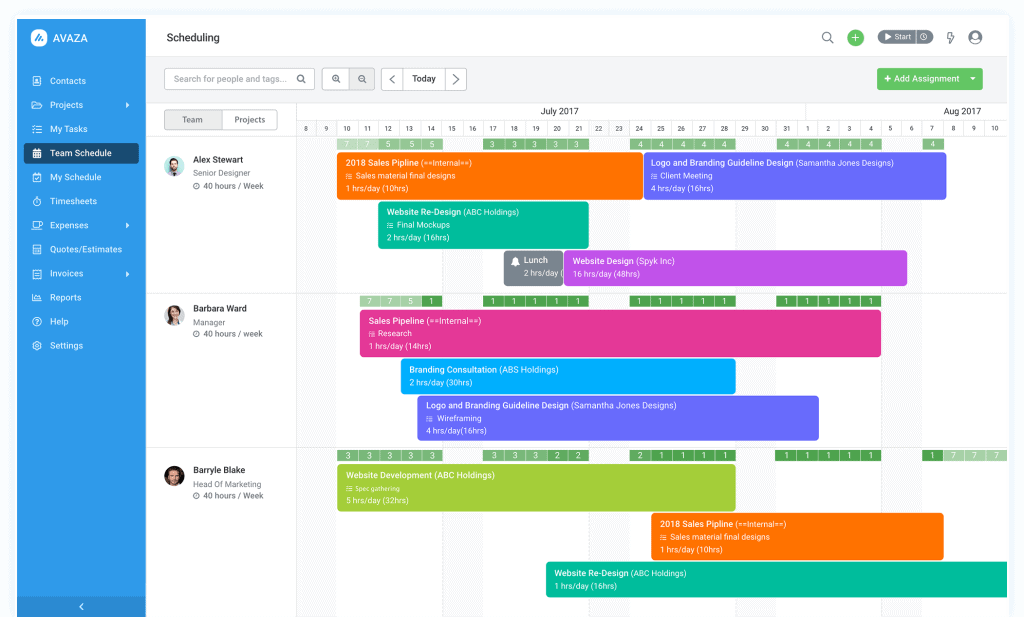
Source: Avaza
What Is Avaza Pricing?
Avaza’s Free plan is a bit limited and can fit freelancers’ needs. The Startup plan costs $11.95/month for 2 users, the Basic plan costs $23.95/month for 5 users, and the Business plan costs $47.95/month for 10 users and supports unlimited customer invites, external access, invoices, and active projects. In Avaza, you need to pay an additional 7$ for each new user.
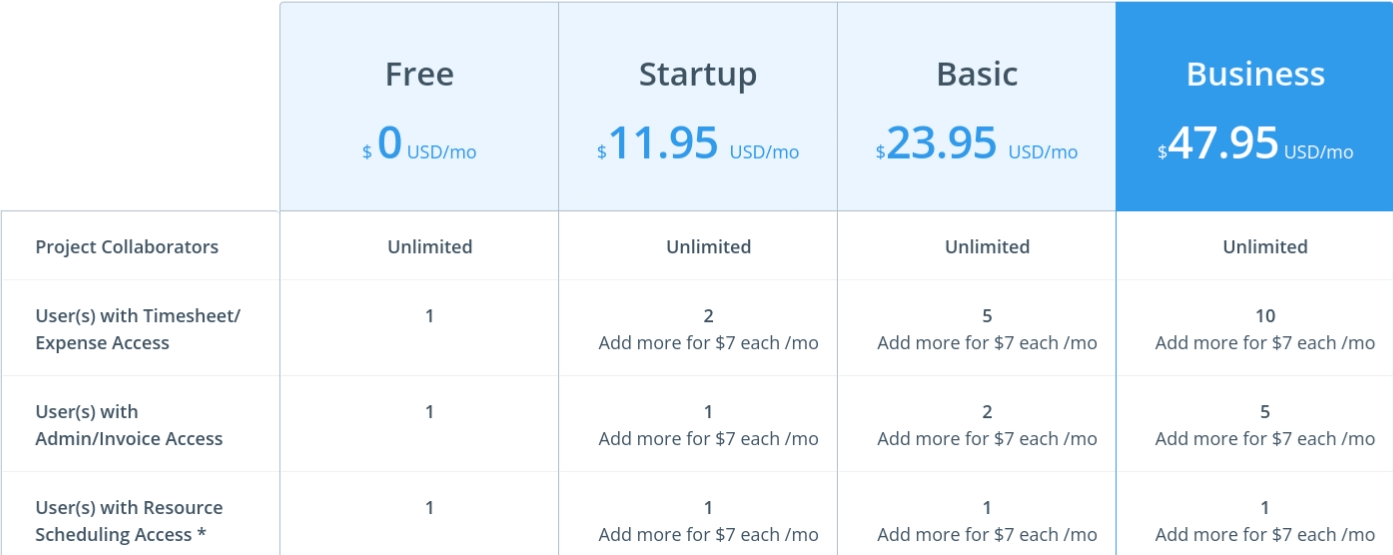
Source: Avaza
Why Is Avaza Better Than Teamwork?
| Feature | Avaza | Teamwork |
| Tracking time with billable and nonbillable hours | Yes | No |
| Grouping and mentions | Yes | No |
| Change management | Yes | No |
| Contact database and management | Yes | No |
How Zoho Projects Outstand Among Teamwork Alternatives?
Zoho Projects is a cloud-based team management and collaboration tool for small and medium businesses. It helps you plan and schedule projects, set project budgets, and take overall control of your business by integrating with other Zoho apps.
What Does Zoho Projects Offer?
- Adjustable templates
- Automated workflows
- Functioning mobile app
- Integration with several CRM, HR, analytics, and accounting tools
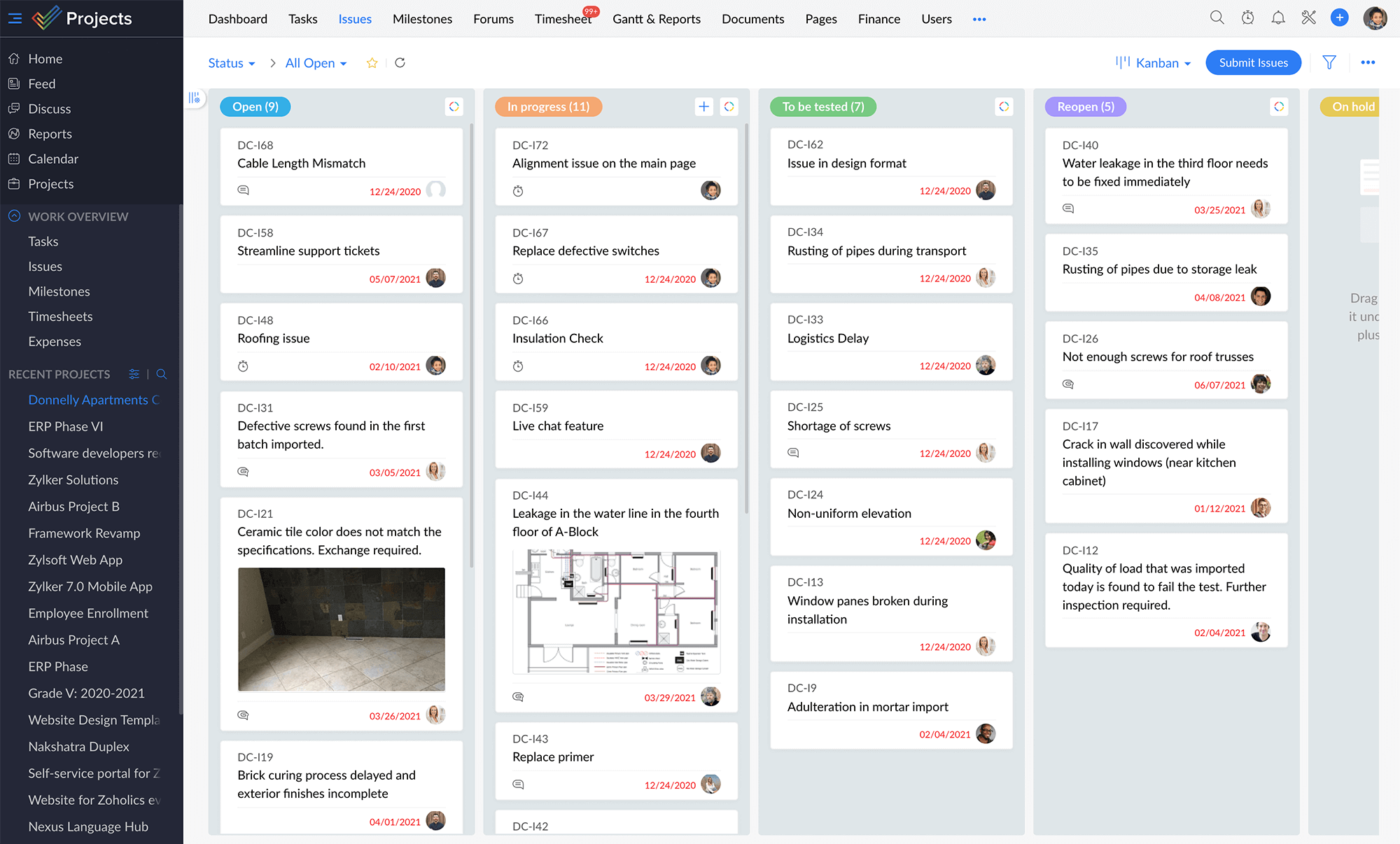
Source: Zoho Projects
How Much Does Zoho Projects Cost?
Zoho Projects has a free plan that supports up to 3 users. The Premium plan supports up to 50 users and costs $5 per user per month. The Enterprise plan supports unlimited users and costs $10 per user per month.
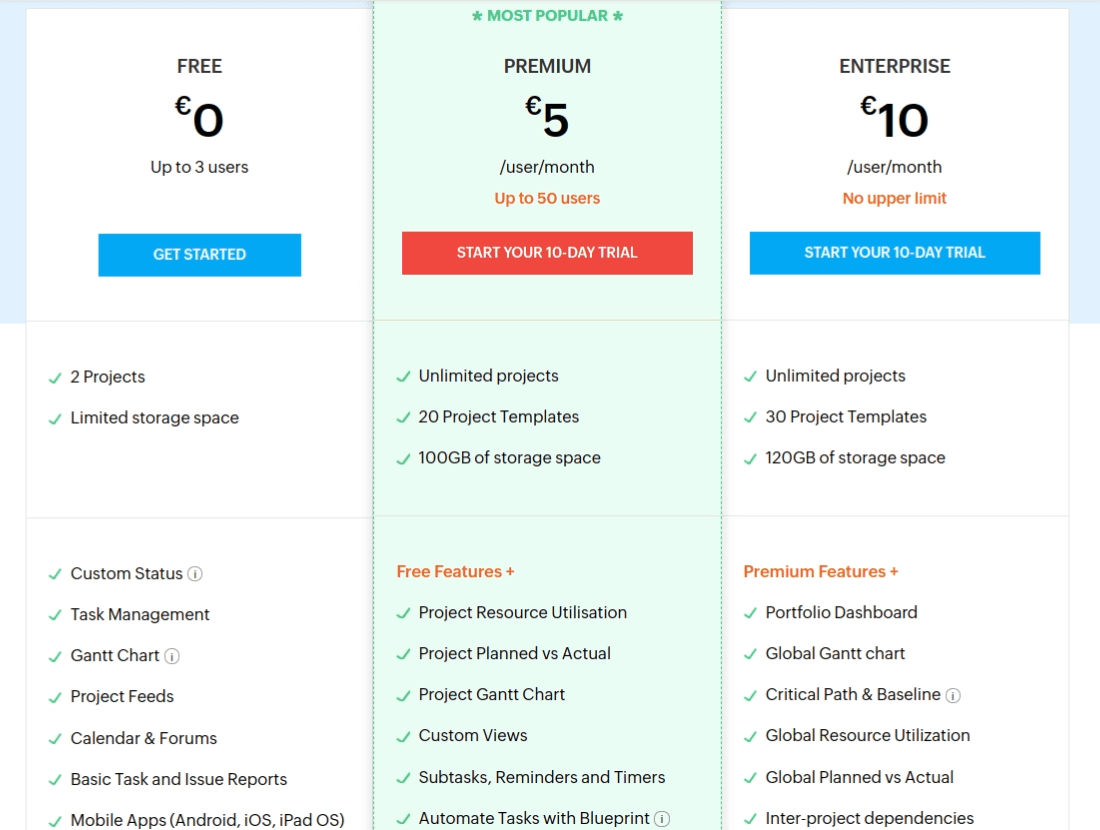
Source: Zoho Projects
Why Is Zoho Projects Better Than Teamwork?
| Feature | Zoho Projects | Teamwork |
| Premium consulting and integration services | Yes | No |
| Easy setup and user interface | Yes | No |
| Timesheets | Yes | No |
| Online training and implementation rating | Yes | No |
Smartsheet vs Teamwork Comparison
Smartsheet is a customizable collaborative tool based on spreadsheets. With this tool, you can plan work more effectively and manage complex projects.
What’s so Greate About Smartsheet?
- Team collaboration and workflow automation
- HIPAA compliant
- Global controls for governance and administration
- Secure request and resource management
- Integrates with more than 100 apps and tools
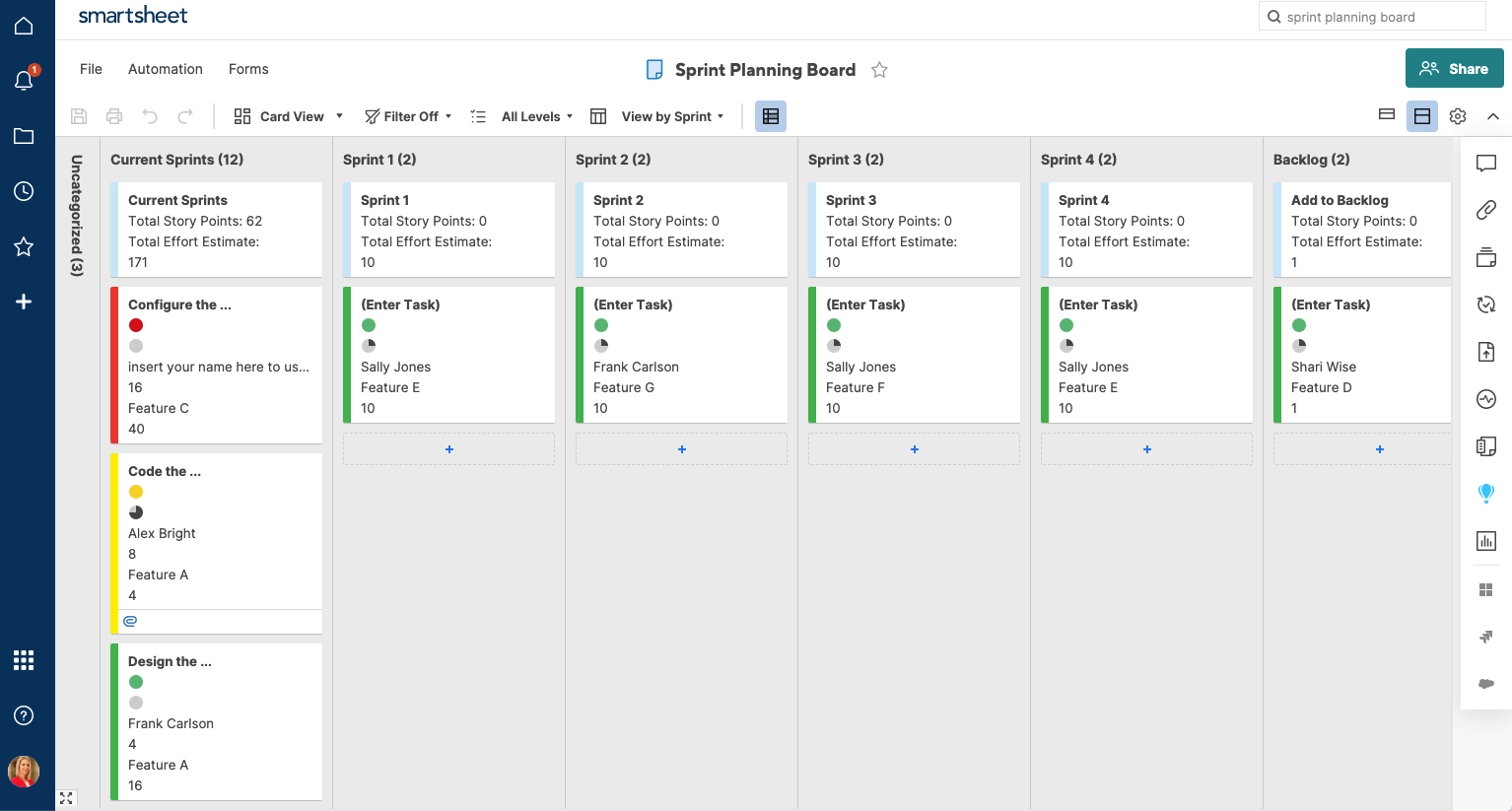
Source: Smartsheet
Can I Use Smartsheet for Fee?
Smartsheet offers three plans with a free trial period. The Pro plan costs $7 per user per month. The Business plan costs $25 per user per month, and the Enterprise plan is available upon request. It offers access to several advanced features.
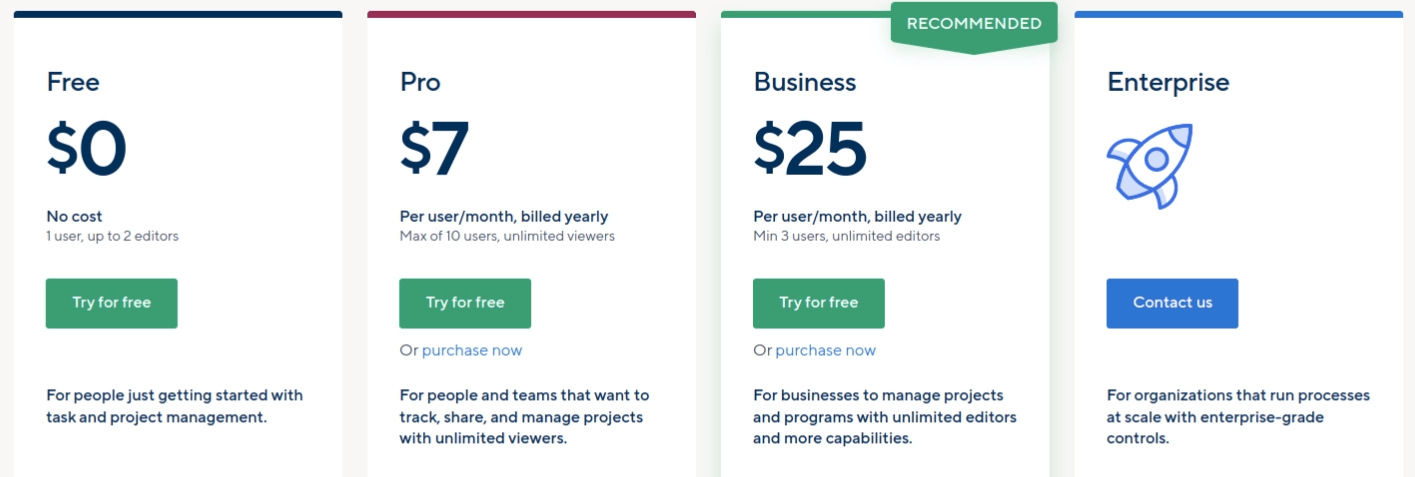
Source: Smartsheet
Why Is Smartsheet Better Than Teamwork?
| Feature | Zoho Projects | Teamwork |
| Easy-to-use mobile and business apps | Yes | No |
| Digital asset management | Yes | No |
| Budgeting and expense tracking features | Yes | No |
| Brand management | Yes | No |
Why Switch from Teamwork to Workzone?
Workzone is an easy-to-use project management solution for document management and collaboration. It helps you track projects and customize project management to suit your needs.
What Can You Do with Workzone?
- Plan projects using boards and Gantt charts
- Track performance with workload reports and dashboards
- Manage approvals and file versions
- Set automatic to-do lists for each team member
- Track billable time and generate reports
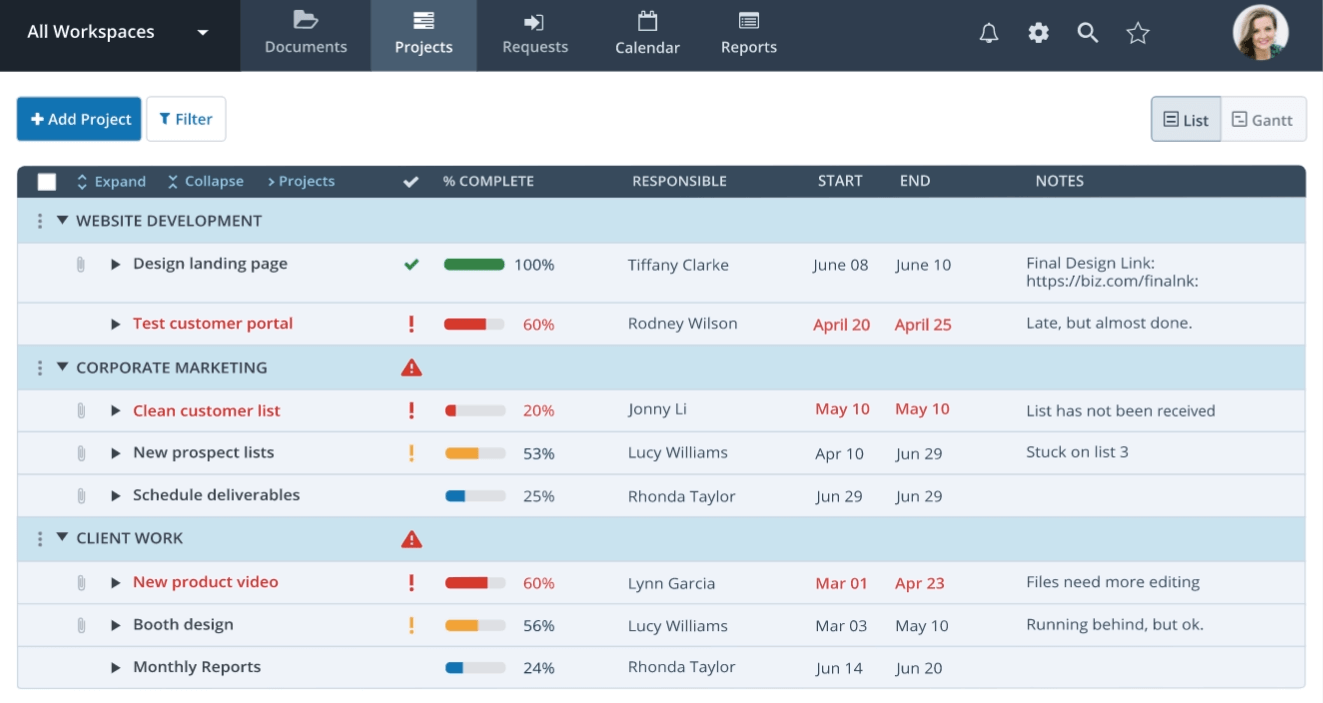
Source: Workzone
Is Workzone Free?
Workzone’s pricing is focused on growing or large businesses and starts at $24/user/month. The Team plan includes all features but comes without customization. The Professional plan costs $34/user/month and adds API access. The Enterprise plan for $43/user/month provides customizations, single sign-on, and cross-project dependencies.
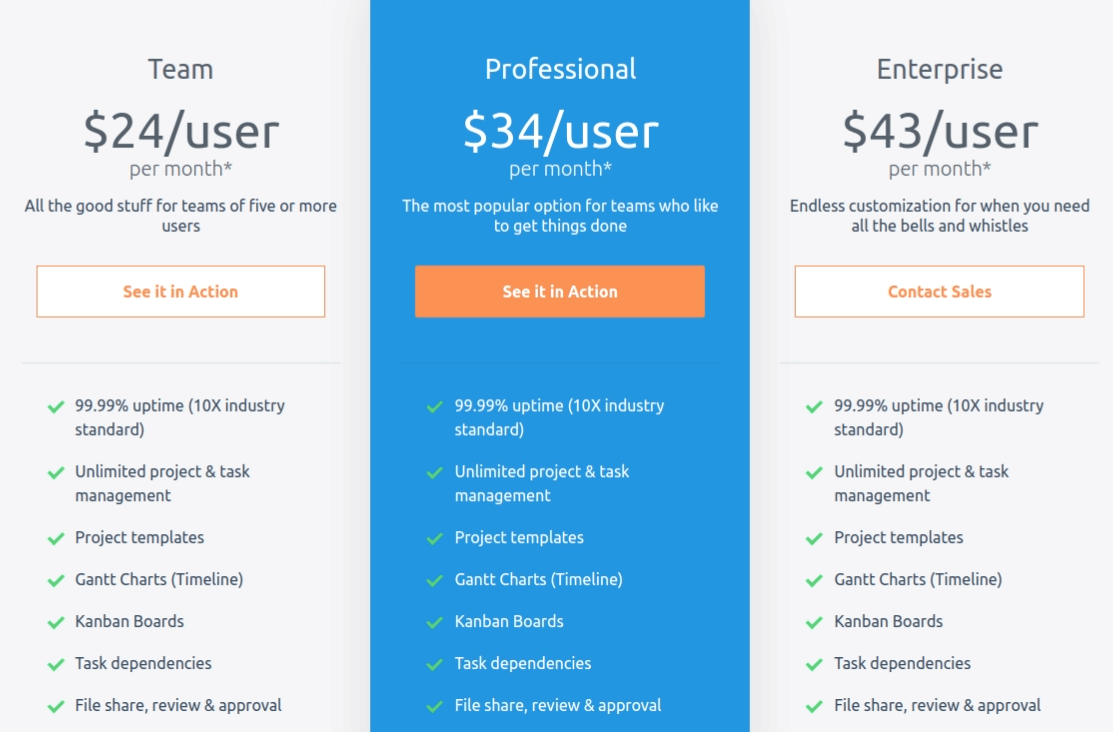
Source: Workzone
Why Is Workzone Better Than Teamwork?
| Feature | Workzone | Teamwork |
| Project budgeting & forecasting | Yes | No |
| Baselines | Yes | No |
| @mentions | Yes | No |
| Real-time reporting | Yes | No |
Is Workfront a Good Teamwork Alternative?
Workfront helps companies align their project delivery with strategy and connects teams across the organization. It provides smart project planning, real-time reporting, and team collaboration features.
What Is Workfront Used for?
- Automated project workflows
- Customizable templates
- Strategizing and prioritizing tasks
- Marketing-focused boards
- Asset management
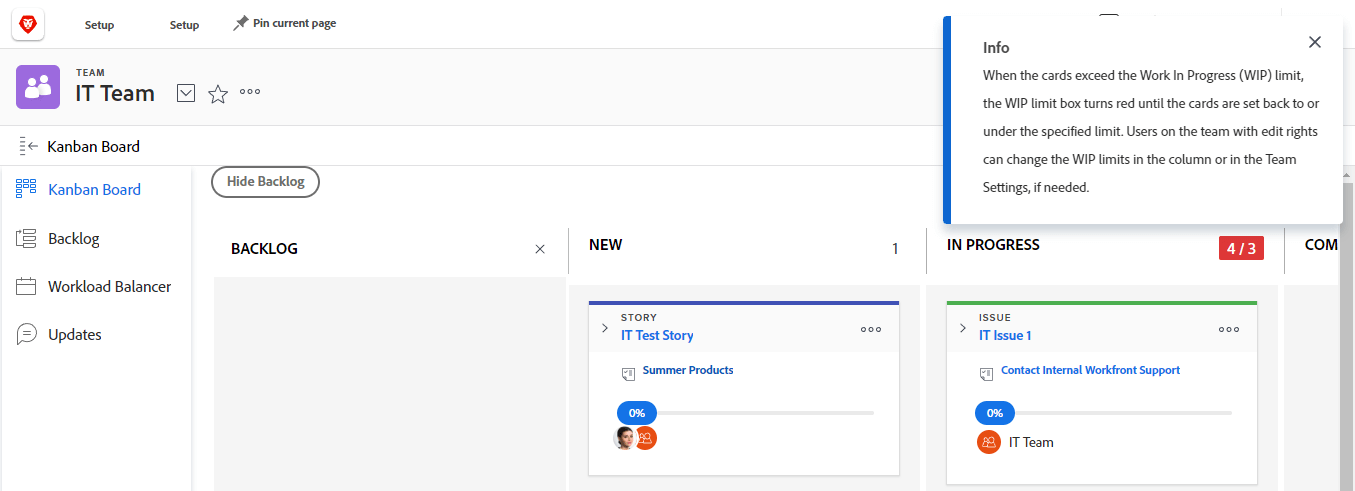
Source: Workfront
Is Adobe Workfront Free?
Workfront doesn’t offer a free plan and is secretive about its pricing. There are three Workfront packages: Pro, Business, and Enterprise. The Pro plan includes limited work management, reporting, and customization. The Business plan comes with full portfolio planning and integrations. The Enterprise plan includes advanced security & compliance.
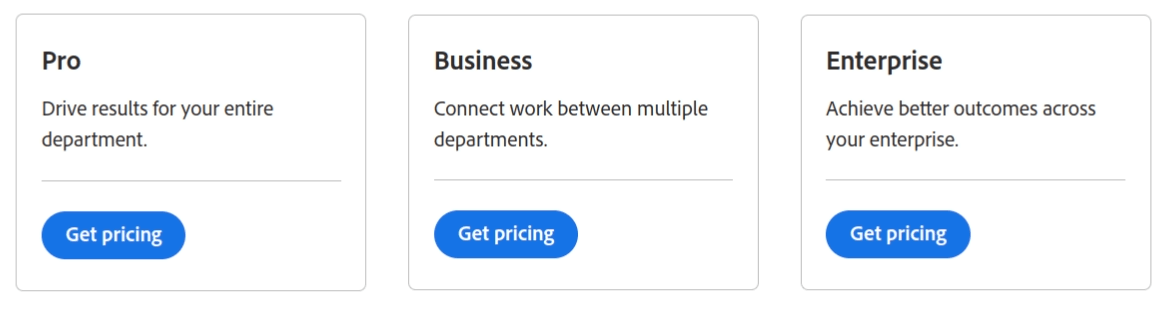
Source: Workfront
Why Is Workfront Better Than Teamwork?
| Feature | Workzone | Teamwork |
| Budgeting & expense tracking | Yes | No |
| Proofing & approvals | Yes | No |
| Version control | Yes | No |
| KPI tracking | Yes | No |
How to Plan Data Migration from Teamwork?
Data migration is an important decision that contributes to your business's growth. This is why you need professional help from experts to guarantee that your data will be properly updated and not lost during the process.
- Prepare your data and teams for the upcoming migration event. This requires assigning roles and filtering data or preparing backups.
- Spend time weighing the pros and cons of every app and tool before picking the new project management platform.
- Choose the best migration tool and setup for your data and business.
- Migrate your data and see how your teams operate.
- Check the results.
Summing Up
Choosing the right project management platform can make or break your presence in the industry. This is why you need to study the features of these Teamwork alternatives and see which ones better serve the needs of your teams.
Have a data migration in mind?
Let's migrate PM data together!


