If you struggle to juggle your project goals, tasks, and customer feedback, consider agile project management software. How would it help? Agile project management tools drive your teammates together to deliver projects quickly without hampering the quality.
To understand the benefits of agile tools, you need to get an idea of the agile approach and learn how agile project management software works. This is what we are going to discover in this article.
What Is Agile Project Management Software?
Before answering this question, here’s a short description of the agile framework: you create a project plan, develop a product, let customers test it, and implement the changes. You can run through the same stages until satisfactory results.
To improve each of these stages, agile project management software comes with features for sprint planning, collaboration, and bug tracking. With dashboards, lists, and graphs, you get a better picture of what’s happening. Team chats and task commenting add to team efficiency and speed up project delivery.
The agile method’s flexibility and scalability attract many project managers. Still, agile project management is a general term that includes several subtypes: Scrum, Kanban, Lean, Extreme Programming, and Adaptive Project Framework. Let’s discover how each of them works.
What Are the 5 Types of Agile Methodology?
What is Agile?
According to the Project Management Institute, the purpose of the Agile method is to create a measurable ROI by iterative project delivery. The team continuously involves customer feedback to meet their expectations on the highest level. Besides, agile processes run with strict alignment with the agile values and principles like cooperation, frequent delivery, stable work environment, etc.
What is Scrum?
Scrum is a popular Agile framework that has a specific structure: each team includes several roles responsible for particular tasks. The work is divided into sprints that usually take from two to four weeks. Each sprint should end with project delivery. Finally, the team reviews the sprint and makes conclusions to consider during the next sprint.
What is the difference between Agile and Scrum?
Agile vs Scrum are easy to confuse since both rest on iterative development, interactions with clients, and team collaboration. So what is a Scrum in Agile?
- While Agile is a project management philosophy, Scrum is one of its frameworks.
- Scrum involves several deliverables, while Agile unites everything into one final delivery.
- Agile encourages collaboration across teams, while Scrum includes roles like Product Owner or Scrum Master for each team.
What is Kanban?
Kanban visualizes workflow and keeps everyone on the same page. The Kanban board displays the progress of each workpiece, including its status, assignees, and due dates. The main difference between Agile vs Kanban is that Kanban doesn’t involve iteration.
What is Lean Software Development?
Lean is about eliminating everything that brings no value to the process. This rule helps to improve the process and deliver the product as fast as possible. It’s rather a way of thinking than a set of rules.
What is Extreme Programming (XP)?
Extreme Programming breaks work into iterative sprints and encourages teamwork, communication, and customer feedback. It involves project testing throughout the whole development process to increase the outcome’s quality and speed.
What is Adaptive Project Framework (APF)?
Adaptive Project Framework makes a client the central figure in project development. The direction of the process majorly depends on customer feedback, so the team constantly adapts to the changing project environment.
What Is Waterfall Project Management?
Unlike the other agile approaches, the Waterfall methodology is linear and sequential. It includes the following stages:
- Requirements
- Design
- Implementation
- Testing
- Deployment
- Maintenance
Thus, gathering and understanding project requirements is the initial and critical step in this framework. It defines the project plan where each step flows into the next one making it similar to a waterfall. Gannt charts belong to the favorite tools of Waterfall project teams.
The Waterfall approach is traditional in project management and has long been used in construction. Over time, IT and software developers adapted it to their frameworks.
Agile vs Waterfall Project Management
In contrast to Agile’s flexibility, Waterfall project management might seem like a “use it or lose it” method fitting projects with minimum risk of sudden shifts. However, the agile methodology has its drawbacks, too. What approach is better for what?
What Are the Pros of Agile Methodology?
- Early issue identification
- Regular feedback intervals
- Flexible task prioritization
- Focus on customer satisfaction
What Are the Drawbacks of the Agile Approach?
- The critical path and task dependencies may be not clear enough
- Changing project requirements may impact team organization
- The iterative nature may result in money and time waste
What Are the Benefits of Waterfall Project Management?
- Precise roadmap
- Accurate estimation of project scope and cost
- Well-defined final product
- Clear roles and responsibilities
What Are Waterfall’s Cons?
- Changing the original plan may be difficult
- Testing is the final stage that may take much time
- Addressing the changing customer needs may be impossible
The above analysis shows that the Agile method can benefit projects with rapidly changing critical paths, while Waterfall fits projects with steady customer requirements. Some project managers combine Agile and Waterfall frameworks for flexible and, at the same time, determined project direction.
Anyways, Agile project management software is our main character here, so let’s shed more light on its advantages.
What Are the Benefits of Agile Project Management Software?
What makes Agile project management tools different? These are the features that enable effective management of multiple projects at the same time, fast feedback cycles, and smooth team communication. Now, let’s check their benefits over regular project management tools.
Straightforward project planning
Agile method is prone to unexpected twists that can turn the project plan upside down. To let you keep everything under control, project management software simplifies setting task dependencies. Plus, you can track workflow using real-time reporting and dashboards.
Better productivity
Agile project management software is a central hub of all project-related information necessary to keep everyone updated. Teams can track progress, communicate, and solve issues together. This feature removes misunderstandings and boosts productivity.
Easier feedback tracking
Since agile methodology focuses on customer satisfaction, agile teams need tools to gather and track user feedback. Many product management solutions integrate with such tools, so you get quick access to customer feedback.
Streamlined team collaboration
Project management software delivers features like task assigning, commenting, messaging, and tagging. This allows teams to collaborate on issues and improve project quality.
Better project visibility
Kanban boards and dashboards are common instruments of project management software. Use them to visualize current projects and sprints and make on-the-go decisions. Besides, you can mix Agile frameworks like Scrum and Kanban and adjust them to your workflow.
8 Common Setbacks to Adopting Agile Project Development
In spite of multiple benefits, adopting Agile project management may bring difficulties due to the following setbacks:
- Resistance to change across the company
- Poor leadership involvement
- Inconsistency of processes
- Tendency to disorganization
- Lack of Agile skills
- Insufficient training
- Attachment to traditional project techniques
- Disorderly data and metrics
Often, the challenges of adopting Agile methodology are not Agile-related but caused by poor change management. To ensure a smooth transition, involve consistent instructions and the best techniques of change management.
Who Uses Agile Project Management Software?
The agile method is deemed the number one choice of project management teams with accelerated workflows. These are not necessarily development or operations teams. Agile approach may be helpful for any team depending on what it works on. For example, teams who deal with product improvement or projects without a clear scope can find this method effective.
So, what can teams use Agile project management for?
Bug tracking
With project management software, you can detect and report bugs, so everyone knows about current issues. Some tools allow you to prioritize bugs with colored labels to show what bugs are critical.
Sprint planning
Agile sprints include several stages like backlog, in progress, and deployment. You can use project management tools to collect all tasks in backlog and arrange them according to your milestones.
Product launches
An on-time product launch is one of the Agile manifesto’s principles. To enable frequent project delivery, project management software offers detailed project planning and scheduling.
What Are the Key Features of Agile Project Management Software?
Agile project management software brings features to help teams implement the best Agile practices including:
Sprint management
With project management tools, you can assign tasks to team members, set due dates, and organize workload according to your project plan. Some solutions include a drag-and-drop option to move tasks between the columns.
Kanban boards & Gantt charts
Agile teams can use these tools to visualize their workflows and set task dependencies. Kanban boards are similar to to-do lists, while Gantt charts are horizontal bars displaying task progress.
Dashboards
Since Agile teams deal with abrupt changes, access to relevant data is essential. With real-time data dashboards, project teams can get a snapshot of what’s going on.
Third-party integrations
To make your agile project management comprehensive, you might need additional tools for communication, sales, or reporting. Some software offers such tools as built-in or provides APIs to create your own integrations.
Mobile apps
Those apps are necessary for remote teams to manage their work from any place and at any time.
How to Choose Agile Project Management Software?
Project management systems vary: some are Agile-oriented, while some are more general with several agile tools. To choose the right one, you need to rest on the following criteria:
Framework requirements
Decide which Agile methods suit you better and look for the corresponding features in project management software. Consider team collaboration tools, time tracking, and resource management.
Long-term objectives
Software deployment requires investing resources. To avoid waste, make sure the tool goes in line with your long-term goals and can scale your business as it grows.
Budget
Align your software choices with your budget capabilities. If you look for premium features, estimate how much you can spend per month. You can also take advantage of the free versions and free trials.
Tech ecosystem
Project management software may not include some tools like sales management, so you’ll need to integrate it with other apps. Make sure your option can do that.
What Are the Best Agile Project Management Tools?
What software is used in Agile project management? Depending on your industry and business, your requirements may be different. So let’s check the best project management software and tools with the most comprehensive features.
Jira Software
Jira Software belongs to the favorite software of Agile teams. With a drag-and-drop interface, you can quickly assign tasks and respond to changes. For Scrum sprint planning, Jira provides version management and story points. Also, you can access progress reports directly from the dashboard. For the Kanban framework, Jira offers swimlanes, built-in Kaban boards, and WIP limits.
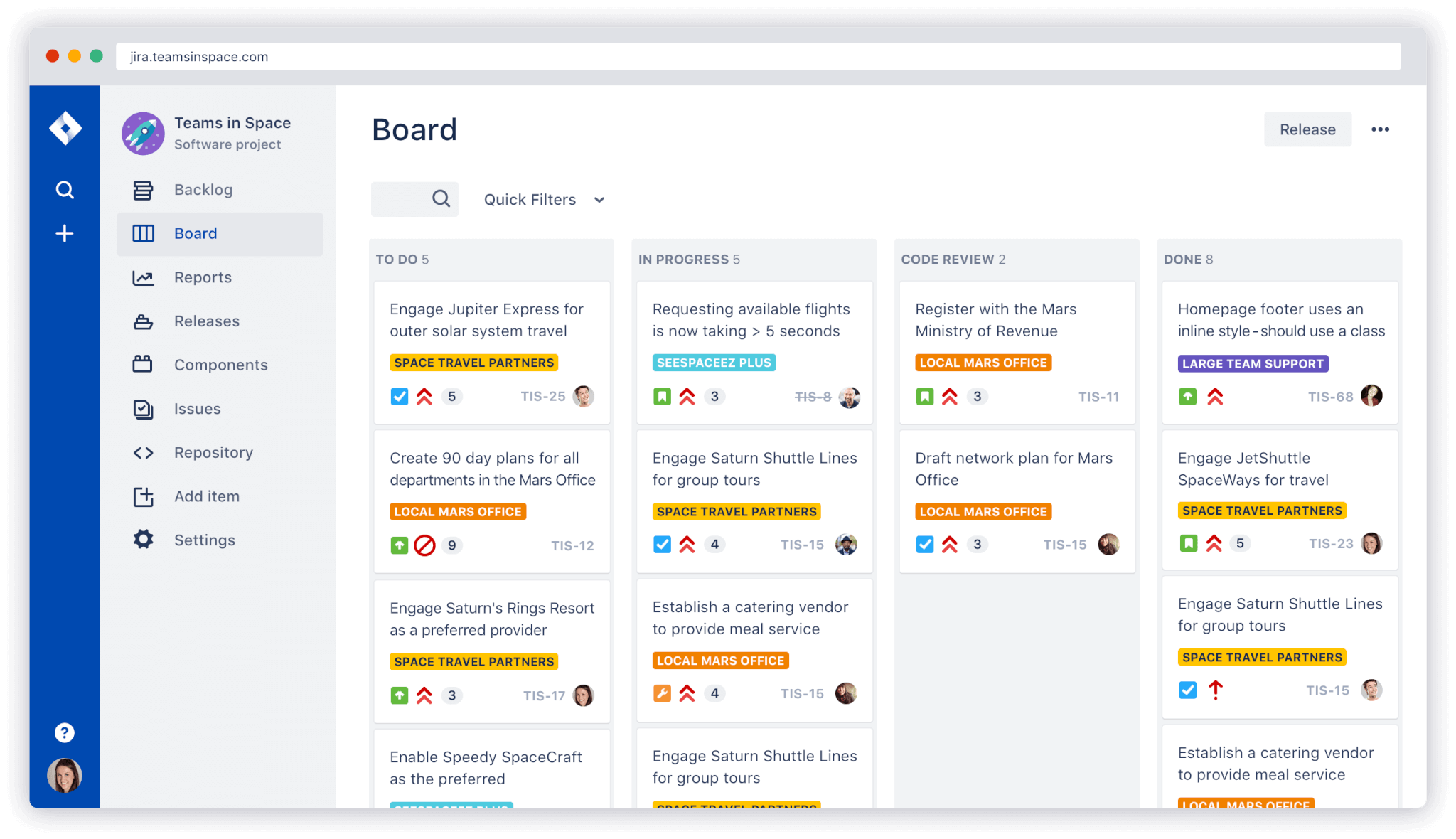
Source: Jira Software
What Are the Jira Software Pros?
- Robust bug tracking tool
- Agile- and Scrum-orientation
- Multiple integrations and plug-ins
- Enhanced visualization via graphs and charts
What Are the Jira Software Cons?
- Challenging set-up
- The interface may be complicated for non-developers
- No communication tools
Jira Software Pricing
Jira offers a functional free plan with up to 10 seats and a 7-day free trial. The paid plans start at $7.50/user. You can benefit from bulk discounts, if you’re a large company or an enterprise.
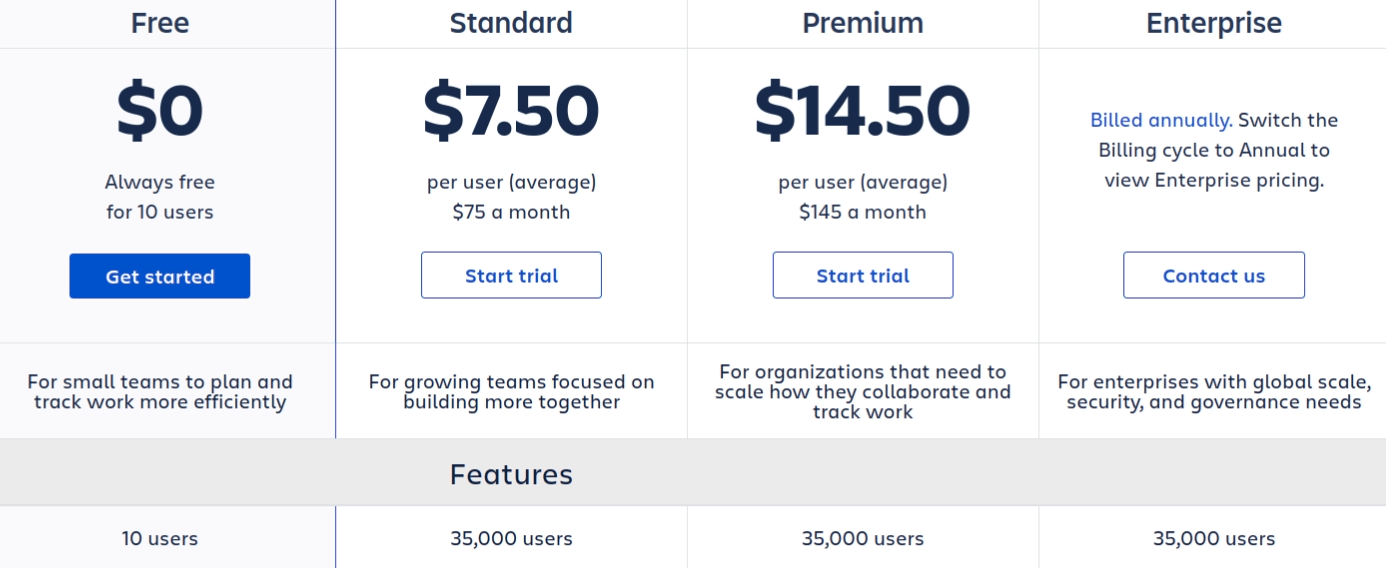
Source: Jira Software
ClickUp
ClickUp comes as an all-in-one solution that can benefit any agile team. With workflow automation, you can streamline processes and plan sprints faster. To simplify bug tracking, Click Up allows you to capture bugs and turn them into tasks. Also, you get 360-degree visibility with its customizable dashboards and widgets for sprints, burndown, cycle time, and more.
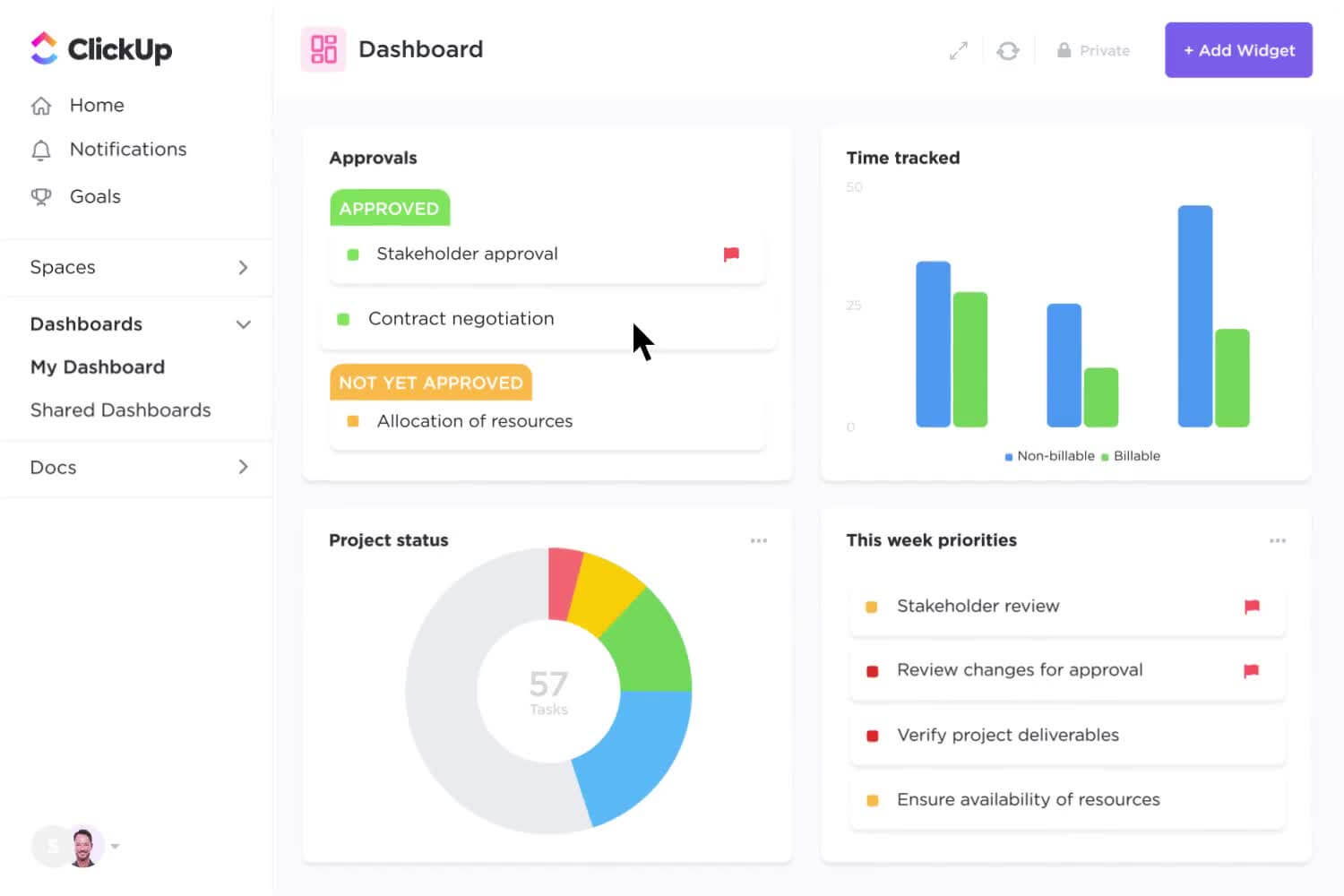
Source: ClickUp
ClickUp Pros to Check
- Friendly layout
- Powerful dashboard view
- Full-featured free version
- Customizable project templates
ClickUp Cons Enlisted
- The number of features may be overwhelming for some users
- Too many options for customization
- The UI gets cluttered easily
ClickUp Pricing Overview
ClickUp offers highly compatible pricing that starts at $5/user/month. There are several paid plans, so you can choose one that fits your budget. Also, you can use the Free Forever plan to explore the tool.
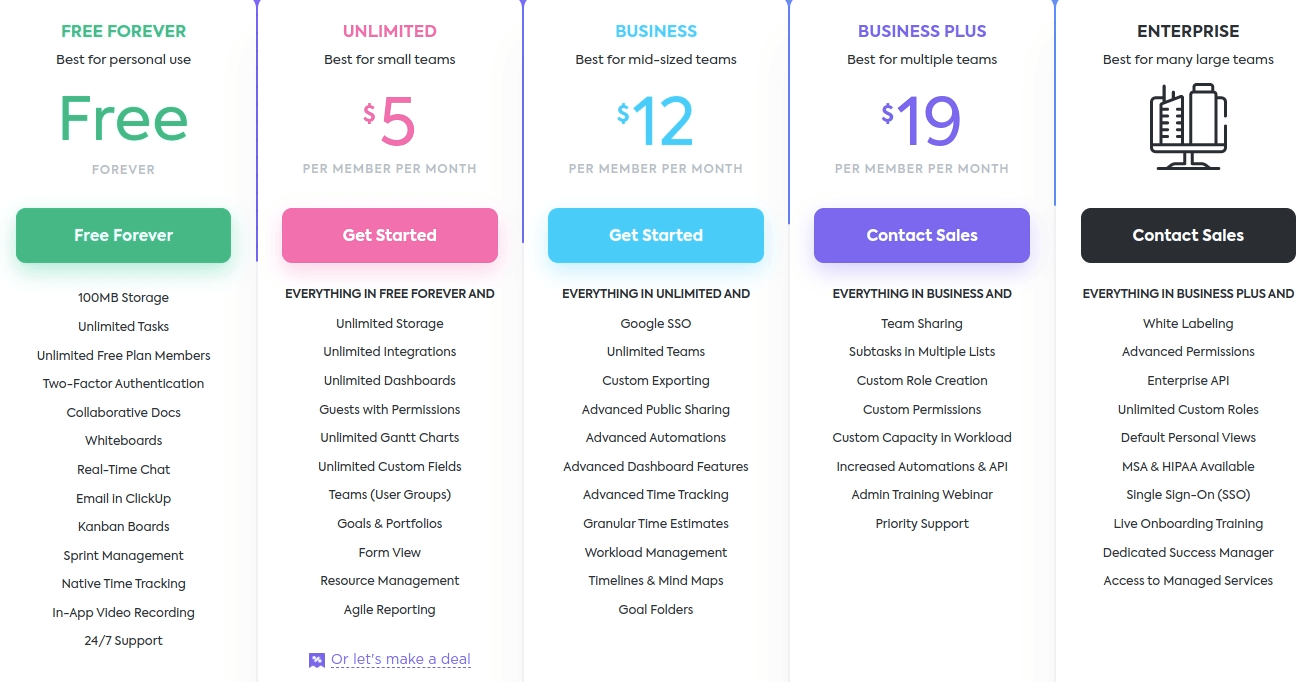
Source: ClickUp
Monday.com
With Monday.com work management, agile teams can streamline sprint planning, bug tracking, real-time reporting, and track progress with Gantt charts. The rich toolset makes it suitable for Scrum, Kanban, or hybrid methods. Another benefit of this project management system is its high adaptability. You can customize boards with columns, groups, and views, and change the coloring.
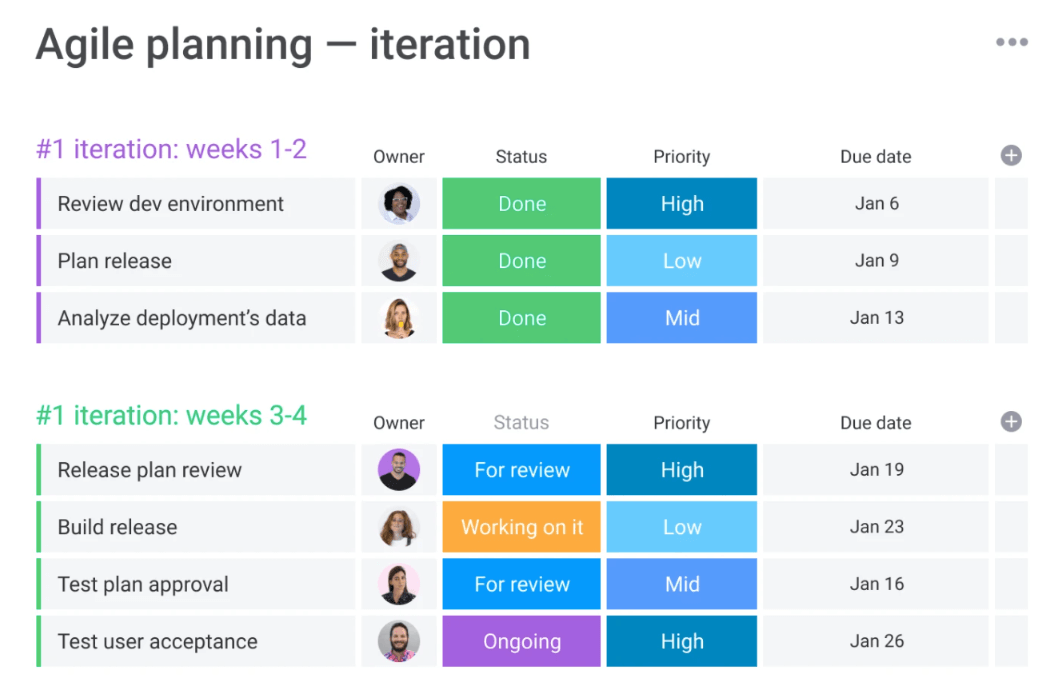
Source: Monday
What Are the Monday Pros?
- Accessible interface
- Strong progress tracking
- Centralized communication
- Alternative project views
Monday Cons to Be Aware of
- Some users find the interface disorganized
- Poor integration possibilities
- Limited mobile app
Monday Pricing Tag
Monday offers 4 pricing packages for businesses of all sizes and starts at $8/user/month. To try out the tool, you can use the 14-day free trial sign up for the free plan with up to 2 users.
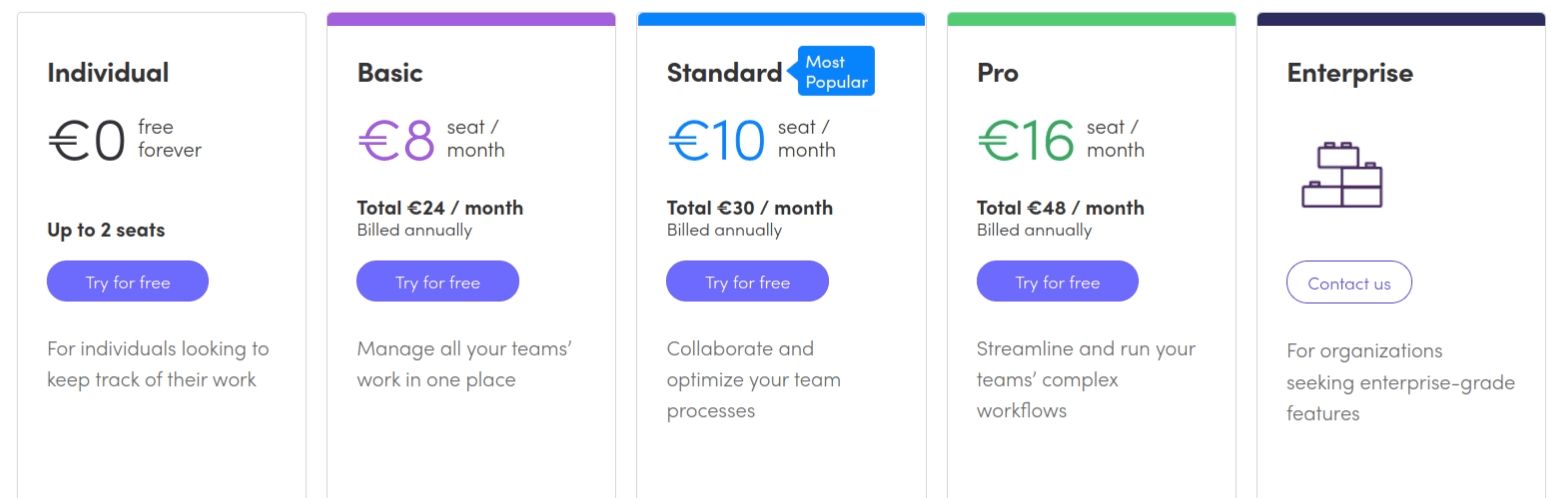
Source: Monday
Wrike
Besides common project management features like time tracking, task automation, and reporting, Wrike brings built-in Kanban boards and Gantt charts. Plus, it offers customizable templates like Agile Teamwork, Kanban Project, and Sprint Planning. Therefore, you can centralize and manage multiple projects and boost your team’s efficiency.
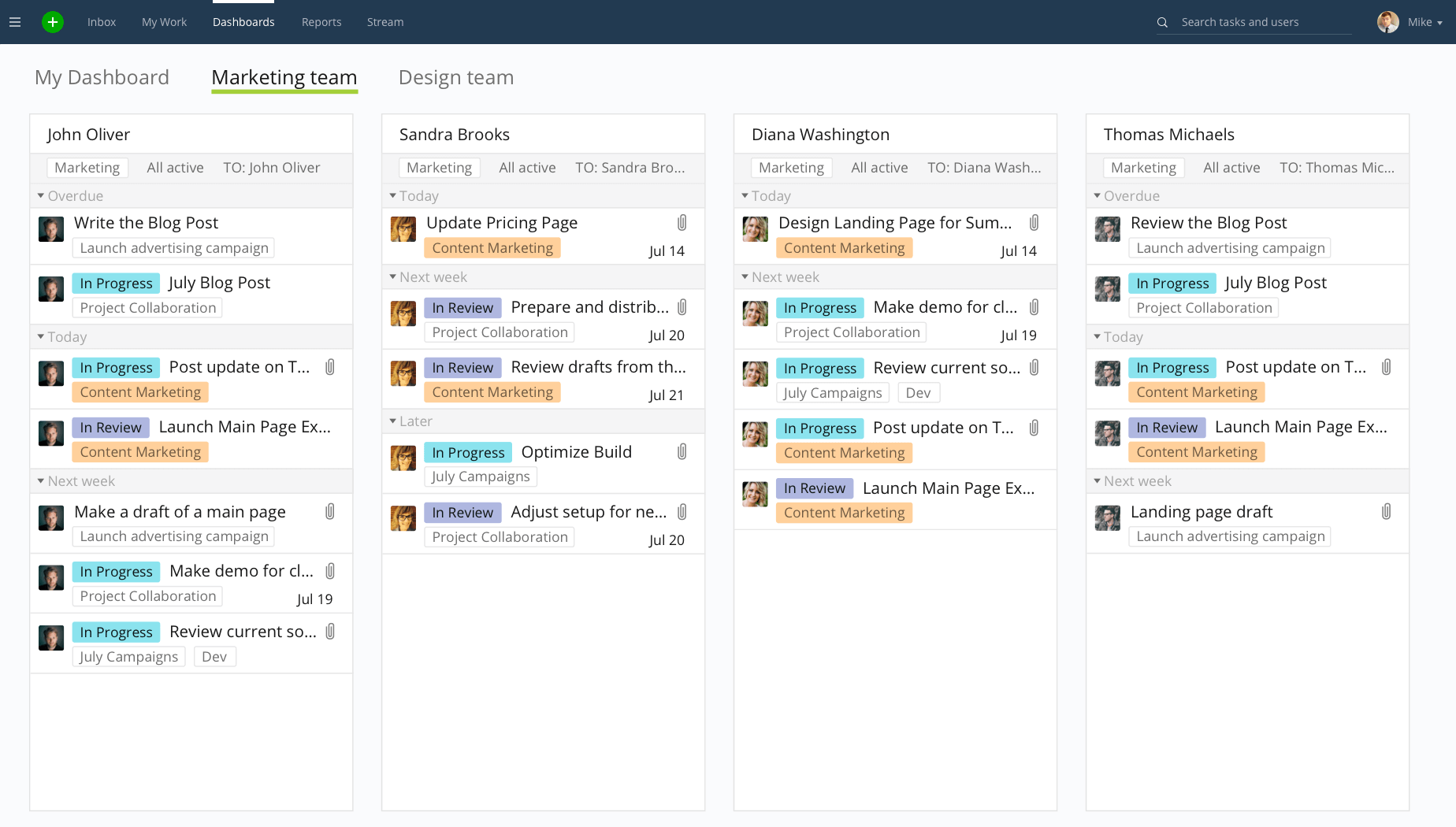
Source: Wrike
What Are the Wrike Strengths?
- Easy setup
- Custom request forms
- Built-in time tracking
- Excellent customer support
What Are the Wrike Drawbacks?
- Steep learning curve for beginners
- Poor task prioritization
- Limited mobile functionality
Wrike Pricing to Check
Wrike offers several pricing tiers including a free plan with up to 5 users. The price start at $9.80 while most popular Business plan costs $24.80/user/month.
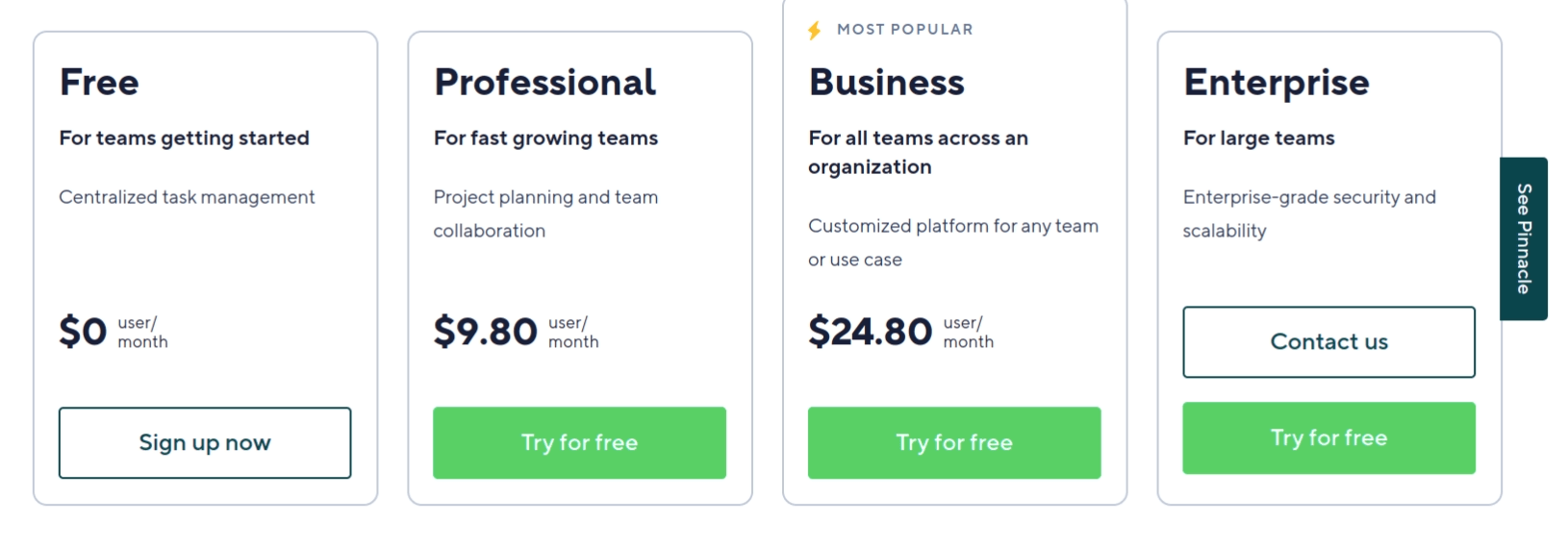
Source: Wrike
Smartsheet
Whatever industry you deal with, Smartsheet can help you handle projects and adapt to changing environments. Build and track your critical path with Gantt charts and manage product releases with the Product Development dashboard. Also, you can automate routine tasks and structurize work with Kanban boards.
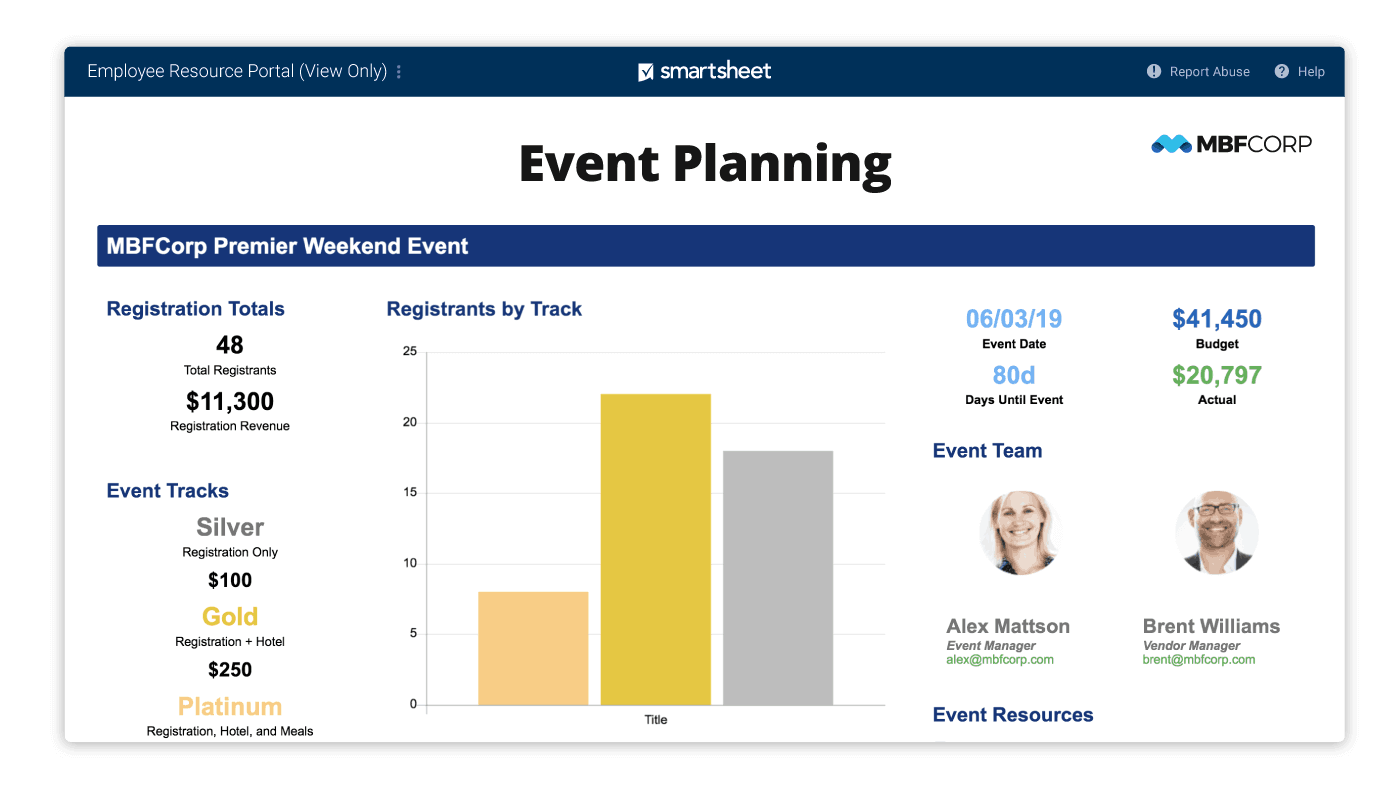
Source: Smartsheet
Benefits of Smartsheet
- Drag-and-drop cards
- Effective resource management
- Automatic update requests
- Project linking
Drawbacks of Smartsheet to Know About
- No time tracking
- Onboarding may be challenging
- Dashboards could be more customizable
Smartsheet Pricing Overview
You can choose between three Smartsheet pricing tiers starting at $7/user/month. The vendor recommends the Business package for $25/user/month as the universal one. Also, you can use the 30-day free trial to check whether Smartsheet meets your requirements.
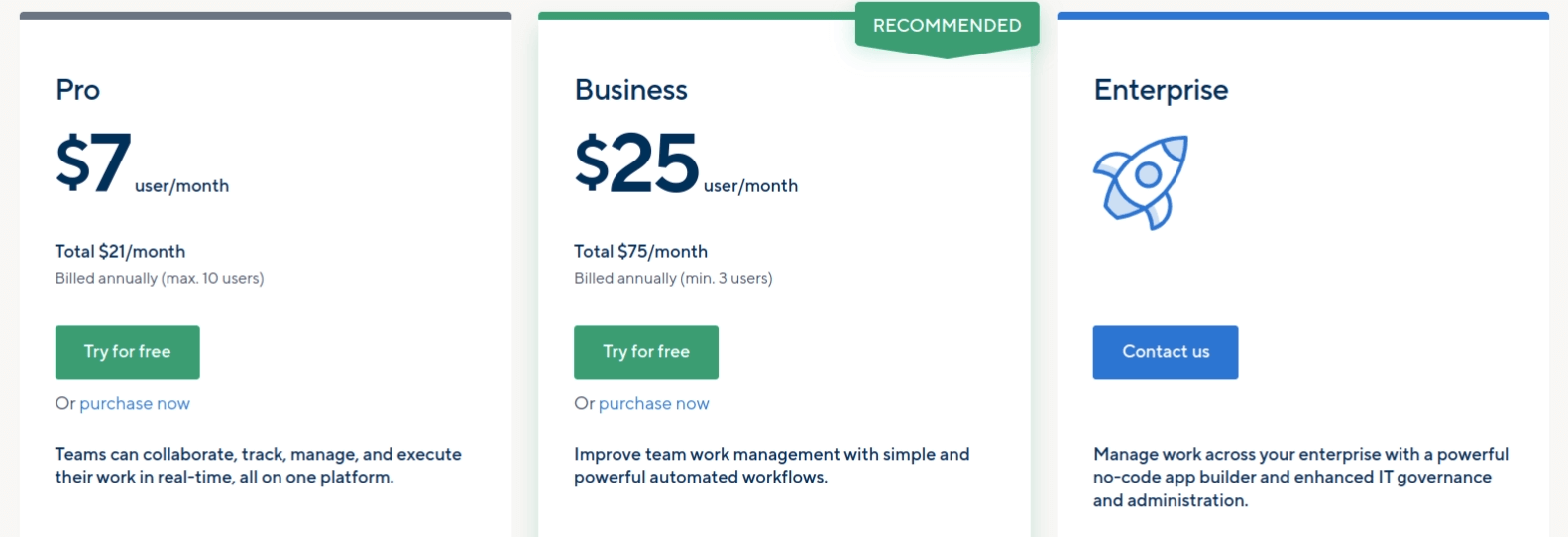
Source: Smartsheet
Basecamp
Basecamp is a project management and team collaboration tool commonly preferred by Scrum teams. It enhances teamwork with simplified file sharing, real-time chat, and message boards. You can set notifications, ping teammates, and share reports to keep processes transparent. With a powerful search tool, you can search for people, projects, or files whether across the whole system or in a specific section.
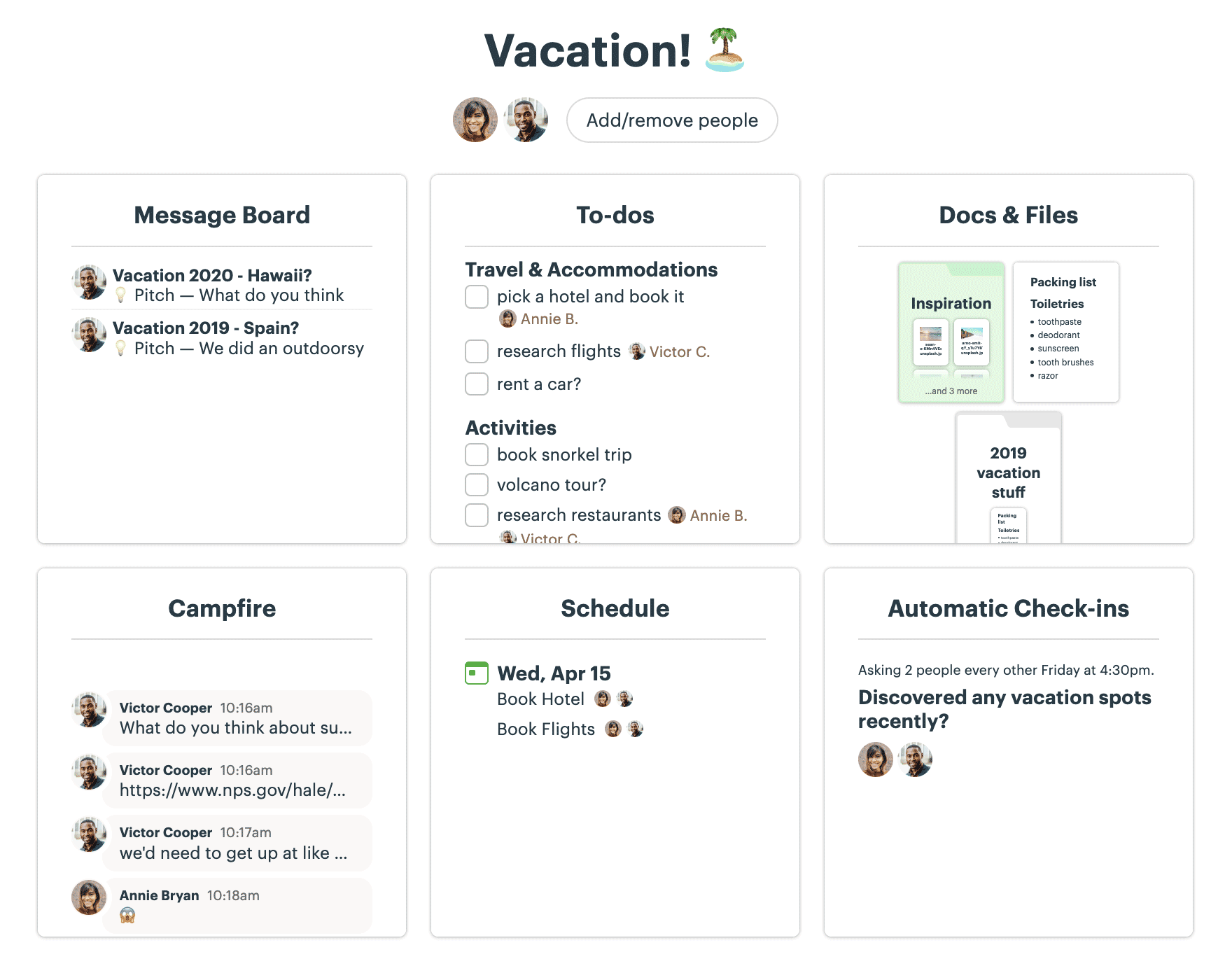
Source: Basecamp
What Are the Strong Sides of Basecamp?
- Quick onboarding
- Built-in communication tools
- Client-specific project management
- Multiple integrations and add-ons
What Are the Weak Sides of Basecamp?
- Lack of advanced tools
- No time tracking
- Limited customization
Basecamp Pricing Check Up
Basecamp pricing is quite straightforward since it comes with two packages. The Personal plan is free but a bit limited, while the paid Business plan costs $99/month flat. To check the paid features for free, use the 30-day free trial.
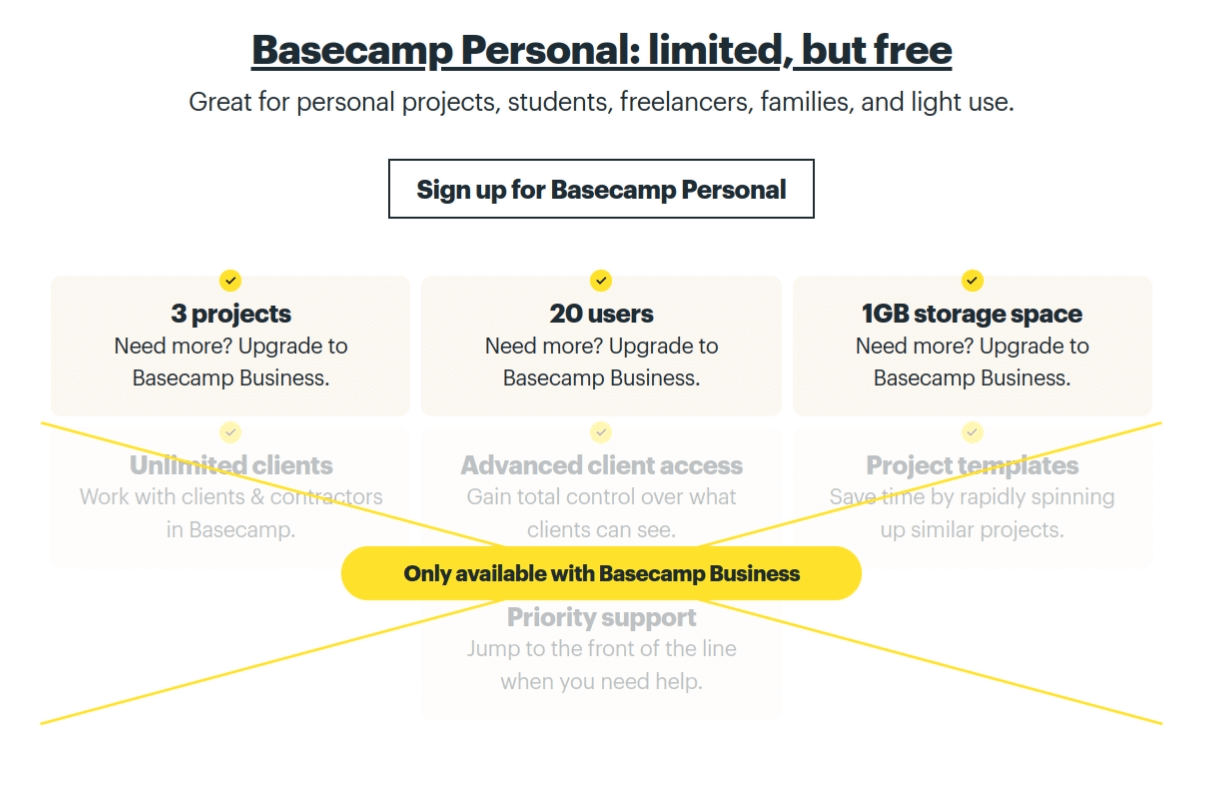
Source: Basecamp
Teamwork
Teamwork offers essential project and task management features like creating projects, delegating tasks, and sharing files. In addition, you get a couple of features to handle agile projects including board views, automations, and time tracking. To cope with large work volumes, you can break tasks into subtasks and set task dependencies. With customizable dashboards, you can build custom views and tailor Teamwork to your agile method.
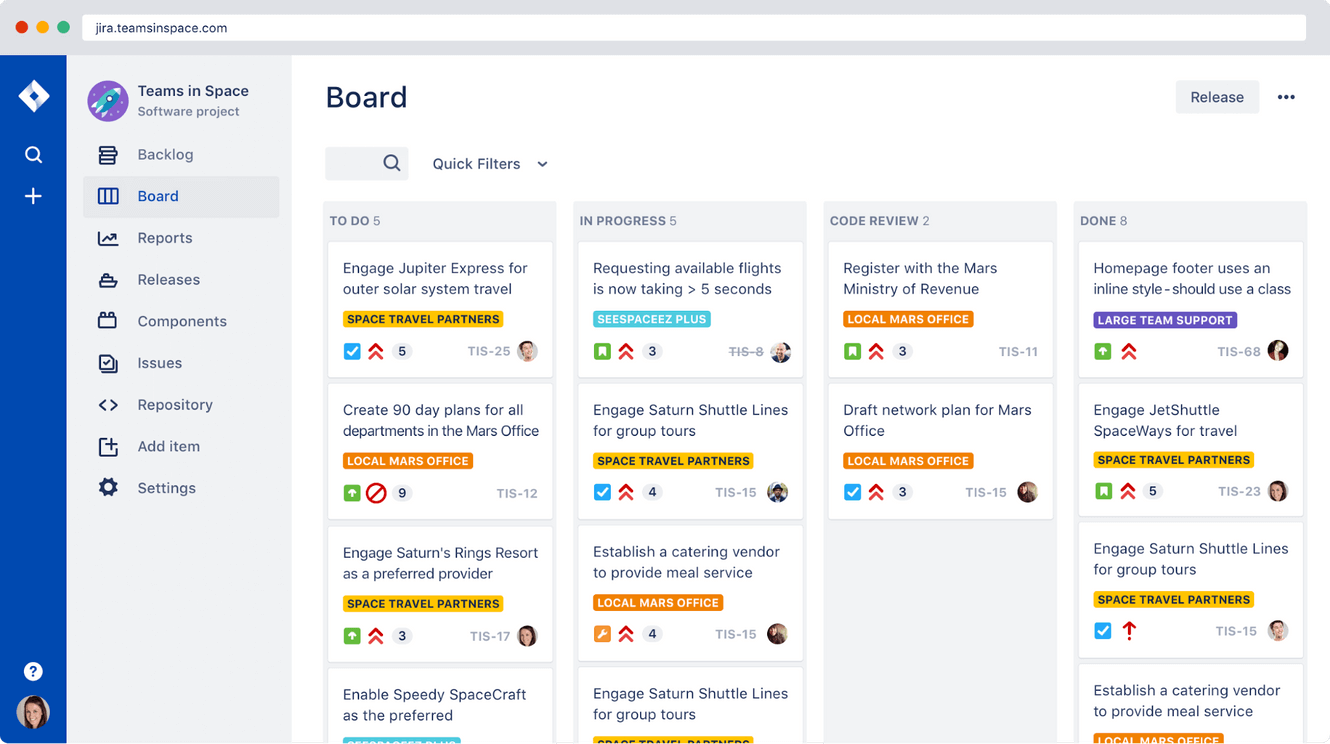
Source: Teamwork
Check the Pros of Teamwork
- Intuitive design
- Task bulk editing
- Built-in Teamwork apps
- Billing and invoicing included
What Are the Cons of Teamwork
- Some processes require additional training
- Limited report customization
- Some users complain about bugs
Teamwork Pricing Overview
Teamwork offers a Free Forever plan and 3 paid packages starting at $12.50/user/month. The free plan allows 5 users and 2 projects at a time. Whatever plan you choose, you automatically get a 30-day free trial of Grow plan.
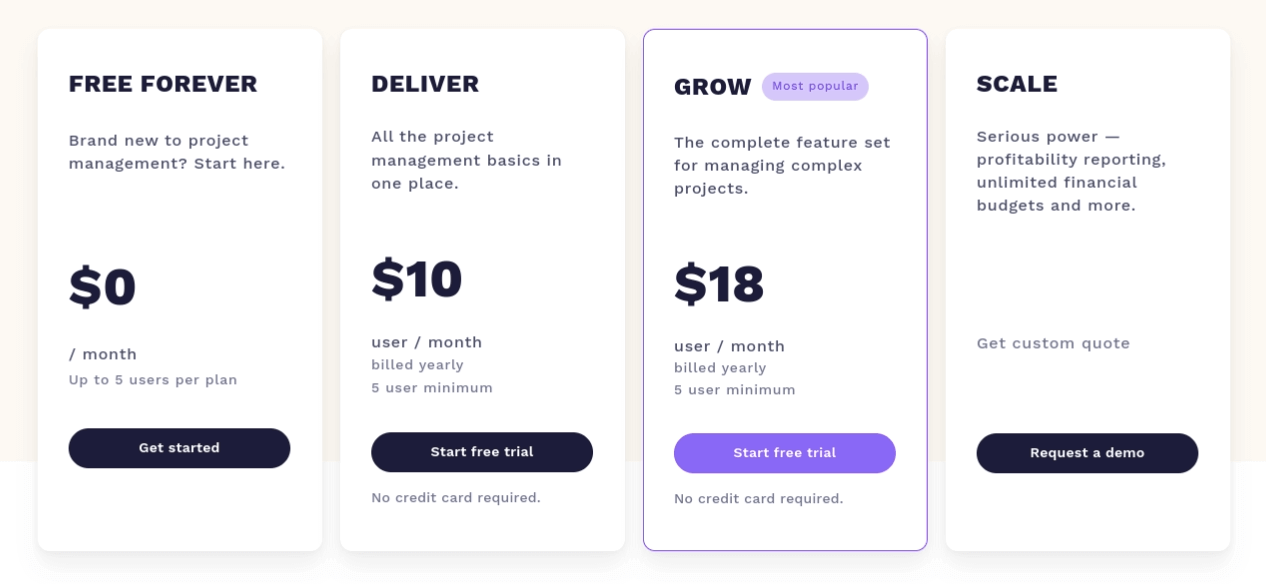
Source: Teamwork
GitHub
GitHub is an open-source project management platform offering agile mature software developers agile tools. The top features include backlog management, sprint planning, collaborative coding, and workflow automation. Also, the open-source nature of this software allows developers to enhance security with code scanning, custom queries, and automated monitoring.
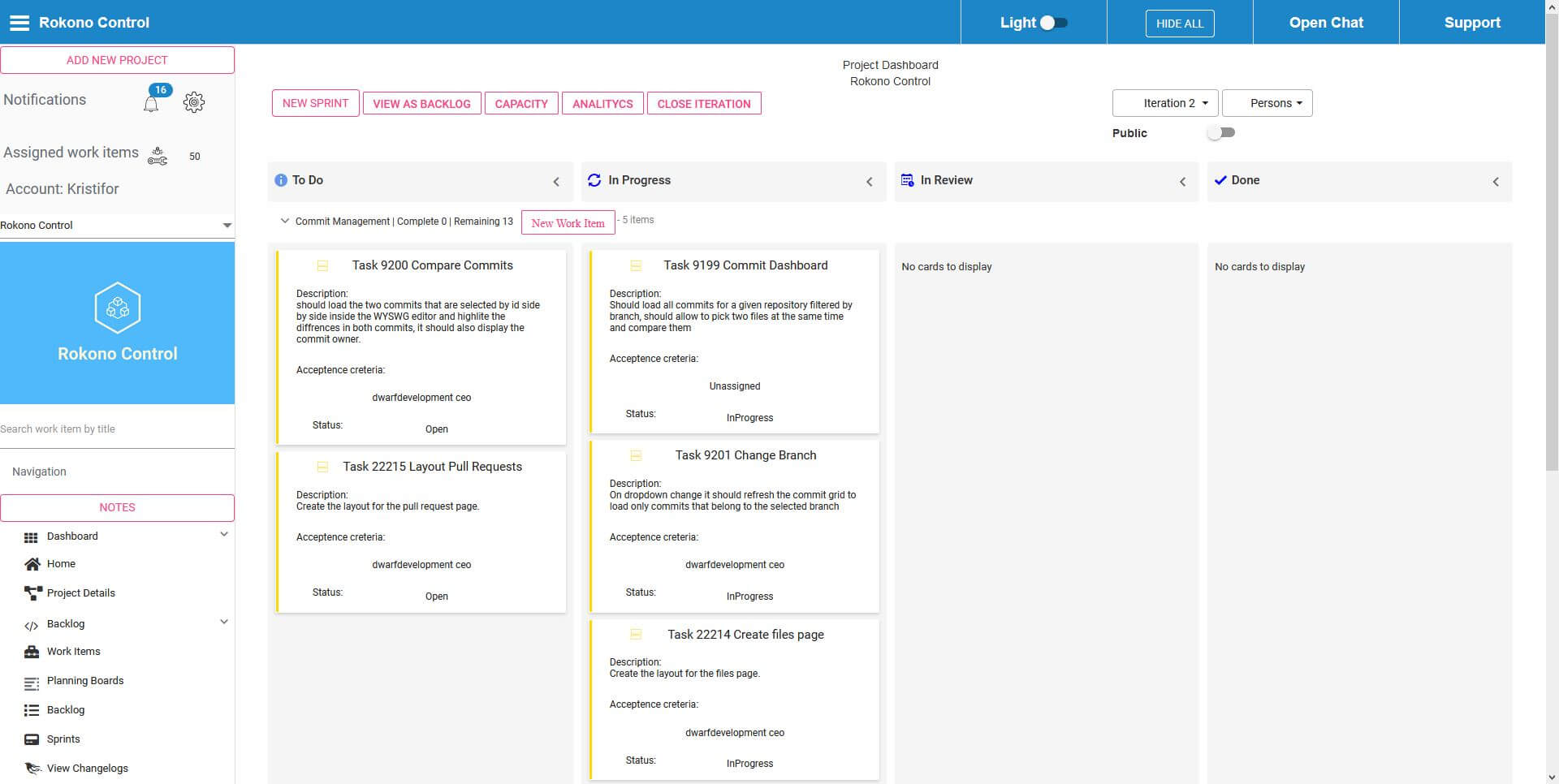
Source: GitHub
What Are the GitHub Pros?
- Powerful versioning
- Comprehensive documentation
- Markdown to write formatted documents
- Multiple integration options
Has GitHub Any Cons?
- Steep learning curve for beginners
- Some users complain about challenging file deletion
- Conflict management could be improved
GitHub Pricing Details
GitHub offers 3 pricing plans – Free, Team, and Enterprise. The free plan allows unlimited users but suits only basic project management. The price of the most popular Team plan starts at $4/user/month.
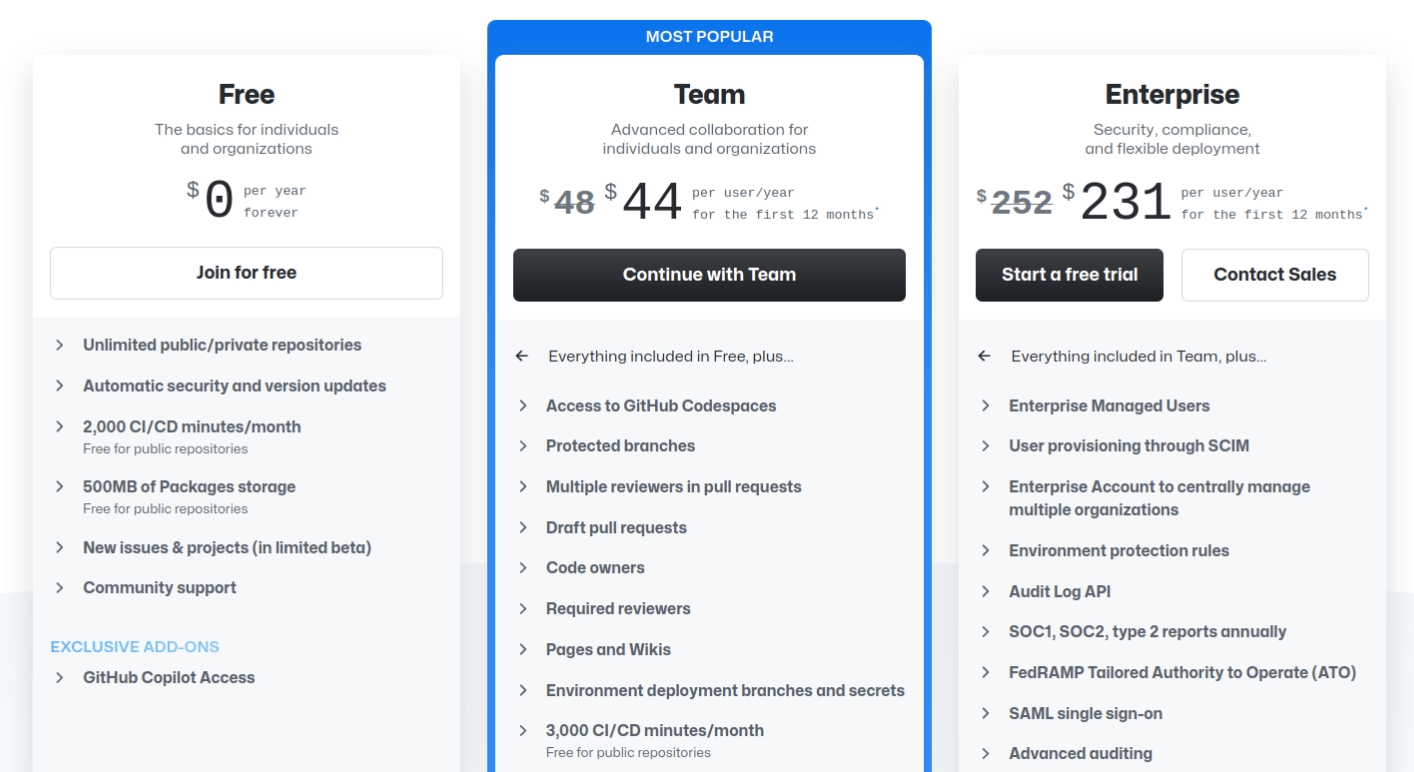
Source: GitHub
GitLab
Whether you’re Agile, Lean, Scrum, or Kanban team, GitLab can help you manage projects and cope with complex workflows. Assign tasks, discuss ideas, collaborate on code, and visualize progress with boards and roadmaps. To arrange and plan work, use epics, milestones, and iterations.
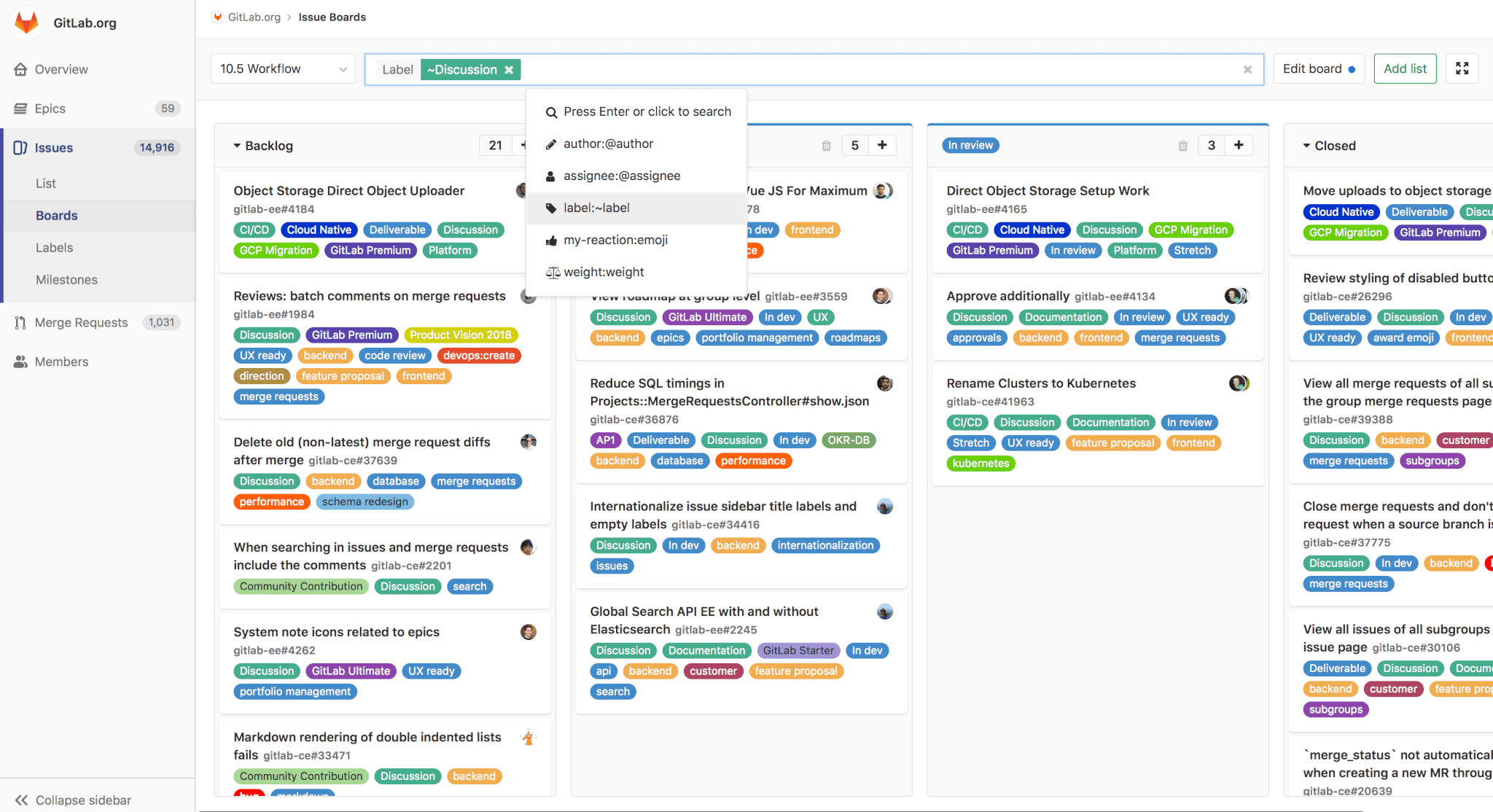
Source: GitLab
GitLab Pros Check
- Easy setup
- Ability to build a project wiki
- Unlimited free private repositories
- Integration with multiple APIs and third-party services
GitLab Cons to Know About
- UI may be confusing for first-time users
- Merge request management could be improved
- No integrated deployment server
What Is GitLab Pricing?
The GitLab price starts at $19/user/month, and it can be quite costly for teams on tight budgets. Still, you can use a free plan with 5GB of storage and 5 users per namespace. There’s also an Ultimate plan with premium features for large companies.
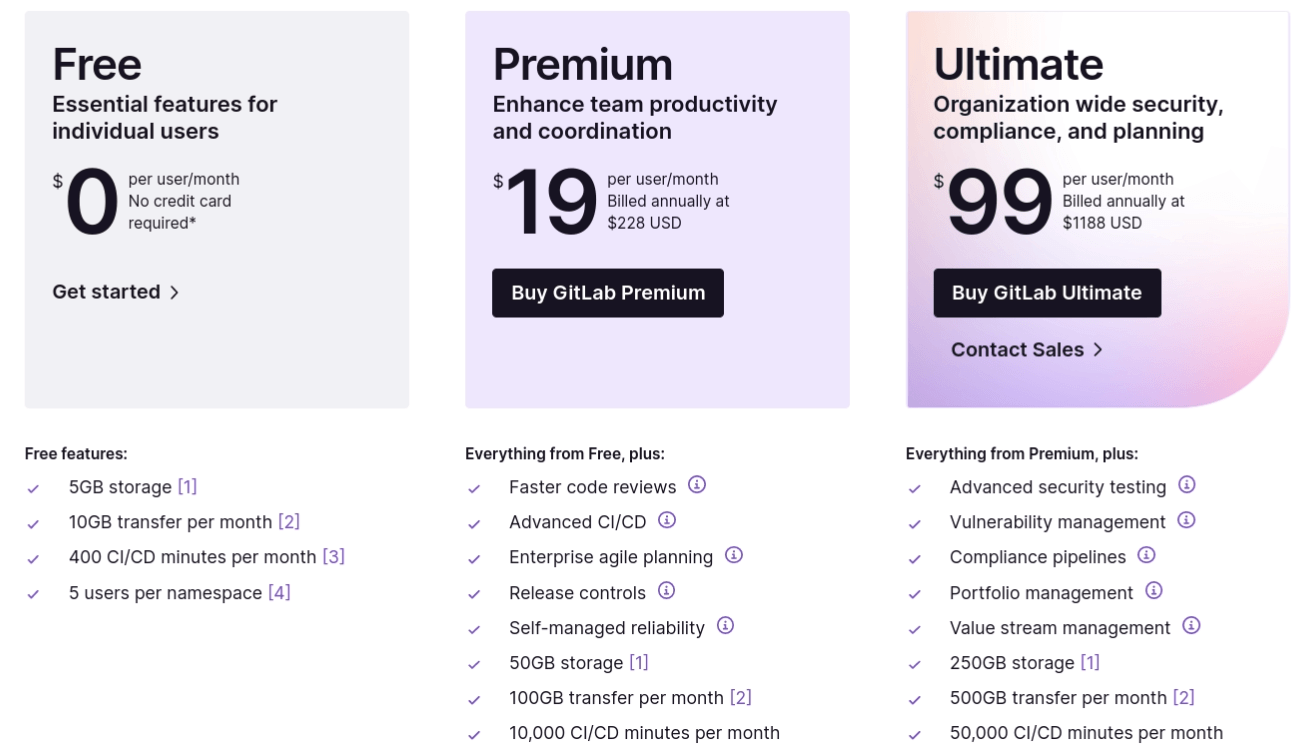
Source: GitLab
Zoho Projects
Zoho Projects allows agile teams to create project baselines, handle recurring tasks, and record issues and bugs. The portfolio dashboards, task views, and Gantt charts provide detailed reports on your progress. Plus, you can use Zoho Sprints integration to manage hybrid projects, log time, and plan sprints.
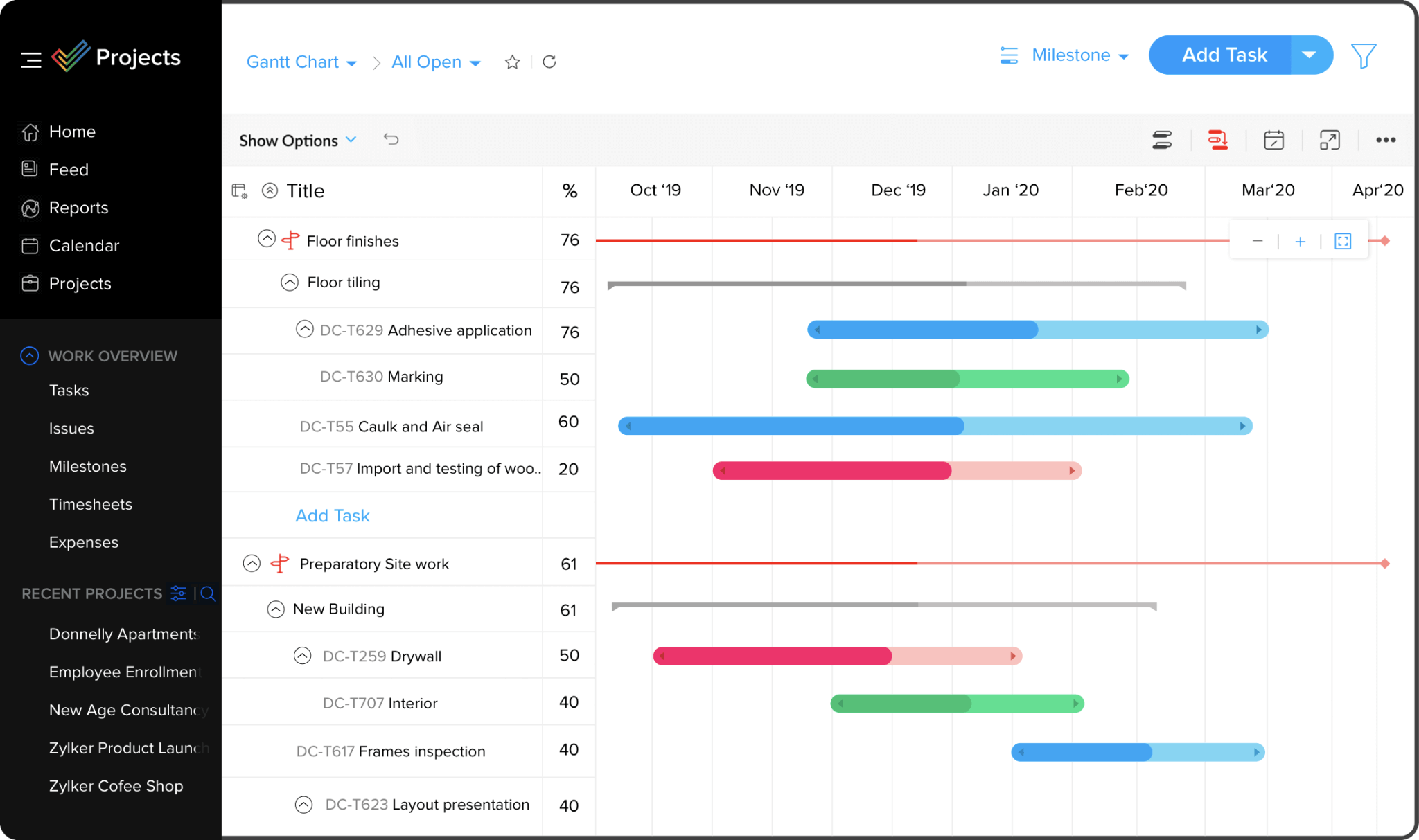
Source: Zoho Projects
What Are the Zoho Project Benefits?
- Multiple team collaboration channels
- All-in-one business suite
- Robust in-app tracking tools
- Easy navigation
- Affordable pricing
Has Zoho Projects Any Drawbacks?
- No ready-made templates
- English is the only language supported
Zoho Projects Pricing Overview
Zoho Projects offers three pricing plans including a free plan. You can choose to pay monthly or save 20% on getting the yearly subscription. The Premium plan costs $5/user/month, while the Enterprise plan is twice more expensive. You can use a 10-day free trial to test the paid packages.
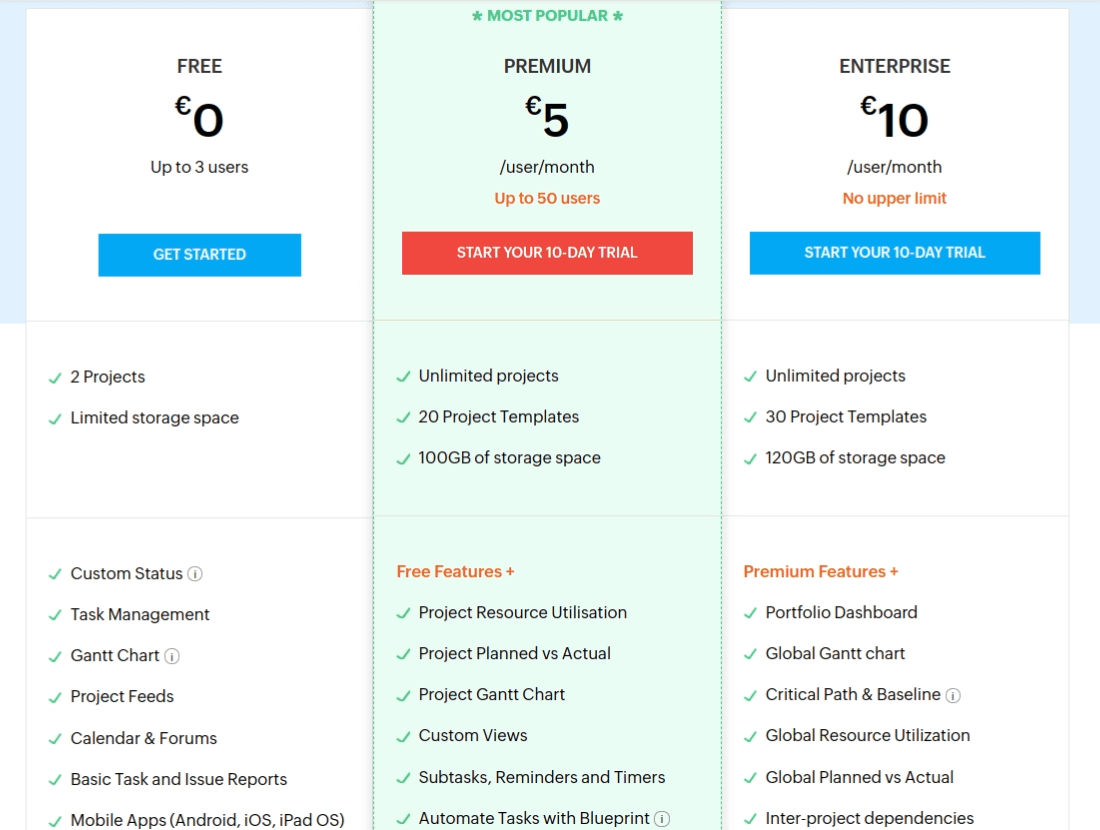
Source: Zoho Projects
Trello
Trello is a web-based project management system based on the Kanban framework but still successfully used by Scrum teams. You can use it to visualize work with boards and lists, manage sprint backlog, and prioritize tasks with labels. If built-in features aren’t enough, you can extend the functionality with Trello Power-Ups.
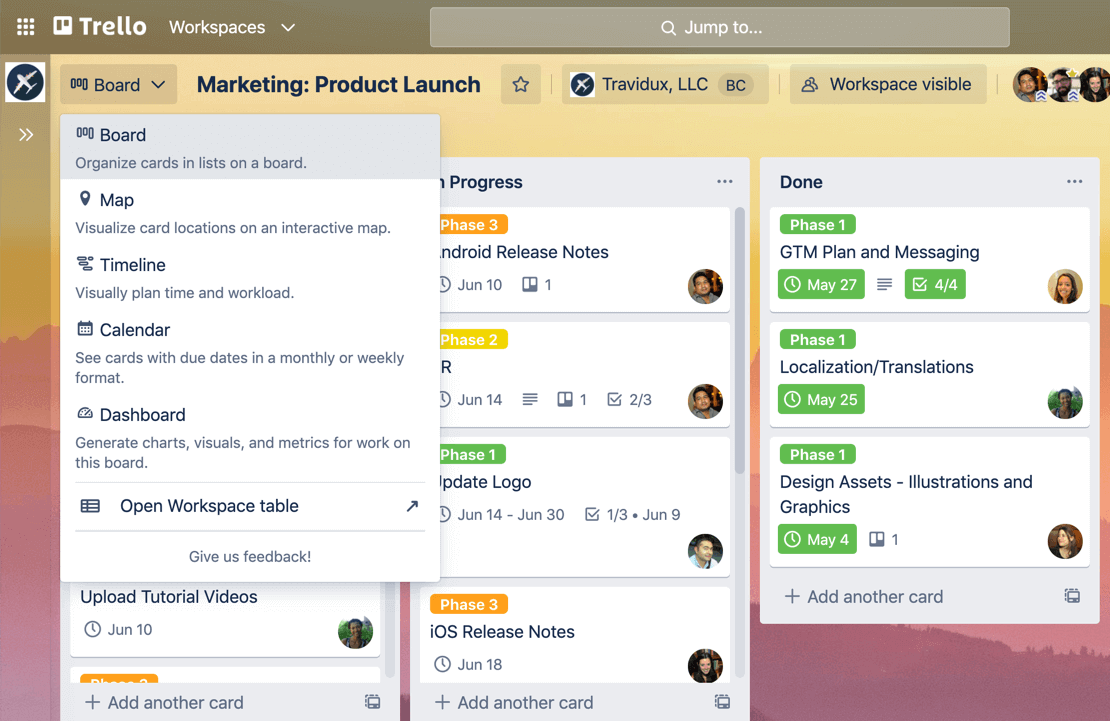
Source: Trello
What Are the Strong Sides of Trello?
- Straightforward design
- Real-time updates are displayed on cards
- Unlimited automation rules
- Powerful notifications
- High-level security
What Are the Trello’s Weak Spots?
- No Gantt chart
- Comments can’t be edited
- Task can belong to one board or project
What Is in the Trello Pricing?
Trello offers a free plan with unlimited users and cards and basic features. The paid plans start at $5/user/month and deliver sustainable value for all-sized teams. Plus, you can try the Premium plan for free for 14 days.
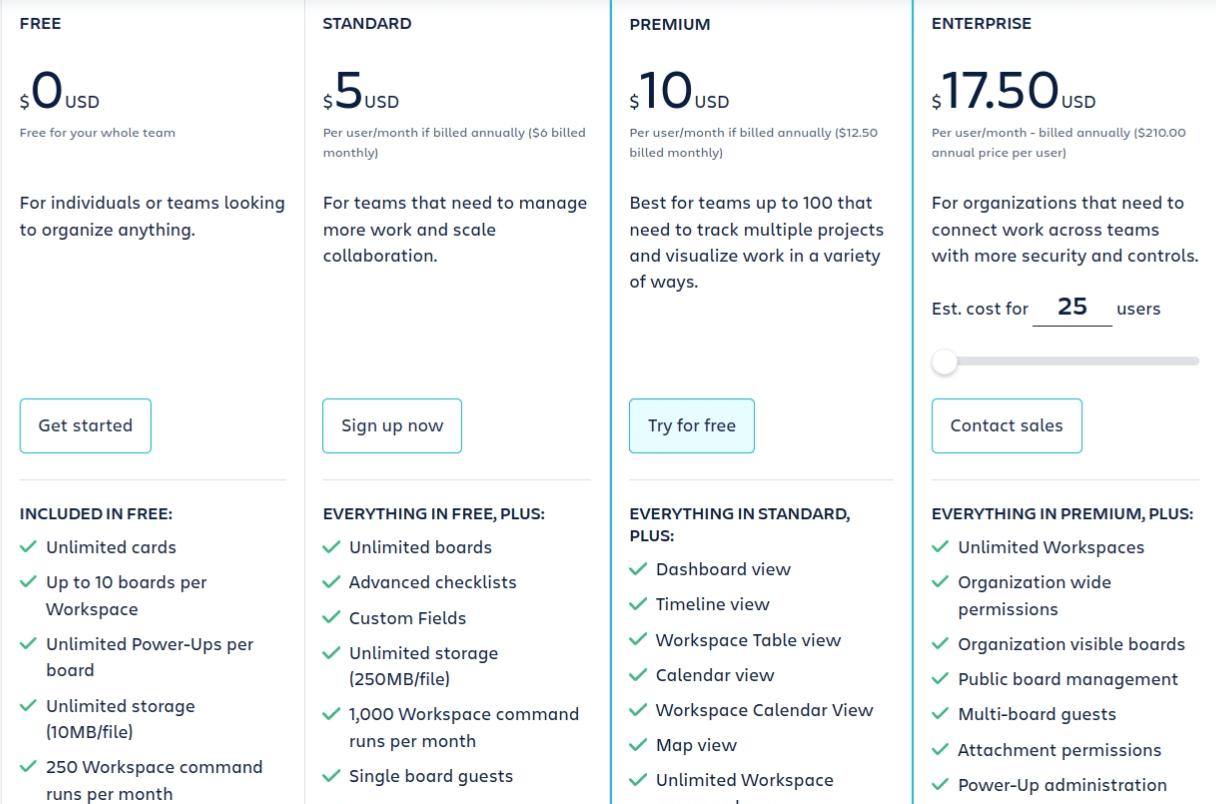
Source: Trello
Asana
Asana is a powerful project management system frequently used by Kanban teams. It delivers Kanban board view and a range of other project views like Timeline and Calendar. You can use Asana to track bugs, plan sprints, gather stakeholder feedback, and launch products. Also, you can set triggers to automate tedious tasks.
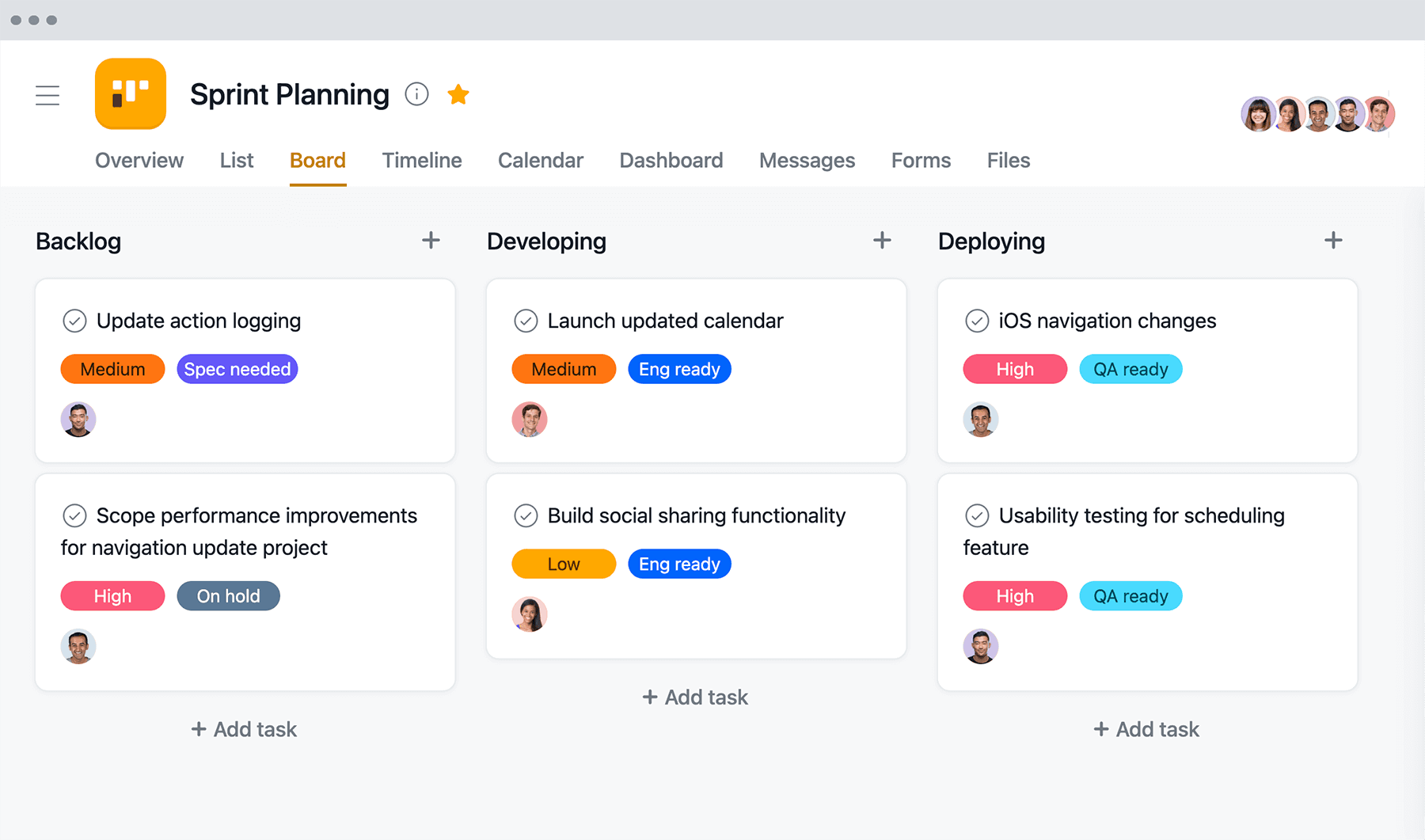
Source: Asana
Asana Pros to Know About
- Powerful Kanban features
- Advanced search capabilities
- Custom fields allow tracking of necessary data
- Work request management
- Over 1000 integrations
Mention Some Cons of Asana
- May be confusing for non-technical users
- Task can be assigned only to one person
- No built-in time tracking
Asana Pricing Tiers Check
Asana offers 3 paid plans starting at $10.99/user/month and an unlimited free plan. There’s also a 30-day free trial available.
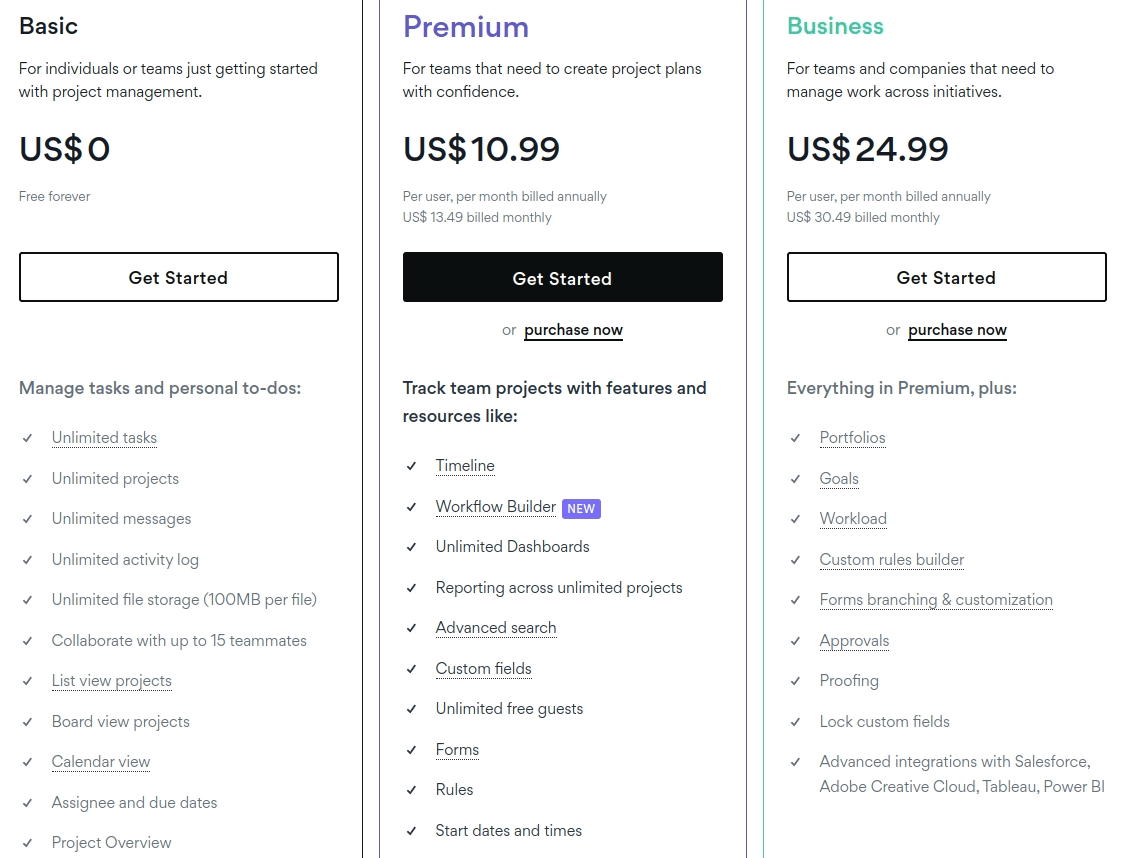
Source: Asana
How to Migrate to Agile Project Management Software?
To start using your agile software, you first need to import data to the system. How can you handle it? You can manually prepare and import the CSV file or use the built-in import tools offered by software vendors. Or you can transfer your project management records automatedly and securely – run a Free Demo to see how our Migration Wizard works.
Frequently Asked Questions
Popular agile tools include Jira Software, Wrike, Monday.com, ClickUp to enlist a few.
The top books on Agile methodology include:
- “The Art of Agile Development 1st Edition” by James Shore and Shane Warden
- “Essential Scrum: A Practical Guide to the Most Popular Agile Process” by Kenneth S. Rubin
- “Agile Estimating and Planning” by Mike Cohn
- “Scrum: The Art of Doing Twice the Work in Half the Time” by J. Sutherland
- “The Deadline: A Novel about Project Management” by Tom DeMarco Paperback
Agile approach reduces the risk of project failure and helps handle large-scale projects.
Scrum, Kanban, and Extreme Programming (XP) are most common Agile methods for product development.
Agile project management has the following phases:
- Envision
- Speculate
- Explore
- Adapt
- Close
Agile project management has the following four principles:
- Individuals and Interactions Over Processes and Tools
- Working Software Over Comprehensive Documentation
- Customer Collaboration Over Contract Negotiation
- Responding to Change Over Following a Plan
A team can apply Agile practices without using Scrum, while Scrum teams cannot dispense with Agile techniques. This is because Scrum is a sub-framework of Agile methodology.
There are 5 main Agile methodologies: Scrum, Kanban, Extreme Programming (XP), Lean Software Development, and Crystal Agile Framework.
Jira Software is most commonly used by Scrum Masters since this software has multiple features and is easy to adopt or implement.
Among useful sprint planning tools, you should turn attention to Jira Software, Asana, ClickUp, Wrike, Monday.com.
Have a data migration in mind?
Let's migrate PM data together!


