An effective project management tracker is the guardian of your project's success. But overseeing a project isn't just about managing the road ahead; it's about juggling tasks, teams, budgets, and more.
For novice and seasoned project managers, project tracker templates are the secret sauce for efficiently delivering top-notch projects. These templates are as diverse as the projects, offering something for everyone.
No two projects or teams are identical, so project tracking templates offer their unique magic. It's a blessing to ensure there's a template for everyone. The real trick? It hides in finding the one that truly fits like a glove.
Join us to delve into the world of project management trackers, explore dynamic project tracker templates, and check eight of the finest project tracking tools.
What is a Project Management Tracker?
Whether you opt for a simple spreadsheet, a dedicated software application, or the classic whiteboard with sticky notes, the most effective project tracker offers collaborative features, a visually intuitive dashboard, and seamless integration with your suite of project tools. In essence, it's your project's guardian, helping you navigate the complex terrain of project management.
How to Track a Project Progress?
Monitoring your project's advancement becomes a breeze with a project management tracking tool. Still, there are some essential steps to ensure you effectively keep tabs on your project's progress:
| Step | Description |
| 1. Define clear objectives | Start by setting clear project goals and milestones using the SMART goal-setting technique. Have specific, measurable, achievable, relevant, and time-bound objectives. |
| 2. Create a project plan | Develop a project plan outlining all deliverables, breaking them into tasks, and assigning responsibilities to team members. |
| 3. Set your project baseline | Define your project baseline, including budget, milestones, and deadlines. Get a reference point for tracking project progress and changes. |
| 4. Create your project tracker | Utilize a project tracker tool or template to streamline project tracking. This tool should include features like scheduling, timelines, task management, integrations, and automations. |
| 5. Keep your project tracker up to date | Ensure the project team regularly updates the status of their assigned tasks using integrated tools and automations. |
| 6. Regularly review your progress | Schedule periodic reviews to assess project status, inform stakeholders, and address delays or issues. These reviews help improve future projects. |
Getting Started with a Project Tracker Template
Project management templates are indispensable, even for the most experienced project managers. Think of a project tracker template as a ready-made map to navigate your project's journey. It's your trusty sidekick, seamlessly integrating with your project management software.
The best way to create a project tracking template is with project management software. It offers flexibility to switch between different dashboards and view real-time updates. For example, in Asana, you can easily switch between perspectives. Need to see project timelines? Switch to the timeline view for a Gantt chart. Or, keep it simple with a project list.
Once your project management tracker template is set up, use it for project planning and coordination. It's also handy for portfolio management, ensuring efficient management of multiple projects under one portfolio.
Why Use a Project Tracking Template?
Your approach to tracking projects can shape your organization's efficiency and focus. Even this subtle difference can have a tremendous company-wide impact. When teams and departments consistently track projects similarly, it sets the stage for increased productivity.
Project management tracker templates offer a range of benefits:
- Consistency: Templates create a uniform method for tracking projects across teams and launches. This way, you can monitor every significant multi-project launch in the same organized manner.
- Efficiency: Using templates reduces the time you and your team spend deciding how to track and coordinate various projects, minimizing redundant efforts.
- Customization: These templates are flexible. You can tailor them to fit your specific needs. For instance, you can create a product development template listing all the essential tasks for that process.
Key Examples of Project Tracker Templates
Now that you've mastered the essentials, it's time to dive in and put your knowledge into practice! Harness your newfound template expertise to explore eight vital project tracker templates and discover the one that aligns perfectly with your needs.
These project management tracker templates are your trusty companions in keeping your project on track. Whether you're monitoring progress, resources, budgets, or time, these templates are your first and foremost destination.
| Template | Purpose |
| Gantt Chart Project | Visualize and manage project tasks and timelines with a Gantt chart. |
| Project Timeline | Keep an eye on project progress, task durations, and potential delays. |
| Project Budgeting | Track and manage project expenses, ensuring budget compliance. |
| To-Do List | Organize and prioritize tasks on an hourly, daily, or weekly basis. |
| Issue Tracker | Stay ahead of potential problems, assign team members, and maintain accountability. |
| Kanban Board | Visualize project progress and task management with a Kanban board view. |
| Project Risk | Identify and mitigate potential project risks to safeguard budget and timelines. |
Gantt Chart Project Template
Get a grip on your projects using a Gantt chart project template. Just add your task names, start and end dates, and durations. It's like your project's roadmap, helping you see what depends on what and keep everything on the right path.
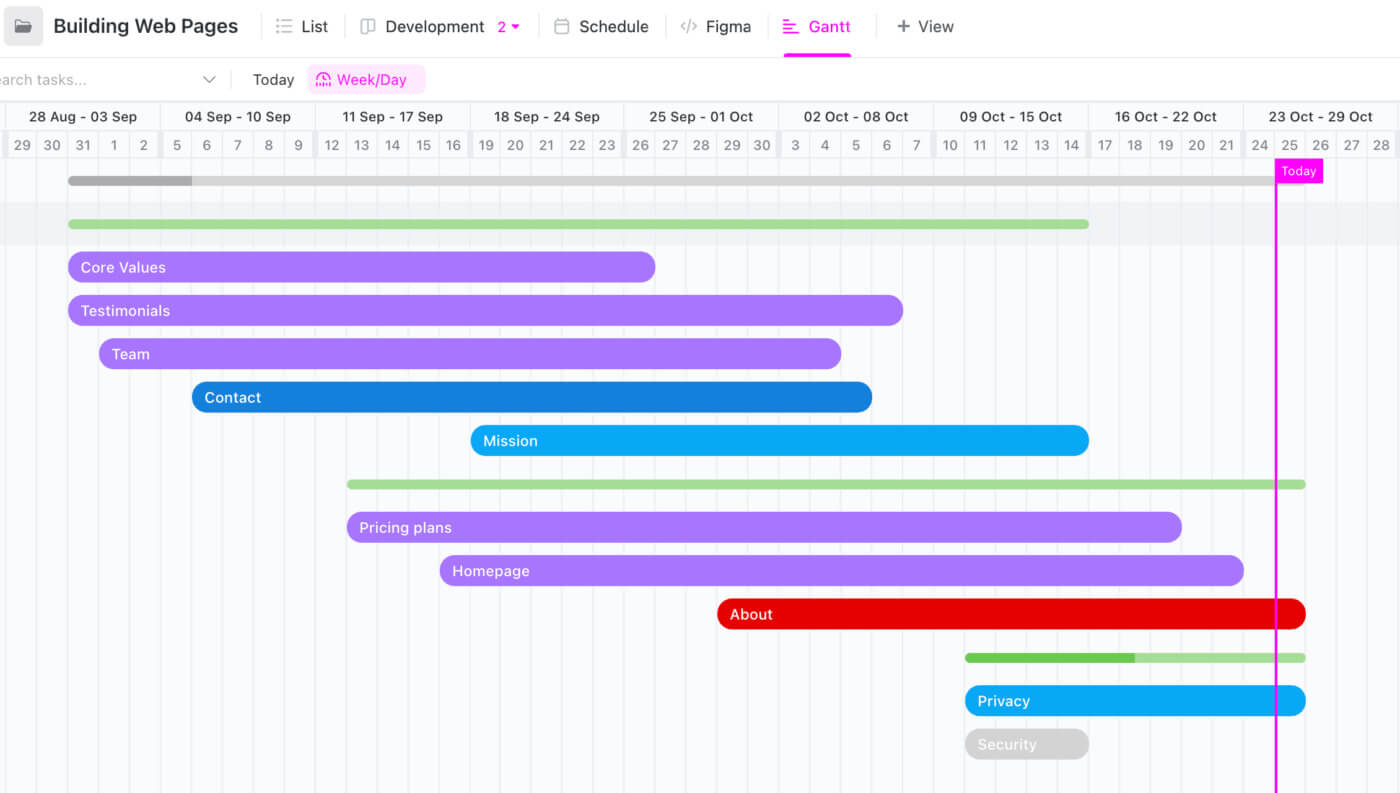
Source: ClickUp
Project Timeline Template
Stay on top of your project's progress with a timeline template. Track task durations, detect possible delays, and maintain your project's schedule. Whether it's a large-scale endeavour or a smaller project, this template is your essential guide to meeting your goals.
Project Budgeting Template
Maintain your project budget with ease using our user-friendly expense tracking template. Monitor all costs, including labour, materials, fixed expenses, and actual spending. This project tracking template is your tool for managing additional expenses and offering valuable insights into budget variations, ensuring everyone on your team and your stakeholders are well-informed.
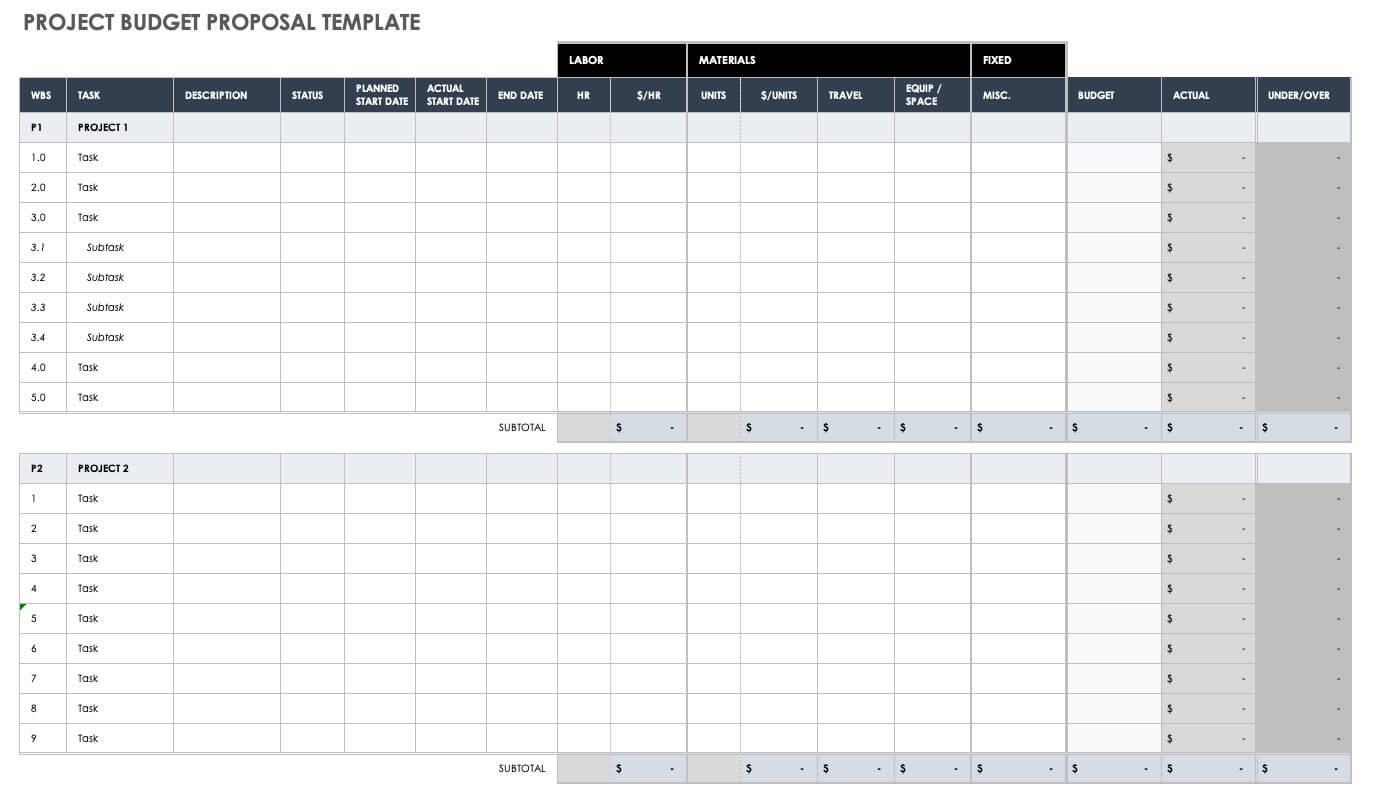
Source: Smartsheet
To-Do List Template
Stay organized with a handy to-do list template. Whether you have hourly, daily, or weekly tasks, this template keeps you on track. Whether personal or business-related, you can ensure you're focusing on your top priorities. Plus, with a week-at-a-glance view, you'll always stay one step ahead.
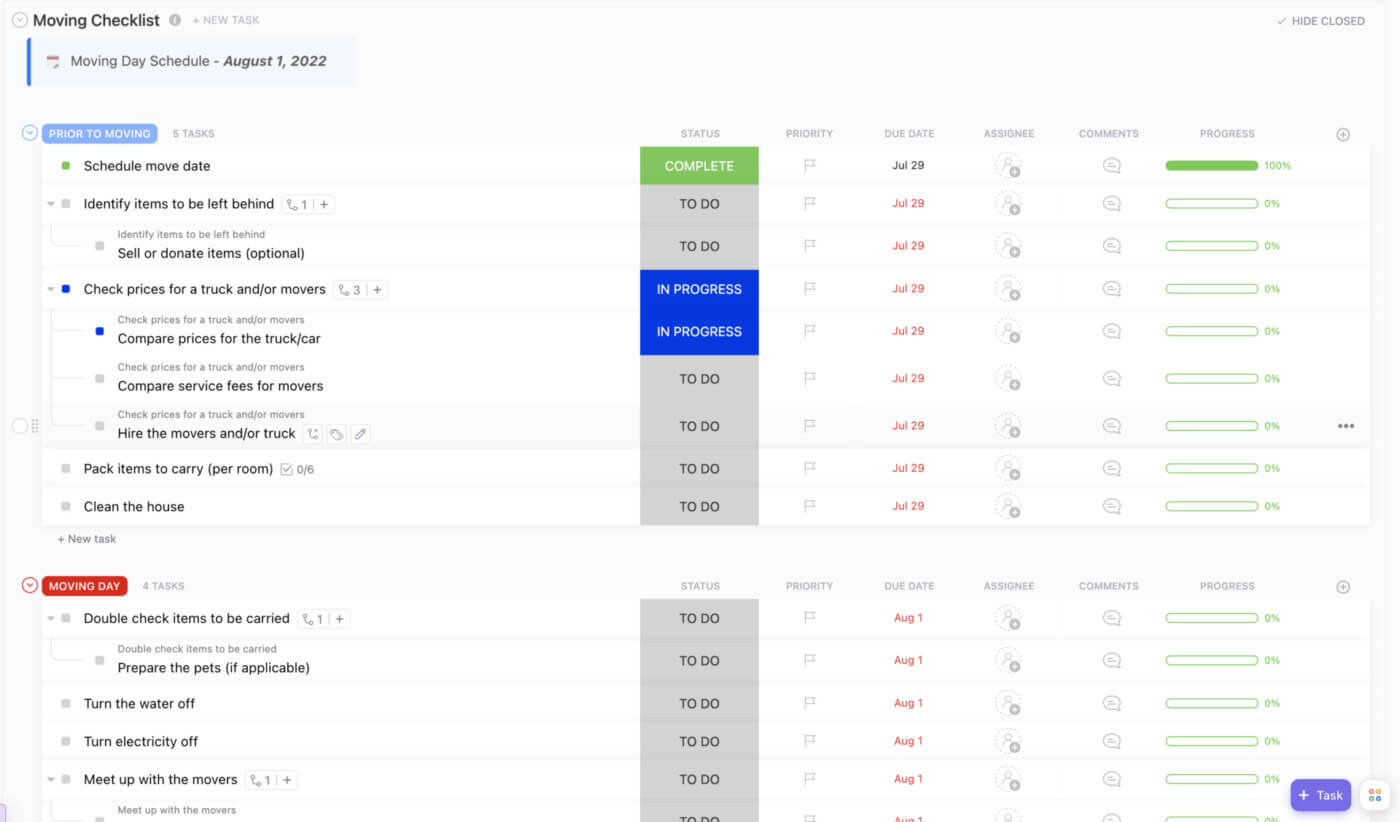
Source: ClickUp
Issue Tracker Template
Stay on top of potential issues and keep your project timeline on track with our issue tracker template. Assign team members to tackle emerging problems, ensuring swift resolutions and maintaining accountability. Don't let issues derail your progress – be proactive and efficient in managing them.
Kanban Board Template
If you prefer the visual simplicity of Kanban boards, welcome the Board view into your toolkit to oversee your project's progress and tasks. This perspective provides a bird's-eye view of task accumulation, enabling you to efficiently fine-tune your team's workflow.
Simplify your experience by configuring your project Board to display assignees, due dates, priorities, and other relevant details, ensuring you're in control with minimal clicks.
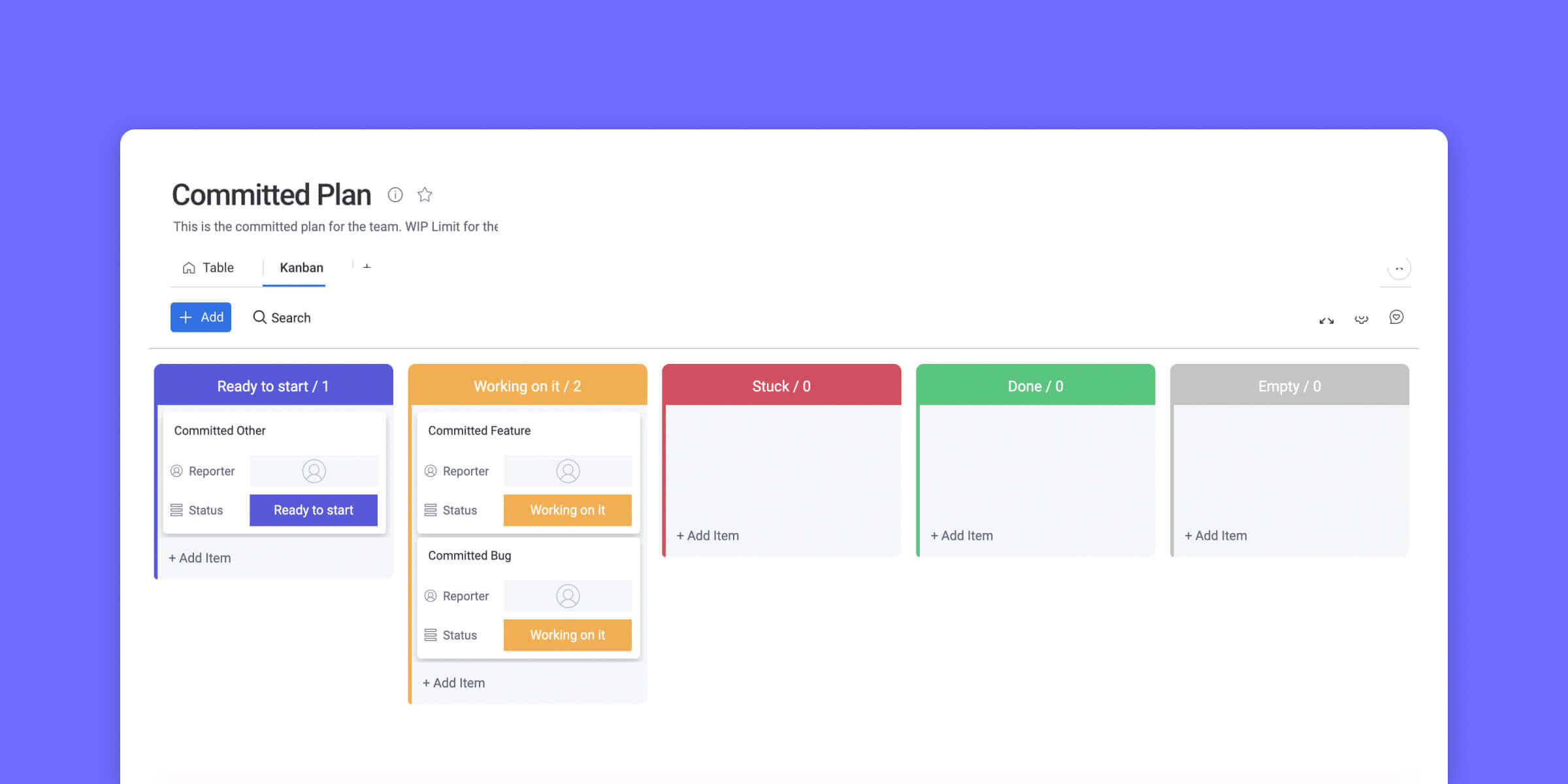
Source: Kanban
Project Risk Template
Use a project risk template to identify and address potential risks such as scope creep and unclear dependencies. Identifying and mitigating risks early can safeguard your project's budget and deadlines. Keep all stakeholders informed about potential issues to maintain transparency and alignment.
Why Monitor The Project’s Progress?
Embarking on a project is like setting sail on an exciting journey. However, to confidently navigate those often turbulent waters, you need a compass, and that's precisely what project tracking provides.
For smaller projects, tracking can be more straightforward and quicker. However, larger projects demand more time and resources, often involving numerous team members.
Here are essential practices to ensure project success:
- Communication enhancement: Foster improved communication among team members, the project manager, and all stakeholders connected to the project.
- Resource mastery: Implement effective resource management to prevent overwhelming your staff and maintain project timelines.
- Scheduling excellence: Create a refined scheduling system for resources, processes, and tasks. Ensure the project stays on track, meeting goals and milestones as agreed upon with the client.
As a manager, you craft an efficient budget management process to keep the project on track financially. Plus, you ensure your team completes tasks within the agreed-upon budget and timeframes. Yet, making substantial progress on your project remains a formidable challenge without a suitable project-tracking tool. A critical question arose: Which project management tracker should you select?
The 8 Best Project Management Tracker Tools
Managing projects without knowing how your resources are allocated, tracking task time, and staying on budget can be chaotic. Project management tracking tools offer the control and clarity you need. Here are the top 8 tools to help you stay on top of your projects.
ClickUp
ClickUp isn't just another project tracking tool; it's a powerhouse for seamless project management. Its versatility shines through customizable features, from task lists to Gantt charts, designed to cater to your needs.
Whether you're working solo or with a team, ClickUp keeps everything organized. It empowers you to assign tasks, monitor progress, and collaborate efficiently. Plus, it's more than project tracking; it's a comprehensive workspace that enhances productivity. In project management, this project tracker tool is the driving force propelling you toward success.
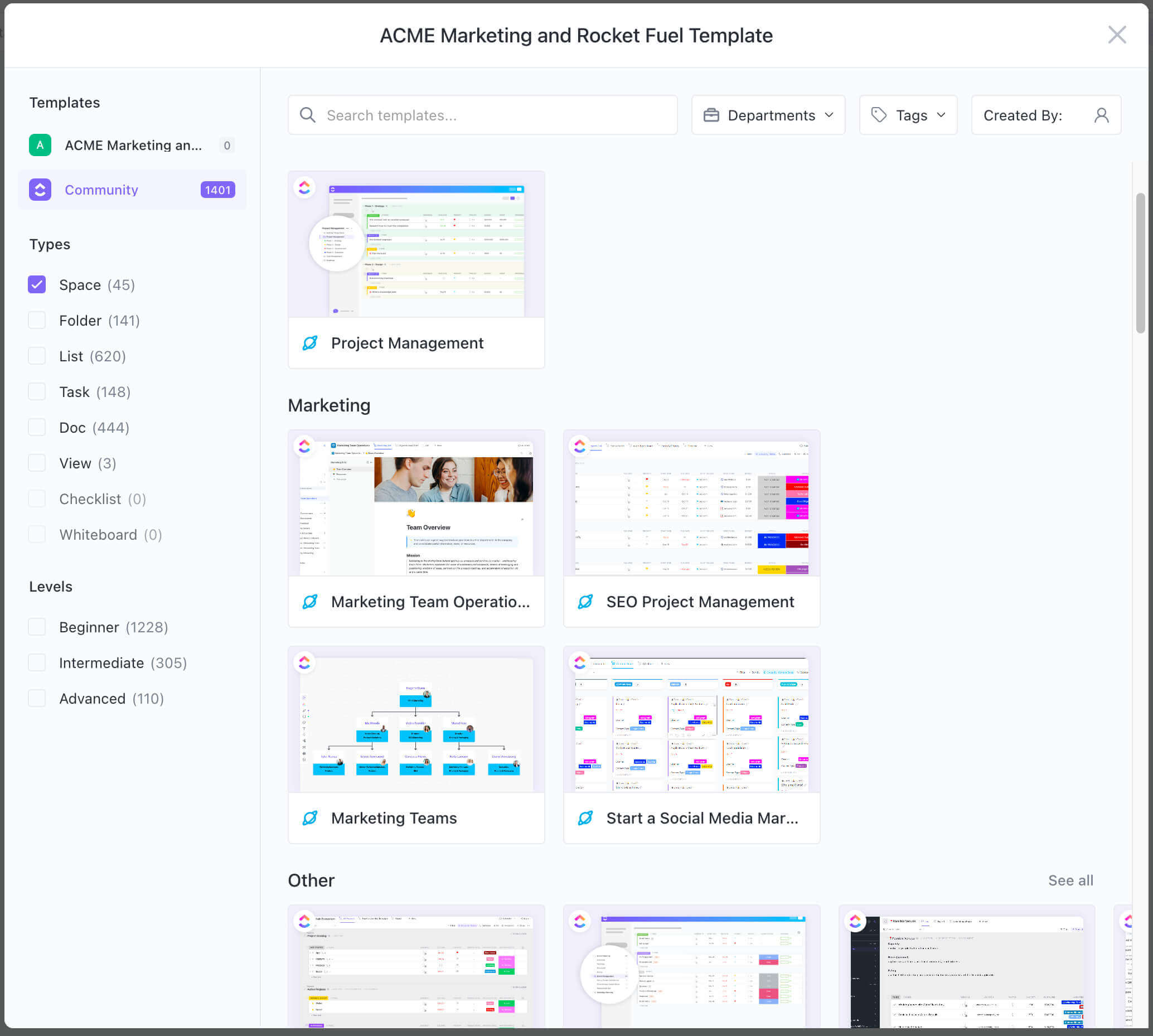
Source: ClickUp
ClickUp’s key features
- Customizable dashboards: Tailor your workspace for unique project tracking needs.
- Multiple views: Choose from board view, list view, calendar view, and more to monitor projects your way.
- Intuitive task management: Streamline task tracking with features like time tracking, priorities, dependencies, and due dates.
- Automation: Set up automation to simplify repetitive tasks and boost efficiency.
Pricing: ClickUp offers a free plan, while paid plans start at $9/user/month, with tailored pricing available for enterprises.
Monday.com
Monday.com is your ticket to supercharge your project management game. This versatile project management tracker allows you to sort tasks, monitor projects, establish goals, and keep an eye on your team's workloads effortlessly.
What makes Monday.com a standout choice? It's all about efficiency. With its clever use of statuses and priorities, you can guide your team's focus like a pro, ensuring everyone knows exactly what task should be tackled next. Plus, this project tracking tool is a visual feast – presenting your data in Kanban, timeline, chart, or table views, allowing you to track your project your way.
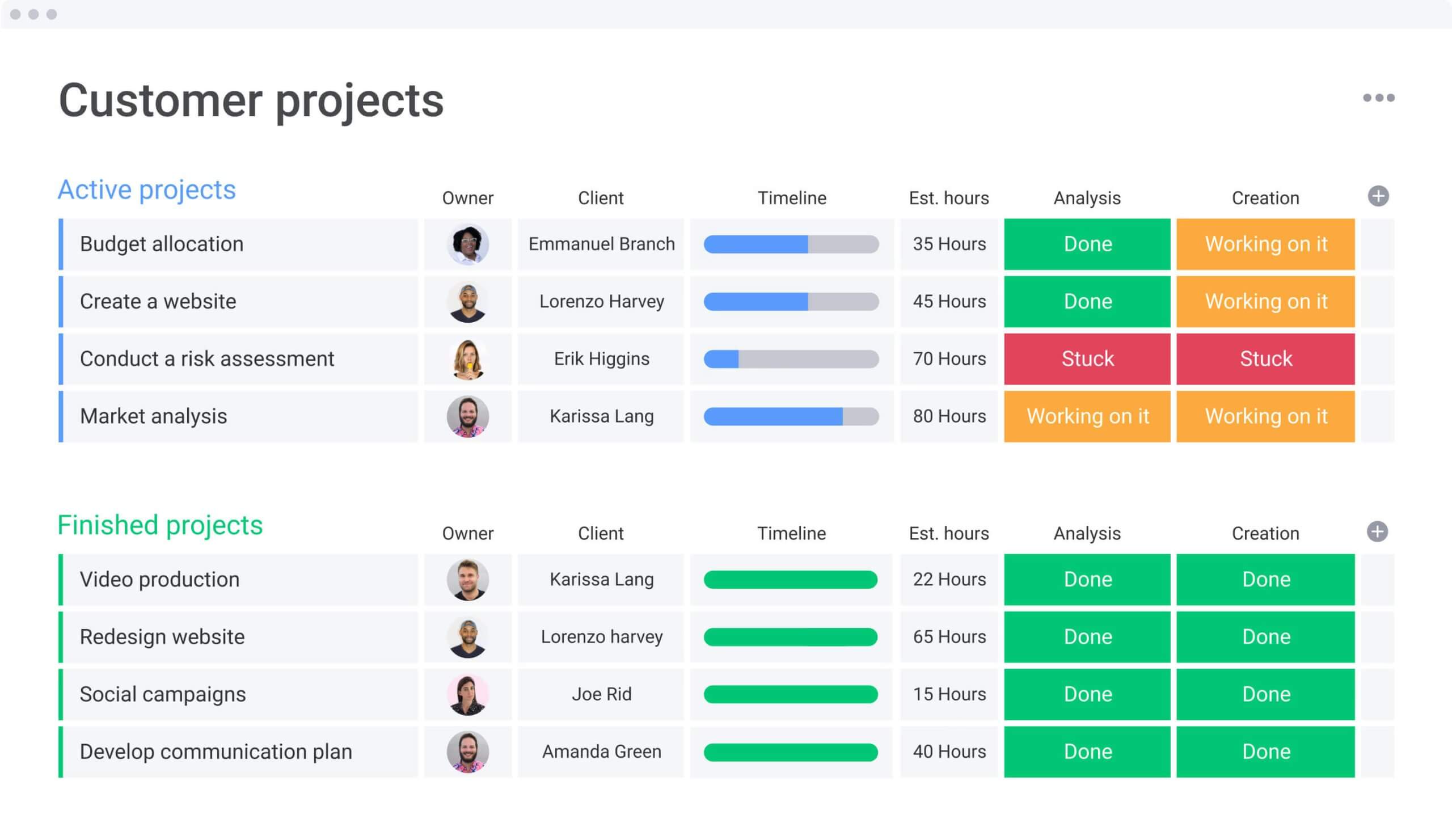
Source: Monday.com
Monday’s competitive capabilities
- Project templates: Save time and simplify project setup with ready-made templates. Choose from a variety of templates tailored to different project types and industries.
- Process control: Take charge of your workflows with precise process control. Customize statuses and priorities to streamline your team's efforts and ensure everyone is on the same page.
- Pulse surveys: Gather valuable feedback with pulse surveys. Understand your team's sentiments, address concerns, and drive improvements in your project management process.
- Project tracking: Keep a close eye on your projects. With dynamic views like Kanban boards, timelines, charts, and tables, you can track progress and adjust strategies in real-time.
Pricing: Monday.com's free plan is perfect for small teams, offering access to 200+ templates, unlimited boards, and docs for up to two users.
Wrike
Wrike, a cloud-based project management tracking tool, excels at optimizing team workflows and fostering project collaboration. Its strength lies in its adaptable templates, simplifying project creation and management. Customizable tasks with status updates make task prioritization straightforward. Besides, you can efficiently schedule work, distribute tasks, and set deadlines.
Its versatile tracking options, from task lists to Kanban and Gantt charts, offer comprehensive insights into project progress. Apart from project management and time tracker, custom reports provide valuable analytics.
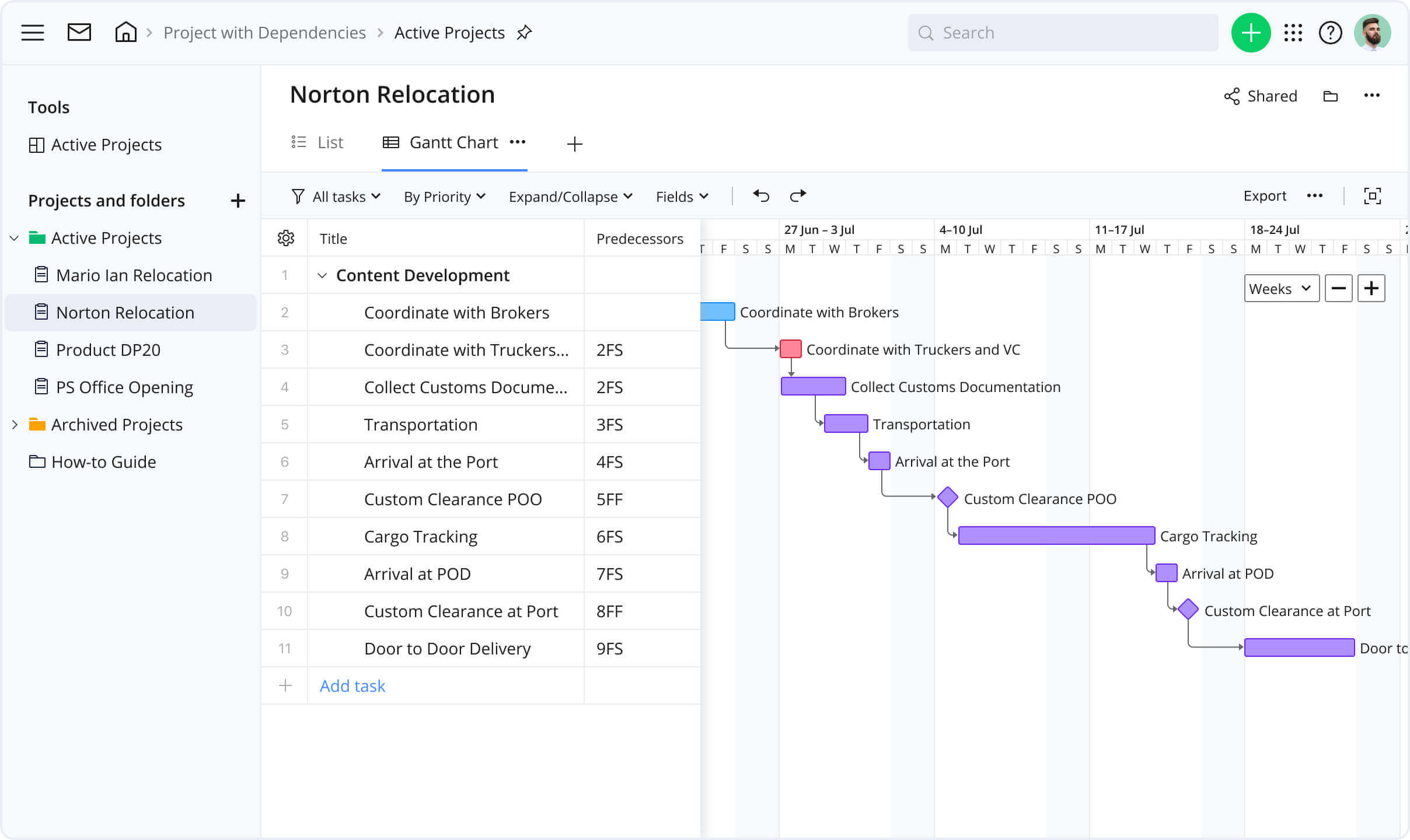
Source: Wrike
Wrike’s best functionalities
- Pre-built templates: Start your projects swiftly with templates tailored to various needs.
- Portfolio management: Oversee and balance resources and priorities across various projects.
- Visual proofing: Collaborate on designs and creative assets, making feedback and approval processes more efficient.
- Custom request forms: Gather all the necessary details, ensuring nothing gets lost in translation during project initiation.
Pricing: Wrike starts at $24.80/month, offering affordable access to its robust project management and collaboration tools.
Freedcamp
Freedcamp is more than just project management; it's the key to seamless collaboration. Features like task delegation, goal setting, and customized notifications keep your team on the same page.
Real-time task status updates eliminate the need for countless emails and meetings. Whether you prefer Kanban boards, Gantt charts, or calendars, Freedcamp provides the tools to track projects your way, ensuring your team's success.
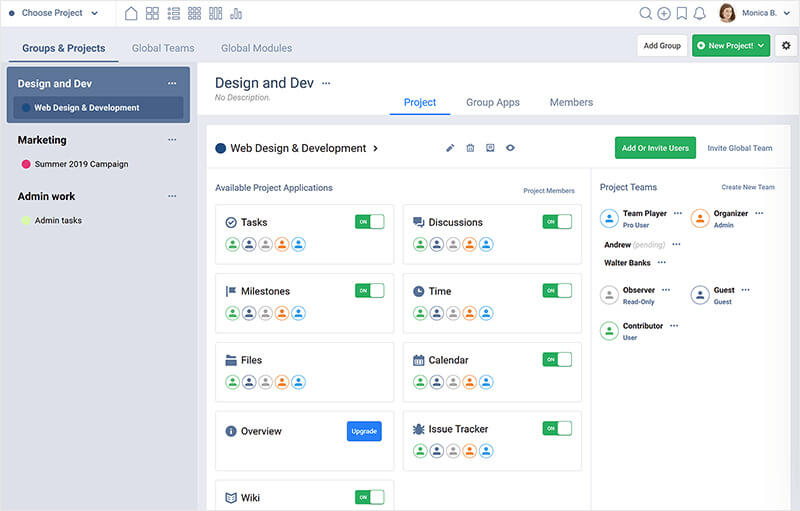
Source: Freedcamp
Freedcamp’s focus capabilities
- Item tagging: Easily categorize and organize your tasks and projects with tags.
- Comments: Encourage collaboration and communication by adding comments to tasks and projects.
- Task management with bulk edit: Efficiently manage tasks with the ability to edit multiple tasks simultaneously.
- Wiki-style documents: Create and maintain documents in a wiki-style format for comprehensive project documentation.
Pricing: Freedcamp offers a 14-day free trial, beginning at just $1.49 per user per month, with both free and pro versions available.
Zoho Projects
Zoho Projects is your all-in-one project tracking app, with intuitive tools for issue tracking, time management, and robust project reporting. Its crystal-clear project visibility truly sets it apart, empowering managers with real-time insights into task progress, expenses, and overall project performance.
One standout feature is its automated invoicing, simplifying the billing process for project managers and stakeholders. With Zoho Projects, generating invoices from logged timesheet data is a breeze, ensuring you're never caught up in billing complexities.
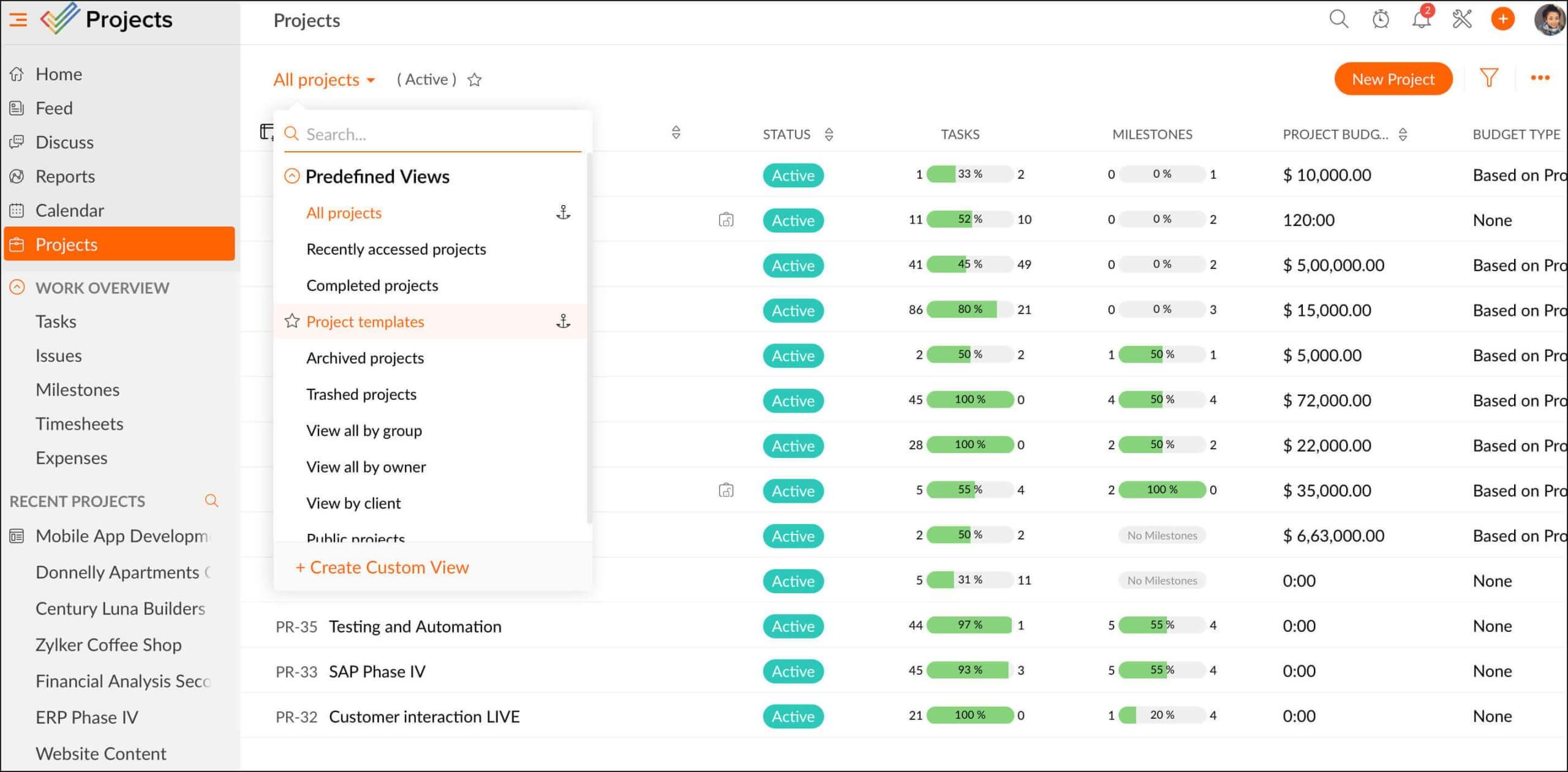
Source: Zoho Projects
Zoho Project’s core functions
- Roadmapping: Chart the course for your projects with strategic clarity and precision.
- Reporting & analytics: Gain valuable insights into your projects with Zoho Projects' reporting and analytics features. Track progress, monitor performance, and make data-driven decisions.
- Task scheduling/tracking: Manage tasks seamlessly through intuitive scheduling and tracking. Ensure that your team is always aware of their responsibilities and deadlines.
- Customer management: Zoho Projects enables you to maintain strong client relationships. Efficiently manage customer interactions, fostering trust and satisfaction.
Pricing: Access Zoho Projects with a free trial, and choose from paid plans starting at just $5 per user per month.
Workfront
require a secure and quick data transferWorkfront, a cloud-based project management tracker, is your go-to tool for seamless project management. It's tailor-made for teams of all sizes, offering integrated features to streamline project planning, execution, and monitoring.
With detailed workflow planning, task management featuring automated reminders, real-time cross-team collaboration, and resource utilization tracking, it keeps your projects on course. Customizable dashboards view project status, and the integrated calendar enhances scheduling.
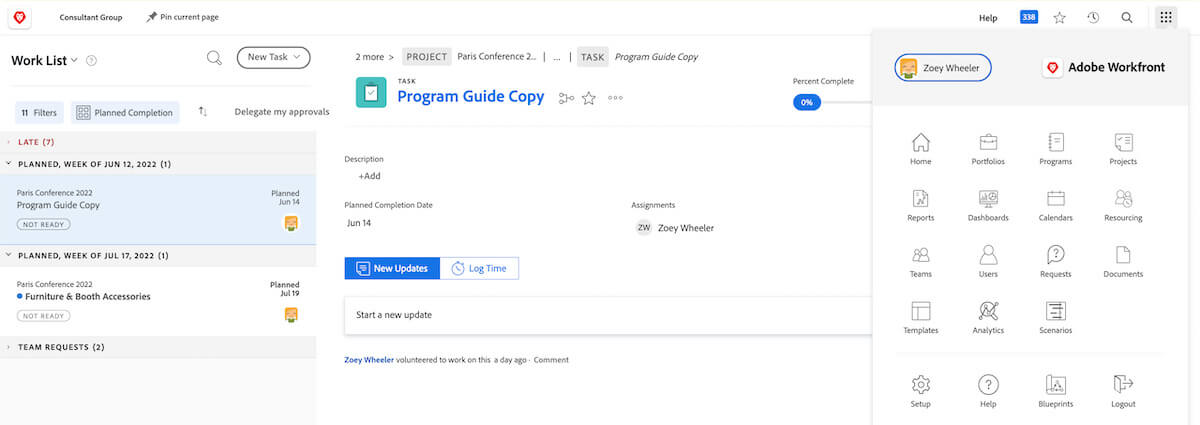
Source: Workfront
Workfront’s main features
- Alignment of multiple goals: Align various project goals with active tracking, ensuring that your projects stay on course and meet their objectives.
- Work automation: Automate tasks and processes, reducing manual redundancies and streamlining workflow.
- Scenario planning: Schedule different project scenarios according to your specific project requirements, helping you make well-informed decisions.
- Workflow management: Control workflows across multiple projects, teams, and dashboards, improving coordination and productivity.
Pricing: Workfront offers Pro, Business, and Enterprise plans, with pricing available upon contacting the company.
Trello
Trello, a cloud-based project tracking tool, fosters collaborative team project management. Its elegant and user-friendly design simplifies project organization, enabling users to flexibly structure tasks, projects, and ideas to suit their unique needs with a visual approach.
Its ingenious card and board system provides a highly flexible way to manage projects, from simple to intricate, allowing you to tailor your workflows precisely as needed. This project management tracker transforms project management into an engaging and interactive experience.
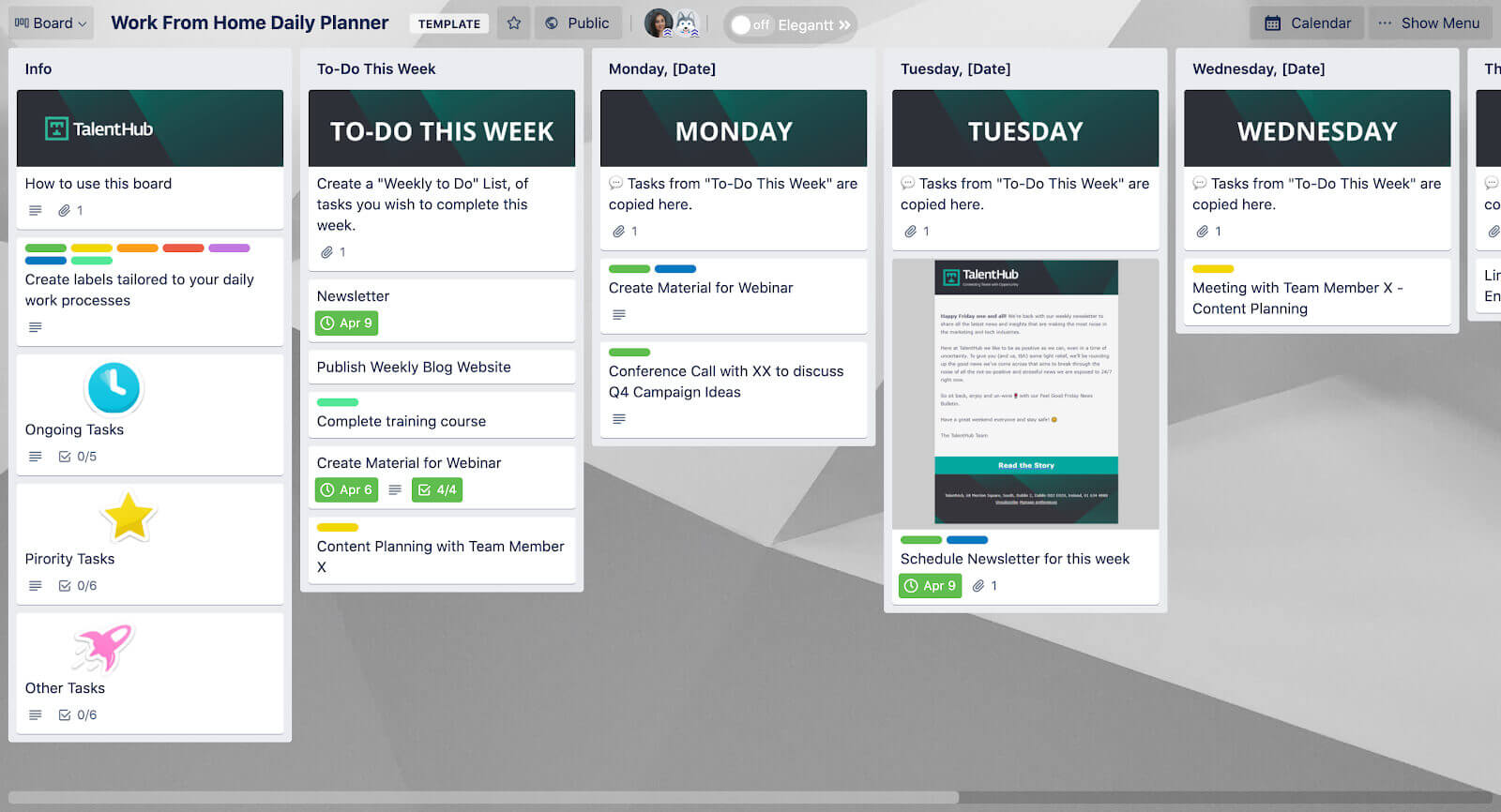
Source: Trello
Trello’s captivating functionality
- Board organization: Trello's boards help you categorize and manage tasks and projects effectively.
- Task assignment and due dates: Assign tasks, set deadlines, and add checklists and attachments to stay organized.
- Collaborative communication: Utilize comments and notifications for seamless team communication.
- External collaboration: Share boards with external collaborators and clients, enhancing collaboration and communication.
Pricing: Trello offers a starting price of $5 per user per month for its standard package.
Airtable
Airtable, known for its stunning design, is an exceptional project management tracker that adds functionality and visual appeal to your project management endeavours. Its user-friendly interface makes the often complex task of tracking various processes and projects within your company feel like a breeze, offering a refreshing approach to staying organized and efficient.
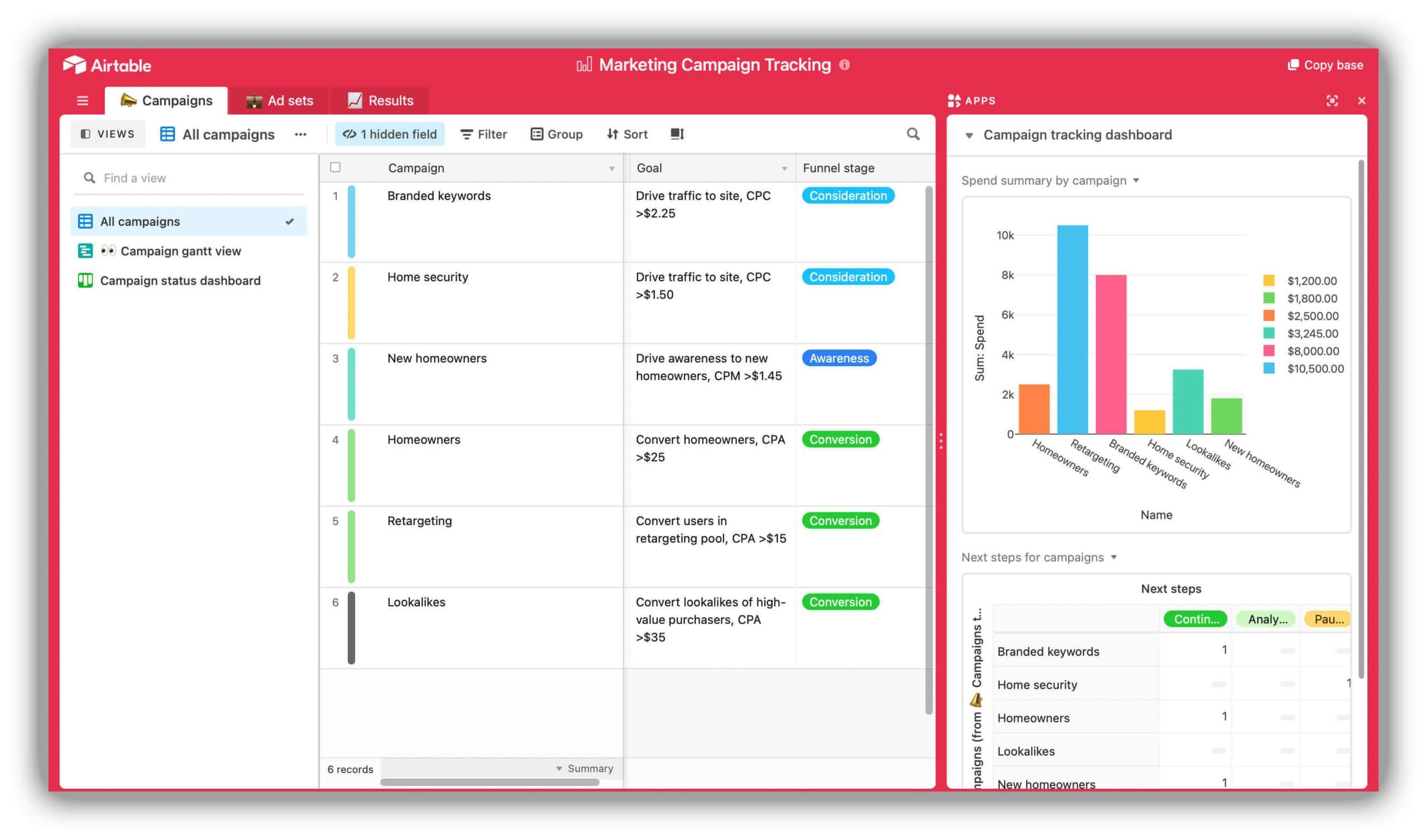
Source: Airtable
Airtable’s key capabilities
- Link records between tables: Easily create connections and relationships between different datasets for comprehensive tracking.
- Customized views: Tailor your data presentation with various view options, including grid, calendar, and gallery.
- Forms management: Create and manage forms to collect essential project-related data efficiently.
- Collaborative workspace: Foster teamwork and communication with a shared digital workspace.
Pricing: Airtable offers paid subscription plans starting at $10 per user per month, providing flexibility for various project management needs.
Stay on Track with a Project Management Tracker
A reliable project management tracker is the compass guiding teams to success. It ensures streamlined collaboration, efficient resource allocation, and on-time project delivery. However, not all project tracking tools will carry the same value, features, and flexibility.
Instead of settling for an Excel project management template, choose a suitable project management tool to track your projects from every angle. To top it off, importing your projects with Migration Wizard can help you centralize your work quickly.
Frequently Asked Questions
Project tracking software helps in monitoring, managing, and analyzing the progress of projects. It allows you to keep tabs on tasks, resources, timelines, and budgets, ensuring projects stay on course and meet their goals.
There is free project tracking software available, such as Trello, Asana (with limitations), Wrike (limited free plan), ClickUp, and Freedcamp. These offer basic features at no cost, but advanced features may require a paid plan.
Project tracking is concerned with monitoring and managing the overall progress, tasks, and resources of a project. Issue tracking, on the other hand, focuses on identifying, recording, and resolving specific problems or challenges that arise during a project's execution.
Tracking in project management refers to the process of systematically monitoring and evaluating the progress of a project. It involves comparing actual progress against planned objectives, ensuring tasks are completed on time, and addressing any deviations to keep the project on track.
To track a project in Excel, create a spreadsheet with columns for tasks, start and end dates, assigned team members, status updates, and other relevant information. Regularly update the spreadsheet to reflect the project's progress.
An example of project tracking is using a Gantt chart to visually represent project tasks, their dependencies, and timelines. As tasks are completed or delayed, the Gantt chart is updated to reflect the current status.
Project trackers are essential for maintaining project visibility, ensuring tasks are on schedule, monitoring resources and budgets, and minimizing risks. They provide a centralized view of a project's progress, fostering efficient collaboration and informed decision-making.
Keeping track of each project involves using project tracking software or templates. Assign clear tasks, set deadlines, monitor progress, and maintain regular communication with team members. A project management tracker will help consolidate all this information for easy oversight.
Have a data migration in mind?
Let's migrate PM data together!


