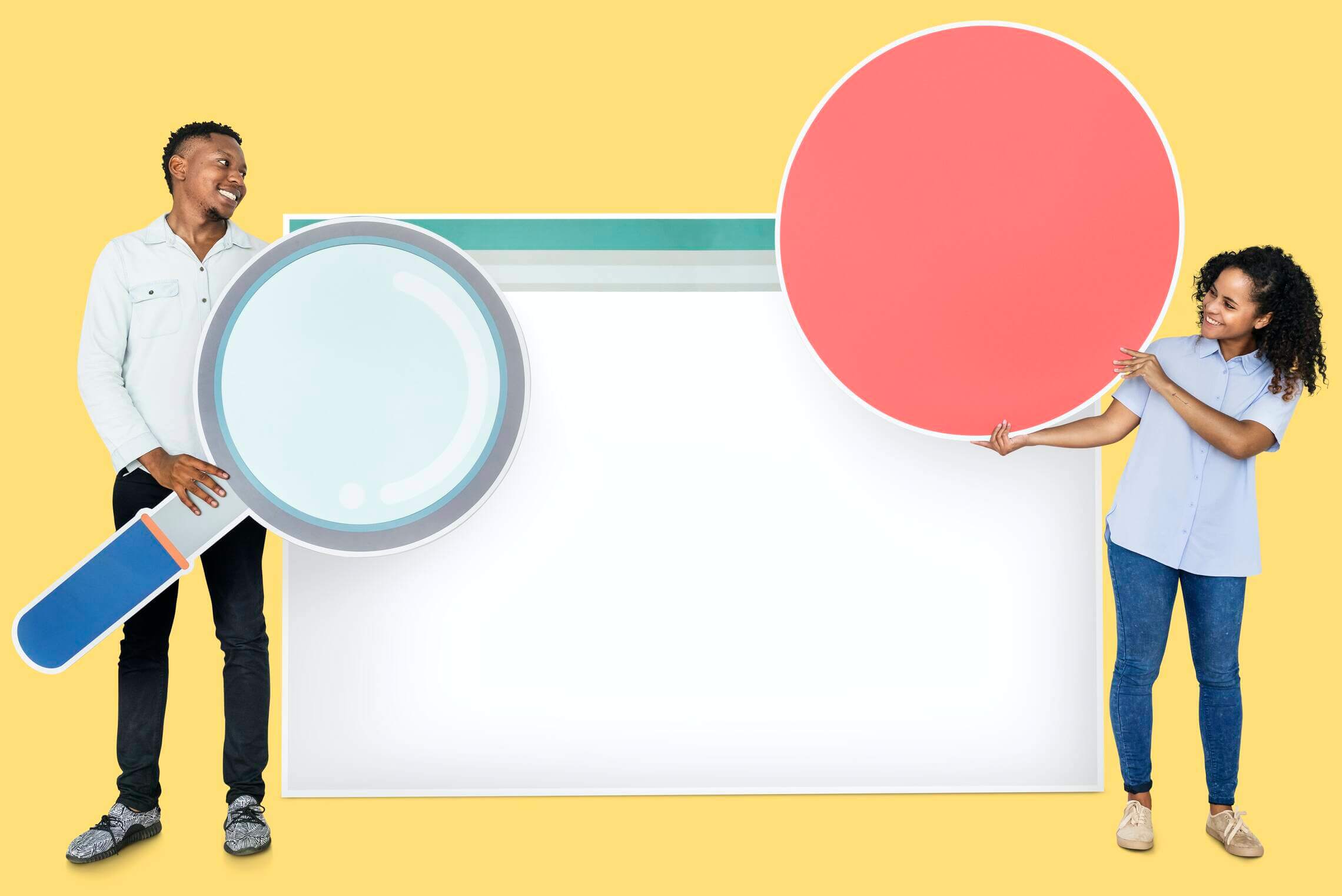If you are in search of a Zoho Projects alternative that caters specifically to mid-market companies, there are several options available. Mid-market businesses often require software solutions that strike a balance between productivity and sophistication. Based on user reviews from professionals working at mid-market sized companies, we have compiled a list of alternatives to Zoho Projects.
While Zoho Projects has received positive feedback, some mid-market users may prefer more specialized offerings. Each of these alternatives has gained popularity among mid-market businesses for their respective strengths and capabilities. By evaluating the specific requirements and preferences of your company, you can select the most suitable project management software to enhance productivity and streamline operations.
Why do you need to look for Zoho Projects alternatives
Considering an alternative to Zoho Projects can be beneficial for various reasons, despite its popularity and inclusion in Zoho's suite of business software solutions. While Zoho Projects offers features for efficient planning and team collaboration, some users have encountered certain downsides worth considering. Here are some common issues reported by users:
- Steep learning curve: Zoho Projects' user interface and the complexity of its many features can pose challenges for project managers. Implementing the tool and onboarding new team members or freelancers mid-project may consume significant working hours due to the learning curve.
- Difficult to navigate: While software tools are expected to enhance productivity, some users have found Zoho Projects challenging to navigate. Customizing settings to suit individual preferences and finding essential information may not be as intuitive as desired.
- Limited customer support: Some users have mentioned a lack of robust customer support when facing issues or requiring assistance during the setup of Zoho Projects.
For an alternative to be a suitable replacement for Zoho Projects, it should possess key features to match up to Zoho's powerful software suite. These features include:
- Integrations: Seamless compatibility with popular communication, organization, and team collaboration tools.
- Scalability and customizability: Ability to map out workflows for different niches, company sizes, and project requirements.
- Collaboration options: Supporting seamless teamwork and collaboration, akin to the capabilities found in both Zoho Projects and Zoho CRM.
- Analytics and reporting tools: Offering detailed overviews of success metrics for projects, processes, sales, and customer relationships.
- Task management and marketing automation: Capability to automate repetitive processes, saving time and reducing the risk of human error.
- User-friendly interface: Providing a frictionless experience to organize and manage projects efficiently.
- Quality customer support: Ensuring that the product developers offer reliable and prompt support to address user inquiries and issues effectively.
Considering these factors when exploring alternatives will help mid-market businesses make an informed decision that aligns with their project management needs and goals.
What are the Zoho Projects pros and cons
The disadvantages of Zoho Projects:
- Task Search Needs Improvement: Zoho Projects' task search capability could be enhanced. Currently, users can only search for tasks within a specific project, which may limit their ability to find relevant information. Implementing a search function that allows users to extend their search to all tasks and consolidates the results in one page, regardless of the user's location, would be beneficial.
- Bug Reporting Process: While bugs are a natural part of software development, Zoho Projects could improve its bug tracking and reporting process. Some users have encountered issues when attaching screenshots while reporting problems, with varying success rates.
- Dashboard Functionality: Users have reported that Zoho Projects lacks a user-friendly way to add client contact information and arrange client names alphabetically. This limitation can hinder quick access to specific client names, as they are arranged based on entry order. Exporting client information may also yield incomplete details, with only internal client ID numbers, user names, names, email addresses, roles, and invoices being available.
- High Learning Curve: Many users have noted that Zoho Projects has a steep learning curve, particularly during the initial setup phase. While tutorials and templates are available for assistance, the process can still be time-consuming.
- Feature Utilization Notification: Zoho Projects offers numerous features, but not all users take advantage of them. Implementing a system that notifies users about the unused features and suggests how they could benefit from them would be advantageous.
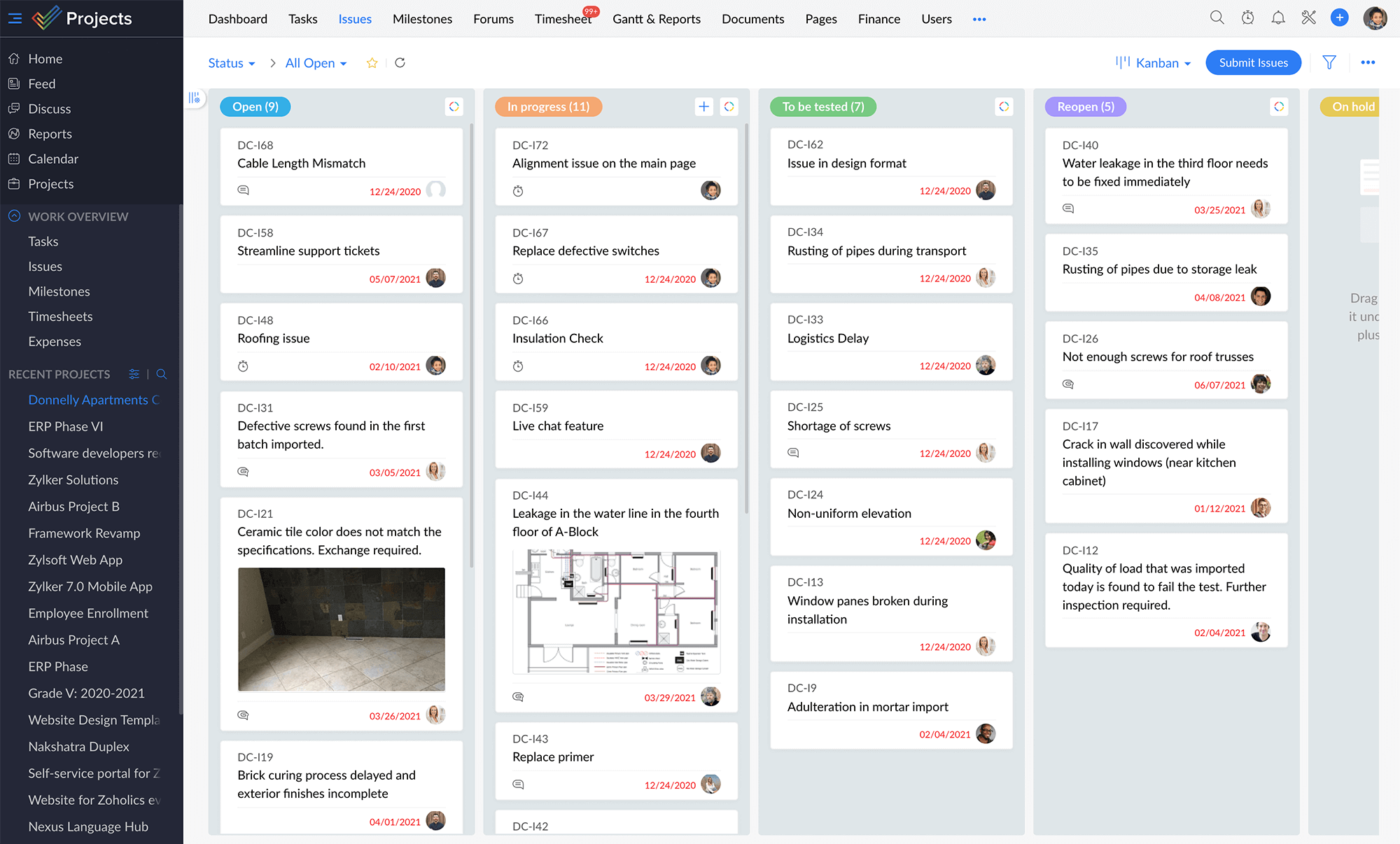
Source: Zoho Projects
The advantages of Zoho Projects:
- Fair and Practical Pricing: Zoho Projects offers various pricing plans, and each comes with a 10-day free trial to help users determine the best fit for their business needs. The plans provide unique offerings, and the included features are considered valuable for the price.
- Minimal Downtime: Users appreciate the rare occurrence of downtime in Zoho Projects, allowing project management teams to rely on the software for automation and complete their tasks efficiently. Regular updates from developers ensure the software remains intuitive.
- Billing and Time Tracking Features: The time tracking feature in Zoho Projects receives positive feedback from users. It enables them to track hours for each day and each client, promoting transparency and accurate billing.
- Efficient Task and Project Tracking: Users find it easy to track the progress of tasks and projects within Zoho Projects. The software's communication tools facilitate seamless communication with team members about updates or changes to projects.
- Strong Customer Support: Zoho Projects is praised for its responsive and reliable customer support, providing users with prompt assistance and solutions to their queries.
- Strong Features and Workflow Automation: Users appreciate the software's robust features, particularly its workflow automation capabilities. Zoho Projects allows teams to create an unlimited number of projects and enables effortless switching between projects within the same online interface.
How much does Zoho Projects cost?
Zoho Projects offers a range of pricing plans that cater to different needs and budgets. Below is a breakdown of the available plans and their features:
| Pricing Plans | Zoho Projects Free | Zoho Projects Premium ($4/user/mo) | Zoho Projects Enterprise ($9/user/mo) |
| Storage Space | Up to 10MB | Up to 100GB | Up to 120GB |
| Users and Projects | 3 users, 2 projects | Unlimited users, Unlimited projects | Unlimited users, Unlimited projects |
| Project Templates | - | 20 project templates | 30 project templates |
| Task Management | ✓ | ✓ | ✓ |
| Time Tracking | ✓ | ✓ | ✓ |
| Gantt Charts | Read-only | Project timeline Gantt | Global Gantt chart |
| Resource Management | - | ✓ | Global resource utilization |
| Task Automation | - | Task layout rules | Task workflow rules |
| Custom Fields | - | - | ✓ |
| Integrations | Integrates with Zoho CRM, Zapier, Microsoft Teams, and more | Integrates with Zoho Invoice, Zoho Books, Dropbox, Zoho Analytics, and more | Integrates with Zoho Desk, Zoho Directory, SharePoint, and more |
It's worth noting that Zoho Projects allows users to test the paid plans with a 10-day free trial and also offers a demo upon request to showcase the software's capabilities before committing to a plan. For organizations looking for an alternative within their budget, AceProject is mentioned as a cost-effective choice, particularly for its user-based pricing model.
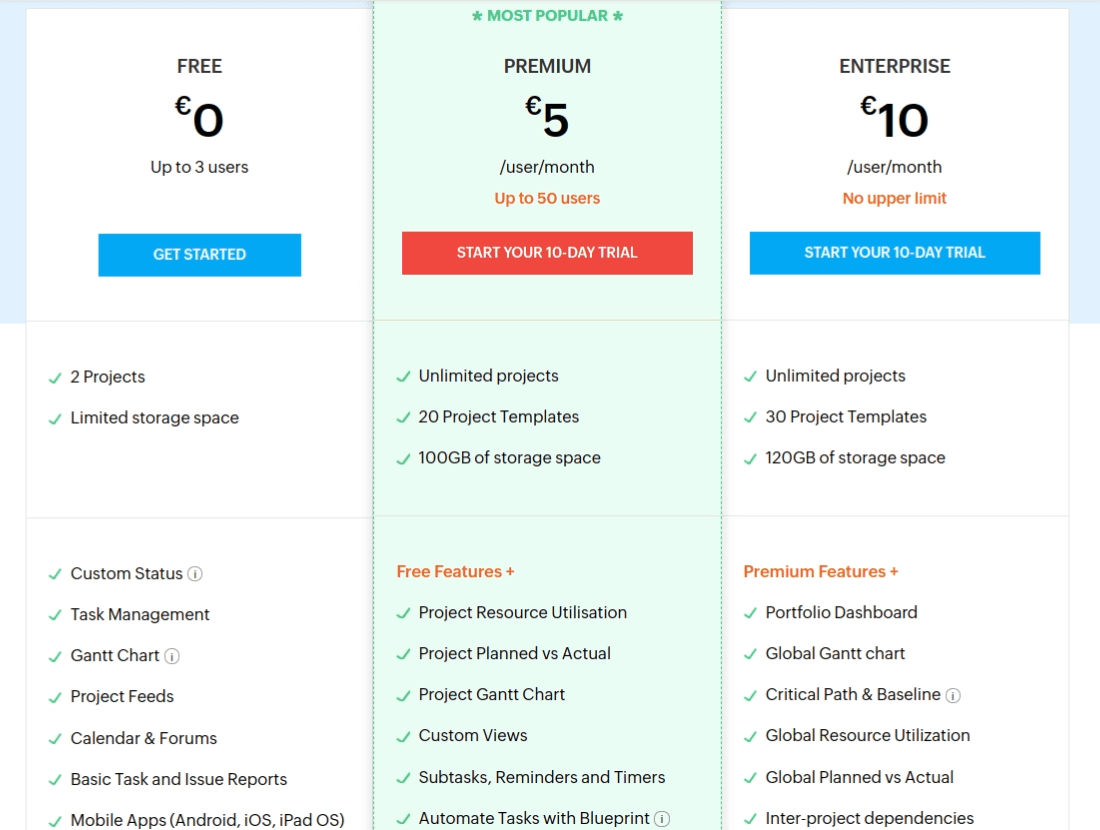
Source: Zoho Projects
What to look for in a Project Management tool
Choosing the right project management software for your agency is essential for successful project delivery and efficient resource management. Here are some key requirements to consider during the selection process:
- Identify Your Specific Needs: Understand the unique requirements of your agency. Determine whether you are a small team or a large organization and identify your primary areas of focus, such as client relationship management, staff timesheets, or business development activities. This will help you narrow down software options that align with your industry and specific needs.
- Evaluate User-Friendliness: Look for a project management solution with an intuitive and user-friendly interface. A clean and organized layout makes navigation easier and enables new staff to quickly adapt to the software. Avoid complicated or cluttered interfaces that may slow down your team's productivity.
- Check Integration Capabilities: Ensure that the chosen software integrates seamlessly with your existing tools and applications, such as CRM software, accounting systems, and marketing automation platforms. Smooth coordination between different business facets is crucial for efficient workflow management.
- Prioritize Security: Security is paramount when selecting project management software. Look for features like encryption, two-factor authentication, and role-based access controls to protect your sensitive data. Regular security updates and a transparent privacy policy from the software vendor are also important considerations.
- Assess Cost and Value: Consider the cost of the software and its long-term value for your agency. The price range for project management products can vary significantly, so choose a solution that fits within your budget while offering the features and functionalities that add value to your operations.
By taking these factors into account, you can make an informed decision and select the right project management software that aligns with your agency's requirements. The right choice will streamline your workflow, enhance collaboration, and contribute to the growth and success of your agency.
14 Best Zoho Projects Alternatives
Welcome to our comprehensive list of the best Zoho Projects alternatives! While Zoho Projects is a popular choice for project management, we understand that every business has unique needs and preferences.
This curated collection of alternative project management tools offers a diverse range of features, functionalities, and user experiences to cater to various project management styles and team dynamics. Whether you're looking for user-friendly interfaces, powerful integrations, or specialized project management capabilities, we've got you covered. Explore these top alternatives to Zoho Projects and find the perfect fit for your organization's project management needs.
ClickUp as Zoho Project Alternative
ClickUp is a powerful and intuitive project management and productivity software designed to streamline your workflow and boost team collaboration. Whether you're an individual or part of a large team, ClickUp offers a comprehensive suite of tools to organize tasks, projects, and communication, making it an ideal choice for those seeking an all-in-one solution.
At its core, ClickUp simplifies task management, allowing you to create, assign, and track tasks effortlessly. With customizable task views, you can tailor the interface to your preferred workflow, making it easy to visualize and prioritize your work. The software's intuitive design ensures a short learning curve, enabling you to get up and running quickly.
One of ClickUp's standout features is its flexibility. It caters to various industries and use cases, from software development and marketing to event planning and education. You can adapt ClickUp to suit your specific needs and easily integrate it with other tools you already use, enhancing overall productivity.
Collaboration is a breeze with ClickUp. It provides shared team calendars, real-time chat, document sharing, and comment threads, promoting seamless communication among team members. Additionally, ClickUp's time tracking and reporting features offer valuable insights into project progress and team performance, helping you identify bottlenecks and improve efficiency.
With its robust mobile app, you can stay connected and productive on the go. ClickUp ensures that you never miss an update or deadline, making it a valuable asset for remote teams or individuals working from anywhere.
In conclusion, ClickUp is a user-friendly platform that empowers individuals and teams to achieve more.
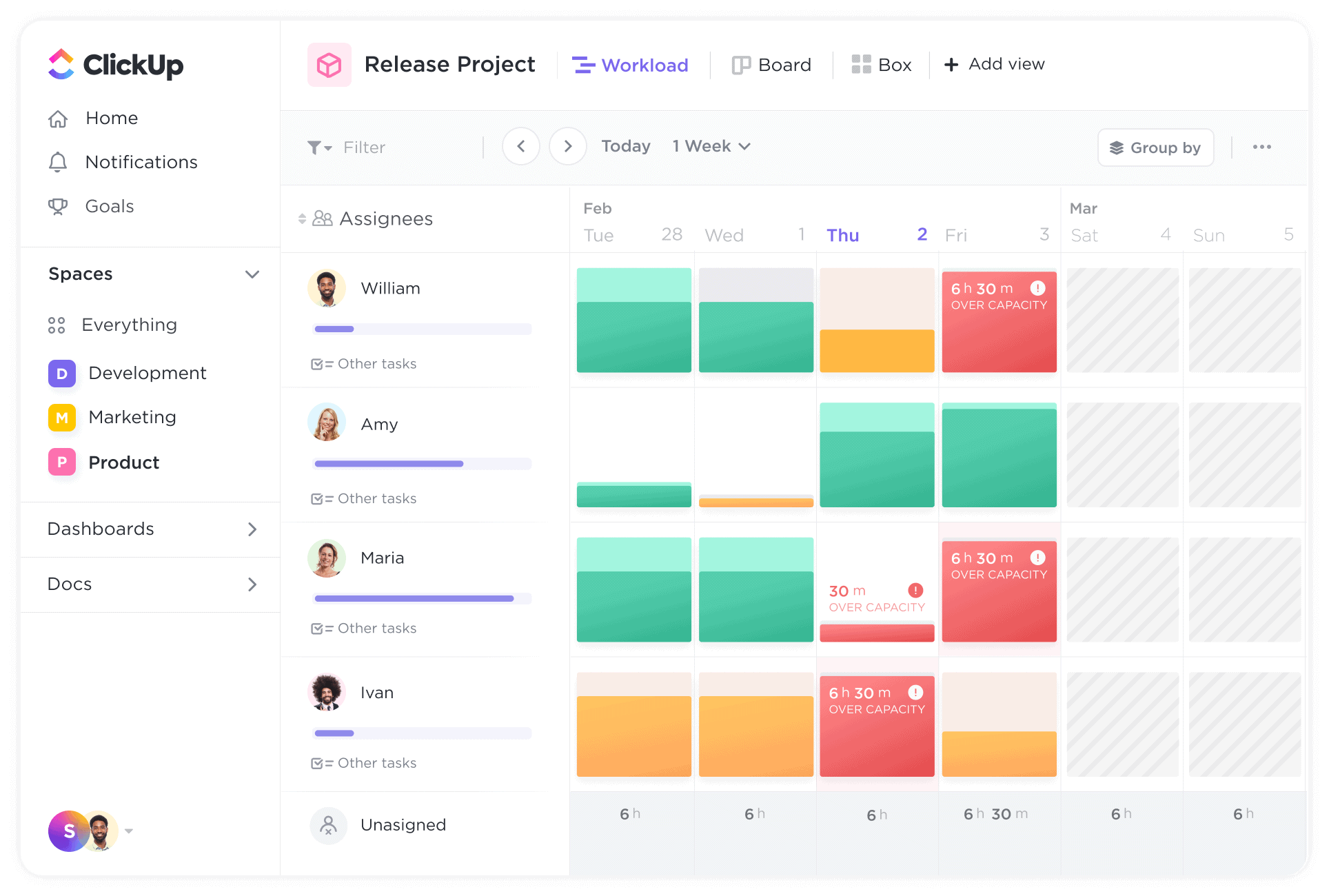
Source: ClickUp
Pricing:
Experience ClickUp's versatile project management platform with various pricing options tailored to suit your needs. They offer a Free version that accommodates an unlimited number of users, making collaboration seamless and cost-effective.
For individuals or small teams seeking additional features, Unlimited Plan is available at just $5 per user per month, billed annually. If you require a custom plan or have specific requirements, we are open to discussing a tailored offer to meet your unique business needs.
Stepping up to a more comprehensive solution, Business Plan is priced at $12 per user per month, billed annually. It includes advanced functionalities to streamline your operations and improve productivity.
For those seeking a high-end experience with premium features, the Business Plus Plan is available at $19 per user per month, billed annually. Unlocking enhanced collaboration and automation capabilities, this plan is perfect for growing businesses.
If your enterprise demands a top-tier solution, Enterprise Plan is custom-tailored to your requirements. For more information and a personalized quote, don't hesitate to contact ClickUp's dedicated team.
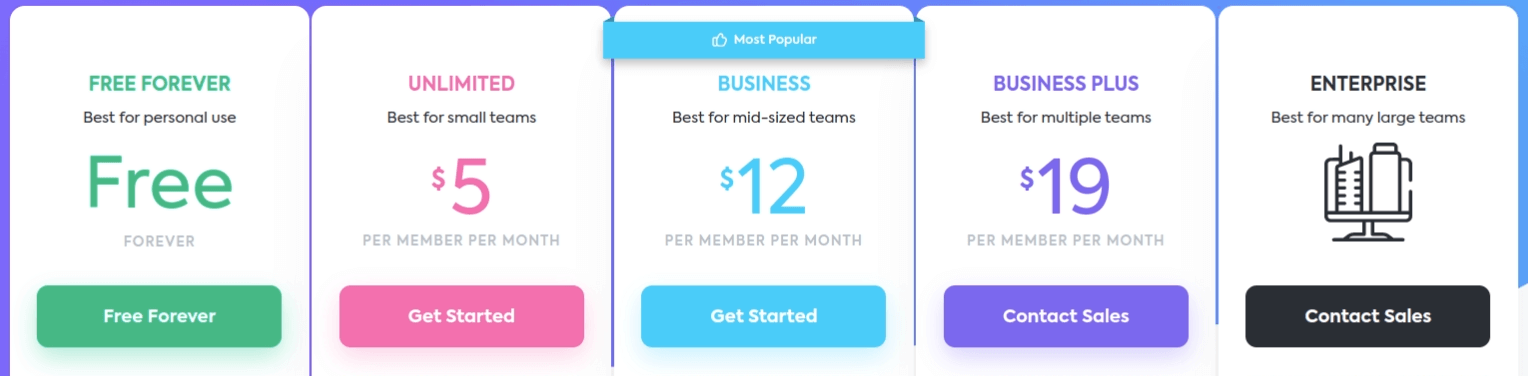
Source: ClickUp
Weak points:
Here are some common weaknesses ClickUp's users have pointed out:
- Steep learning curve: ClickUp offers a wide range of features and customization options, making it powerful but also overwhelming for new users. Some users found it challenging to get up to speed with all the functionalities.
- Complexity for simple tasks: Some users felt that simple tasks could be cumbersome to execute due to the abundance of features, making it hard to perform straightforward actions quickly.
- Mobile app limitations: While ClickUp has a mobile app, it didn't always offer the same comprehensive experience as the desktop version, leading to some limitations in terms of functionality and usability.
- Integrations: While ClickUp offers integrations with various other tools, some users found certain integrations to be limited or lacking, leading to difficulties in connecting with other essential tools in their workflow.
- Occasional bugs and performance issues: Users reported experiencing occasional bugs or performance slowdowns that impacted their productivity.
- Pricing: ClickUp offers various pricing tiers, and some users found the cost to be relatively higher compared to other project management tools, especially for teams with a large number of users.
- Customization complexity: While ClickUp's customization options are one of its strengths, they can also be a weakness for those who prefer a simpler and more streamlined experience.
Asana like a Zoho Projects Competitor
Asana is a powerful and versatile project management software designed to help individuals and teams streamline their workflows, boost productivity, and effectively manage tasks and projects. If you're considering adopting this software, Asana offers a comprehensive set of features that cater to various needs.
With Asana, you can easily create, organize, and assign tasks, ensuring everyone knows what to do and when to do it. Its intuitive interface and user-friendly design make it easy to collaborate with team members, enabling seamless communication and real-time updates on project progress. You can attach files, add due dates, and set priorities, ensuring that nothing falls through the cracks.
One of Asana's standout features is its customizable project views, allowing you to visualize tasks in a way that suits your preferences be it a list, board, timeline, or calendar. This adaptability empowers you to tailor the software to your workflow and work style.
Additionally, Asana's automation capabilities help reduce manual repetitive tasks, saving you time and effort. You can create rules that trigger actions, such as task assignments or notifications, based on specific criteria, enhancing efficiency further.
Asana also integrates seamlessly with numerous other productivity tools like Google Drive, Microsoft Office, and Slack, enhancing your overall collaboration experience.
Whether you're a freelancer, small business owner, or part of a large organization, Asana's scalability and adaptability make it a valuable tool for increasing productivity and project success.
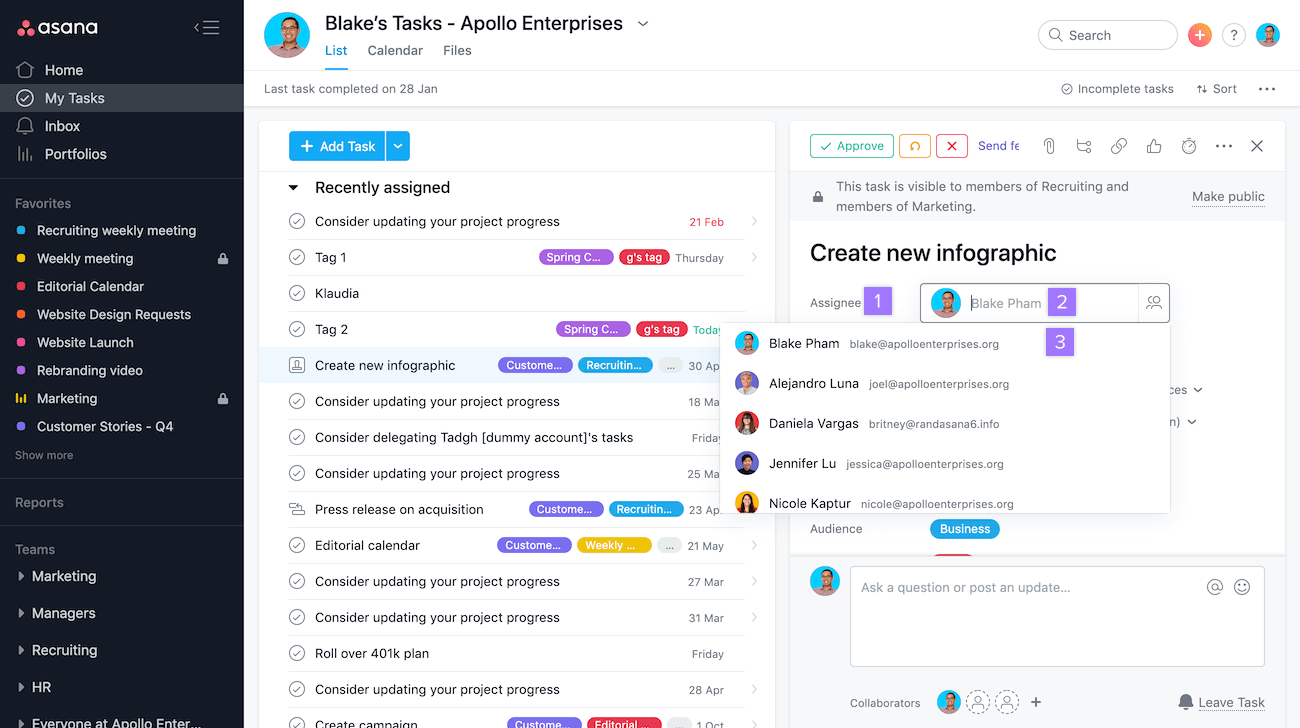
Source: Asana
Pricing:
Discover the power of Asana, the ultimate project management tool designed to elevate your team's productivity. We offer flexible plans to suit your needs, empowering you to achieve more together. Whether you're a small team or a large enterprise, Asana has the perfect solution for you.
Asana Free Version
Get started with our free version and experience the magic of Asana at no cost. With the free plan, you'll have access to essential features to organize tasks, collaborate with your team, and keep projects on track.
Asana Premium Plan - Only $10.99 per User per Month (Billed Annually)
Take your productivity to new heights with the Asana Premium Plan. For just $10.99 per user per month, billed annually, you'll unlock a wide range of powerful features. Enjoy advanced project management tools, enhanced integrations, and priority customer support to supercharge your team's efficiency.
Asana Business Plan - Only $24.99 per User per Month (Billed Annually)
For growing businesses and large teams, the Asana Business Plan is the ultimate choice. At just $24.99 per user per month, billed annually, you gain access to all Premium features, plus exclusive benefits. Scale your operations with advanced admin controls, data export options, and personalized onboarding to ensure seamless integration within your organization.
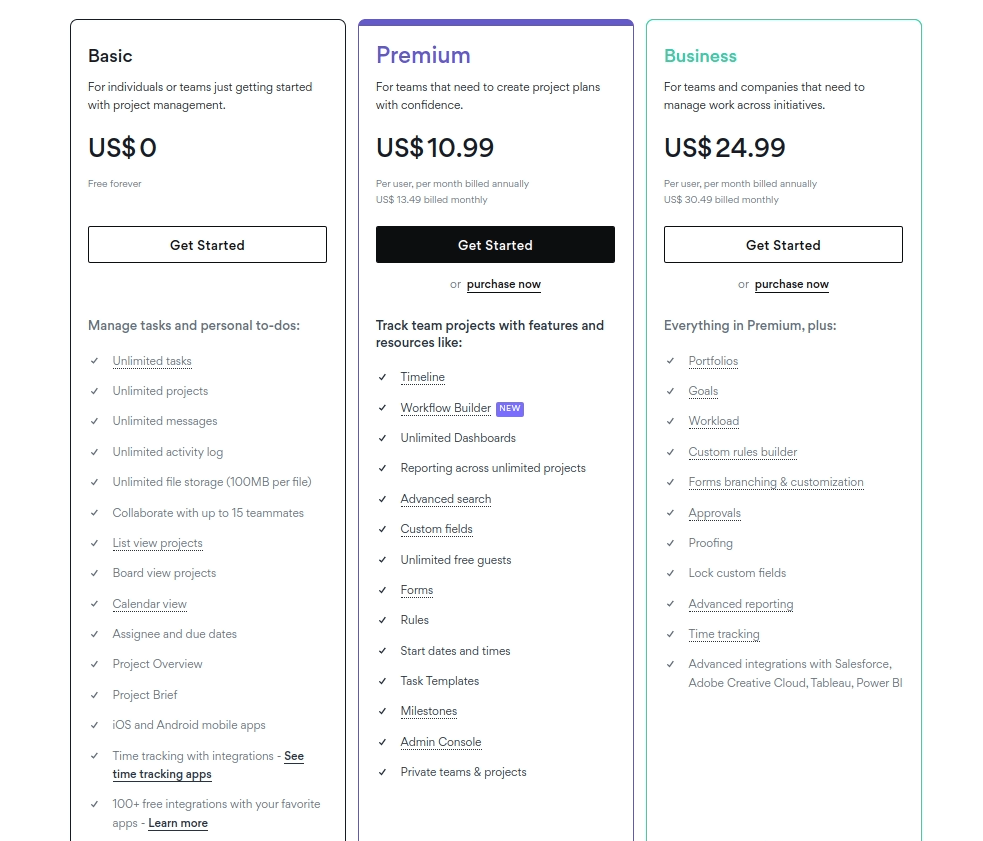
Source: Asana
Weak points:
Asana, like any software, also has its weaknesses.
- Steeper learning curve: Asana's comprehensive features and functionalities can be overwhelming for new users, leading to a longer learning curve for some teams.
- Lack of advanced features: While Asana offers a robust set of features, it may not provide some advanced capabilities that larger or more specialized project management tools offer. This can be a limitation for organizations with complex project needs.
- Limited reporting and analytics: Asana's reporting capabilities might not be as extensive as those found in dedicated analytics tools, which could be a drawback for organizations that heavily rely on data-driven insights.
- Customization limitations:While Asana offers some level of customization, it may not be as flexible as some users require, particularly for those who need highly tailored workflows.
- Integration limitations: Although Asana integrates with several other tools, some users may find it lacking integrations with specific applications they regularly use.
- User interface complexity: The interface, while user-friendly for many, can be seen as complex and cluttered by some users, making navigation and task management less intuitive.
- Price:The cost of Asana's premium plans may be higher than some competing project management tools, making it less accessible for smaller businesses or individual users.
- Mobile app limitations: The mobile app's functionality might not be as robust as the desktop version, leading to a less seamless experience for users who rely on mobile devices heavily.
- Offline functionality:Asana's offline capabilities were limited at the time of my last update, which could be a drawback for users who need to work in areas with limited or no internet access.
Look at Monday.com as Zoho Projects Alternative
Monday.com is a dynamic and innovative project management software that empowers individuals and teams to optimize their workflows, enhance productivity, and master task and project management. If you're contemplating adopting this platform, Monday.com offers a wide range of features to cater to your unique requirements.
With Monday.com, you'll effortlessly generate, organize, and delegate tasks, ensuring crystal-clear clarity on responsibilities and deadlines. Its user-friendly interface and intuitive design foster seamless collaboration, facilitating real-time updates and streamlined communication across team members.
Attach files, establish due dates, and prioritize with ease, leaving no room for oversight. A remarkable feature of Monday.com is its fully customizable project views, granting you the freedom to visualize tasks in your preferred format – be it lists, boards, timelines, or calendars. This adaptability allows the software to effortlessly align with your workflow and individual working style.
Furthermore, Monday.com's automation prowess minimizes manual repetitive tasks, liberating valuable time and effort. Create automated rules to trigger task assignments or notifications based on specific criteria, boosting productivity to new heights.
Monday.com boasts seamless integration with a multitude of productivity tools, such as Google Drive, Microsoft Office, and Slack, amplifying the overall collaboration experience.
Whether you're an entrepreneur, freelancer, or part of a large enterprise, Monday.com's scalable and versatile nature makes it a game-changer for enhancing productivity and project outcomes.
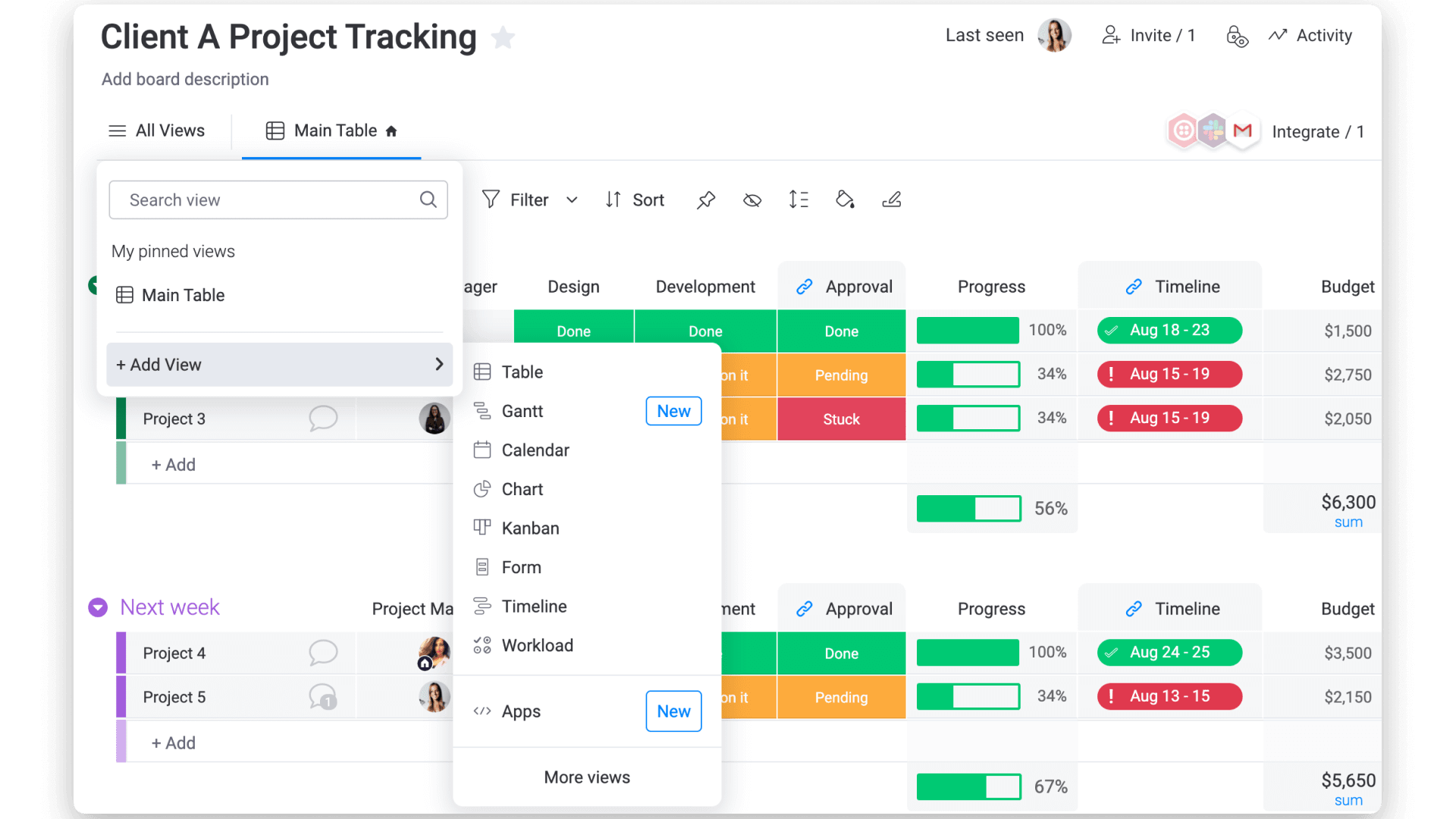
Source: Monday
Pricing:
Discover the Perfect Monday.com Plan for You:
- Free Version: Get started with Monday.com at no cost! Ideal for small teams, the free version supports up to 2 users, providing essential project management features.
- Basic Plan: Unlock enhanced capabilities with our Basic plan at just $8 per user per month, billed annually. Collaborate seamlessly with your team and enjoy advanced task tracking and communication tools.
- Standard Plan: Step up your productivity game with the Standard plan, priced at $10 per user per month, billed annually. This plan offers even more powerful features, perfect for growing businesses and larger teams.
- Pro Plan: For ultimate project management prowess, our Pro plan is the way to go. At $16 per user per month, billed annually, you'll gain access to exclusive integrations, automation tools, and customizable workflows.
- Enterprise Plan: Tailored to meet the needs of larger organizations and enterprises, our Enterprise plan offers personalized solutions and top-tier support. To learn more about this plan, please contact our dedicated team at Monday.com.
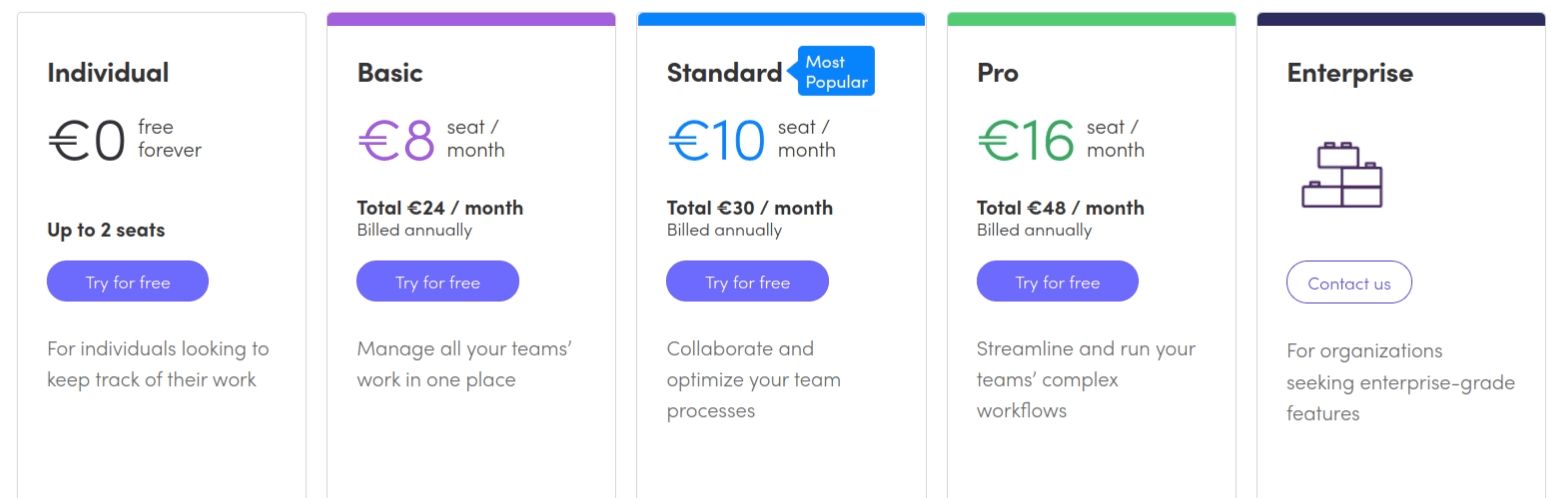
Source: Monday
Weak points:
Monday.com is a popular project management and team collaboration platform that offers a wide range of features. Here are some potential weak points:
- Complexity and Learning Curve: While Monday.com is powerful, its extensive feature set can also make it complex for new users. The learning curve might be steeper for those who are not accustomed to project management tools or complex software.
- Cost: Monday.com can be relatively expensive, especially for small businesses or startups with limited budgets. The pricing model is based on the number of users and features needed, which might not be cost-effective for small teams.
- Limited Integrations: While Monday.com does offer integrations with other tools, the selection might not be as extensive as some other project management platforms. This could be a concern if your team heavily relies on specific third-party applications.
- Performance: Some users have reported occasional performance issues, especially during peak usage times. Sluggishness or delays in updates could hinder real-time collaboration and productivity.
- Lack of Time Tracking: As of my last update, Monday.com didn't have built-in time tracking features, which could be a drawback for teams that need to closely monitor time spent on tasks and projects.
- Limited Reporting and Analytics: The reporting and analytics capabilities might be more basic compared to dedicated business intelligence tools. Advanced users seeking deep insights and custom reporting may find the options lacking.
Security Concerns: As with any cloud-based platform, there could be concerns about data security and privacy. Organizations dealing with sensitive data should ensure that the platform complies with their security standards.
Teamwork as a viable Zoho Projects alternative
Teamwork is an advanced and cutting-edge project management software that empowers individuals and teams to streamline their workflows, elevate productivity, and master task and project coordination. If you're contemplating adopting this platform, Teamwork offers a wide array of features to cater to your specific needs.
With Teamwork, you'll effortlessly create, organize, and delegate tasks, ensuring complete clarity on responsibilities and deadlines. Its intuitive interface and user-friendly design foster seamless collaboration, enabling real-time updates and efficient communication across team members.
Attach files, set due dates, and prioritize tasks with ease, leaving no room for oversight. A standout feature of Teamwork is its fully customizable project views, granting you the freedom to visualize tasks in your preferred format – be it lists, boards, timelines, or calendars. This adaptability allows the software to seamlessly align with your workflow and individual working style.
Furthermore, Teamwork's automation capabilities minimize manual repetitive tasks, freeing up valuable time and effort. You can set up automated rules to trigger task assignments or notifications based on specific criteria, driving productivity to new heights.
Teamwork boasts seamless integration with numerous productivity tools like Google Drive, Microsoft Office, and Slack, enhancing the overall collaboration experience.
Whether you're an entrepreneur, freelancer, or part of a large organization, Teamwork's scalability and versatility make it a game-changer for boosting productivity and achieving project success.
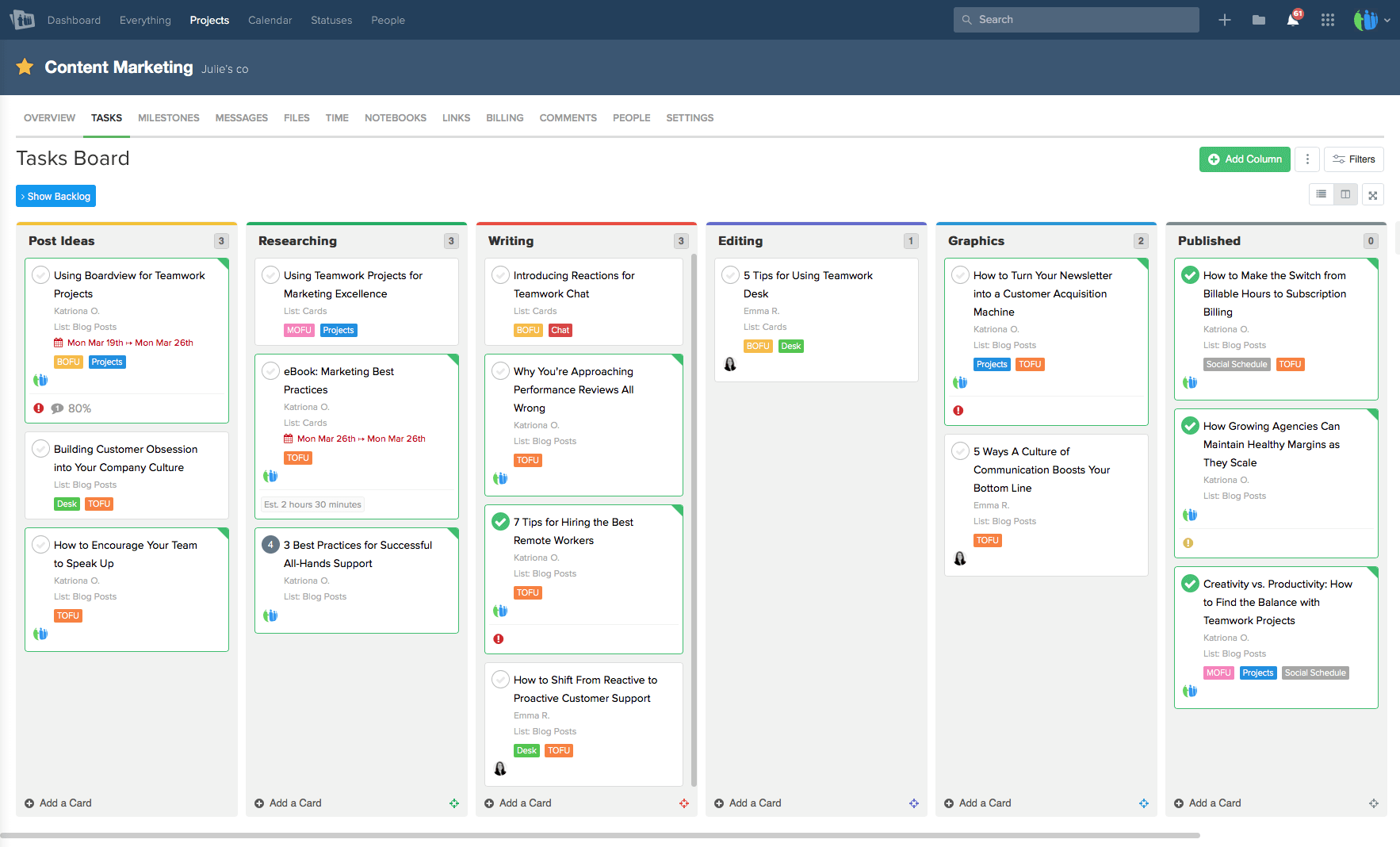
Source: Teamwork
Pricing:
Unlock the Power of Teamwork with our Flexible Plans:
Freemium Plan: Experience the benefits of collaboration at no cost! Get started with essential team features without any limitations.
Deliver Plan: Supercharge your productivity for just $10 per user per month, billed annually. Access advanced project delivery tools, seamless communication, and priority support.
Grow Plan: Empower your team's growth with our comprehensive plan at $18 per user per month, billed annually. Unlock advanced project management, analytics, and integrations to boost efficiency.
Scale Plan: Ready to take your teamwork to the next level? Contact our Teamwork experts to discuss custom solutions tailored to your specific needs.
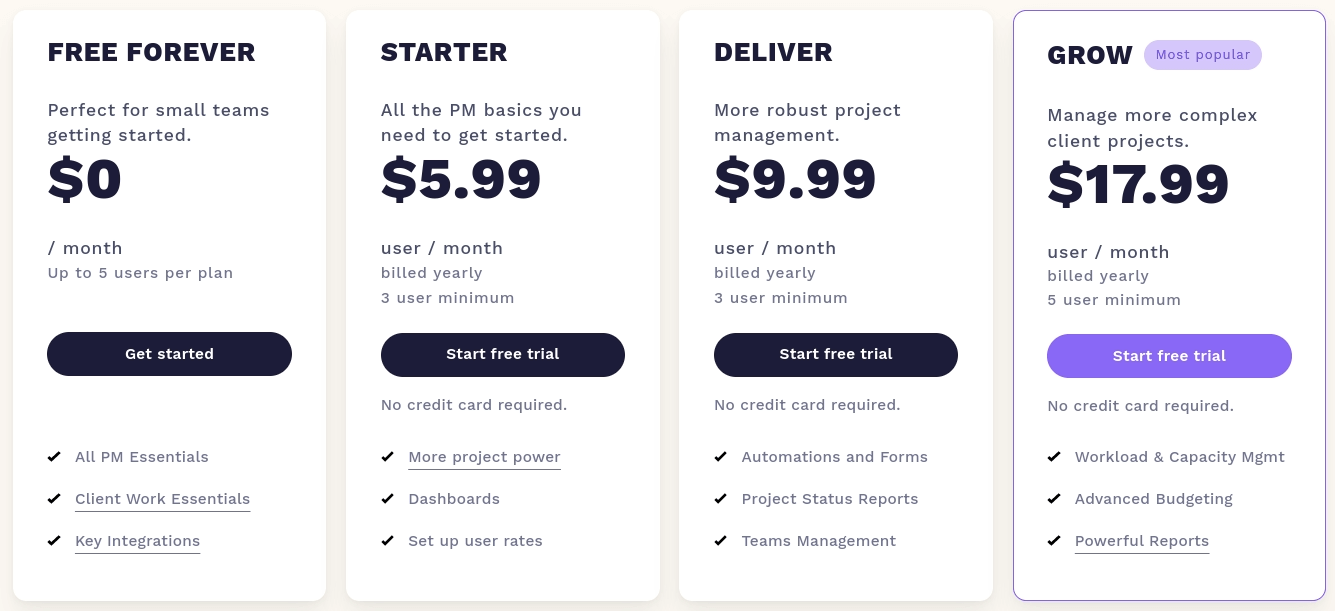
Weak points:
While Teamwork can be highly beneficial and productive, it also has some potential weak points.
- Complexity: Teamwork offers a wide range of features, which can make it complex for new users to navigate and set up. The learning curve might be steeper for teams unfamiliar with project management tools.
- Price: While Teamwork offers different plans to accommodate various team sizes, some users may find the pricing relatively higher compared to other project management tools, especially for larger teams.
- Integration limitations: While Teamwork integrates with several popular tools, it may not have seamless integration with some less common or niche applications that teams might use.
- Mobile app limitations: Although Teamwork has mobile apps for both iOS and Android devices, some users have reported that the mobile apps may not be as fully featured or user-friendly as the desktop version.
- Limited automation capabilities: While Teamwork allows some level of automation through custom workflows, some users may find the automation features less robust compared to other project management tools.
- Reporting limitations: Some users have mentioned that the reporting and analytics capabilities of Teamwork could be more advanced and customizable to meet specific reporting needs.
- UI/UX concerns: While Teamwork has a modern and visually appealing interface, some users may find the user experience slightly clunky or less intuitive compared to other project management tools.
- Support responsiveness: A few users have reported concerns regarding the responsiveness and effectiveness of Teamwork's customer support.
Wrike as a Zoho Projects Competitor
Wrike is an innovative and feature-rich project management software that empowers individuals and teams to streamline their workflows, enhance productivity, and effectively manage tasks and projects. If you're considering adopting this platform, Wrike offers a comprehensive suite of tools to cater to your specific needs.
With Wrike, you can effortlessly generate, organize, and assign tasks, ensuring everyone is clear on their responsibilities and deadlines. Its user-friendly interface and intuitive design foster seamless collaboration, enabling real-time updates and efficient communication across team members.
Attach files, establish due dates, and prioritize tasks with ease, leaving no room for oversight. A unique feature of Wrike is its customizable project views, allowing you to visualize tasks in various formats - be it lists, boards, timelines, or calendars. This flexibility allows the software to seamlessly adapt to your workflow and individual preferences.
Furthermore, Wrike's automation capabilities minimize manual repetitive tasks, saving you time and effort. Create automated rules to trigger task assignments or notifications based on specific criteria, driving productivity to new heights.
Wrike seamlessly integrates with a plethora of productivity tools, such as Google Drive, Microsoft Office, and Slack, amplifying the overall collaboration experience.
Whether you're an entrepreneur, freelancer, or part of a large organization, Wrike's scalability and versatility make it an invaluable tool for increasing productivity and project success.
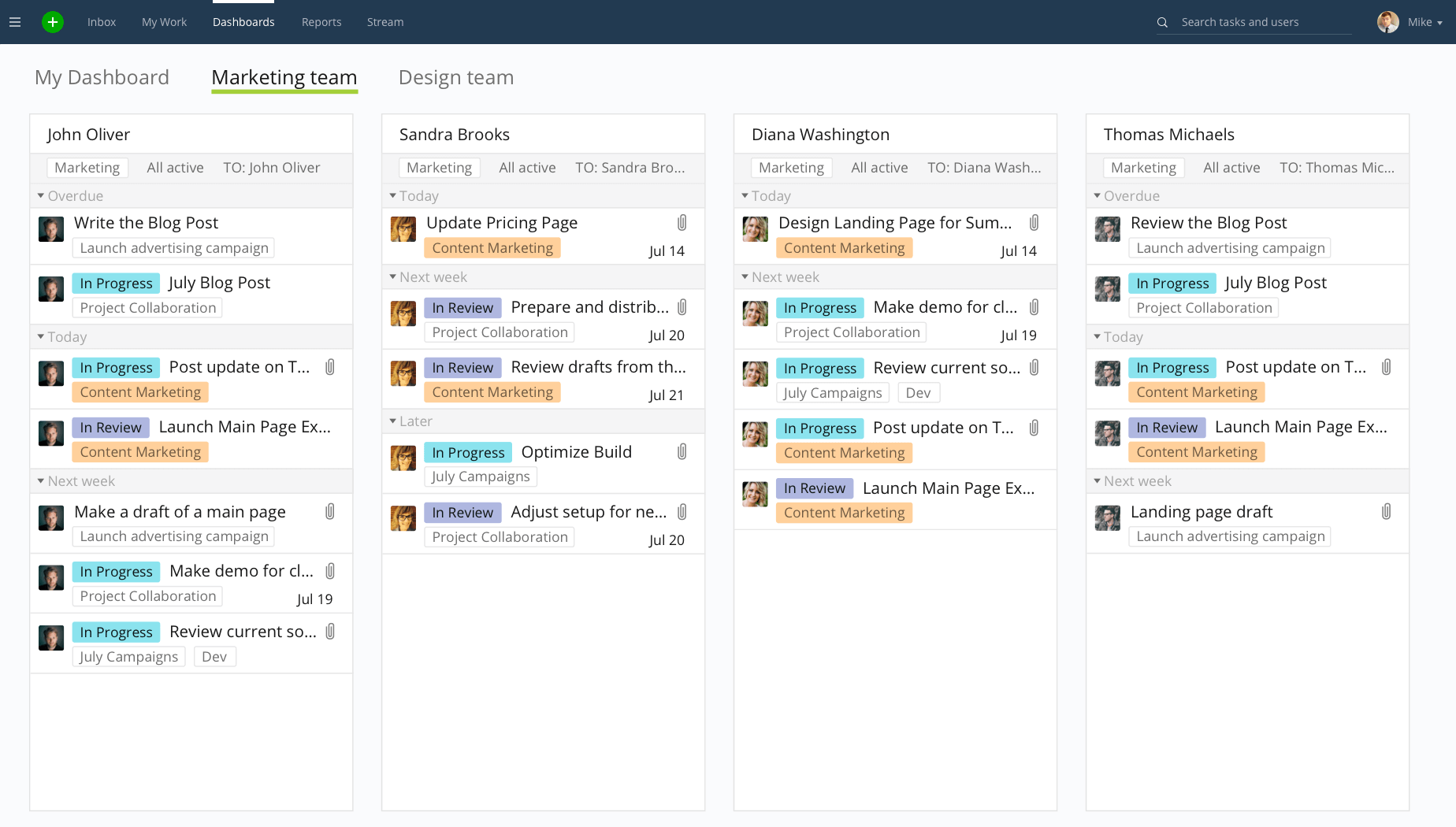
Source: Wrike
Pricing:
Wrike provides a range of flexible plans to cater to your specific needs:
Free Plan: Ideal for smaller teams, Wrike offers a complimentary plan for up to 5 users. Get started without any cost!
Professional Plan: For growing teams, our Professional plan is priced at just $9.80 per user per month, billed annually. Enjoy advanced features and enhanced collaboration.
Business Plan: Perfect for larger organizations, the Business plan is available at $24.80 per user per month, billed annually. Unlock productivity with powerful tools and integrations.
Enterprise Plan: Tailored to meet the requirements of big enterprises, our Enterprise plan is customizable to your unique workflow. To discuss pricing and features, please get in touch with Wrike.
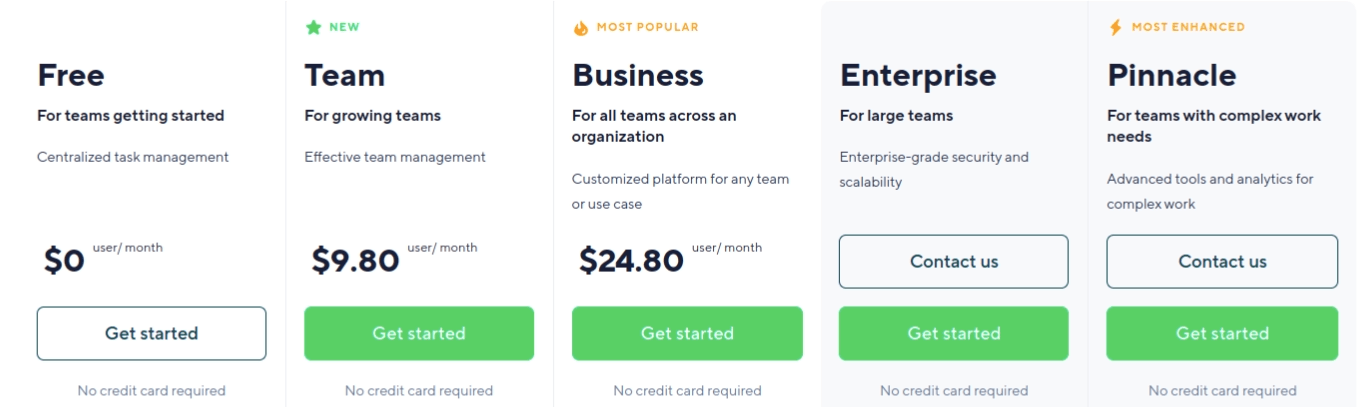
Source: Wrike
Weak points:
Here are some of the common weak points of Wrike:
- Complexity: Some users found Wrike's interface to be a bit overwhelming and complex, especially for new users who might struggle to navigate the various features and functionalities.
- Learning curve: Due to its extensive feature set, it could take some time for users to become proficient in using Wrike effectively. This learning curve might be a challenge for teams looking for a quick and easy-to-adopt solution.
- Limited integrations: While Wrike did offer integrations with popular apps and services, some users felt that the integration options were not as extensive as they would have liked, especially compared to some of its competitors.
- Price: Wrike was considered to be on the higher end of the price spectrum for project management tools. Some small businesses or teams with tight budgets might find it expensive, especially if they didn't require all the advanced features.
- Dependency on the internet: Being a cloud-based tool, Wrike relied heavily on a stable internet connection. This could be a limitation for teams working in remote areas or facing internet connectivity issues.
- Limited customization: Some users expressed a desire for more flexibility in customizing the interface and workflow to suit their specific needs.
- Reporting and analytics: While Wrike had reporting and analytics features, some users found them to be limited in comparison to dedicated business intelligence tools, making it challenging to get detailed insights into project performance.
Is Smartsheet a valuable Zoho Projects alternative
Smartsheet is a cutting-edge project management software that empowers individuals and teams to optimize their workflows, boost productivity, and effectively manage tasks and projects. If you're contemplating adopting this platform, Smartsheet offers a comprehensive set of features to cater to your unique requirements.
With Smartsheet, you'll effortlessly create, organize, and delegate tasks, ensuring crystal-clear clarity on responsibilities and deadlines. Its intuitive interface and user-friendly design foster seamless collaboration, facilitating real-time updates and streamlined communication across team members.
Attach files, set due dates, and prioritize tasks with ease, leaving no room for oversight. Smartsheet stands out with its fully customizable project views, granting you the freedom to visualize tasks in your preferred format – be it lists, boards, timelines, or calendars. This adaptability allows the software to effortlessly align with your workflow and individual working style.
Furthermore, Smartsheet's automation prowess minimizes manual repetitive tasks, liberating valuable time and effort. You can create automated rules to trigger task assignments or notifications based on specific criteria, boosting productivity to new heights.
Smartsheet seamlessly integrates with a multitude of productivity tools, such as Google Drive, Microsoft Office, and Slack, amplifying the overall collaboration experience.
Whether you're an entrepreneur, freelancer, or part of a large enterprise, Smartsheet's scalable and versatile nature makes it a game-changer for enhancing productivity and project outcomes.
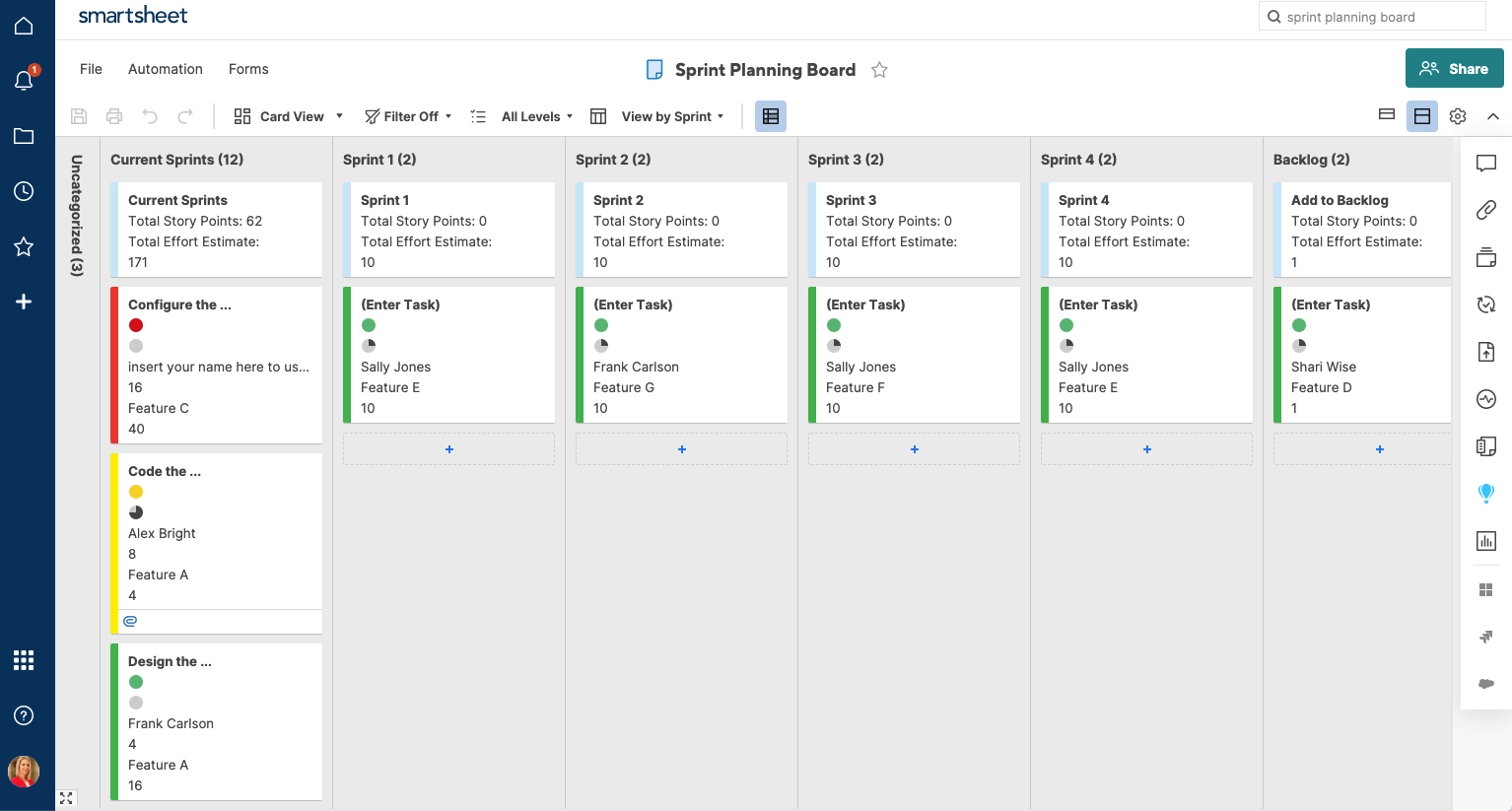
Source: Smartsheet
Pricing:
Pro Plan: $7 per user per month (billed annually)
Ideal for small teams and individual users, the Pro plan offers a comprehensive set of features to boost productivity and collaboration.
Business Plan: $25 per user per month (billed annually)
Designed for growing businesses and medium-sized teams, the Business plan comes with advanced tools and priority support to streamline workflows.
Enterprise Plan: Custom Pricing
Tailored to meet the unique needs of large organizations, the Enterprise plan offers scalable solutions and top-notch support. To discuss your specific requirements and get a personalized quote, please contact our dedicated Smartsheet team.
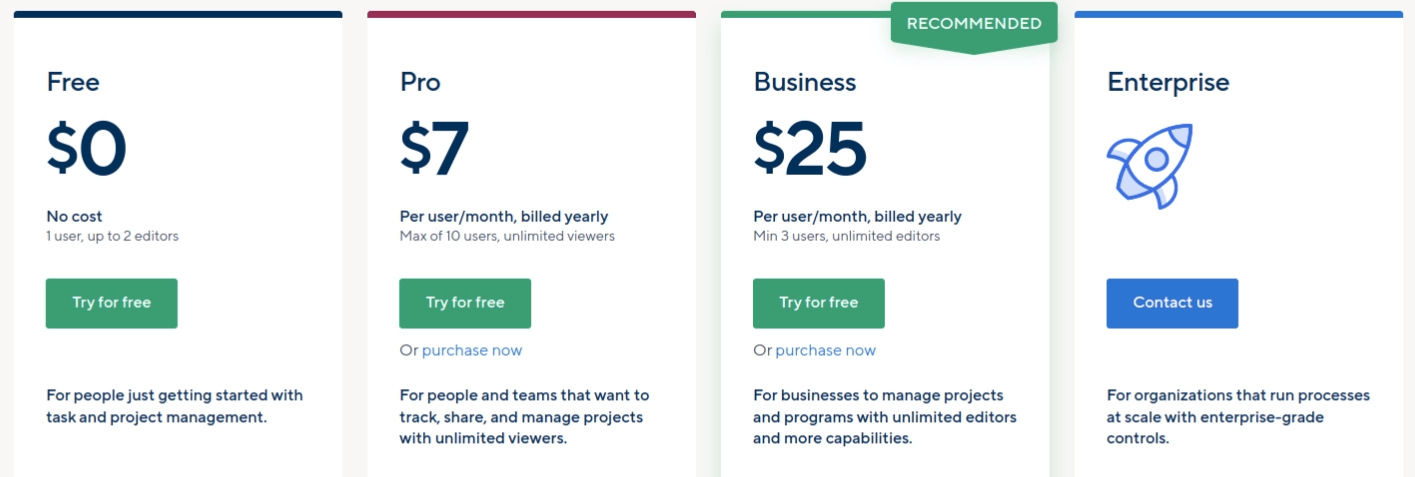
Source: Smartsheet
Weak points:
Here are some potential weak points of Smartsheet:
- Complexity: Smartsheet offers a wide range of functionalities, which can make it overwhelming for new users or those looking for a simple task management tool. The learning curve might be steeper for some users.
- Limited automation: While Smartsheet has some automation capabilities, it might not be as robust as dedicated project management tools or automation platforms. Users may have to rely on third-party integrations or manual workarounds for complex automation needs.
- Limited reporting and analytics: Smartsheet provides basic reporting and visualization features, but it might lack the depth and customization options found in more specialized analytics tools.
- Licensing costs: Smartsheet's pricing can be a concern for smaller teams or organizations on a tight budget, especially when compared to other project management tools with more competitive pricing plans.
- Dependency on internet connectivity: As a cloud-based tool, Smartsheet heavily relies on stable internet connectivity. In cases of poor or unreliable internet access, users might face challenges in accessing or updating their data.
- Integration limitations: While Smartsheet integrates with a variety of tools, it might not have seamless integrations with every application or service a team might use, potentially leading to data silos and manual data transfer.
- Customization limitations: While Smartsheet allows customization, it may not offer the level of flexibility that some users seek for highly specific and unique workflows.
- Collaboration limitations: While Smartsheet enables collaboration, the extent and real-time nature of collaboration features may not be as robust as some other collaboration tools.
Trello as a Zoho Projects Competitor
Trello is an innovative and intuitive project management software that empowers individuals and teams to streamline their workflows, enhance productivity, and effortlessly manage tasks and projects. If you're considering adopting this platform, Trello offers a unique set of features to cater to your specific needs.
With Trello, you'll easily create, organize, and delegate tasks, ensuring everyone has a clear understanding of their responsibilities and deadlines. Its user-friendly interface and simple design foster seamless collaboration, enabling real-time updates and efficient communication among team members.
Attach files, set due dates, and prioritize tasks with ease, eliminating any chances of oversight. Trello's standout feature is its flexible Kanban-style boards, allowing you to visually organize tasks in a way that suits your preference – be it lists, boards, or cards. This adaptability ensures the software seamlessly fits your workflow and personal style.
Furthermore, Trello's simplicity and ease of use minimize the learning curve, making it an accessible tool for all team members. Its drag-and-drop functionality and intuitive controls enhance the overall user experience.
Trello integrates smoothly with various productivity tools, such as Google Drive, Microsoft Office, and Slack, enhancing collaboration and productivity.
Whether you're a freelancer, small business owner, or part of a large organization, Trello's approachable and versatile nature makes it a valuable choice for boosting productivity and achieving project success.
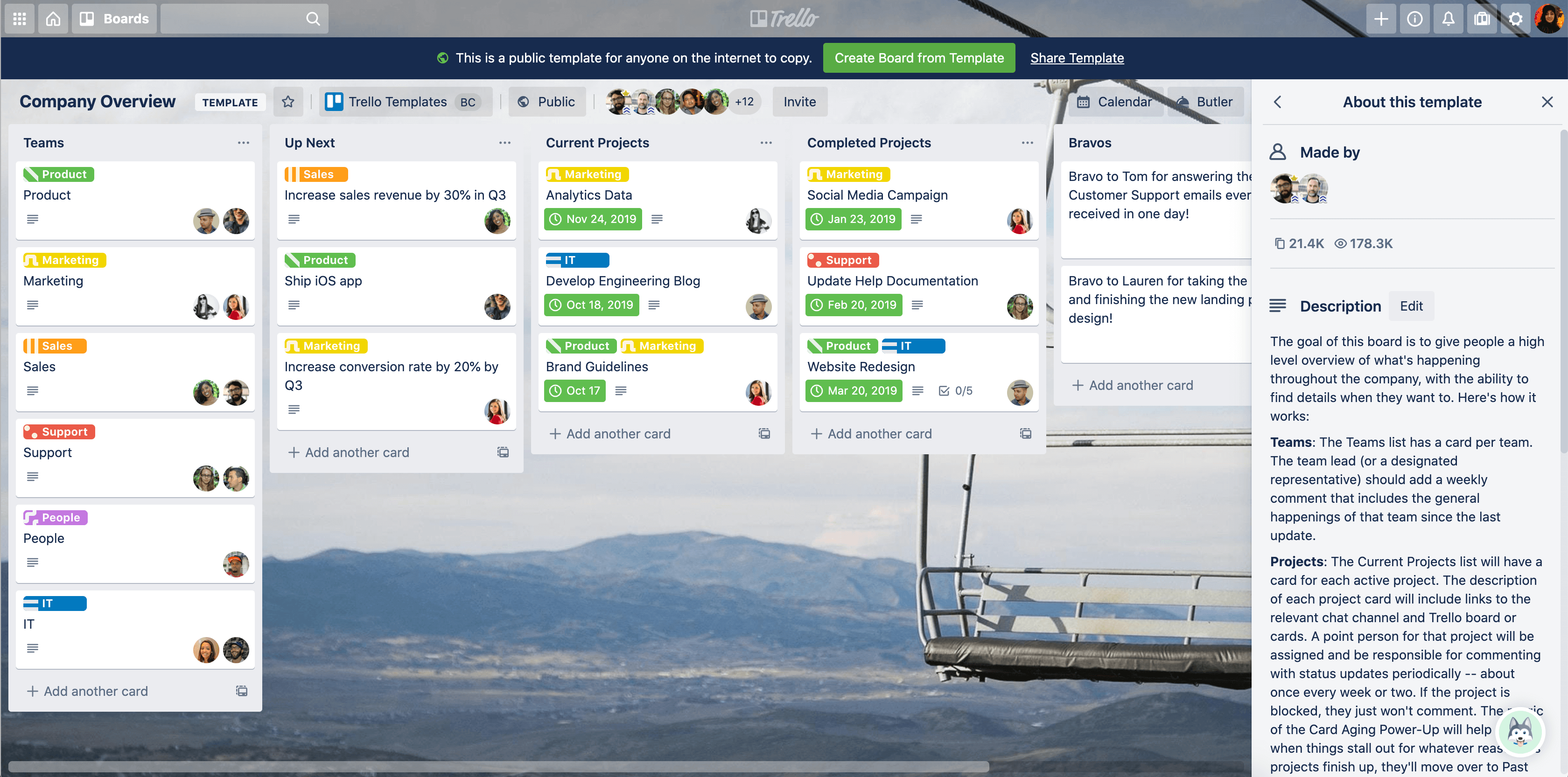
Source: Trello
Pricing:
Discover the Versatility of Trello's Plans:
Free Plan: Unlock the full potential of Trello with unlimited cards and 10 boards. This plan offers everything you need to get started without any cost.
Startup Plan: For just $5 per user per month (billed annually), you can elevate your team's productivity with advanced features and collaborative tools. Ideal for growing businesses.
Premium Plan: Take your project management to the next level with our Premium Plan. For only $10 per user per month (billed annually), you'll enjoy exclusive features, enhanced security, and priority support.
Enterprise Plan: For large-scale operations and enterprises, our Enterprise Plan is tailored to suit your needs. At just $17.50 per user per month (billed annually), you gain access to extensive customization options, advanced analytics, and dedicated customer success managers.
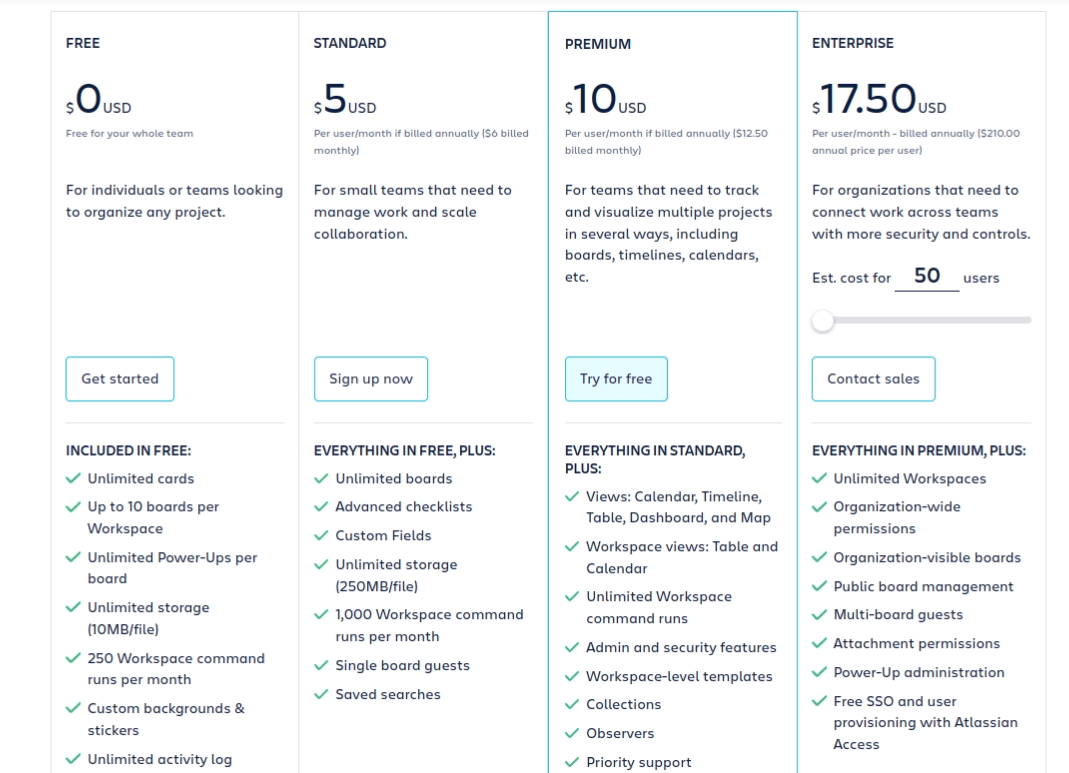
Source: Trello
Weak points:
However, like any software, it also has some potential weak points that users should be aware of:
- Limited task hierarchy: Trello follows a simple card-based approach, which might be a limitation for users who need a more complex task hierarchy or subtasks. It lacks features like parent-child relationships, task dependencies, or nested lists, which can make it challenging to manage large and intricate projects.
- Limited project tracking: Trello's reporting and analytics features are relatively basic compared to some other project management tools. Advanced reporting and data analysis might require integrating with third-party tools or using Power-Ups (extensions).
- Lack of built-in time tracking: While Trello offers some time tracking Power-Ups, it doesn't have native built-in time tracking functionality. Users who require robust time tracking capabilities might need to rely on integrations or external tools.
- No offline mode: Trello primarily operates as a web application, and while it has mobile apps, there's no native offline mode. This can be a drawback for users who frequently work in areas with limited internet connectivity.
- Learning curve for new users: Although Trello's interface is intuitive, it can still have a learning curve for new users who are not familiar with the Kanban-style workflow or card-based project management.
- Limited customization: While Trello provides some customization options through Power-Ups and card templates, users with highly specific or unique workflow needs might find the customization options limited compared to more robust project management tools.
- Security concerns: Trello is a cloud-based platform, and while it takes security measures, some organizations might have specific compliance requirements that Trello may not fully meet.
- Integrations cost: While Trello has many useful integrations, some of the more advanced integrations may require additional costs or subscription plans.
Jira Software vs Zoho Projects
Jira Software is a powerful and feature-rich project management tool designed to empower individuals and teams with seamless workflow optimization, heightened productivity, and efficient task and project management. If you're contemplating adopting this platform, Jira Software offers a comprehensive array of capabilities to cater to your specific needs.
With Jira Software, task creation, organization, and assignment become effortless, ensuring complete clarity on responsibilities and deadlines. Its user-friendly interface and intuitive design foster smooth collaboration, enabling real-time updates and effective communication across team members.
Attachments, due dates, and task prioritization are a breeze, leaving no room for oversight. Jira Software's stand-out feature is its customizable Agile boards, allowing you to visualize tasks using Scrum or Kanban methodologies, ensuring the software adapts seamlessly to your unique workflow and preferences.
Moreover, Jira Software's extensive integration options offer seamless connectivity with other productivity tools like Google Drive, Microsoft Office, and Slack, amplifying the overall collaboration experience.
Whether you're a freelancer, small business owner, or part of a large organization, Jira Software's scalability and flexibility make it an invaluable tool for improving productivity and achieving project success.
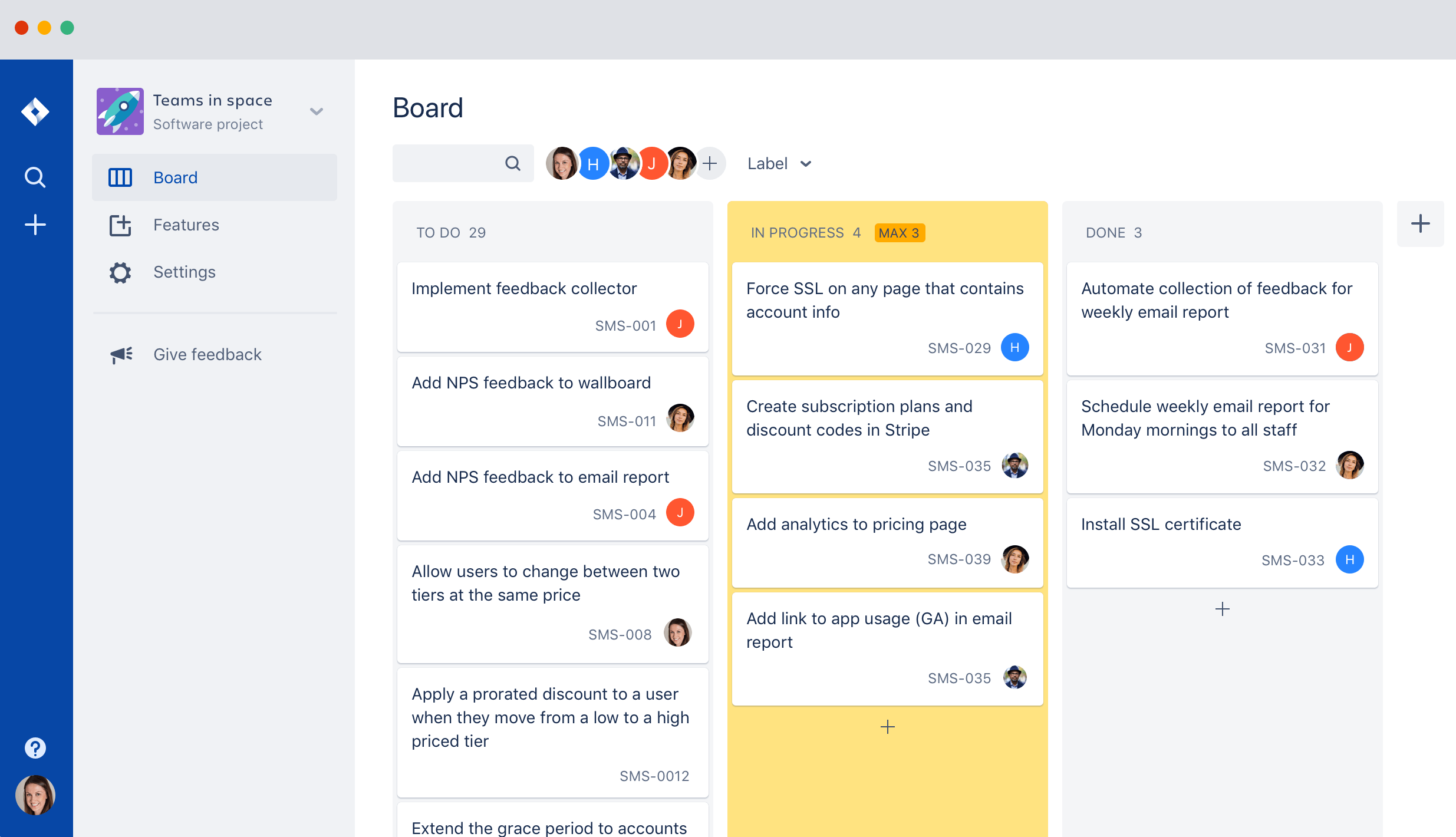
Source: Jira Software
Pricing:
Jira offers a range of plans to suit diverse teams and organizations. The Free plan includes features like support for up to 10 users, 2GB of file storage, and Agile boards for scrum and kanban.
The Standard plan at $7.75 per user/month provides support for up to 35,000 users, 250GB of file storage, advanced permissions, and audit logs for significant changes.
Upgrade to the Premium plan at $15.25 per user/month for unlimited storage, 24/7 Premium support, 99% uptime SLA, project archiving, sandbox, release tracks, and advanced roadmaps.
For large organizations with complex needs, the Enterprise plan offers custom solutions, unlimited product instances, centralized licensing, enterprise-grade security, unlimited users, and Atlassian Enterprise Advocates support.
Choose Jira and streamline your projects, collaborate efficiently, and achieve remarkable results. Whether you're a small startup or a large enterprise, Jira has the perfect plan for your success. Get started now and take your team to new heights!
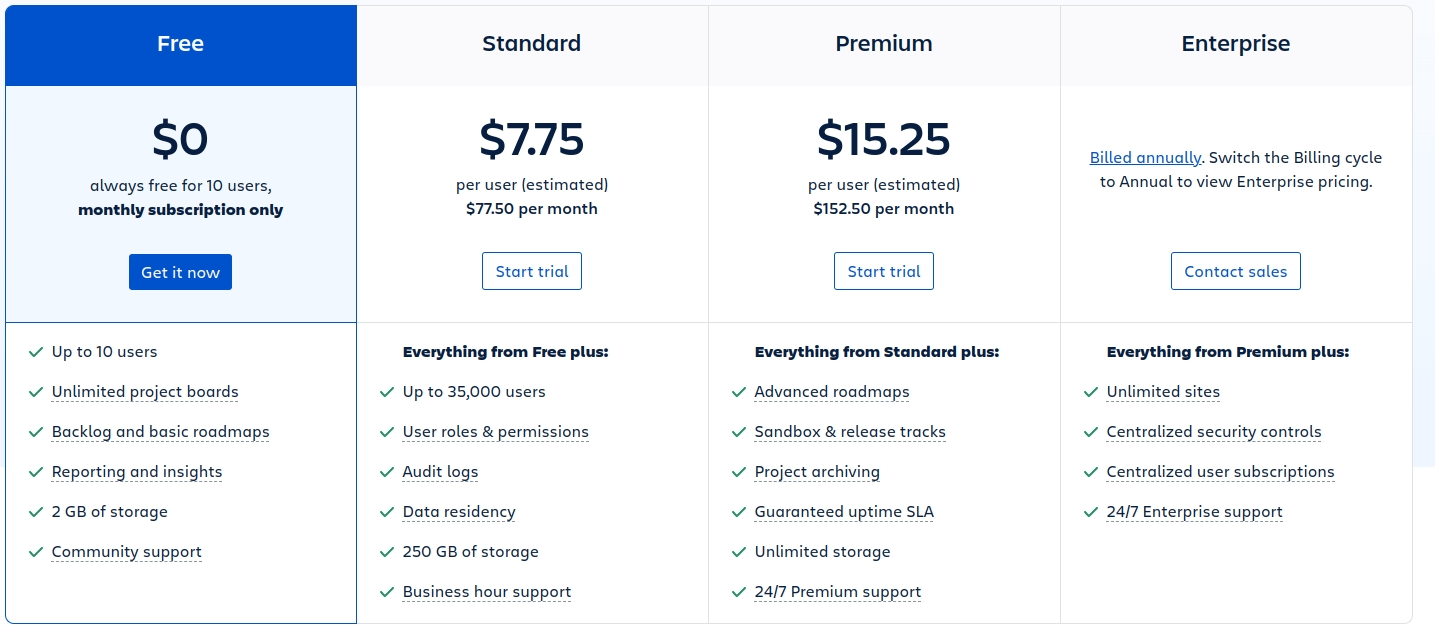
Source: Jira Software
Weak points:
Some potential weak points of Jira Software include:
- Complexity: Jira's extensive functionality and customization options can lead to a steep learning curve for new users. Configuring workflows, setting up projects, and managing permissions can be overwhelming, especially for non-technical team members.
- User Interface: While Jira has made efforts to improve its user interface over the years, some users still find it cluttered and less intuitive compared to other project management tools. The navigation and layout might not be as user-friendly as some competitors.
- Performance: For larger organizations or teams handling a significant number of projects, Jira's performance might be slower, especially when handling a vast amount of data. This can lead to delays and decreased productivity.
- Licensing Costs: Jira Software can be expensive, particularly for larger teams and organizations. The cost of licenses, add-ons, and maintenance can add up quickly, making it less accessible to smaller teams or startups.
- Customization Pitfalls: While Jira's customization options are a strength, it can also be a weakness if not managed properly. Over-customization can lead to complex and hard-to-maintain configurations, which might negatively impact productivity.
- Integration Complexity: While Jira offers integrations with many other tools and services, setting up these integrations can sometimes be challenging or require third-party plugins.
- Limited Reporting and Analytics: While Jira does offer some reporting and analytics capabilities, it might not be as robust as standalone reporting tools. Users might need to rely on add-ons or export data to external tools for more advanced reporting needs.
- Mobile App Limitations: Jira's mobile app has improved over time, but it might still lack some features available in the desktop version, making it less suitable for users who frequently work on mobile devices.
- Project Permissions: Managing project permissions and user access can be cumbersome and might require careful planning to ensure proper data security and access control.
- Lack of Native Time Tracking: While there are add-ons and integrations available for time tracking in Jira, it lacks a built-in, native time tracking feature.
Avaza like a Zoho Projects competitor
Avaza is an innovative and all-in-one project management software that empowers individuals and teams to streamline their workflows, enhance productivity, and efficiently manage tasks and projects. If you're contemplating adopting this platform, Avaza offers a comprehensive suite of features to cater to your unique requirements.
With Avaza, you'll effortlessly generate, organize, and delegate tasks, ensuring crystal-clear clarity on responsibilities and deadlines. Its user-friendly interface and intuitive design foster seamless collaboration, facilitating real-time updates and streamlined communication across team members.
Attach files, establish due dates, and prioritize tasks with ease, leaving no room for oversight. Avaza's standout feature is its ability to seamlessly combine project management, time tracking, expense management, and invoicing functionalities, offering a centralized hub for your project-related needs.
Furthermore, Avaza's versatile integration options enable smooth connectivity with various productivity tools like Google Drive, Microsoft Office, and Slack, enhancing overall collaboration efficiency.
Whether you're a freelancer, small business owner, or part of a large organization, Avaza's scalable and flexible nature makes it an invaluable tool for increasing productivity and achieving project success.
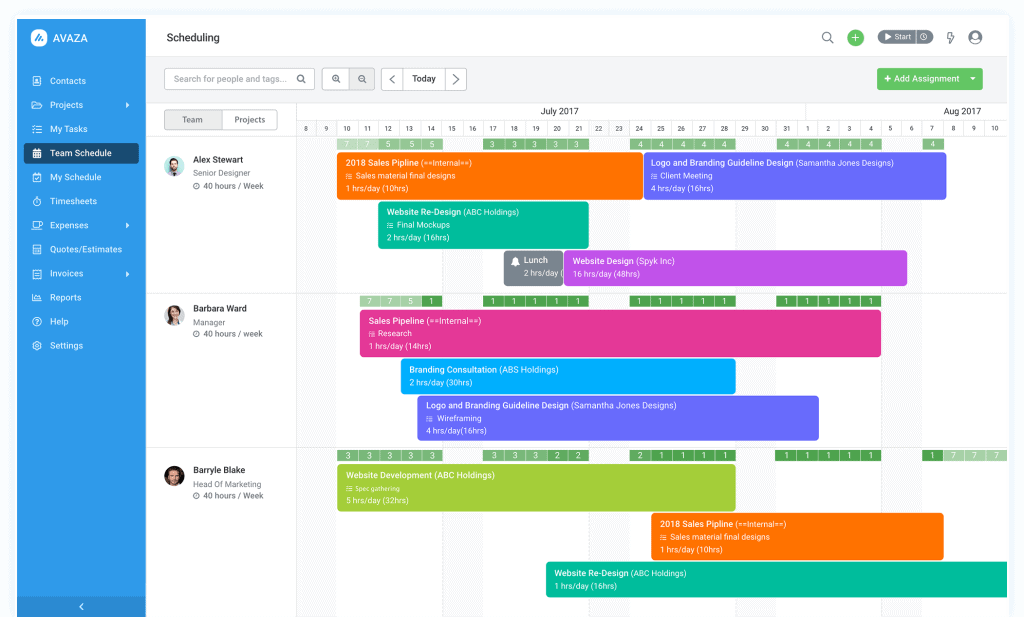
Source: Avaza
Pricing:
Free Plan: Avaza offers a limited free plan, ideal for small teams or individuals with basic project management needs. The free plan includes features like time tracking, invoicing, expense management, and project collaboration for up to 1 user.
Paid Plans: Avaza offers several paid plans with different feature sets and user limits. The pricing tiers are typically based on the number of users and the features required. These plans may include:
- Startup Plan: Designed for small teams, this plan allows a limited number of users and provides essential features for project management, time tracking, and invoicing.
- Basic Plan: This plan may include more advanced project management features, additional integrations, and a higher user limit than the Startup Plan.
- Business Plan: The Business Plan typically caters to growing teams and may offer even more advanced project management capabilities, enhanced reporting, and integration options.
- Enterprise Plan: The highest tier plan, often tailored to larger organizations with more complex project management needs, may include custom features, dedicated support, and additional services.
Avaza may also offer add-ons or supplementary features that can be added to the plans at an extra cost. Common add-ons could include additional storage, enhanced reporting, and priority support.
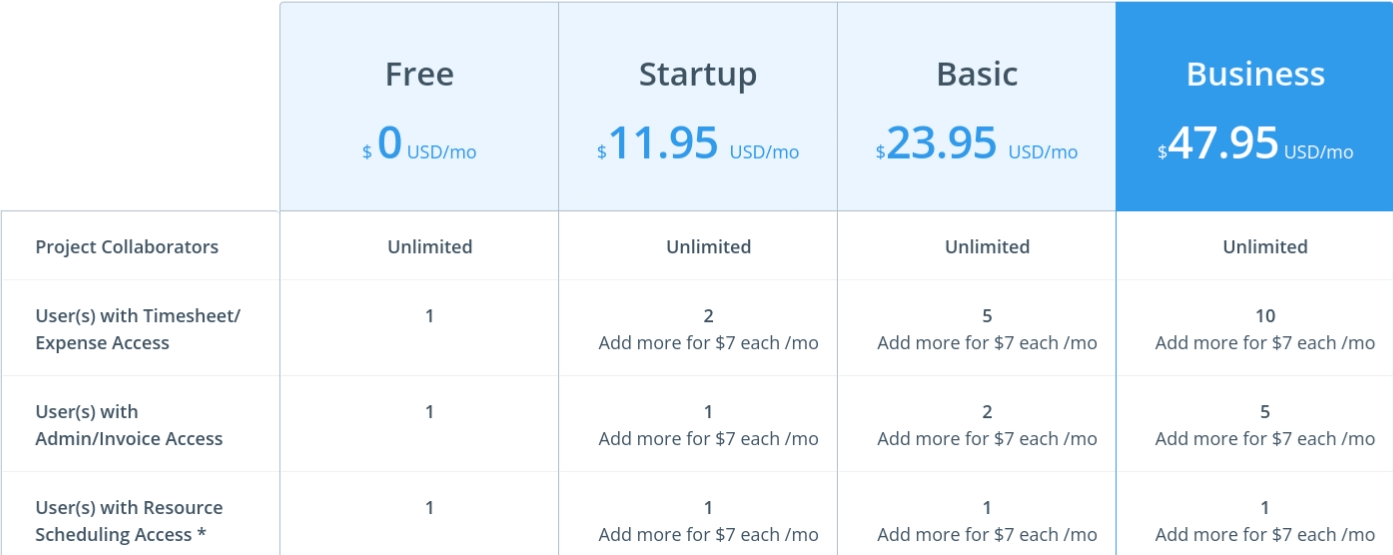
Source: Avaza
Weak points:
Some potential weak points of Avaza might include:
- User Interface: Some users have commented that the user interface could be more intuitive and streamlined. The layout and navigation might not be as user-friendly as other project management tools.
- Learning Curve: For new users, Avaza might have a learning curve, especially for those who are accustomed to other project management software. It could take some time for users to become familiar with the platform and its features.
- Mobile App: While Avaza offers a mobile app for on-the-go access, some users have mentioned that the mobile app lacks certain features or doesn't provide the same level of functionality as the web version.
- Customization Limitations: Avaza's customization options might not be as extensive as some other project management tools. Users who need highly customizable workflows or reporting might find the platform limiting in this regard.
- Integration Options: While Avaza does offer integrations with other apps, the number of available integrations might not be as extensive as some of its competitors. Users who rely heavily on specific third-party tools might find the integration options insufficient.
- Customer Support: Some users have reported issues with customer support response times or the effectiveness of the support provided.
- Advanced Reporting: While Avaza provides reporting features, some users might find that the level of data analysis and reporting capabilities is not as robust as they require for their specific business needs.
Microsoft Project instead of Zoho Projects
Microsoft Project is a robust and sophisticated project management software designed to empower individuals and teams with powerful tools for streamlined workflows, enhanced productivity, and effective task and project management. If you're contemplating adopting this platform, Microsoft Project offers a comprehensive set of features to cater to your specific needs.
With Microsoft Project, task creation, organization, and assignment become effortless, ensuring everyone is clear on their responsibilities and deadlines. Its user-friendly interface and intuitive design foster seamless collaboration, enabling real-time updates and efficient communication among team members.
Attach files, set due dates, and easily prioritize tasks, eliminating any chances of oversight. Microsoft Project's standout feature is its advanced project planning and scheduling capabilities, allowing you to create detailed Gantt charts and track project progress with precision.
Moreover, Microsoft Project integrates smoothly with various productivity tools, such as Microsoft Office Suite and other Microsoft applications, providing seamless connectivity for enhanced collaboration.
Whether you're a freelancer, small business owner, or part of a large organization, Microsoft Project's scalability and flexibility make it an invaluable tool for improving productivity and achieving project success.
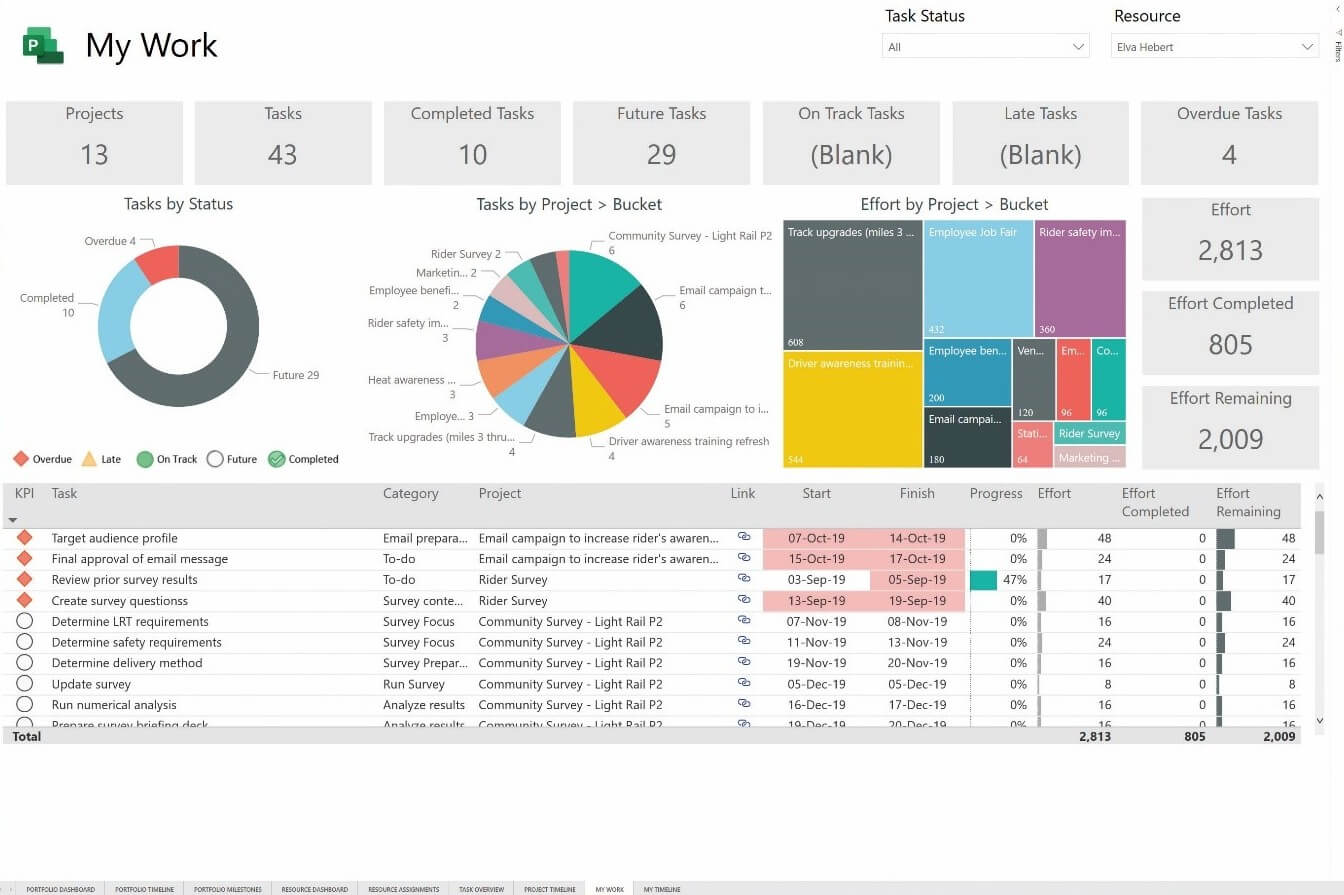
Source: Microsoft Project
Pricing:
Microsoft Project Plans and Pricing:
Microsoft Project Plan 1: This plan is designed for individuals and small teams. It offers essential project management features and costs only $10 per user per month
Microsoft Project Plan 2: Ideal for growing teams and organizations, this plan provides advanced project management tools, collaboration features, and enhanced reporting. It comes at a competitive price of $30 per user per month.
Microsoft Project Plan 3: Tailored for larger enterprises and businesses requiring comprehensive project management capabilities, this plan includes advanced resource management, portfolio optimization, and analytics. It is priced at $55 per user per month.
On-Premise Options:
For those preferring on-premise solutions, Microsoft offers:
Microsoft Project Standard: A one-time purchase for perpetual use, Microsoft Project Standard is available at a fixed cost of $679.99. It's suitable for individual project managers and teams who don't require cloud-based features.
Microsoft Project Professional: This robust on-premise version caters to complex projects and is well-suited for project managers and teams needing advanced scheduling, collaboration, and reporting features. It can be purchased for $1,129.99, providing a powerful project management solution.
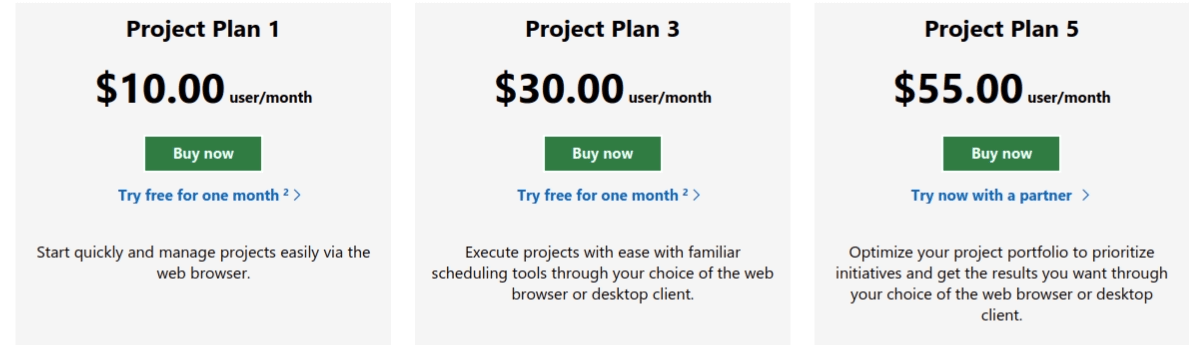
Source: Microsoft Project
Weak points:
Here are some common criticisms of Microsoft Project:
- Complexity: Microsoft Project can be quite complex and overwhelming, especially for users who are not familiar with project management concepts. The abundance of features and options may lead to a steep learning curve for beginners.
- Steep Learning Curve: Mastering Microsoft Project may take time and effort due to its complexity. Users might struggle to use it effectively without proper training or experience.
- Cost: Microsoft Project is part of the Microsoft Office suite and is generally not a standalone product. It often requires a separate license or subscription, making it an additional expense for users and organizations.
- Compatibility: Some users have experienced compatibility issues when working with different versions of Microsoft Project. Sharing files between different versions or with users who don't have the software can be problematic.
- Lack of Collaboration Features: While Microsoft Project allows for individual project planning and management, its collaboration features are not as robust as some specialized project management tools. This limitation might affect teams that heavily rely on collaboration and real-time updates.
- Limited Integration: Although Microsoft Project integrates well with other Microsoft Office applications like Excel, it might lack seamless integration with third-party project management tools or other popular business software.
- Mobile Experience: Historically, the mobile app experience for Microsoft Project was not as comprehensive as its desktop counterpart, which might be an issue for users who frequently work on the go.
- Resource Management: Some users find resource management in Microsoft Project to be less flexible or intuitive than desired, especially when dealing with complex resource allocation scenarios.
- Lack of Automation: Automation capabilities in Microsoft Project are not as advanced as some dedicated project management tools, which could be a drawback for users who rely heavily on automation for repetitive tasks.
- Reporting and Dashboards: While Microsoft Project offers some reporting and dashboard features, they may not be as customizable or visually appealing as those found in other project management software.
Workfront as a Zoho Projects competitor
Workfront is an innovative and versatile project management software that empowers individuals and teams to optimize their workflows, boost productivity, and effectively manage tasks and projects. If you're contemplating adopting this platform, Workfront offers a comprehensive array of features to cater to your specific needs.
With Workfront, you'll effortlessly create, organize, and delegate tasks, ensuring crystal-clear clarity on responsibilities and deadlines. Its user-friendly interface and intuitive design foster seamless collaboration, facilitating real-time updates and streamlined communication across team members.
Attach files, set due dates, and easily prioritize tasks, leaving no room for oversight. Workfront's standout feature is its powerful resource management and project planning capabilities, enabling you to allocate resources efficiently and visualize project timelines.
Furthermore, Workfront's extensive integration options offer seamless connectivity with various productivity tools, enhancing overall collaboration and productivity.
Whether you're a freelancer, small business owner, or part of a large organization, Workfront's scalable and flexible nature makes it an invaluable tool for enhancing productivity and achieving project success.
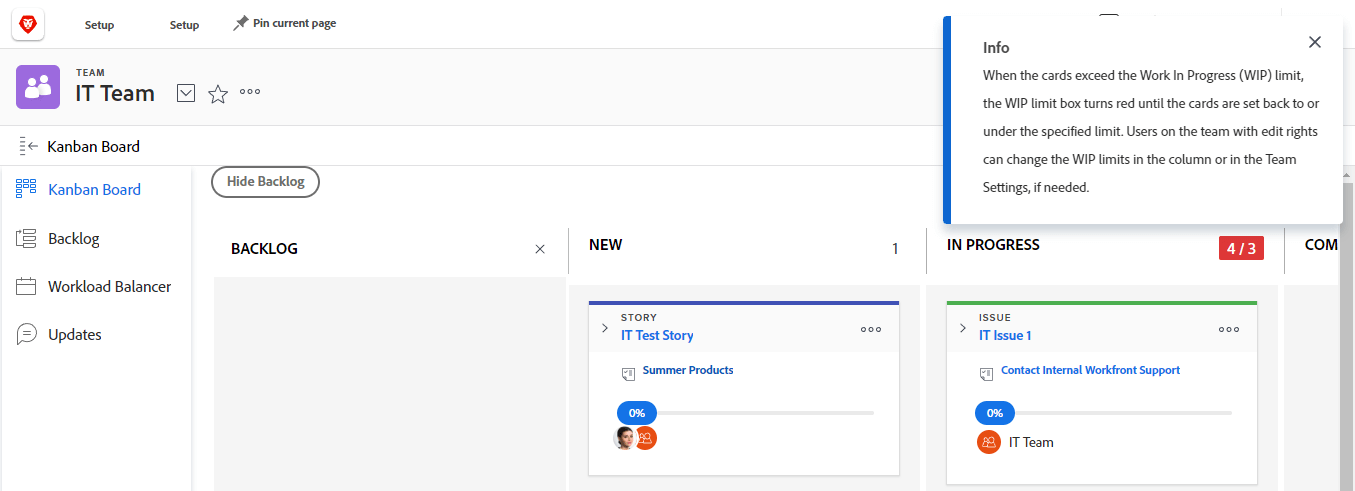
Source: Workfront
Pricing:
Workfront offers a range of plans, each uniquely designed to cater to specific business goals and needs, empowering you to succeed in your endeavors.
Pro Plan: Drive Remarkable Results for Your Entire Department
The Pro plan is tailored to boost productivity and efficiency across your department. With advanced features and seamless collaboration tools, it ensures your team can achieve peak performance, delivering exceptional results.
Business Plan: Connect and Align Various Departments
The Business plan fosters seamless communication and integration between different departments. By streamlining workflows and optimizing resources, it enables your organization to work cohesively towards shared objectives.
Enterprise Plan: Elevate Your Business Performance
For large-scale operations and ambitious goals, the Enterprise plan is the ideal solution. Unlock the full potential of your business with robust analytics, customizations, and comprehensive support, paving the way for unparalleled growth and success.
While Workfront's plans offer unparalleled benefits, the pricing details are not openly listed on their website. However, you can easily request a quotation tailored to your specific needs to gain insights into the cost and features of each plan. Don't miss the opportunity to propel your business forward with Workfront's transformative solutions.
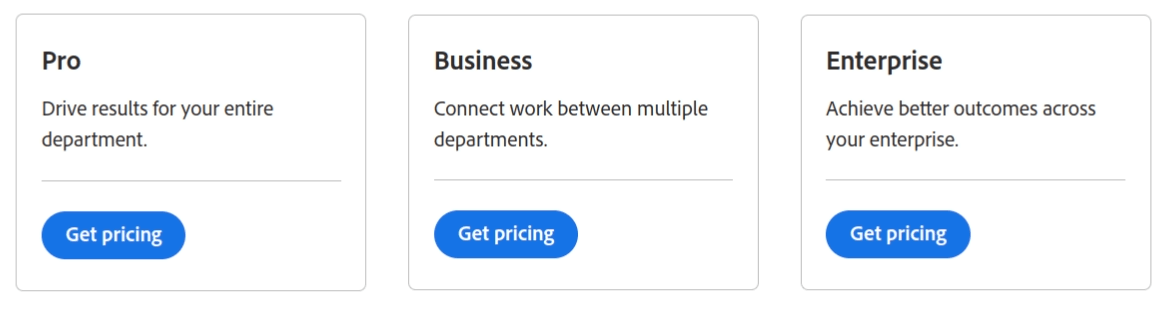
Source: Workfront
Weak points:
While Workfront has many strengths, like any software, it has some potential weak points.
- Complexity: Workfront can be relatively complex, especially for new users or those with minimal experience in project management software. The learning curve might be steep, and it could take some time to fully utilize its features effectively.
- Customization limitations: While Workfront offers various customization options, some users might find it restrictive when trying to tailor the platform to their specific needs. Advanced customization often requires technical expertise and may be limited compared to other, more flexible platforms.
- Cost: Workfront can be relatively expensive, especially for small businesses or teams with limited budgets. The pricing structure might not be affordable for all organizations, and there could be additional costs for advanced features and add-ons.
- Integration challenges: Although Workfront provides integrations with various third-party tools, the integration process might not always be seamless, leading to compatibility issues with existing systems.
- Performance issues: Some users have reported occasional performance problems with the platform, such as slow loading times or intermittent system outages.
- User interface: While the user interface is generally well-designed and intuitive, some users have provided feedback about specific aspects that could be improved for a better user experience.
- Mobile app limitations: The mobile app might not offer the same level of functionality as the web version, and users have reported occasional bugs or performance issues with the app.
- Customer support: While Workfront does provide customer support, some users have expressed concerns about the responsiveness or the quality of support received.
Basecamp vs Zoho Projects
Basecamp is a dynamic and user-friendly project management software that empowers individuals and teams to streamline their workflows, enhance productivity, and efficiently manage tasks and projects. If you're contemplating adopting this platform, Basecamp offers a unique set of features to cater to your specific needs.
With Basecamp, task creation, organization, and delegation become effortless, ensuring everyone is clear on their responsibilities and deadlines. Its intuitive interface and simple design foster seamless collaboration, enabling real-time updates and efficient communication among team members.
Attach files, set due dates, and easily prioritize tasks, leaving no room for oversight. Basecamp's standout feature is its focus on simplicity and ease of use, making it an accessible tool for all team members, regardless of their technical expertise.
Moreover, Basecamp's extensive integration options offer seamless connectivity with various productivity tools, enhancing overall collaboration and productivity.
Whether you're a freelancer, small business owner, or part of a large organization, Basecamp's scalable and versatile nature makes it an invaluable tool for boosting productivity and achieving project success.
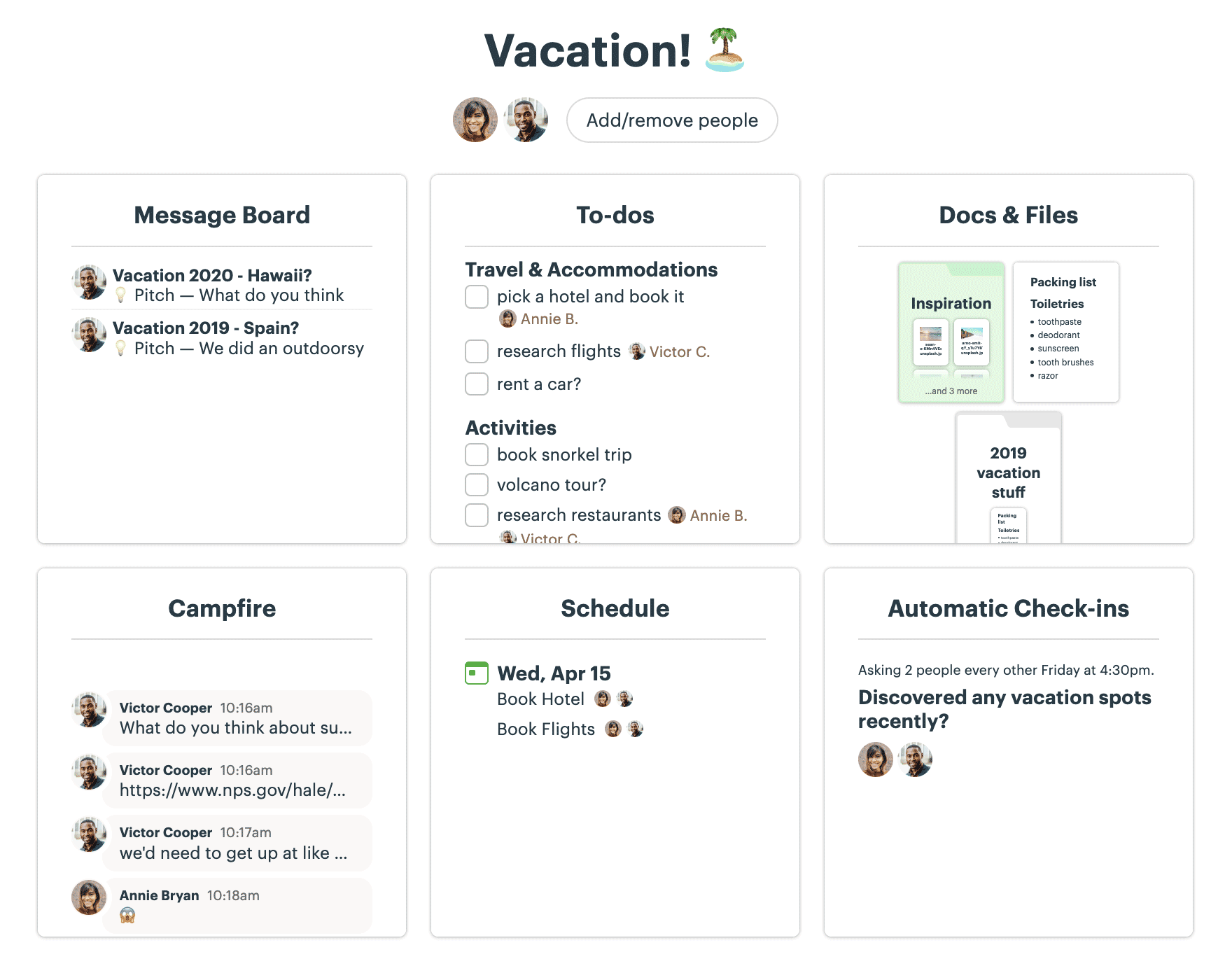
Source: Basecamp
Pricing:
Basecamp offers an impressive free plan that not only accommodates up to 20 users but also provides essential features to get your projects up and running smoothly. The free plan includes task management, file sharing, and messaging features, making it an ideal choice for small teams or those looking to try out Basecamp's capabilities.
For teams that require more advanced functionality and a comprehensive set of tools, the Basecamp standard plan is available at a highly competitive rate of just $99 per month. With this plan, you'll unlock a wealth of powerful features, including advanced project templates, priority support, real-time collaboration, and integration with popular third-party apps like Trello, Slack, and Google Drive.
Moreover, Basecamp's user-friendly interface ensures that both new and experienced team members can quickly get on board and start maximizing productivity. As your team grows, you can add more users or seamlessly switch plans to suit your evolving needs.
Whether you're a small startup, a creative agency, or a larger enterprise, Basecamp has the right plan to fit your requirements and budget. Experience efficient project management and seamless communication with Basecamp – the ultimate platform to drive your team's success.
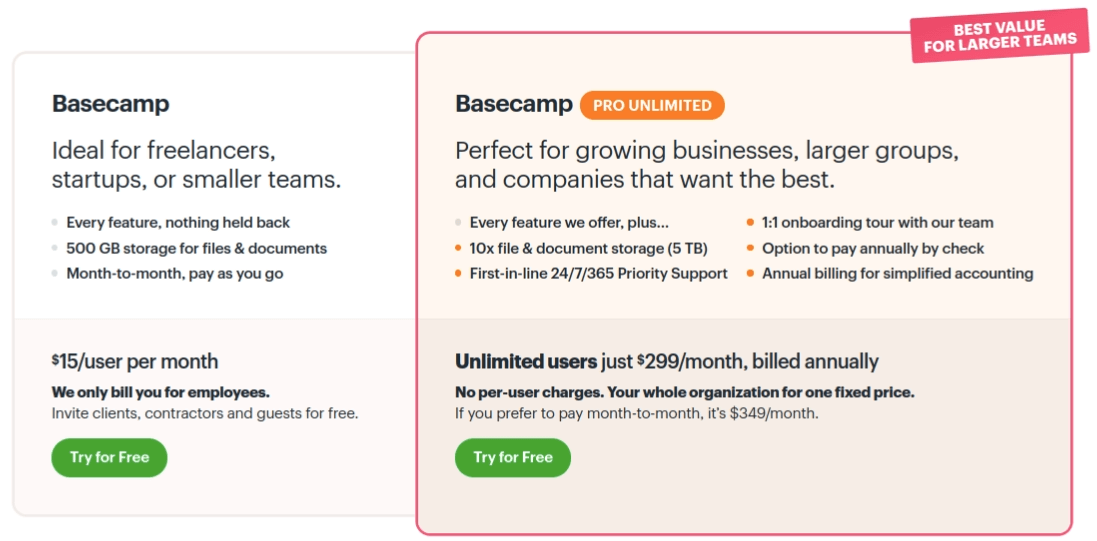
Source: Basecamp
Weak points:
Basecamp, a project management and team collaboration software developed by Basecamp LLC, has garnered widespread popularity among users. However, like any software, it is not without its weaknesses.
- Limited customization: Basecamp's interface and feature set offer less customization flexibility than certain alternative platforms. Organizations with specific workflows or complex project management needs may find this rigidity constraining.
- Task management limitations: Basecamp's task management capabilities are perceived by some users as relatively basic. The absence of features such as dependencies, subtasks, and Gantt charts might hinder the effective management of intricate projects.
- Communication organization: Basecamp's communication structure, using separate message boards, may result in fragmented discussions and hinder the seamless tracking of conversations related to particular tasks or projects.
- Integration options: While Basecamp integrates with some third-party apps and services, the breadth of available integrations might be perceived as more limited when compared to other project management tools, potentially posing challenges for users reliant on specific external tools.
- Limited file storage: Basecamp provides a predetermined amount of file storage based on subscription plans. This storage capacity may prove inadequate for larger teams or those handling substantial files without incurring additional costs.
- Learning curve: Basecamp, while generally user-friendly, may require some adjustment time, particularly for users transitioning from other project management tools.
- Lack of real-time collaboration: Basecamp's asynchronous communication style may not align with the needs of teams seeking real-time collaboration or immediate updates on project progress.
- Reporting and analytics: Basecamp's reporting and analytics functionalities are relatively rudimentary compared to certain competing project management tools. Users seeking comprehensive insights into project performance and team productivity might find these features lacking.
Why choose Airtable instead of Zoho Projects
Airtable is a versatile and innovative project management software that empowers individuals and teams to streamline their workflows, enhance productivity, and efficiently manage tasks and projects. If you're contemplating adopting this platform, Airtable offers unique features to cater to your specific needs.
With Airtable, task creation, organization, and delegation become effortless, ensuring everyone is clear on their responsibilities and deadlines. Its user-friendly interface and intuitive design foster seamless collaboration, enabling real-time updates and efficient communication among team members.
Attach files, set due dates, and easily prioritize tasks, leaving no room for oversight. Airtable's standout feature is its flexible database structure, which allows you to organize and track information to suit your project requirements, be it a simple task list or a detailed project plan.
Moreover, Airtable's extensive integration options offer seamless connectivity with various productivity tools, enhancing overall collaboration and productivity.
Whether you're a freelancer, small business owner, or part of a large organization, Airtable's scalable and versatile nature makes it an invaluable tool for boosting productivity and achieving project success.
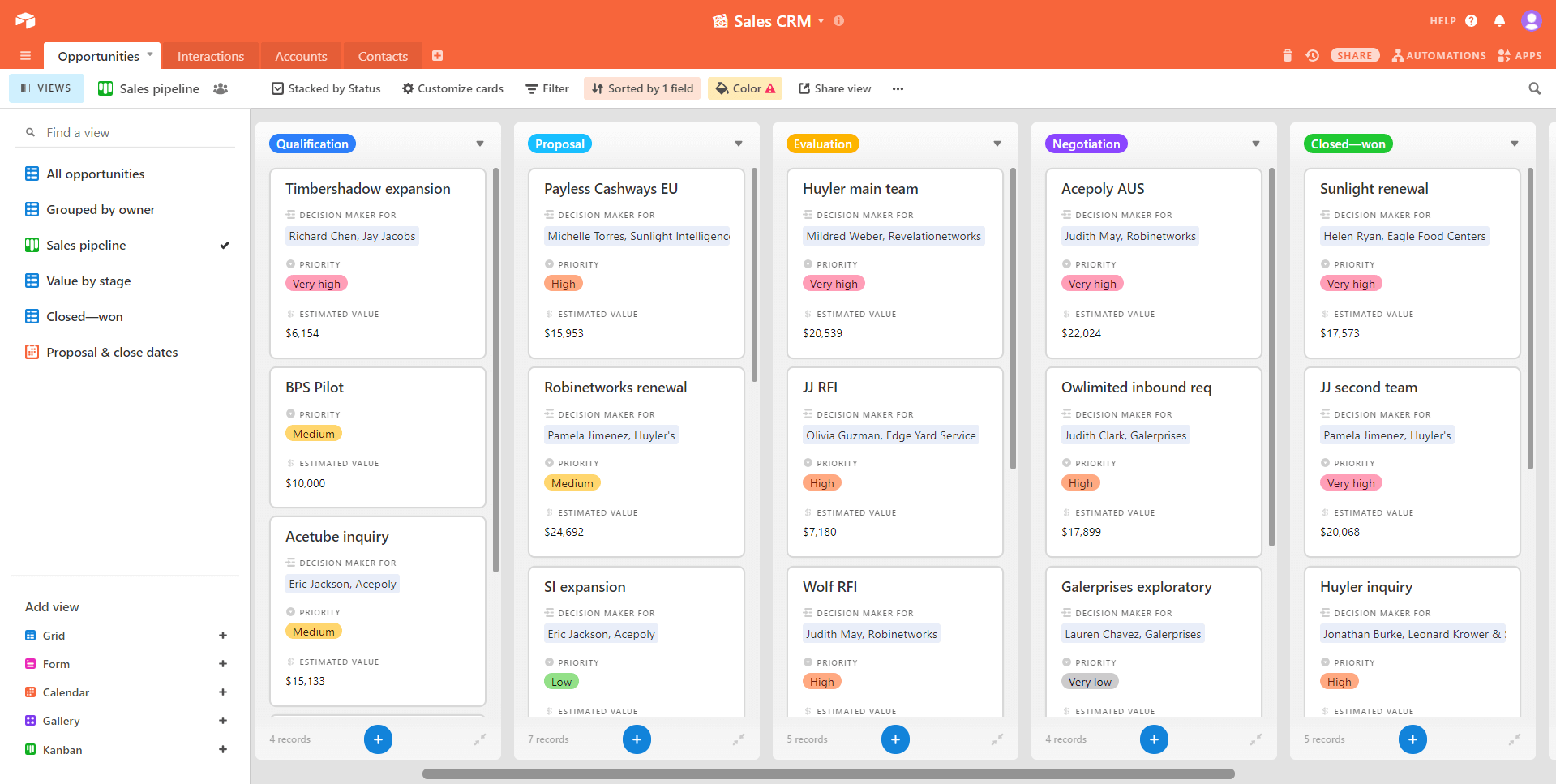
Source: Airtable
Pricing:
Airtable offers a range of pricing options tailored to your needs, with four different plans to choose from:
Free Plan Ideal for testing out Airtable and getting started. You can add up to 5 creators, but keep in mind that you'll have access to only 1 app per base, which might be limiting for some users.
Plus Plan: A solid upgrade from the Free plan, offering everything included in the Free plan and some key improvements. However, for serious Airtable users, it may fall short. The Plus plan costs $12 per user, per month, or $10 per user, per month, billed annually.
Pro Plan Our most popular option is designed to meet advanced users' needs. The Pro plan is much more scalable than the Plus plan, providing enhanced features and greater flexibility. It is priced at $24 per user, per month, or $20 per user, per month, billed annually.
Enterprise Pricing is Tailored to suit large organizations and businesses with unique requirements. For detailed information and a personalized quote, please contact our sales team.
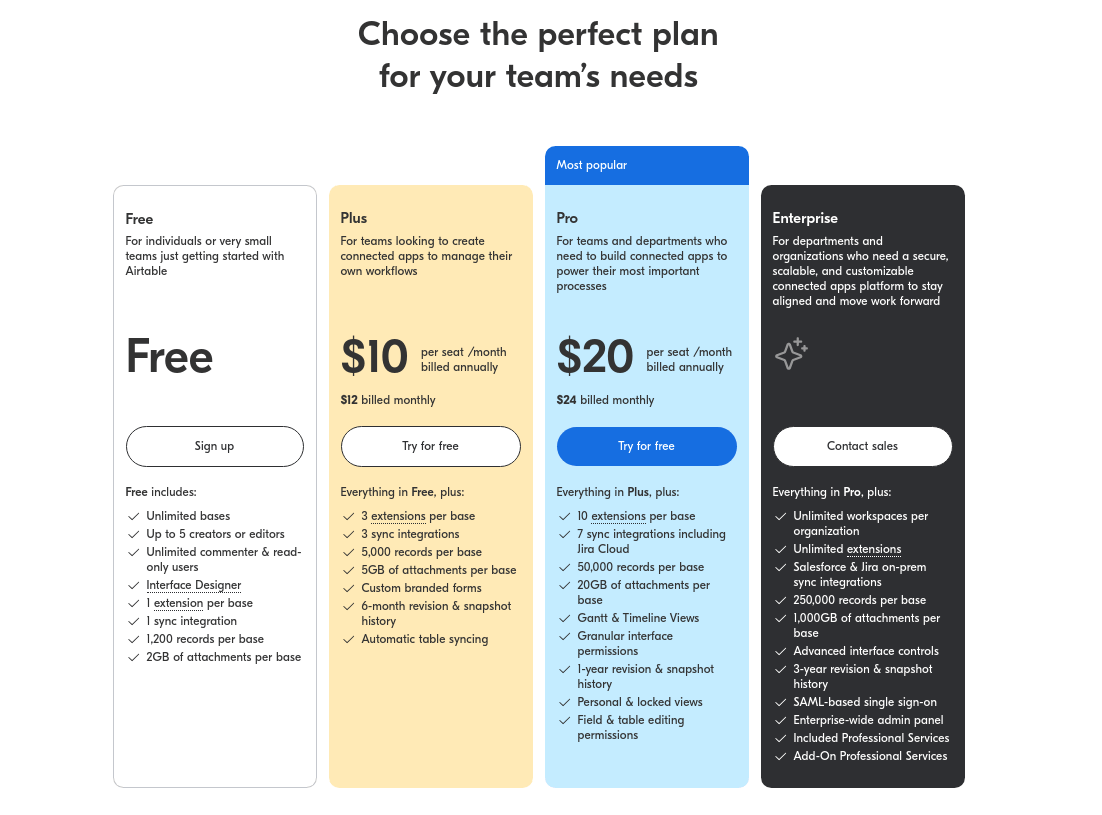
Source: Airtable pricing
Weak points:
While Airtable offers numerous benefits, it also has some weaknesses or limitations that users should be aware of:
- Scalability: While Airtable is suitable for small to medium-sized projects, it may not be the best option for extremely large-scale or complex databases. Handling very large datasets and complex relationships could lead to performance issues.
- Limited Reporting and Analytics: Although Airtable provides basic reporting features, it may not be as robust as dedicated business intelligence tools or more advanced database systems when it comes to generating complex reports or performing advanced data analysis.
- Data Security and Compliance: Airtable has taken measures to ensure data security, but some organizations may require specific security certifications or compliance standards that Airtable does not meet.
- Offline Access: Airtable is primarily cloud-based, and while there are some mobile apps for offline access, its core functionalities may not be available without an internet connection.
- Customization Complexity: While Airtable offers much flexibility, creating complex data structures or workflows might require more technical expertise, especially when using the Airtable API or integrations with other tools.
- Limited Integrations: Although Airtable supports some integrations with popular tools, it might not have the same extensive integrations as more established project management or database solutions.
- Collaboration and Permissions: While collaboration features are present, managing complex permission settings for larger teams might be cumbersome in comparison to more specialized project management tools.
- Version Control: Airtable lacks robust version control features, making tracking and reverting changes to data or projects difficult.
- Costs: While Airtable has a free plan, some advanced features or higher usage levels may incur substantial costs, and it might be more expensive than some other basic project management or database tools.
Freedcamp or Zoho Projects
Freedcamp is a comprehensive and user-friendly project management software that empowers individuals and teams to optimize workflows, enhance productivity, and effectively manage tasks and projects. If you're considering adopting this platform, Freedcamp offers a unique set of features to cater to your specific needs.
With Freedcamp, task creation, organization, and delegation become effortless, ensuring crystal-clear clarity on responsibilities and deadlines. Its intuitive interface and seamless design foster efficient collaboration, enabling real-time updates and streamlined communication among team members.
Attach files, set due dates, and easily prioritize tasks, leaving no room for oversight. Freedcamp's standout feature is its affordability and flexibility, allowing you to choose pricing tiers that align with your budget and requirements.
Moreover, Freedcamp's extensive integration options offer seamless connectivity with various productivity tools, enhancing overall collaboration and productivity.
Whether you're a freelancer, small business owner, or part of a large organization, Freedcamp's scalable and versatile nature makes it an invaluable tool for enhancing productivity and achieving project success.
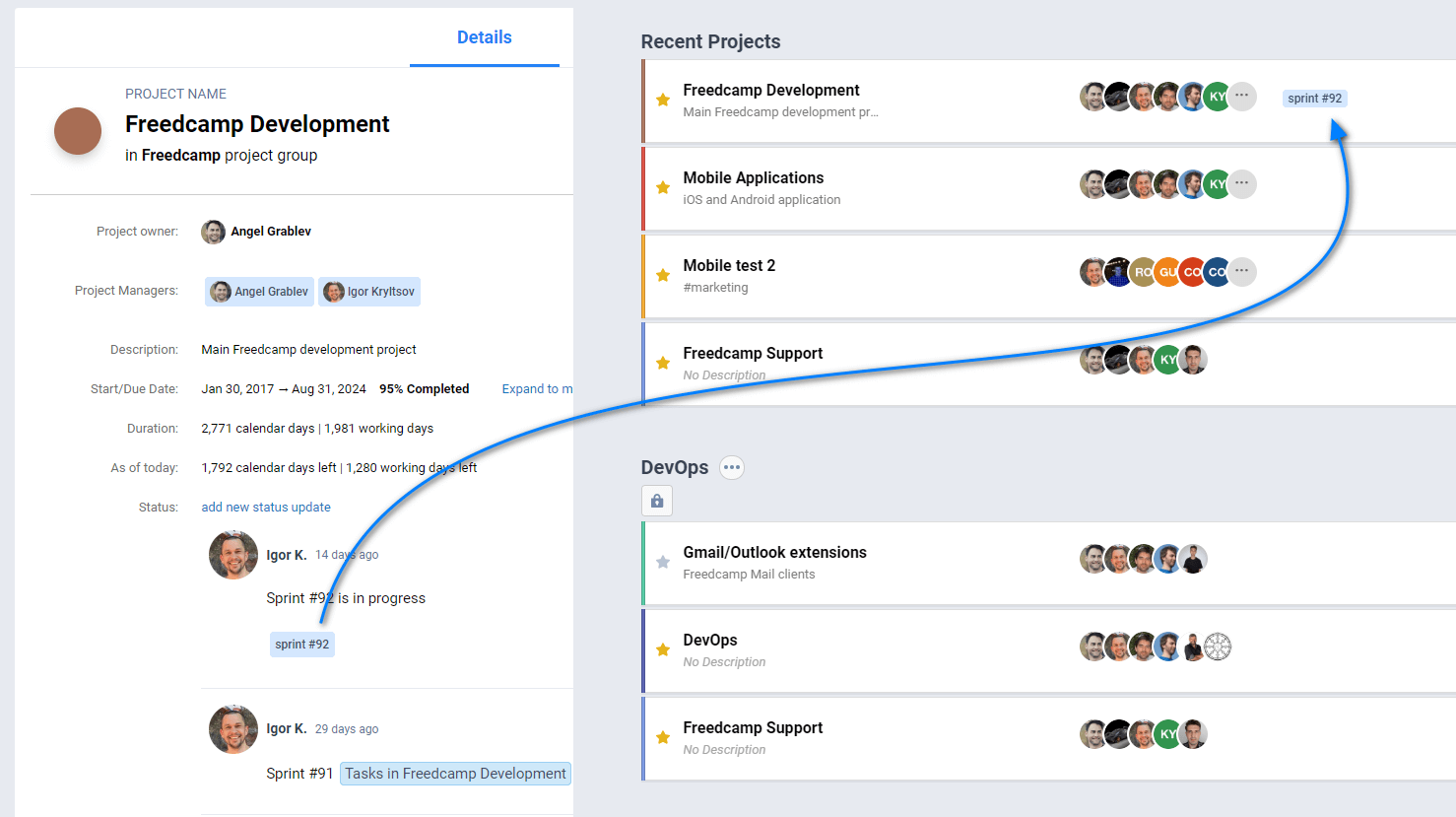
Source: Freedcamp
Pricing:
Freedcamp offers an impressive array of features in its free version, making it an attractive choice for task management, team collaboration, and file sharing. With functionalities like task management, shared team calendars, team communication, and more, Freedcamp proves to be a strong competitor in the market, especially when compared to Podio.
What sets Freedcamp apart is its flexible pricing structure. While Podio offers a flat rate, Freedcamp's paid tiers are based on a per-user basis, providing users with the opportunity to choose plans that suit their specific needs and budget. This unique approach ensures that users only pay for what they truly require, making it an economical choice for teams of any size.
Let's explore the pricing tiers in more detail:
Free Plan: Freedcamp's free version impressively includes unlimited projects, tasks, storage, and users. This plan is perfect for small teams or individuals looking to manage their tasks and projects effectively without any cost.
Minimalist Plan: For just $1.49 per user per month, the Minimalist plan offers everything in the Free plan and more. Users gain access to essential features like email integrations, Google Calendar and Drive integration, Dropbox integration, and OneDrive integration, providing seamless connectivity with other tools.
Business Plan: At $7.49 per user per month, the Business plan elevates project management to the next level. It includes all the features of the Minimalist plan, with the addition of advanced functionalities like issue tracking, invoicing, CRM capabilities, project templates, and detailed reporting. This tier is perfect for growing teams that require more robust project management tools.
Enterprise Plan: Priced at $16.99 per user per month, the Enterprise plan is designed for larger organizations with complex needs. Along with all the features of the Business plan, it offers exclusive advantages such as project overviews, customizable branding, priority email and phone support, data archiving, private cloud servers, two-factor authentication, and single sign-on capabilities. This plan ensures that even enterprise-level users can take full advantage of Freedcamp's comprehensive suite of tools.
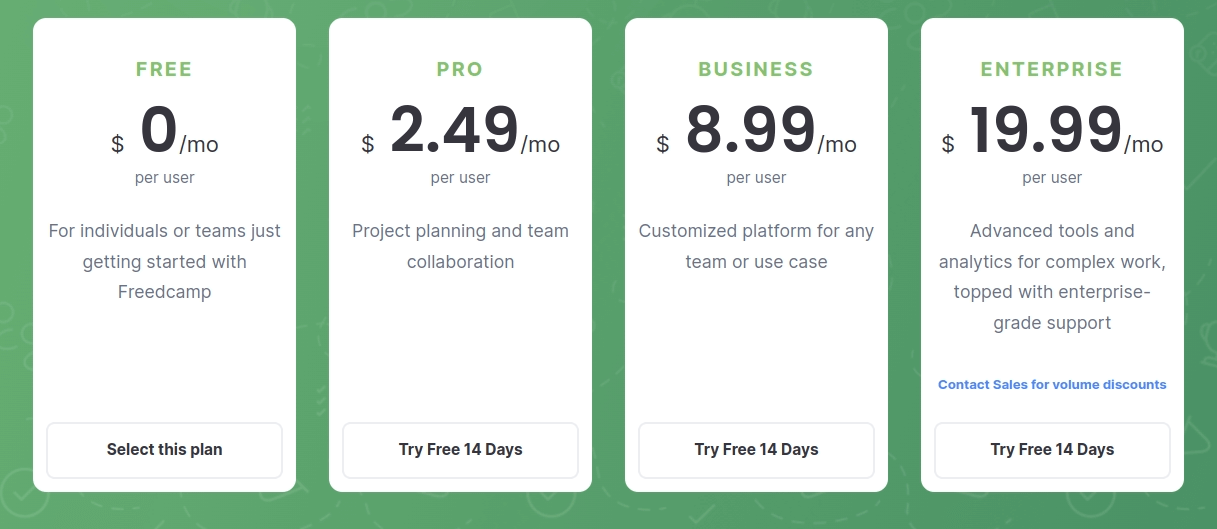
Source: Freedcamp
Weak points:
While Freedcamp is a powerful and versatile project management software, it does have some weak points that users should be aware of:
Limited Customization: Some users may find that Freedcamp has limited customization options compared to other project management tools. While it offers various features and modules, the ability to tailor the platform extensively to specific workflows or industries may be limited.
Learning Curve: New users might experience a learning curve when getting familiar with Freedcamp's interface and functionalities. Although it has an intuitive design, some users may take time to adapt to the platform's various features and settings.
Reporting and Analytics: The reporting and analytics capabilities in Freedcamp might not be as robust as some other project management tools. Advanced reporting options and detailed analytics for project performance might be lacking, which could be a concern for data-driven teams.
Mobile App Limitations: While Freedcamp does offer a mobile app, it may not be as feature-rich or as smooth as the web version. Users relying heavily on mobile devices for project management might find the app's functionality slightly limited.
Customer Support: Some users have reported that the customer support response time in Freedcamp can be slow. Delayed support might be a concern for users who require prompt assistance in critical situations or urgent issues.
It's important to note that the weaknesses of Freedcamp can vary depending on individual needs and preferences. Prospective users should thoroughly evaluate the software and compare it with their specific requirements before adopting it as their project management solution.
Selecting the ideal Zoho Projects alternative
Throughout this review, we have explored five top Zoho Projects alternatives, each offering a diverse array of features and advantages to cater to various project management requirements. From the highly customizable interface of monday.com to Wrike's visual project management approach, these tools each bring their unique strengths to the forefront.
Now, the pivotal question remains: Which Zoho Projects alternative is the perfect match for your specific needs? Consider your team's distinct requirements, including task management preferences, collaboration necessities, and reporting expectations. Thoroughly evaluate how each alternative aligns with these needs, and then decide on the one that best suits your project management requirements.
Have already found your Zoho Projects alternative?
Import your data to desired project management platform today!