Monday.com, a popular project management software, certainly has its merits for many teams. However, it's important to note that it's not the only player in the game. Upon conducting a brief research, you'll realize that there are viable alternatives to Monday.com that may be worth considering for your business. Of course, the thought of transitioning to a new platform can be overwhelming. But fear not, for in this article, we shall delve into some noteworthy Monday alternatives, thoroughly examining their strengths and weaknesses, and even provide you with invaluable tips on how to execute a seamless project management platforms switch.
As a discerning business owner, you deserve collaboration software that fully aligns with your unique requirements, am I right? If you find that Monday.com falls short of meeting your expectations, fret not, for we shall guide you through the best alternatives to Monday.com, leaving no stone unturned. Let's embark on this enlightening journey together.
- ClickUp
- Wrike
- Jira
- Trello
- Smartsheet
- Airtable
- Freedcamp
- Notion
- Teamwork
- Asana
- Zoho Projects
- Hive
Unveiling the Power of Monday.com
Unlocking the true potential of Monday.com is a breeze with its cloud-based collaboration tool that seamlessly enables teams to work on projects, effortlessly track progress, and efficiently manage tasks all in one centralized location. Designed to cater to businesses of all sizes and adaptable to various industries, Monday.com's versatility is undeniable. With its intuitive interface, cutting-edge automation features, and real-time collaboration capabilities, Monday.com has emerged as a formidable contender in the ever-evolving realm of project management. Let's delve deeper into the myriad of benefits and functionalities that Monday.com has to offer.
What Features Does Monday Offer for Project Management?
| Features | Description |
| Project planning with automated workflows, calendars, task dependencies, assignees, and deadlines | Effortlessly plan projects with customizable automated workflows, calendars, task dependencies, assignees, and deadlines. |
| Visual project management with project templates and board views | Visualize projects with a variety of templates and board views, including Gantt, Kanban, Calendar, Timeline, Workload, and more. |
| Team collaboration with workspaces, work docs, email notifications, and @mentions | Foster seamless teamwork with workspaces, work docs, email notifications, and @mentions, facilitating effective communication and collaboration within your team. |
| Real-time reporting & analytics with custom dashboards and charts | Access real-time insights with custom dashboards and charts, empowering you to make informed decisions, identify trends, and drive data-based strategies for project success. |
| Task automation with custom recipes and recurring tasks | Streamline repetitive processes with custom automation recipes and recurring tasks, minimizing manual effort and optimizing workflow efficiency. |
| Integration with team apps like Slack, Google Drive, Trello, Outlook, MS Teams, Dropbox, etc. | Seamlessly integrate with popular team apps such as Slack, Google Drive, Trello, Outlook, MS Teams, Dropbox, and many more, enabling smooth collaboration across multiple tools. |
With these powerful features, Monday.com equips you with a comprehensive toolkit for efficient and effective project management, enabling you and your team to achieve remarkable results.
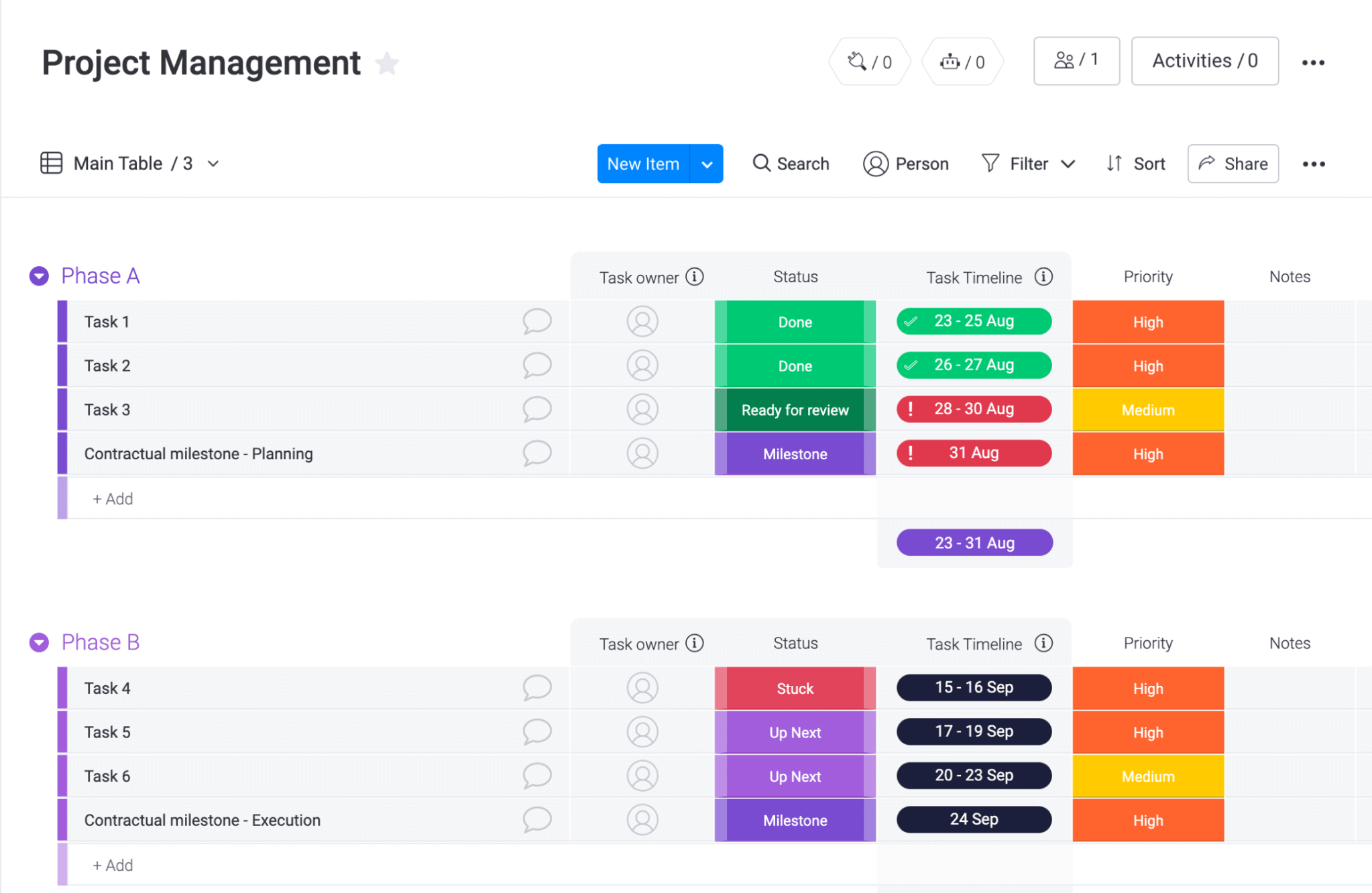
Source: Monday
Monday.com Pricing: Unraveling the Cost of Utilizing This Project Management Tool?
If you're eager to harness the full potential of Monday.com for your team, it's crucial to gain clarity on its pricing structure. Understanding the cost of utilizing this robust project management tool is essential to make informed decisions that align with your budget and requirements. In this section, we'll delve into Monday.com's pricing plans, explore their features and limitations, and highlight the value they can bring to your business. So, let's demystify Monday.com pricing and uncover the perfect plan that fits your project management needs like a glove!
| Pricing Plan | Features | Price (per user per month, if billed annually) |
| Individual | Up to 2 members, up to 3 boards, 200+ templates, iOS and Android apps | $0 |
| Basic | Basic project management features, unlimited boards, 5 GB storage, access to integrations and automations | $8 |
| Standard | Advanced project management features, timeline views, calendar views, up to 100 GB storage | $10 |
| Pro | Advanced project management features, time tracking, advanced reporting and analytics, unlimited storage | $16 |
| Enterprise | Dedicated account manager, priority support, SSO and SCIM support, HIPAA compliance, advanced security features, API access | Contact sales for pricing |
| Free trial | 14 days | $0 |
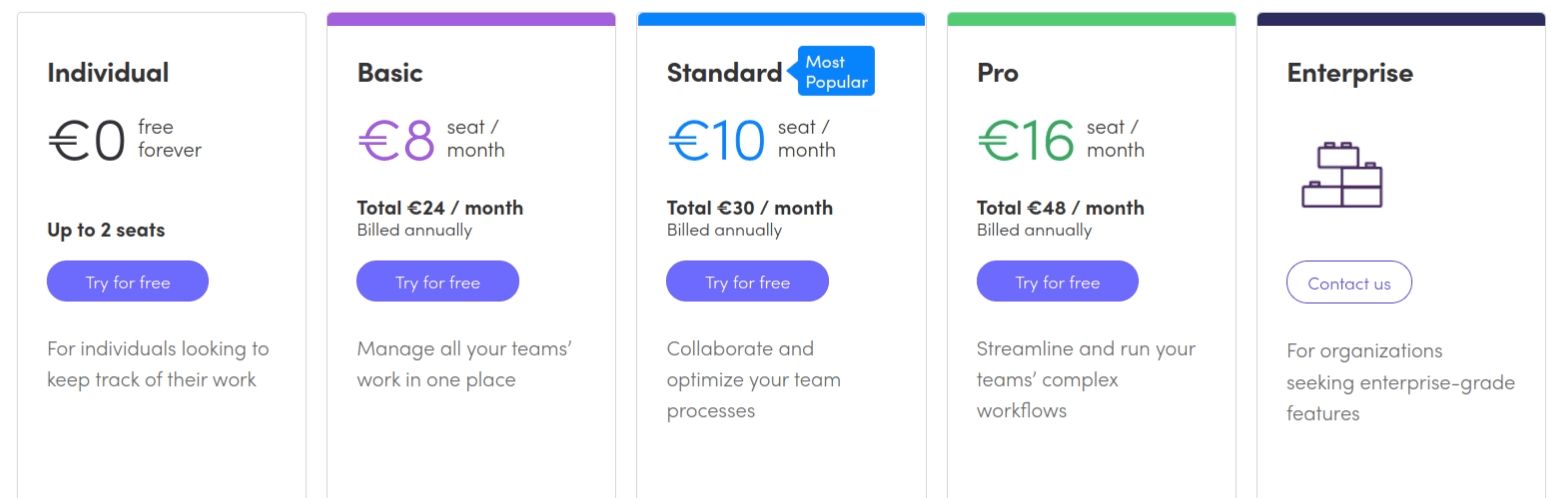
Source: Monday
Exploring the Need for a Monday Alternative: Overcoming Limitations and Enhancing Team Performance
While Monday.com is recognized as a powerful project management and work operating system, it may not always meet the unique needs of every team. For some, its extensive customization options can pose challenges for new users, while others may find it lacking in certain advanced project management features crucial for their business operations. To ensure your team's success, it's essential to consider if a Monday alternative may be the right fit. In this section, we'll delve into the limitations of Monday.com, highlight its strengths and weaknesses, and help you make an informed decision about whether it's the ideal solution for your team's requirements. So, let's explore the possibilities and discover how you can optimize your team's performance with the right project management tool.
Monday Pros to Check out
- Intuitive and customizable interface: Monday.com boasts a user-friendly interface that makes setup and project management a breeze, with options for customization that can be tailored to varying skill levels.
- Versatile features: This product management tool offers a rich array of functionality, including project boards, automation, time tracking, and team collaboration features, all of which can be tailored to fit various project types and workflows.
- Extensive library of templates: Monday.com provides an extensive library of templates that helps teams kickstart their projects quickly, saving time and reducing the learning curve.
- Personalized reporting: You can create personalized dashboards on Monday by rearranging widgets, such as charts and timelines, to suit their unique reporting needs.
- Seamless integrations: Monday.com seamlessly integrates with other popular tools like Slack and Google Drive, enabling teams to work seamlessly with their preferred tools and boost productivity.
- Customer support: Monday.com's customer support team is highly responsive and provides assistance through various channels, including email, chat, and phone, ensuring a smooth user experience.
Monday’s Cons to Know About
- Lack of full resource management: Monday.com lacks comprehensive resource management capabilities, such as the ability to view resource availability or make resource allocation decisions based on critical path analysis.
- Pricing: Monday.com’s pricing may be relatively high compared to other project management tools, especially for larger teams and enterprise-level organizations.
- Cluttered interface: When working on large projects, Monday’s interface can become cluttered, potentially affecting user experience.
- Poor budget tracking: Monday.com doesn’t offer detailed budget setups or granual expense tracking feature.
- Unfriendly to large files: The platform's storage limitations may pose concerns for teams dealing with large files and media.
- Poor Gantt chart customization: while Monday.com offers Gantt chart views, it lacks customization for colors, font sizes, and other visual elements.
- Limited task dependencies: setting up complex task dependencies and critical paths can be challenging on Monday.com.
In conclusion, Monday.com offers many wins with its intuitive interface, versatile features, extensive templates, and seamless integrations. However, it also has limitations in terms of resource management, pricing, interface clutter, budget tracking, handling large files, Gantt chart customization, and task dependencies. It's crucial to carefully evaluate these pros and cons to determine if Monday.com is the right fit for your team's unique project management needs.
Exploring the Best Alternatives to Monday.com: Finding a New Home for Your Projects
When it comes to determining what truly makes a tool the "best" alternative to Monday.com, it's all about the criteria we use to evaluate its features, ease of use, integration capabilities, customization options, security measures, customer support, and pricing. After all, the perfect fit for your team's project management needs careful consideration.
Here are the key criteria we utilized to identify the top contenders for the best Monday.com alternatives:
| Criteria | Description |
| Features | The product management software provides robust task management, seamless team collaboration, comprehensive project tracking, and powerful reporting. |
| Ease of use | The collaboration software boasts an intuitive interface that is easy to navigate and use, allowing team members to quickly get up to speed. |
| Integration | The product management tool seamlessly integrates with other popular software and tools, such as email, chat apps, and document management tools. |
| Customization | The project management system offers extensive customization options, allowing teams to tailor it to their unique needs with custom fields and workflows. |
| Security | The product management tool ensures top-notch security measures, including two-factor authentication and encryption, to safeguard sensitive data. |
| Customer support | The vendor of the collaboration software provides responsive and reliable customer support through various channels, ensuring prompt assistance. |
| Pricing | The product management software delivers exceptional value for money, offering a competitive pricing model based on the robust features it provides. |
When evaluating the best alternatives to Monday.com, it's important to consider these criteria to ensure that the chosen product management tool meets your team's specific needs and requirements. A careful evaluation based on these factors will help you find a new home for your projects, empowering your team to achieve project success with ease and efficiency.
Monday vs ClickUp: Empower Your Team with Unmatched Flexibility and Efficiency
ClickUp is a versatile project management system that fosters seamless collaboration and efficient work organization. With customizable workspaces, time tracking, custom reports, and automation capabilities, ClickUp offers a comprehensive solution for teams and individuals alike. Notably, ClickUp stands out for its unparalleled flexibility in organizing and visualizing tasks and projects, setting it apart from other product management tools.
What Are the Benefits of Using ClickUp?
When it comes to project management tools, ClickUp offers a plethora of advantages that enhance your team's productivity and efficiency:
- Cost-effectiveness: ClickUp provides an unbeatable combination of affordable pricing plans and a rich toolset, delivering maximum value for your investment.
- Insightful dashboard view: With ClickUp's bird's-eye view of multiple projects, you can effortlessly stay on top of your team's workflow, gaining valuable insights and making informed decisions.
- User-friendly interface: ClickUp boasts an intuitive design that is a piece of cake even for new users, ensuring a smooth onboarding experience and a minimal learning curve.
- Generous free plan: ClickUp's generous free plan makes it an excellent choice for individuals or small teams who are looking for powerful project management capabilities without breaking the bank.
- Customer-focused updates: This product management tool is committed to constantly improving its functionality with regular updates, new features, and enhancements, all based on customer feedback, ensuring a user-centric experience.
- Chat view: ClickUp's real-time communication capabilities, including @mentions, embedded files, and attachments, enable seamless collaboration and efficient team communication.
- Assigned comments: ClickUp's time-saving feature of assigning comments to team members directly from the thread streamlines communication and enhances team coordination.
With ClickUp, you can experience the full spectrum of benefits that a top-notch project management solution can offer, empowering your team to work smarter and achieve better results.
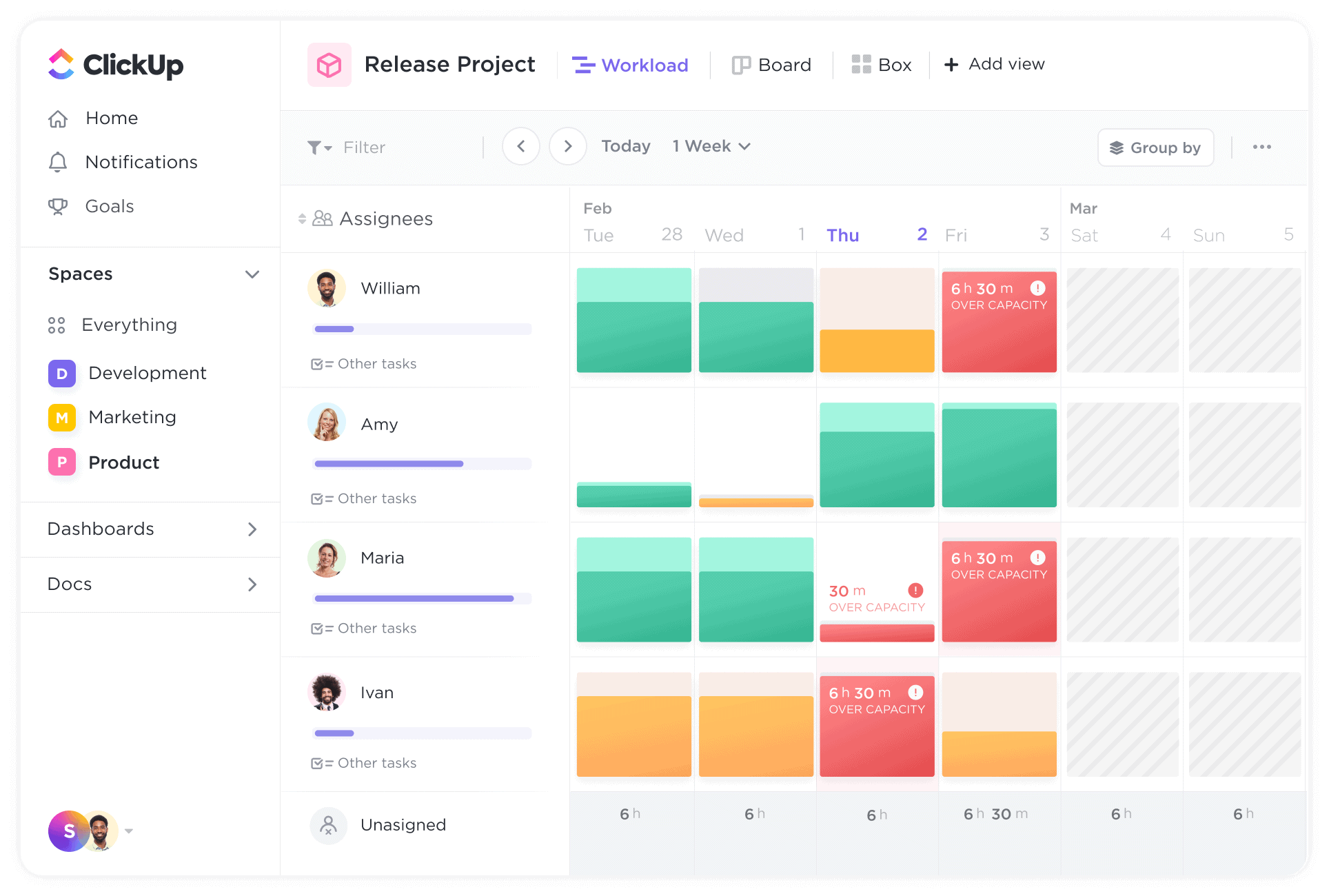
Source: ClickUp
ClickUp: A Closer Look at the Drawbacks
- Complexity: ClickUp can be relatively complex and may require more time and effort to set up and learn, especially for teams new to project management software. In contrast, Monday.com offers a more straightforward and intuitive user interface that is easy to navigate and understand.
- Learning curve: ClickUp's feature-rich environment and customizable workspaces may have a steeper learning curve for team members who are not familiar with project management software. Monday.com, on the other hand, is known for its simplicity and ease of use, making it more accessible for teams with varying levels of technical expertise.
- Performance issues: Some users have reported occasional lags and delays in ClickUp, particularly when handling large projects or heavy workloads. In comparison, Monday.com is known for its smooth performance and reliable speed, ensuring seamless project management even with extensive tasks and data.
- Pricing: While ClickUp offers affordable pricing plans, it may not be as cost-effective for larger teams or organizations with complex requirements compared to Monday.com, which provides scalable pricing options tailored to different team sizes and needs.
- Integrations: While ClickUp offers integrations with popular tools, it may have limitations in terms of the number and variety of integrations compared to Monday.com, which boasts a robust ecosystem of integrations with various third-party apps and services.
Despite these limitations, ClickUp remains a feature-rich product management tool that can deliver substantial benefits to teams and individuals. However, it's crucial to carefully evaluate your team's specific requirements and preferences to make an informed decision between ClickUp and Monday.com for your project management needs.
How Does ClickUp Pricing Work?
| Pricing Plan | Features | Price (per user per month, if billed annually) |
| Free | Unlimited users, tasks, lists, and projects, time tracking, 100MB of storage, docs, whiteboards | $0 |
| Unlimited | Unlimited storage, prioritization & custom fields, goals and portfolios, custom exporting | $5 |
| Business | Custom branding advanced permissions, SSO and 2FA, VIP support | $12 |
| Business Plus | Subtasks in multiple lists, custom roles & permissions, increased automations and API, admin training webinar, priority support | $19 |
| Enterprise | White labeling, default personal views, MSA & HIPPA, SSO, dedicated success manager | Contact sales for pricing |
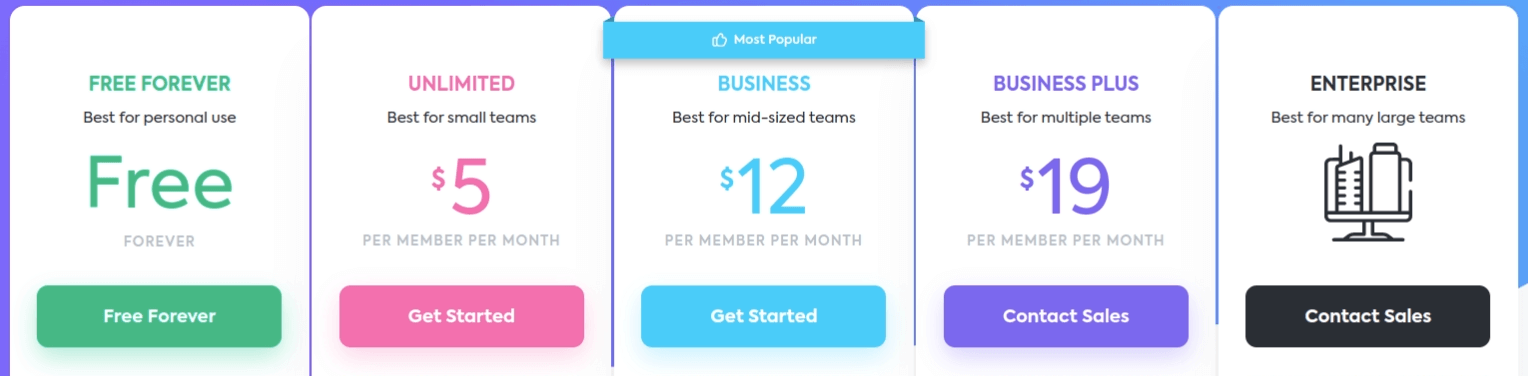
Source: ClickUp
Decoding the Distinction: Wrike vs Monday.com
Wrike is a cutting-edge cloud-based project management solution that combines minimalist design with powerful features. Teams can enjoy streamlined workflows, enhanced collaboration, and real-time visibility into project progress, all in one sleek package. With its intuitive interface, Wrike empowers teams to work smarter and faster, facilitating efficient project management and driving productivity to new heights.
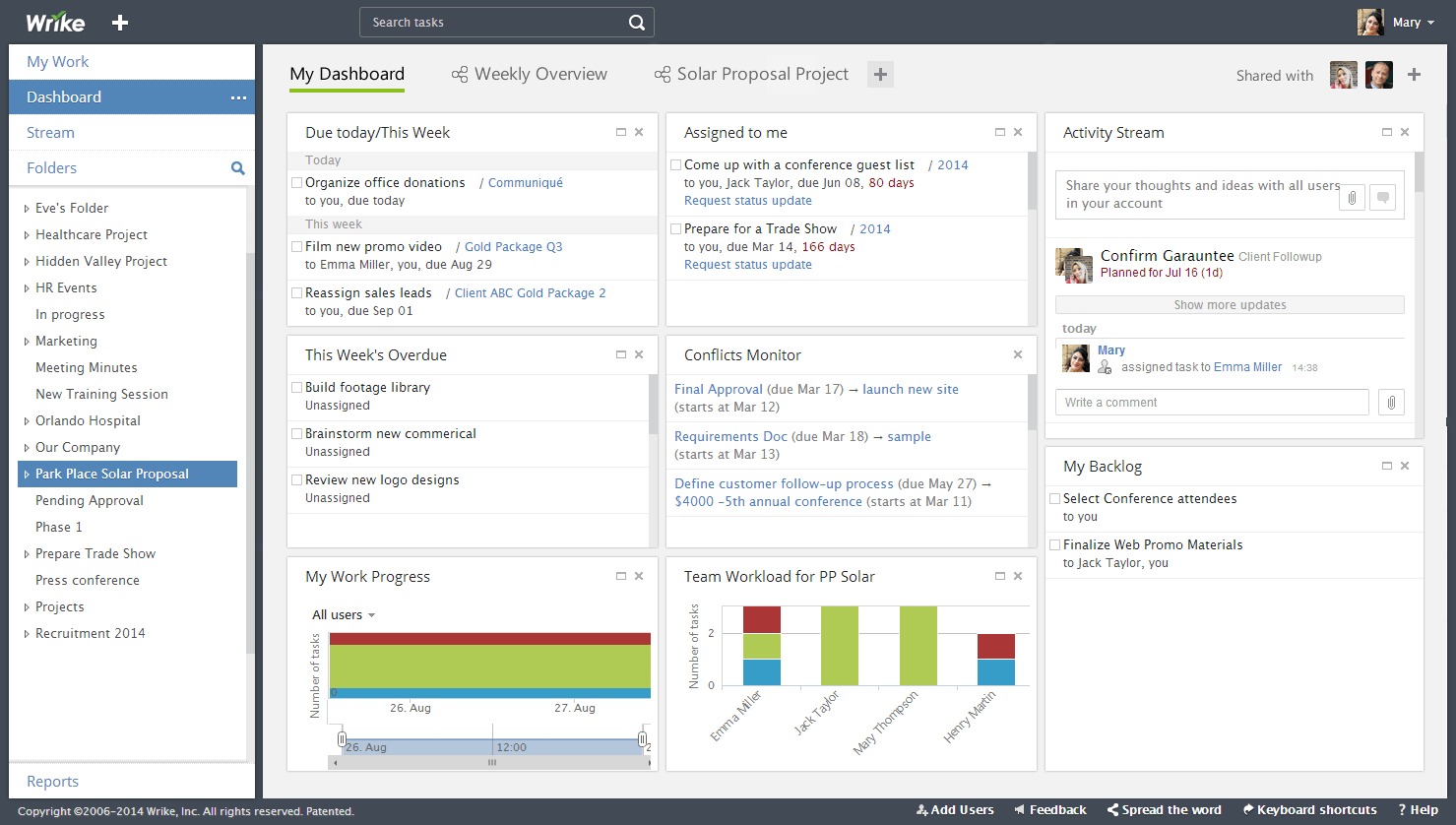
Source: Wrike
Unleashing the Power of Wrike: Advantages for Modern Teams
- Dynamic Gantt charts: Wrike's dynamic Gantt charts allow teams to effortlessly change tasks and timelines, instantly visualizing the impact on the overall project plan. This feature enables teams to stay agile and adapt to changing project requirements on the fly.
- Request forms: Wrike's request forms revolutionize communication by providing team members with a seamless way to request work, provide details, and attach files directly from the platform. This streamlines communication, reduces the risk of miscommunication, and keeps the team in sync.
- Proofing & approval tools: Wrike's built-in proofing and approval tools streamline the review and approval process, allowing team members to collaborate on files within the platform. This eliminates the need for lengthy email threads, reduces version control issues, and improves the overall efficiency of the review process.
- Flexible pricing: Wrike's flexible pricing plans cater to teams of all sizes and budgets, making it a cost-effective solution for small teams or businesses on a tight budget. This allows teams to access powerful project management features without breaking the bank.
- Adaptable project templates: Wrike provides a rich library of customizable templates that can be tailored to specific team needs, saving time and effort in setting up projects from scratch. This feature allows teams to quickly start new projects with pre-defined workflows and structures, increasing productivity and consistency across the organization.
With its dynamic features, intuitive interface, and cost-effective pricing, Wrike empowers modern teams to collaborate, streamline workflows, and achieve project success with ease.
Evaluating the Limitations of Wrike: A Comparative Perspective
In addition to the aforementioned limitations, when compared to monday.com, Wrike may have some additional considerations for teams to keep in mind:
- Lack of visual customization: Unlike monday.com, which offers visually appealing and customizable boards, Wrike's interface may be perceived as more minimalistic and may not provide the same level of visual customization options. This could impact the overall user experience and team engagement with the platform.
- Learning curve for new users: Wrike's robust feature set and interface may require a steeper learning curve for teams new to project management software, compared to the intuitive and user-friendly design of monday.com. This could potentially impact onboarding time and adoption rate among team members.
- Limited integrations: While Wrike offers integrations with popular tools, it may have a more limited range compared to monday.com, which boasts a wide range of integrations with various third-party applications. This could impact the seamless integration of Wrike into existing team workflows and processes.
- Pricing tiers: Wrike's pricing structure may require teams to opt for higher-tier plans to access certain features, whereas monday.com offers more inclusive plans with a wider range of features at lower price points. This could impact the overall cost-effectiveness and budget considerations for teams.
While Wrike offers many benefits, it's important to consider these additional limitations when compared to monday.com, such as the potential lack of visual customization, a steeper learning curve for new users, limited integrations, and pricing tiers. A thorough evaluation of these factors can help teams make an informed decision on the most suitable project management solution for their unique needs.
How Much Does Wrike Cost?
| Pricing Plan | Features | Price (per user per month, if billed annually) |
| Free | Unlimited users, 2GB/user, basic task management, file sharing, work views, AI support, open RESTful API, authentication through G-suit, and real-time activity stream | $0 |
| Team | Full project planning and collaboration, dynamic request forms, automation, and advanced integrations | $9.80 |
| Business | 5GB/user, project portfolio, time tracking, custom workflows, resource management, proofing and approval, Salesforce integration, Adobe Creative Cloud extension, and folder permissions | $24.80 |
| Enterprise | 10GB/user, business intelligence API, user audit reports, SSO, two-factor verification, advanced user access controls, and white lock | Contact sales |
| Pinnacle | 10GB/user, advanced analytics and data visualization, locked spaces, job roles, budgeting, team performance dashboard, and advanced proofing | Contact sales |
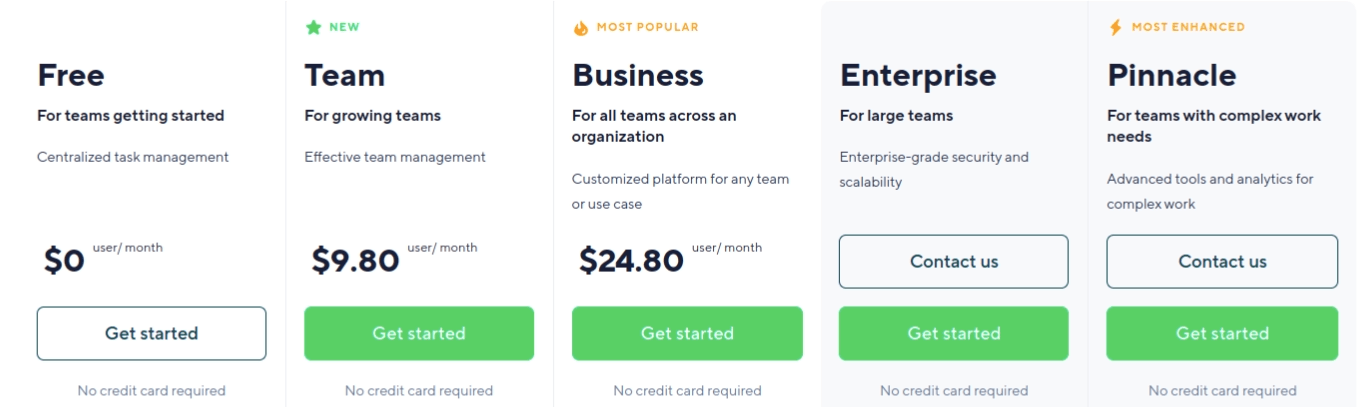
Source: Wrike
Comparing Jira Software vs Monday: Which Is the Better Fit?
Jira Software, initially designed as a bug-tracking tool, has evolved into a powerful project management solution for agile teams. With comprehensive functionality and scalability, it is a go-to choice for organizations of all sizes. Meanwhile, Monday offers a visually appealing and user-friendly interface, making project management simple and intuitive. When choosing between the two, consider factors such as team size, project complexity, workflow requirements, and team preferences.
Ultimately, the decision on which project management system is the better fit depends on your team's unique needs. Jira Software is ideal for agile teams with complex workflows, while Monday's visually-driven approach may be better suited for teams seeking simplicity. Carefully considering these factors will help you determine the best fit for your team's project management needs.
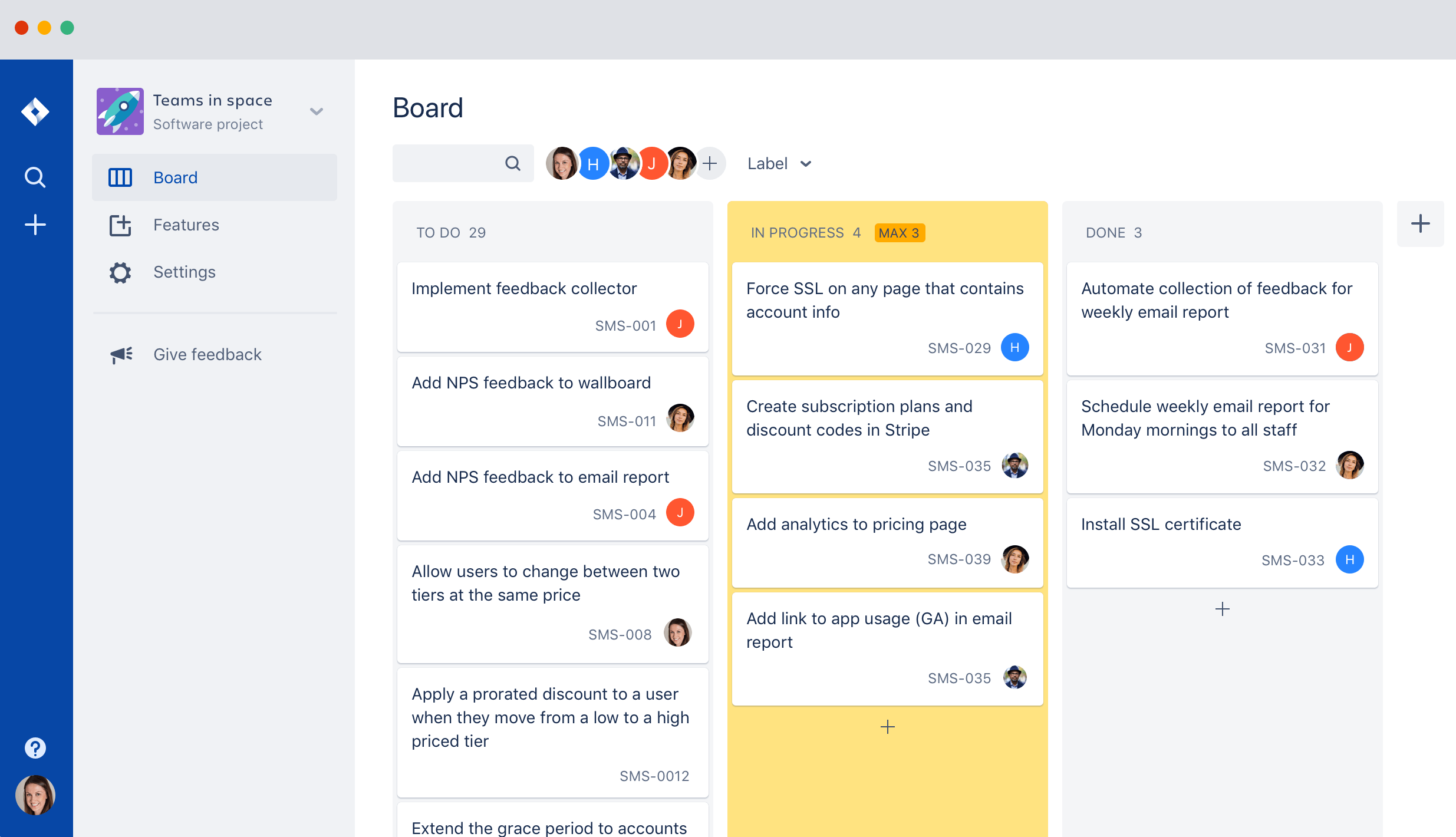
Source: Jira Software
Unlokcing the Game-Changing Benefits of Jira Software
- Agile boards: Jira Software empowers teams with real-time visibility into project progress, enabling them to efficiently track and prioritize tasks using Agile boards. Teams can collaborate in real-time, adapt to changing requirements, and stay on top of project tasks with ease.
- Advanced issue tracking: With customizable priority levels, task assignment, and real-time monitoring, Jira Software elevates issue tracking to a whole new level. Teams can effortlessly manage issues, track progress using Agile or Kanban boards, and generate real-time reports for informed decision-making.
- Flexibility and Customization: Jira Software allows teams to tailor the tool to their unique project management needs. Custom workflows, issue types, and fields offer unmatched flexibility, seamlessly integrating Jira Software into existing workflows and processes.
- Seamless integration: Jira Software seamlessly integrates with other tools like Confluence and Bitbucket, offering enhanced traceability and collaboration. Teams can easily link project documentation, code repositories, and knowledge base to Jira Software issues, centralizing project management and fostering collaboration.
- Active user community and extensive documentation: Jira Software boasts a thriving user community and comprehensive documentation, providing teams with abundant resources and support. From tips and best practices to troubleshooting, teams have access to a strong support system that helps them succeed with Jira Software.
Uncovering the Limitations of Jira Software: What You Need to Know
Jira Software is a renowned tool for agile teams, empowering them with robust features to streamline their development process. However, it's important to be aware of its limitations. Here are some key drawbacks to consider:
- Lack of team communication tools: Jira Software does not provide built-in team communication tools like chat or video conferencing, which may require integration with external tools.
- Challenging integration with other tools: Integrating third-party tools with jira can be complex and time-consuming, potentially posing challenges for teams with multiple external tools in their workflow.
- Steep learning curve: Fully mastering Jira Software may require time and effort, with a steep learning curve that could be overwhelming for some teams.
- Customization complexity: While Jira Software offers a high level of customization, setting up and configuring customizations in Jira Software may require technical expertise and can be complex and time-consuming.
- Unsuitable for small projects: Jira Software is designed for complex software development projects and may be overwhelming for small or simple projects, offering more features than what may be required.
While Jira Software has powerful capabilities, it's crucial to be aware of its limitations. Teams should carefully evaluate their specific needs and requirements, and be prepared for potential challenges in terms of team communication tools, integration complexity, learning curve, customization complexity, and suitability for small projects. With proper planning and resources, Jira Software can still be a valuable tool for managing complex projects and a feasible replacement for Monday.com, but it's important to understand its limitations before considering the project management platforms switch.
What Is the Average Cost of Jira Software?
| Pricing Plan | Features | Price (per user per month, if billed annually) |
| Free | Basic issue and project tracking for up to 10 users | $0 |
| Standard | Full issue and project tracking, agile boards, customizable workflows, and integration with other Atlassian tools | $7 (when paid annually) or $10 (when paid monthly) |
| Premium | Advanced security and compliance features, 24/7 premium support, and unlimited storage and automation | $14 (when paid annually) or $20 (when paid monthly) |
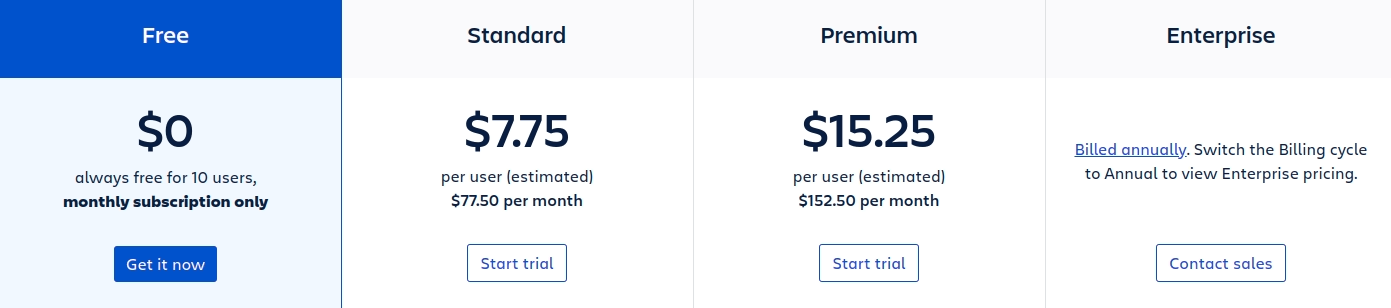
Source: Jira Software
Decoding the Monday vs Trello Dilemma: Choosing the Right Fit for Your Projects
Trello, the Kanban-based project management tool, is renowned for its boards, lists, and cards that assist teams in organizing and prioritizing work. With seamless drag-and-drop task management, robust collaboration tools, and integration capabilities with other business apps, Trello is a top choice for small to medium-sized teams looking for an easy-to-use and flexible project management solution.
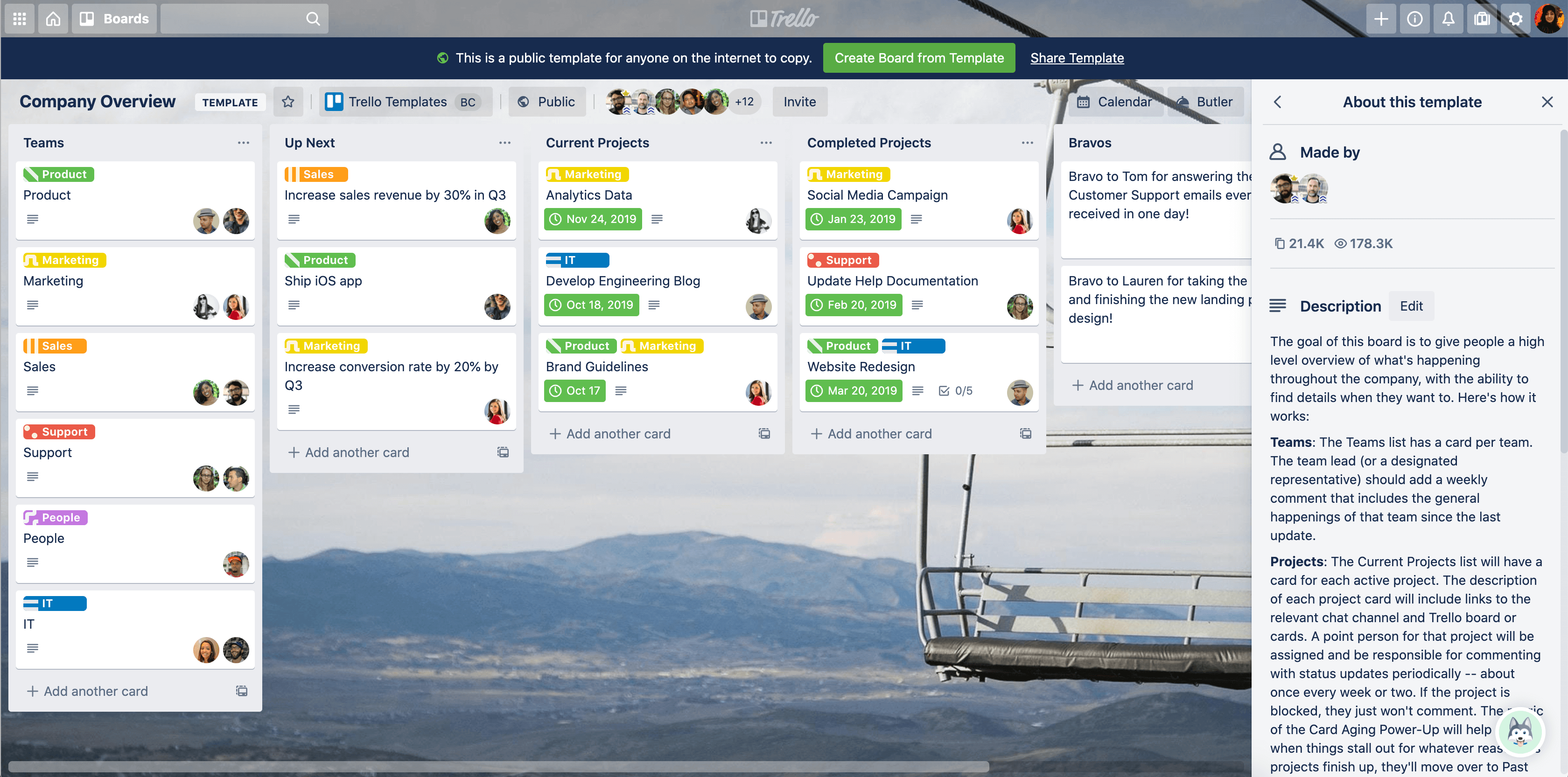
Source: Trello
Unlocking the Benefits of Trello for Your Team
- Streamlined Simplicity: Trello's clean and intuitive design, coupled with its drag-and-drop functionality, make it a breeze to use and learn. Your team can jump right in and start collaborating, without wasting time on complicated setups or training.
- Visualize Success: Trello's visual boards and cards provide a bird's-eye view of your project's status and progress, empowering your team with a clear visual representation of tasks, deadlines, and project milestones. Stay on track, make informed decisions, and celebrate progress with Trello's visual approach.
- Tailored to Your Needs: With Trello's Power-Ups, you can unlock a world of customization possibilities. Add custom features, integrations, and automations to your boards to make Trello work seamlessly with your team's unique workflows and requirements. Take full control of your projects with Trello's flexibility.
- Effortless Automation: Trello's Butler feature takes automation to the next level. With its intuitive interface, you can automate repetitive tasks and workflows, freeing up your team's time and energy for more meaningful work. Let Butler handle the mundane, so your team can focus on what matters most.
- Team Collaboration Made Easy: Adding team members to your Trello boards is a breeze. With simple user adding by entering their email, your team can collaborate seamlessly without any barriers. Onboard new team members with ease and keep everyone in the loop with Trello's user-friendly approach.
- Transparent Pricing for Peace of Mind: Trello's pricing structure is straightforward and transparent, helping you make informed decisions on the best plan for your team. Say goodbye to hidden costs and surprises, and confidently choose the plan that fits your team's needs and budget.
Trello: A Powerful Project Management Tool with Some Limitations
- Feature Comparison: While Trello offers a wealth of features to help teams stay organized and collaborate effectively, it may not have the advanced functionality found in more robust project management tools like ClickUp or Jira. Teams requiring complex project management capabilities may find Trello's feature set limiting in comparison.
- Reporting Limitations: Trello's reporting capabilities may not be as comprehensive as some other tools, lacking advanced reporting options such as custom reports and dashboards. This could impact teams that require in-depth data analysis and reporting for project tracking and decision-making.
- Task Dependencies Management: Trello currently does not have built-in task dependency management features, which could make it challenging for teams to plan and coordinate tasks that are dependent on each other. This could be a limitation for projects with complex interdependencies.
- Scalability for Large Projects: Trello's storage capacity and reporting options may be limited for larger or more complex projects. Teams with extensive data storage and reporting needs may find Trello's basic reporting and storage options inadequate for their requirements.
- Time-Tracking Limitations: Trello's time-tracking functionality is limited, primarily tied to board columns, which may not provide the level of granularity or detail needed for accurate time tracking in larger or more complex projects. Teams that heavily rely on detailed time-tracking may find Trello's capabilities insufficient.
The limitations of Trello are presented in a balanced and objective manner, acknowledging the areas where Trello may fall short compared to other tools, while still maintaining a factual and informative tone. The focus is on providing valuable insights to potential users about the areas where Trello may have limitations, without detracting from its overall strengths as a powerful product management software.
How Does the Trello Pricing Model Work?
| Pricing Plan | Features | Price (per user per month, if billed annually) |
| Free | Unlimited cards, up to 10 boards/workspace, unlimited Power-Ups/board, unlimited storage (10MB/file), unlimited activity log, two-factor authentication, and mobile apps for iOS and Android, and community support | $0 |
| Standard | Unlimited boards, custom fields, 250MB/file storage, and advanced checklists, and support during local business hours | $5 |
| Business Class | Board views, workspace-level templates, command run permissions, board collections, simple data export, SAML SSO via Atlassian access, and 24/5 premium support | $10 |
| Enterprise | Unlimited workspaces, public board management, Power-Up administration, organization-wide permissions, and 24/7 enterprise support | $17.50 |
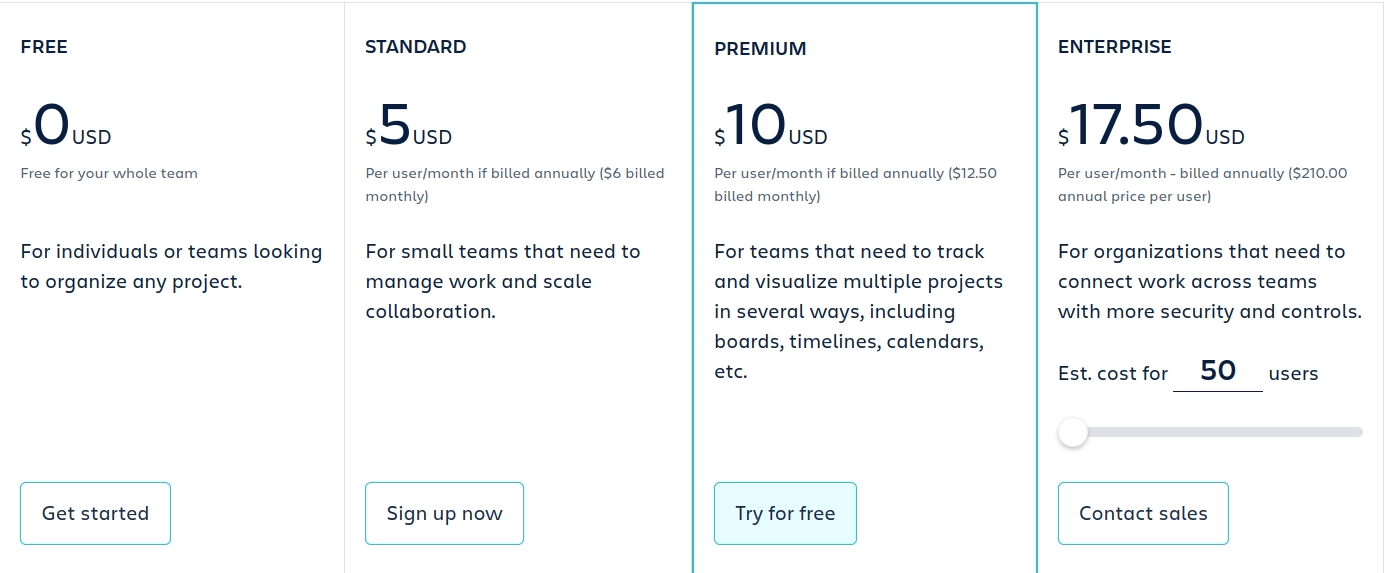
Source: Trello
Unleashing the Power of Smartsheet vs Monday in Project Management
Imagine having a project management powerhouse at your fingertips. Meet Smartsheet, a dynamic, spreadsheet-inspired system that fuels your team's productivity, no matter how big or small. With its cutting-edge capabilities, such as real-time collaboration, automated workflows, and customizable reports, Smartsheet propels your business to new heights. Seamlessly coordinating your team, automating workflows with ease, and gaining invaluable insights through powerful reporting - Smartsheet empowers your team to go above and beyond, making project management endeavors a breeze. Get ready to achieve more, excel, and revolutionize the way you work with Smartsheet by your side.
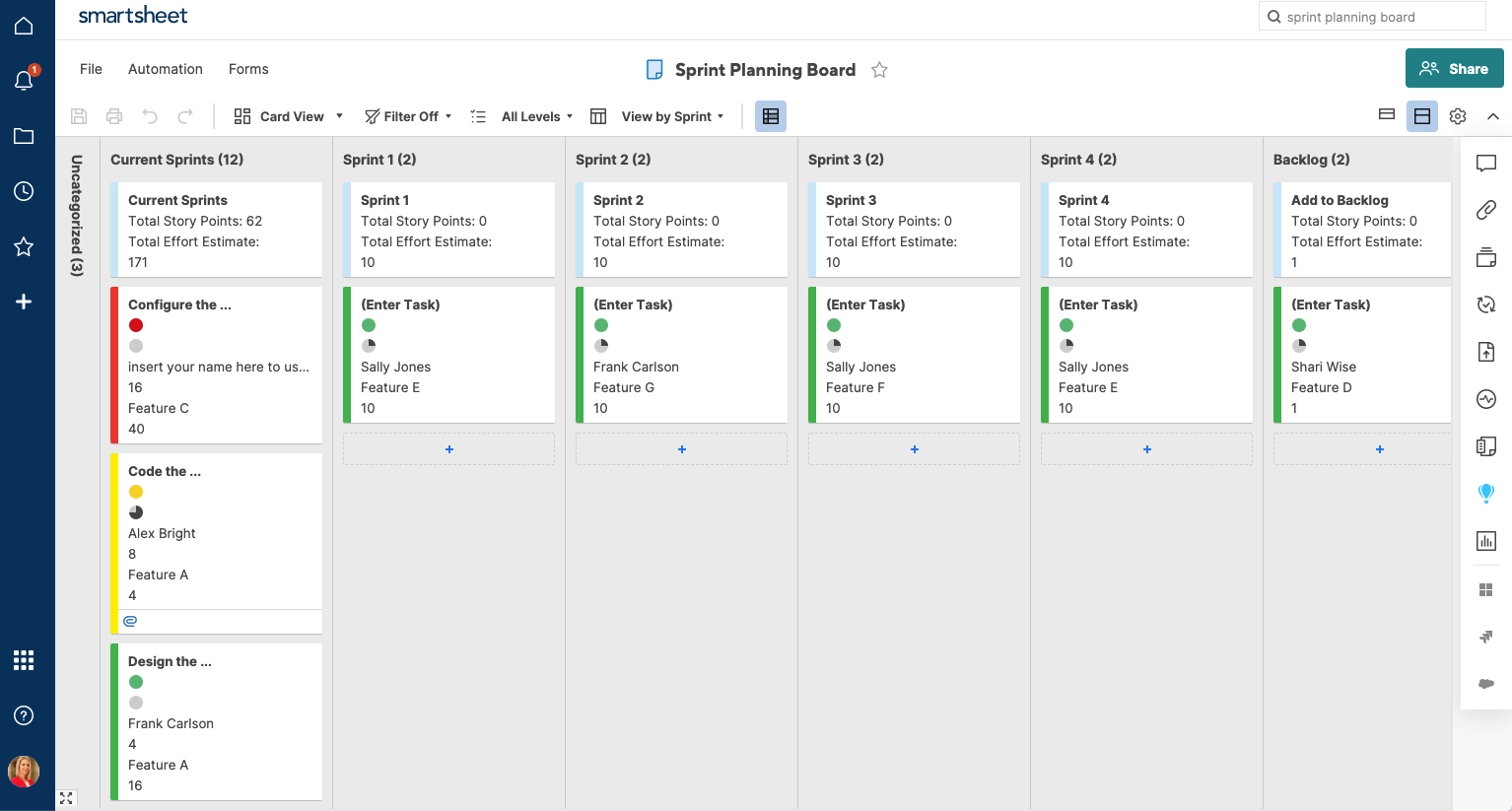
Source: Smartsheet
Unlocking Project Management Success with Smartsheet: Here's Why It's the Right Choice
- Versatility: Smartsheet's customizable templates cater to a wide range of industries and use cases, making it adaptable for diverse project management needs. Whether you're in IT, marketing, construction, or any other industry, Smartsheet has templates tailored to your specific requirements.
- Automation Capabilities: Smartsheet's robust automation capabilities go beyond basic alerts and reminders. With Smartsheet, you can create complex workflows, automate repetitive tasks, and integrate with other tools and systems, enabling seamless end-to-end automation of your project management processes.
- Customizable Templates: Say goodbye to tedious setup tasks. Smartsheet boasts a plethora of ready-to-use templates for various use cases, saving you precious time and effort.
- Real-time Reporting: Smartsheet's real-time reporting features, including custom dashboards, interactive spreadsheets, and budget reports, provide up-to-date insights into your project's progress, allowing you to make data-driven decisions on the fly. This level of real-time visibility is not available in Manday.com.
- Collaboration Features: Smartsheet's collaborative editing and commenting features foster teamwork by allowing multiple team members to work simultaneously on the same sheet, improving communication, coordination, and productivity. Manday.com does not offer the same level of real-time collaboration capabilities.
- Proofing Tools: Smartsheet's proofing feature enables stakeholders to review and provide feedback on team content, facilitating efficient content management and ensuring high-quality deliverables. Manday.com does not have a built-in proofing feature.
- Scalability: Smartsheet is designed to accommodate teams of all sizes, from small businesses to large enterprises. Its flexible pricing plans and scalable features make it suitable for teams of varying sizes, whereas Manday.com may have limitations in terms of scalability.
Considering Smartsheet for Project Management? Here's What to Keep in Mind.
While Smartsheet is a powerhouse for project management, it's not without a few drawbacks. Here's what you should be aware of:
- Complexity: Smartsheet's spreadsheet-like interface can be overwhelming for some users, potentially leading to a learning curve. Mastering its rich features may require some familiarization, especially for those who aren't accustomed to spreadsheet-style designs.
- Cost: It's worth noting that Smartsheet's pricing may be relatively higher compared to other product management tools, which could be a concern for small businesses or individual users on a tight budget. While Smartsheet offers robust features, the investment required may not be feasible for everyone.
- Customization limitations: Smartsheet's customization options may have some limitations, particularly for users who require highly tailored workflows or extensive automation. Advanced customization may require additional technical expertise or coding skills.
- Integration challenges: Smartsheet's integration capabilities with other third-party tools may not be as seamless or comprehensive compared to other product management software. This could potentially affect workflow efficiency and data synchronization for users who rely heavily on integrations with other business tools.
As with any decision, it's crucial to carefully weigh the pros and cons to determine if Smartsheet aligns with your specific needs and resources. Despite these challenges, Smartsheet's comprehensive capabilities and proven effectiveness in project management are well-established. By understanding these limitations and evaluating your unique requirements, you can make an informed decision on whether Smartsheet is the right fit for your team.
How Much Is Smartsheet a Month?
| Pricing Plan | Features | Price (per user per month, if billed annually) |
| Free | Up to 2 editors, 2 sheets, sheet views, dashboards & reports, 500MB attachment storage, 100 automations/month, login with Google Workspace, Microsoft 365, or Apple ID, and community support | $0 |
| Pro | Up to 10 editors, unlimited sheets and free users, user management, email support, and integrations with Microsoft 365, Teams, Google Workspace, Slack, Box, and Dropbox | $7 |
| Business | Unlimited free editors, group and license management, baselines, unlimited automations, advanced forms, 1TB storage, activity log, and proofing | $25 |
| Enterprise | SSO, SAML, WorkApps, Work Insights, unlimited storage, DocuSign integration, custom email domains, Standard support, and access to Professional support | Contact sales |
| Free trial | 30 days (Business and Enterprise) | $0 |
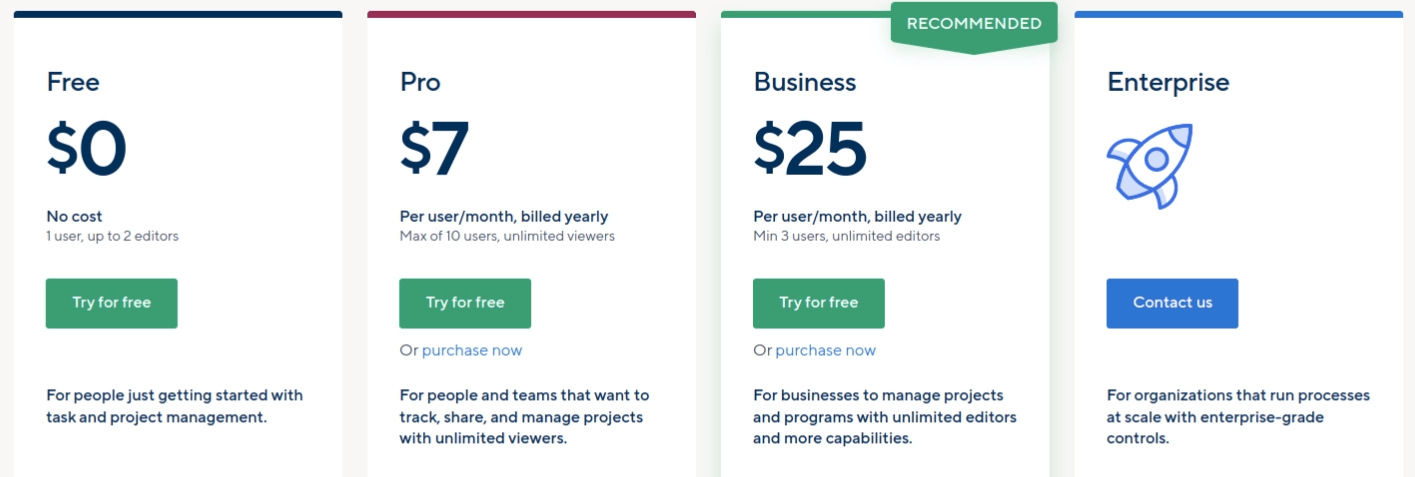
Source: Smartsheet
Unleashing the Full Potential of Airtable: A Compelling Alternative to Monday.com
Airtable is cloud-based software that combines the features of a spreadsheet with a database enabling flexible data organization. It offers rich visualization options and powerful automation capabilities for project management, CRM, event planning, bug tracking, campaign tracking, and creating custom applications.
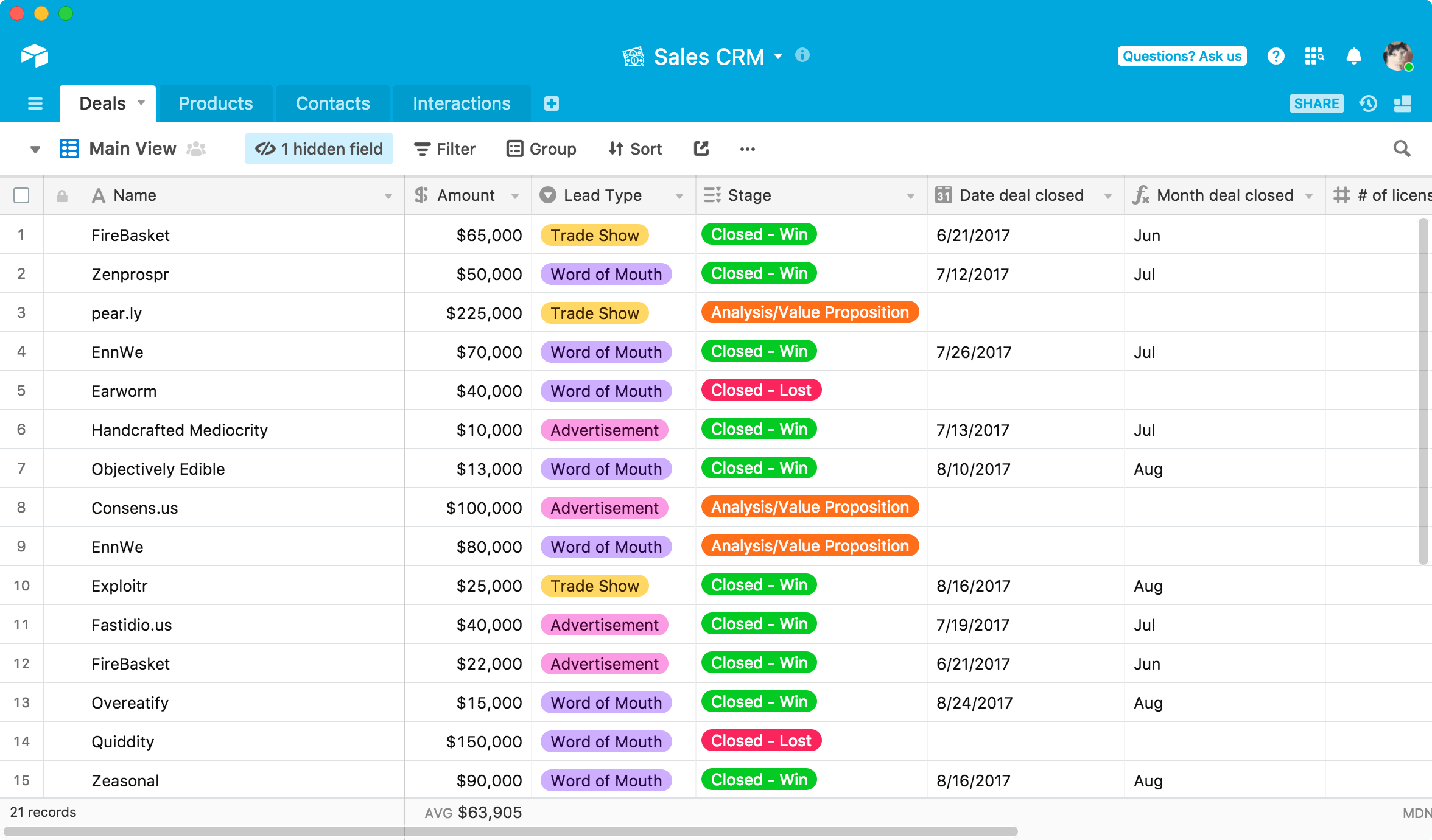
Source: Airtable
Why Airtable Is a Game-Changer for Project Management?
Airtable stands out as a formidable Monday.com alternative, offering many features that empower teams to excel in their project management efforts. Here are some compelling reasons why Airtable takes the lead:
- Unmatched Data Flexibility: Airtable combines the best of spreadsheets and databases, providing unparalleled flexibility in organizing and visualizing data. With multiple views, custom fields, and easy data linking, Airtable offers a versatile and robust solution for managing diverse types of projects, from CRM and event planning to bug tracking and campaign tracking.
- Powerful Automation Capabilities: Airtable's automation features enable teams to streamline repetitive tasks, automate workflows, and trigger actions based on specific events, saving time and effort. This empowers teams to focus on high-value activities and improve overall efficiency in project management processes.
- Simplified Collaboration: Airtable's collaborative editing and commenting features facilitate real-time collaboration among team members, fostering seamless communication and coordination. This enables teams to work together on the same database, update records, and track changes, leading to enhanced productivity and teamwork.
- Intuitive and User-Friendly: Airtable's user-friendly interface and no-code capabilities make it accessible to team members of all skill levels, minimizing the learning curve and enabling quick adoption. The platform's ease of use and intuitive design empowers teams to get up and running in no time, without extensive training or technical expertise.
- Extensive Integrations: Airtable offers seamless integrations with other popular tools, allowing teams to connect and sync data with ease. This enables teams to leverage existing tools and workflows, enhancing productivity and minimizing data silos.
Understanding Airtable’s Limitations
While Airtable boasts impressive features for project management, it's important to be aware of its limitations. Here are some key considerations to keep in mind:
- Database Collaborators: Each Airtable database has its own set of collaborators, which can be limiting when you need to share data across multiple databases. Linking and syncing data between databases may require additional effort and can be cumbersome, impacting collaborative workflows.
- Not a Dedicated Project Management Tool: While Airtable offers powerful capabilities for data organization and visualization, it's not solely designed as a dedicated product management tool. For large and complex projects, you may face challenges with advanced project planning, tracking, and reporting features that are commonly found in specialized project management tools.
- Complexity of Functions and Formulas: Adding functions and formulas in Airtable can be complex, especially for non-technical users who may find dealing with numbers and formulas challenging. This may require a steeper learning curve and additional effort to fully utilize the platform's advanced capabilities.
- Workflow Automation: While Airtable offers powerful automation capabilities, it may not have the same level of extensive workflow automation features as Monday.com. Monday.com provides robust automation features like custom automations, integrations with popular tools, and advanced workflow automations, which may be more suitable for complex and automated project management workflows.
- Learning Curve for Non-Spreadsheet Users: Airtable's interface, which combines features of a spreadsheet with a database, may have a steeper learning curve for users who are not familiar with spreadsheet-style designs. This can impact ease of use and adoption, particularly for teams that are not accustomed to working with spreadsheet-like interfaces.
- Scalability for Large Projects: While Airtable is suitable for small to medium-sized projects, it may face limitations in terms of scalability for large and complex projects with extensive data and workflow requirements. Monday.com, as a dedicated project management tool, may offer more advanced features and scalability for managing large projects with multiple teams and complex workflows.
- Pricing: Airtable's pricing plans can be relatively higher compared to Monday.com, particularly for larger teams or organizations with more extensive data and workflow requirements. Monday.com offers a range of pricing plans tailored to different team sizes and budgets, making it more accessible for businesses of all sizes.
It's important to carefully evaluate your team's specific project management needs and consider both the strengths and limitations of Airtable and Monday.com to determine which platform aligns better with your requirements and resources.
What Are Airtable Pricing Plans?
| Pricing Plan | Features | Price (per user per month, if billed annually) |
| Free | Unlimited bases, up to 5 creators & editors, Interface Designer, 1 extension/base, 1 sync integration, 2GB storage/base | $0 |
| Plus | 5GB attachment space per user, advanced blocks and customization, and priority support | $10/user/month |
| Pro | 20GB attachment space per user, additional advanced features, and custom branded forms | $24/user/month |
| Enterprise | Advanced security features, dedicated customer success manager, and premium support and training | Custom pricing |
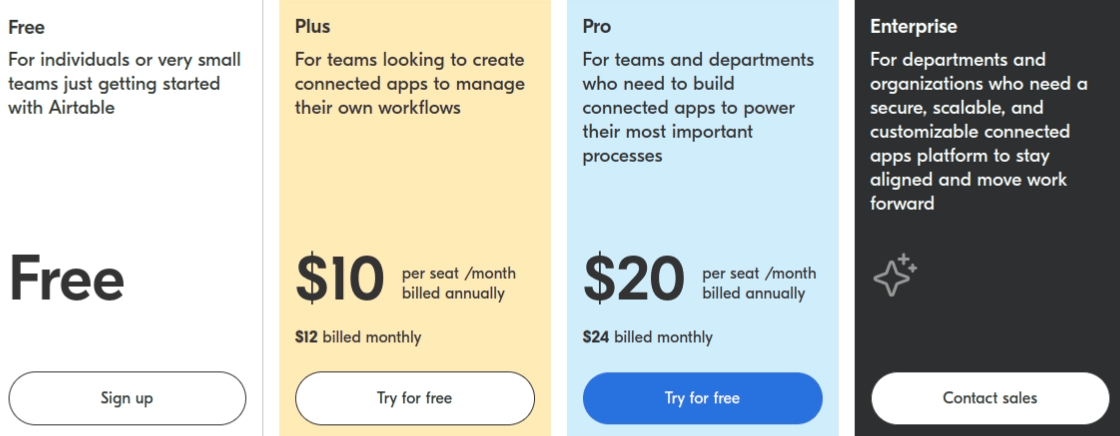
Source: Airtable
Is Freedcamp a Worthy Contender Against Monday?
If you're seeking a project management software that brings your team's communication and productivity to new heights, look no further than Freedcamp. This powerhouse tool offers an array of features, including dynamic Gantt charts, seamless time tracking, and fully customizable templates, all designed to keep you ahead of deadlines and budgets. But what sets Freedcamp apart from the competition? The answer is simple: comprehensive reporting that takes the guesswork out of project management. With Freedcamp's in-depth insights, you can make informed decisions and drive success like never before. When it comes to comparing Freedcamp to Monday, Freedcamp stands tall, offering a user-friendly interface and robust functionalities that truly make it a top contender in the realm of project management software.
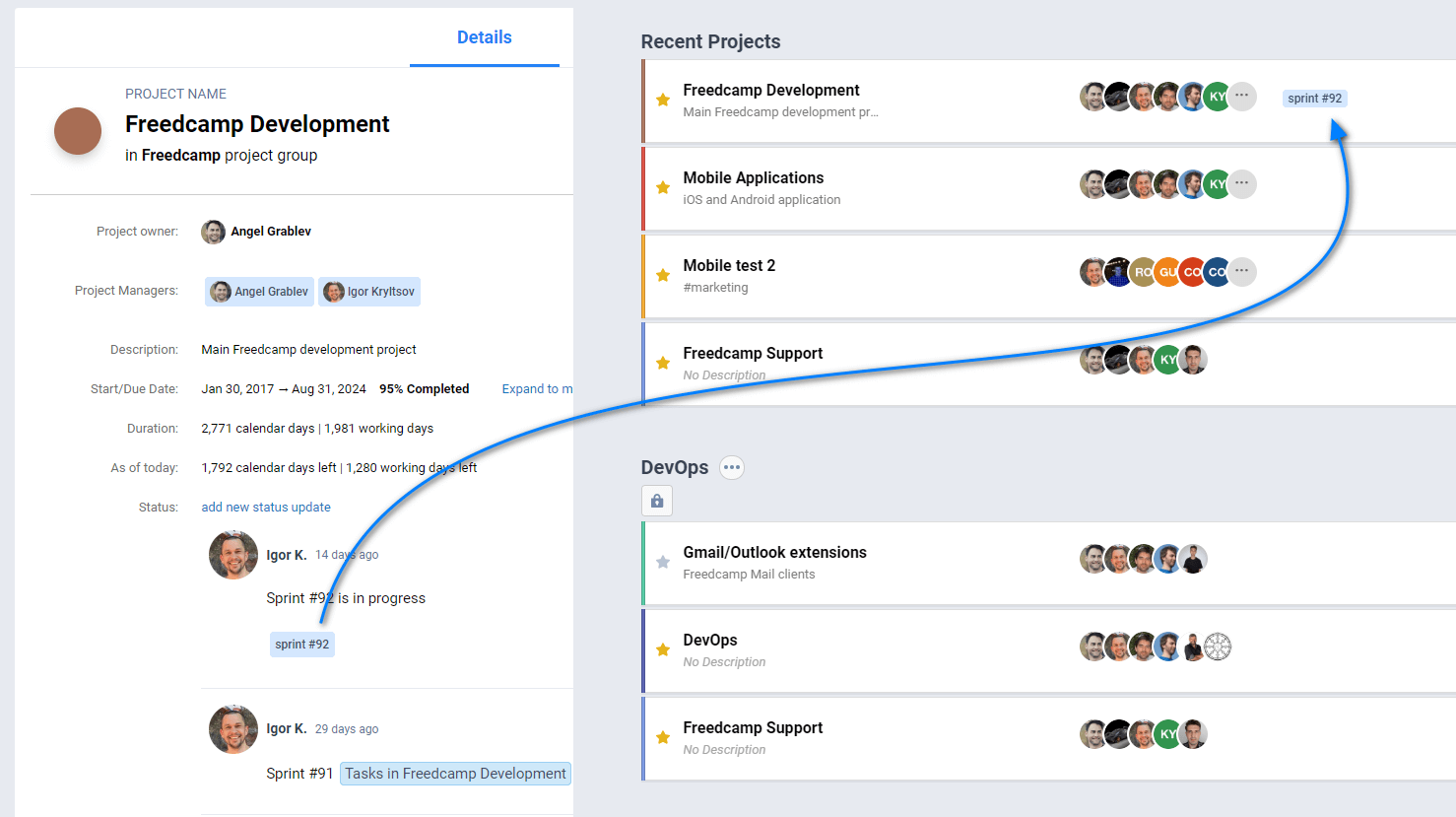
Source: Freedcamp
What Makes Freedcamp a Good Project Management Tool?
- Affordable pricing: One of the standout features of Freedcamp is its budget-friendly paid plans, which make it accessible even for small businesses and individuals who are mindful of costs.
- Feature-rich free plan: Freedcamp's free plan goes above and beyond, allowing you to manage unlimited projects, users, and storage without breaking the bank.
- Collaboration features: Freedcamp fosters seamless team collaboration with real-time chat, discussion boards, and shared calendars, making it a breeze to keep everyone on the same page.
- Powerful time tracking: Freedcamp's built-in time tracking tools are a game-changer, enabling you to effortlessly track time spent on individual tasks, bill tasks, and generate comprehensive reports for accurate project management.
- Invoicing tool: With Freedcamp's integrated time-tracking and invoicing, creating and sending invoices has never been easier, streamlining your billing process for increased efficiency.
- Customizable templates: Freedcamp offers a wide range of customizable templates for different project types, saving you time and effort in setting up projects from scratch and ensuring consistency across your team's workflow.
- Mobile accessibility: Freedcamp's mobile app allows you to manage your projects on the go, keeping you connected and productive, no matter where you are.
- Integrations: Freedcamp seamlessly integrates with popular third-party tools such as Google Drive, Dropbox, and Zapier, providing you with a unified project management ecosystem that syncs seamlessly with your existing workflows.
- Customer support: Freedcamp offers responsive customer support, including email and live chat options, ensuring that you have the assistance you need, when you need it.
With its extensive features, mobile accessibility, integrations, user-friendly interface, and excellent customer support, Freedcamp provides a comprehensive and user-centric project management solution that caters to the needs of modern businesses.
What Are the Disadvantages of Freedcamp?
- Tedious navigation: One potential drawback of Freedcamp is that its navigation can be time-consuming to master. While its features are robust, getting accustomed to the platform's layout and functionality may require some initial effort.
- Mundane interface: Compared to other product management tools, Freedcamp's interface may feel lackluster or uninspiring to some users. Its design and aesthetics may not be as visually appealing or modern as other options in the market.
- Limited built-in integrations: Freedcamp's built-in integrations may be relatively limited compared to some other project management tools. Depending on your specific workflow and requirements, this may impact your ability to scale and connect with other tools or platforms seamlessly.
- Learning curve for advanced features: While Freedcamp offers many powerful features, some of its more advanced functionalities may have a steeper learning curve for less tech-savvy or inexperienced users, which could potentially impact its ease of use.
- Limited customization: Freedcamp may have limitations in terms of customization options, such as the ability to fully customize project templates or create custom fields, which could impact its suitability for specific industries or unique project requirements.
- Platform stability: As with any software, there may be occasional issues with stability or performance, including potential downtime or glitches that could disrupt your workflow or cause inconvenience.
As with any collaboration software, it's important to thoroughly evaluate Freedcamp's potential drawbacks and limitations in the context of your specific needs and requirements. While it offers many beneficial features, it may not be the perfect fit for every organization or project, and careful consideration of its potential limitations is crucial in making an informed decision.
Understanding Freedcamp Pricing
| Pricing Plan | Features | Price (per user per month, if billed annually) |
| Free | Up to 3 projects, 10 MB storage per project, basic task management, basic collaboration features | $0 |
| Minimalist | Unlimited projects, 1 GB storage per project, task management, time tracking, calendar, integrations, subtasks | $1.49/user/month |
| Business | Unlimited projects, 20 GB storage per project, advanced task management, advanced collaboration features, reporting and analytics, custom branding | $7.49/user/month |
| Enterprise | Custom storage and user options, priority support, advanced security and compliance features, dedicated account manager | Custom pricing |
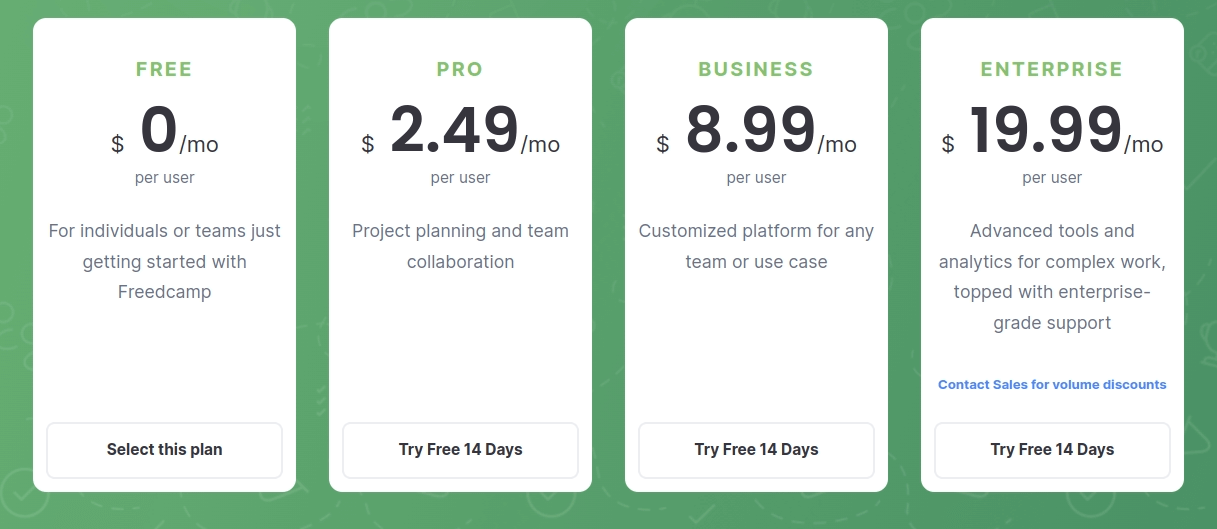
Source: Freedcamp
Notion as a Viable Alternative to Monday.com
When it comes to streamlining your team's productivity and collaboration, Notion is a versatile all-in-one workspace that could potentially replace Monday.com. With its robust set of features, including a flexible database system, Kanban boards, calendars, and wikis, Notion empowers individuals and teams alike to take efficient notes, plan projects, and achieve their goals. From managing tasks to collaborating on projects, Notion offers a comprehensive solution for organizing and sharing ideas, making it a valuable tool for those seeking a versatile alternative to Monday.com.
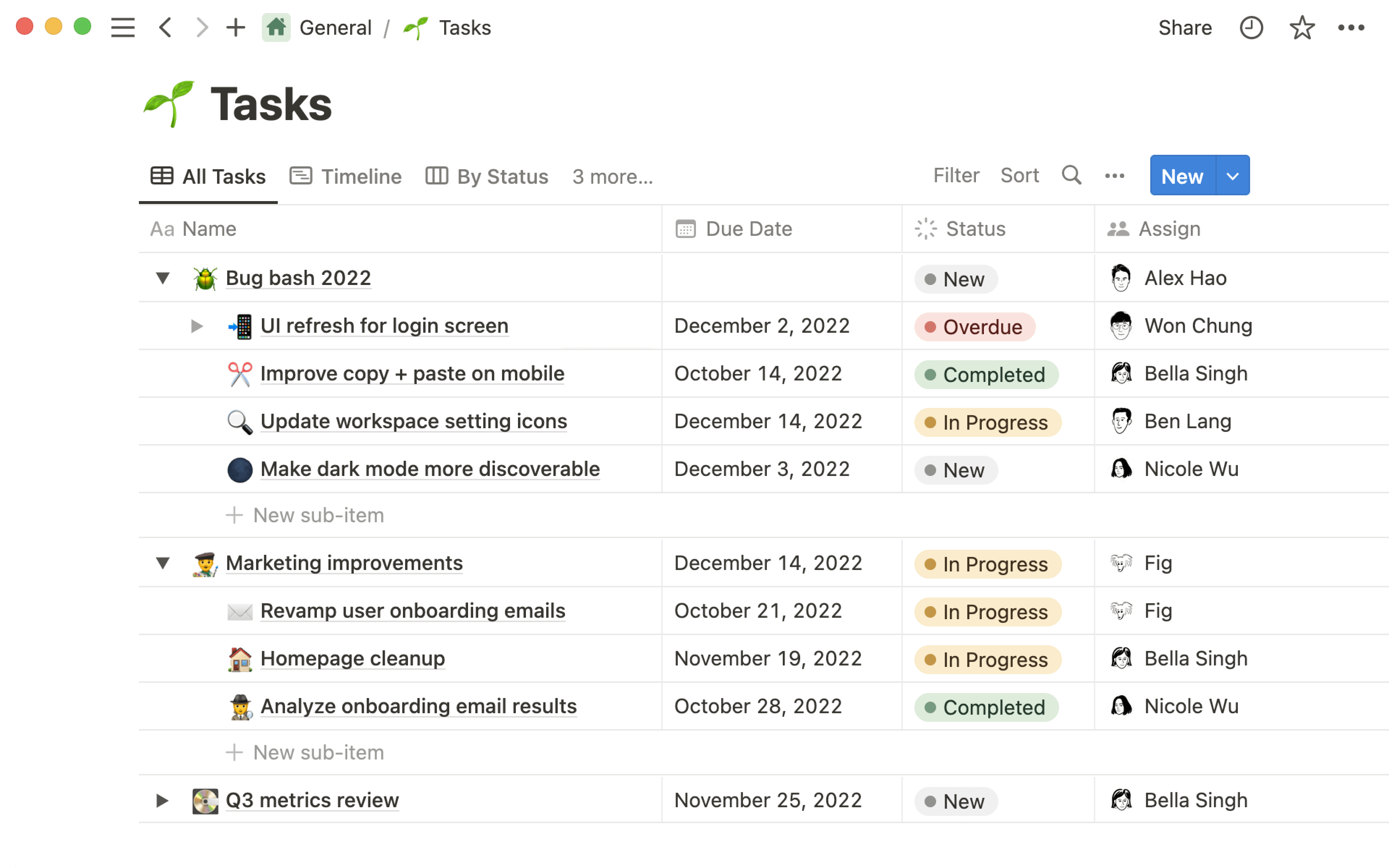
Source: Notion
Power of Notion: Benefits You Don't Want to Miss
Notion is a game-changing all-in-one workspace that's taking the world by storm. Here are some compelling reasons why Notion is a must-have tool for individuals and teams:
- Flexible database system: Say goodbye to rigid data structures! Notion lets you create custom databases that adapt to your unique needs. Whether it's project tasks or personal notes, you can organize your data in tables, calendars, or Kanban boards, giving you unparalleled flexibility and control.
- Customizable templates: Notion empowers you with a wide array of pre-designed templates for various use cases like agile meeting notes, project management, and personal planning. Better yet, you can also create your own templates and share them with your team, saving you time and effort.
- Embeddable content: Gone are the days of jumping between different apps. Notion allows you to seamlessly embed websites, videos, Google Docs, and other content directly into your pages, creating a unified workspace that keeps everything at your fingertips.
- Version history: Don't fret about making mistakes or losing previous work. Notion keeps track of changes with version history, enabling you to review and restore previous versions of your pages, ensuring you're always on top of your game.
- Collaboration features: Collaboration made easy! Notion lets you collaborate with your team in real-time, assign tasks, and leave comments, fostering seamless teamwork. Plus, with customizable permissions, you have full control over who can access and edit your pages, ensuring your work remains secure.
- All-in-one workspace: Why juggle multiple tools when you can have it all in one place? Notion brings together note-taking, project management, and team collaboration in a single platform, streamlining your workflow and boosting your productivity.
- Customization options: Make Notion truly your own! With extensive customization options, you can design your own unique workflows, databases, and layouts that align with your specific needs and preferences.
- Cross-platform accessibility: Notion is available across web, desktop, and mobile devices, so you can access and collaborate on your work from anywhere, at any time, without missing a beat.
- Scalability: Notion is designed to scale with you. Whether you're an individual, a small business, or a large organization, Notion has the flexibility to accommodate your growth and evolving requirements.
What Does Notion Need to Improve?
- Learning curve: While Notion offers a wealth of features, some users may find the navigation a bit challenging, especially when getting started. It may take some time to get accustomed to the different components and workflows, which can be a minor hurdle for new users.
- Tedious set-up: Although Notion's flexibility allows for customization, setting up tasks and tracking progress may require a bit more effort compared to other project management tools. The process may not be as quick and streamlined as some users would prefer, which can be a potential pain point for those seeking simplicity and efficiency.
- Onboarding process: Notion's onboarding process could be improved to make it more user-friendly and provide clearer guidance for new users. A more intuitive and streamlined onboarding experience could help users familiarize themselves with the platform more quickly and confidently.
- Mobile experience: While Notion offers a mobile app, some users have reported that the mobile experience can be less seamless compared to the desktop version. Improving the mobile app's performance and user interface could enhance the overall experience for users who rely on mobile devices for their work.
- Pricing tiers: Notion offers different pricing tiers, and some users may find the pricing structure confusing or limiting for their specific needs.
Simplifying the pricing tiers and providing more transparent information on the features and limitations of each tier could help users make informed decisions and choose the best plan for their requirements.
While Notion offers a wealth of features and benefits, there are areas where it can improve to further enhance the user experience. Addressing the learning curve, streamlining the set-up process, improving the onboarding experience, enhancing the mobile app, and providing clearer pricing information are some areas that Notion could focus on to unlock its full potential. So evaluate its pros and cons to determine whether you need such a project management platforms switch.
Unraveling the Mystery: Notion Pricing Explanation
| Pricing Plan | Features | Price (per user per month, if billed annually) |
| Free | Unlimited pages, basic integrations, 5MB file upload limit, and collaborative workspace | $0 |
| Plus | Unlimited file uploads and blocks for team, version history, permission groups, teamspaces, and priority support | $8 |
| Business | SAML SSO, private teamspaces, advanced page analytics, user provisioning, and priority support | $15 |
| Enterprise | Audit log, user provisioning, security & compliance, unlimited page history, and a dedicated manager | Contact sales |
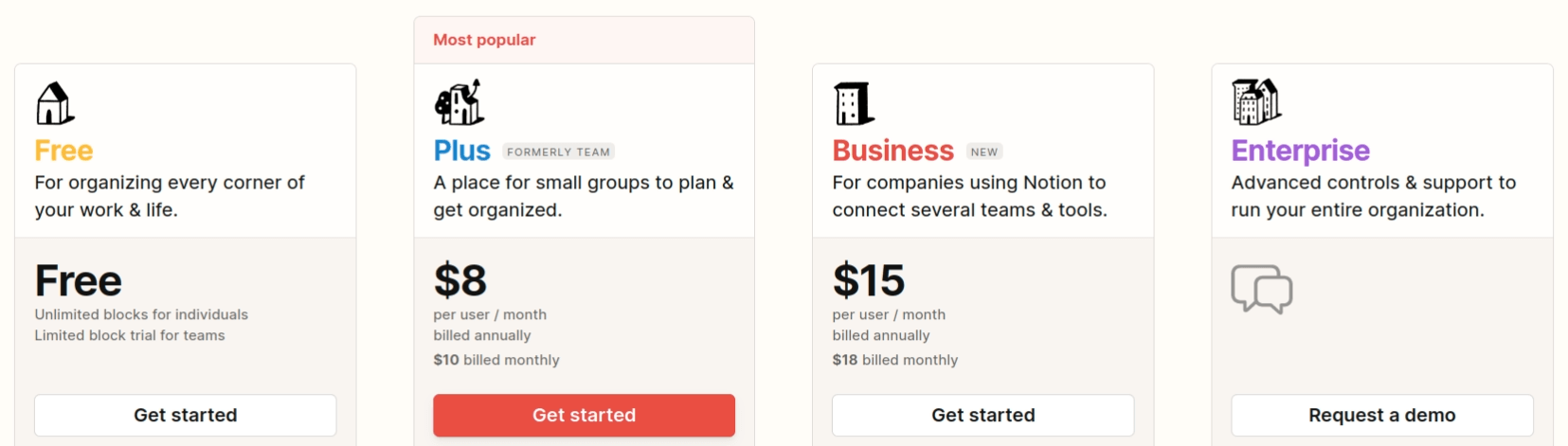
Source: Notion
Decoding the Battle: Teamwork vs Monday.com
Teamwork is a game-changing project management software that empowers teams to achieve seamless collaboration and unparalleled efficiency. Its intuitive interface, customizable task lists, and robust time tracking features make project management a breeze. Teamwork also offers powerful reporting tools to help teams stay on top of progress and performance. With real-time file sharing and communication, Teamwork sets the stage for successful project completion.
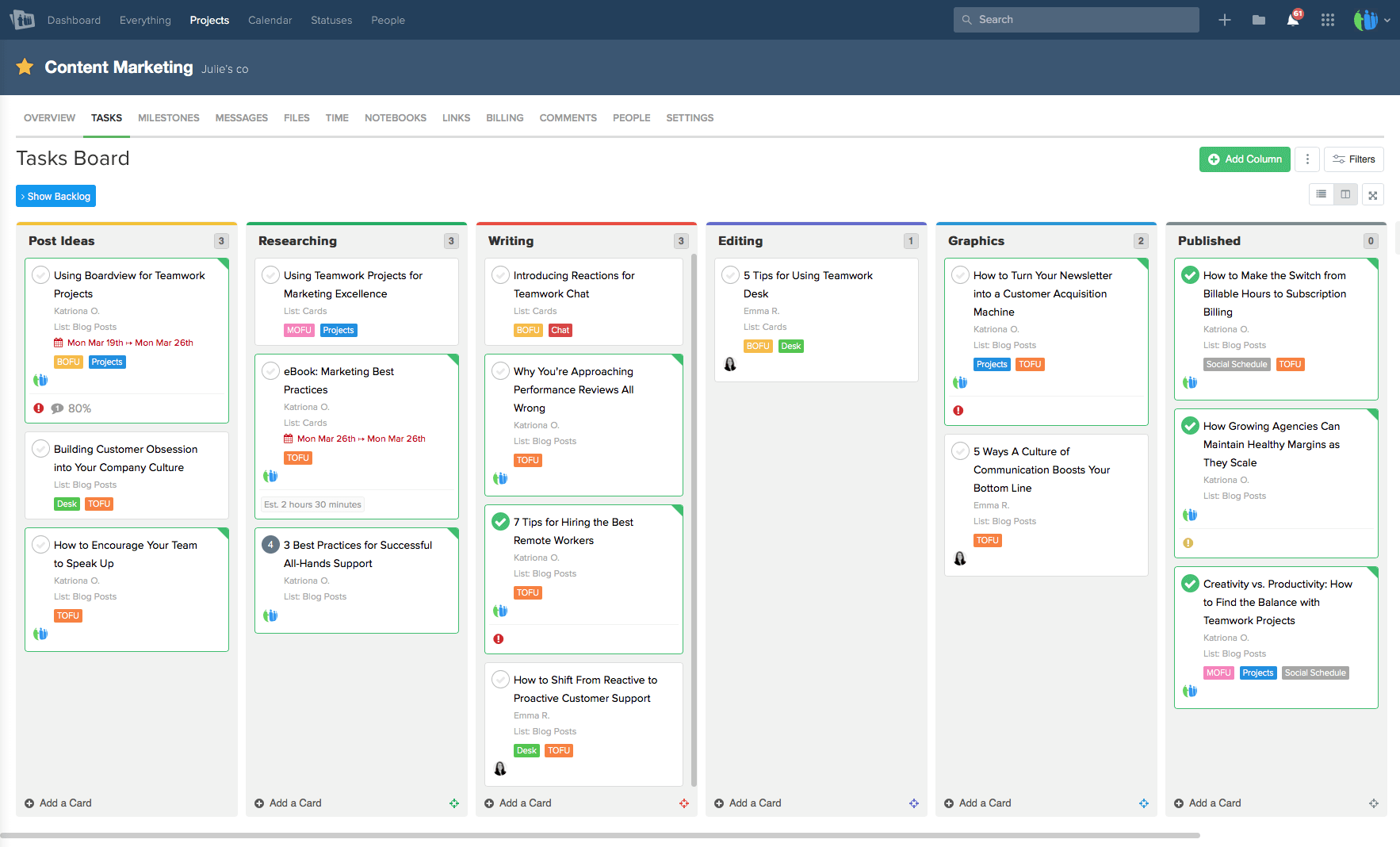
Source: Teamwork
Mastering Work Management with Teamwork: Unleashing the Benefits
- Workload management: Teamwork's portfolio tool enables teams to easily balance workloads, ensuring that tasks are distributed evenly and projects are delivered on time.
- Customizable workflows: Teams can create custom workflows in Teamwork, empowering them to standardize processes and enhance efficiency, leading to streamlined collaboration.
- Responsive customer support: Teamwork provides exceptional customer support with responsive service and a comprehensive knowledge base, ensuring teams have the assistance they need when they need it.
- Budget tracking: Teamwork's built-in budget tracking allows teams to monitor project expenses and resource allocation, helping to keep projects on track and within budget.
- Robust collaboration features: Teamwork offers a range of collaboration features, including file sharing, real-time communication, task assignments, and progress tracking, fostering seamless teamwork and efficient project management.
- Advanced reporting and analytics: Teamwork's reporting tools provide valuable insights into project progress, resource allocation, and team performance, empowering data-driven decision-making and project optimization.
- Integration capabilities: Teamwork integrates with a wide range of third-party tools, such as Google Drive, Dropbox, and Slack, allowing teams to streamline their workflows and centralize their work management processes.
- Customizable dashboards: Teamwork allows teams to create personalized dashboards, providing a bird's eye view of project progress, upcoming deadlines, and task assignments, enabling teams to stay organized and focused.
What Are the Areas of Improvement in Teamwork?
- Collaboration challenges: Inviting team members to tasks in Teamwork can be cumbersome and time-consuming, hindering seamless collaboration and workflow efficiency.
- Limited integrations: Teamwork offers limited integrations with other work management and collaborative tools, which may limit the ability to streamline workflows and centralize work processes.
- Reports customization limitations: Customizing chat graphs in Teamwork can be challenging, limiting the ability to tailor reports to specific team needs and preferences.
- Occasional delays: Teamwork may experience occasional delays in displaying modifications, which can impact real-time updates and hinder the pace of work progress.
- Learning curve: Teamwork may have a learning curve for new users who are unfamiliar with the platform, requiring time and effort to get up to speed and fully utilize its features and functionalities.
How Much Do You Have to Pay for Teamwork?
| Pricing Plan | Features | Price (per user per month, if billed annually) |
| Free | Task management, board view, calendar view, basic integrations | $0 |
| Pro | All Free features, project templates, time tracking, Gantt charts, custom branding, advanced integrations | $10.00 per user/month |
| Premium | All Pro features, workload management, project portfolio management, project risk management, custom fields | $18.00 per user/month |
| Enterprise | All Premium features, advanced security features, priority support, dedicated account manager, custom onboarding | Custom pricing |
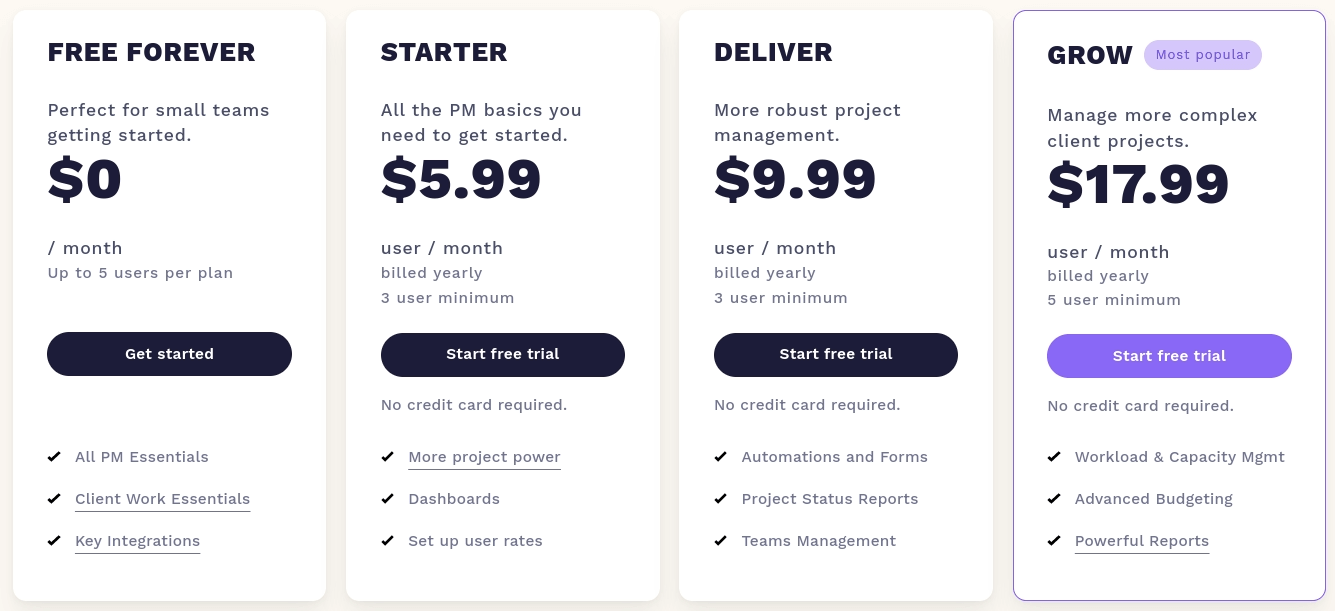
Source: Teamwork
Making the Right Choice: Monday vs Asana
Asana is a streamlined project management and collaboration software designed to streamline task coordination and project tracking. This collaborative tool is tailored to simplify intricate work management and foster cohesive teamwork. Asana is suitable for businesses of all sizes and across diverse industries, from marketing and creative to engineering and operations. Its intuitive interface and robust features make it a versatile choice for organizations seeking efficient product management tools.
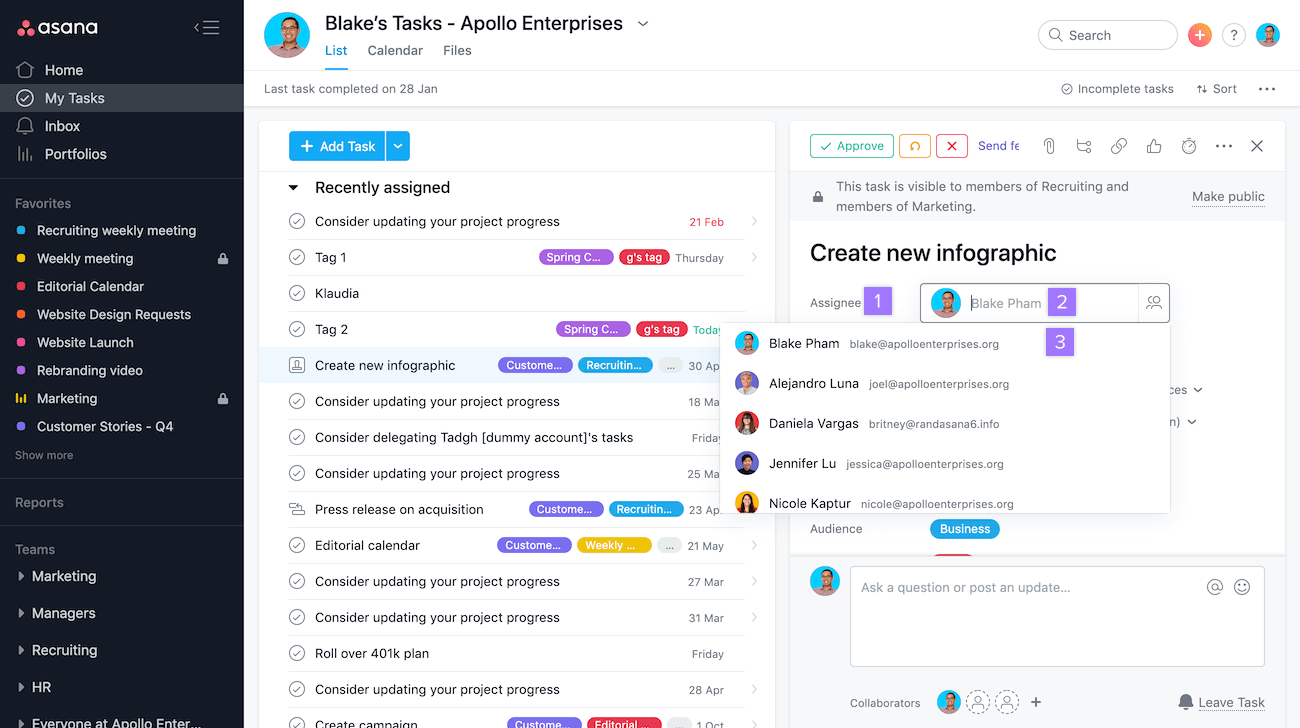
Source: Asana
Discover the Benefits of Asana Project Management
- User-friendly interface: Asana boasts a clean and intuitive interface that empowers teams to effortlessly collaborate and manage tasks, eliminating unnecessary friction and streamlining workflows.
- Robust task management: Asana equips teams with a comprehensive array of task management features. From subtasks and due dates to priorities and custom fields, Asana provides the tools needed to efficiently organize, prioritize, and track work. Teams can stay on top of their tasks with ease, ensuring smooth project progress.
- Effortless collaboration: Asana's collaboration features, including inbox, file sharing, and @mentions, foster efficient communication among team members. Teams can communicate clearly, exchange files seamlessly, and coordinate effectively, keeping everyone on the same page and driving projects forward.
- Customizable forms: With Asana's customizable forms, teams can easily create tailored forms to gather vital information and input from stakeholders, clients, or team members, streamlining data collection and enhancing project communication.
- Portfolios: Asana's portfolio feature empowers teams to view and manage multiple projects in one place, providing a bird's-eye view of progress and status, facilitating strategic decision-making, and enhancing overall project oversight.
- Automation: Asana's automation tools, including custom project templates and rules for tasks and subtasks, automate repetitive processes, streamline workflows, and increase overall productivity. Teams can eliminate manual tasks, reduce errors, and focus on value-added work.
- Tailored data collection: Asana's customizable forms allow teams to create tailored forms to gather vital information and input from stakeholders, clients, or team members. This streamlines data collection, enhances project communication, and ensures accurate and timely information exchange.
- Seamless integrations: Asana seamlessly integrates with a wide range of popular tools such as Google Drive, Dropbox, Slack, and more, enabling teams to streamline their workflows and work seamlessly across different platforms, enhancing collaboration and productivity.
- Mobile flexibility: Asana's robust mobile app for both iOS and Android devices allows teams to manage tasks, collaborate, and track progress on the go. This provides flexibility and convenience, enabling teams to stay productive and connected wherever they are.
- Powerful search and filtering: Asana's search and filtering capabilities allow teams to quickly locate and organize tasks, projects, and conversations, saving time and enhancing productivity. Teams can easily find what they need, when they need it, making their work more efficient.
- Advanced reporting and analytics: Asana provides robust reporting and analytics features that enable teams to gain insights into project progress, team performance, and resource allocation. This empowers data-driven decision-making, allowing teams to make informed choices and optimize their work.
- Customizable dashboards: Asana's customizable dashboards allow teams to create personalized views, charts, and metrics to track and visualize their work. This provides a high-level overview and actionable insights, enabling teams to monitor progress and performance in real-time.
What Does Asana Need to Work On?
- Limited task assigning: A task can currently only be assigned to one team member at a time, which may not be ideal for complex projects that require multiple people to collaborate closely. Having the ability to assign tasks to multiple team members would allow for more flexibility in assigning responsibilities and fostering collaboration.
- Poor export possibilities: Asana's export options are currently limited to JSON or CSV formats, which may not always meet the diverse needs of different teams or industries. Providing more export options, such as PDF or Excel, would enable users to extract and analyze data in the format that best suits their requirements, enhancing data accessibility and usability.
- Restricted automation rules: Asana's automation rules are currently limited in number per project, which can be a constraint for teams that rely heavily on automation to streamline their workflows. Expanding the options and flexibility of automation rules would empower teams to automate more repetitive tasks and customize workflows to their specific needs, further increasing productivity and efficiency.
- Calendar view limitations: Asana's calendar view currently only allows for tasks to be viewed based on due dates, and does not support other types of date-based sorting or filtering options. Having more customizable calendar view options, such as sorting tasks by custom fields or tags, could provide users with greater flexibility in visualizing and organizing their tasks in a calendar format.
- Learning curve for complex features: While Asana's user interface is generally intuitive, some of the more advanced features, such as custom fields, automation rules, and portfolio management, may require a steeper learning curve for users who are not familiar with project management concepts or terminology. Providing more comprehensive onboarding materials, tutorials, and customer support resources could help users better understand and leverage these powerful features.
- Pricing tiers: Asana's pricing plans can be relatively higher compared to some other project management tools, especially for larger teams or organizations with more complex requirements. Offering more affordable plans or additional pricing options could make Asana more accessible to smaller teams or budget-conscious organizations.
Asana has undoubtedly established itself as a powerful project management tool, but like any software, it has areas that could be improved upon. By addressing these limitations, Asana can continue to evolve and deliver an even more robust and user-friendly experience for teams across different industries and sizes.
From Free to Pro: Understanding Asana's Pricing Tiers for Optimal Project Management
Success
| Pricing Plan | Features | Price (per user per month, if billed annually) |
| Free | Unlimited essential features, basic workflows, basic reporting, security essentials, and community support | $0 |
| Premium | Timeline view, automated workflows, unlimited dashboards, custom fields, and scaled security | $10.99 |
| Business | Portfolios, workflow builder, resource management, advanced reporting, and personalized support | $24.99 |
| Enterprise | Advanced security, admin controls, and priority support | Contact sales |
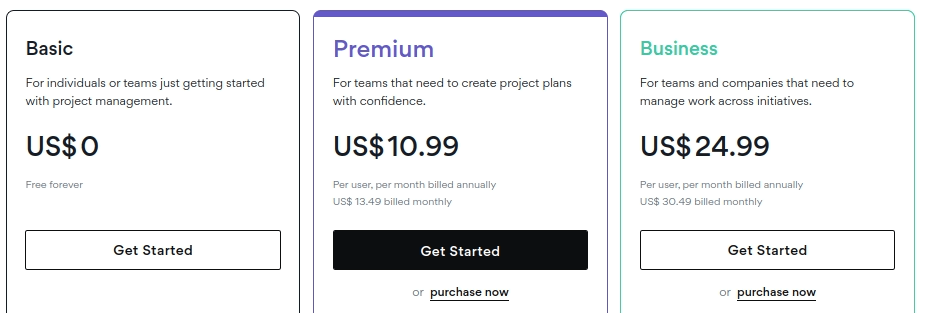
Source: Asana
Comparing Zoho Projects vs Monday for Effortless Project Management Success
Zoho Projects, a cutting-edge cloud-based collaboration tool, empowers your team to achieve new levels of productivity. With robust features such as time tracking and Gantt charts, Zoho Projects provides a comprehensive project management solution that simplifies communication and keeps your team aligned. Whether you're a small team or a large enterprise, Zoho Projects is designed to help you succeed by maximizing efficiency and effectiveness in your project workflows. Say goodbye to project management headaches and hello to seamless collaboration with Zoho Projects.
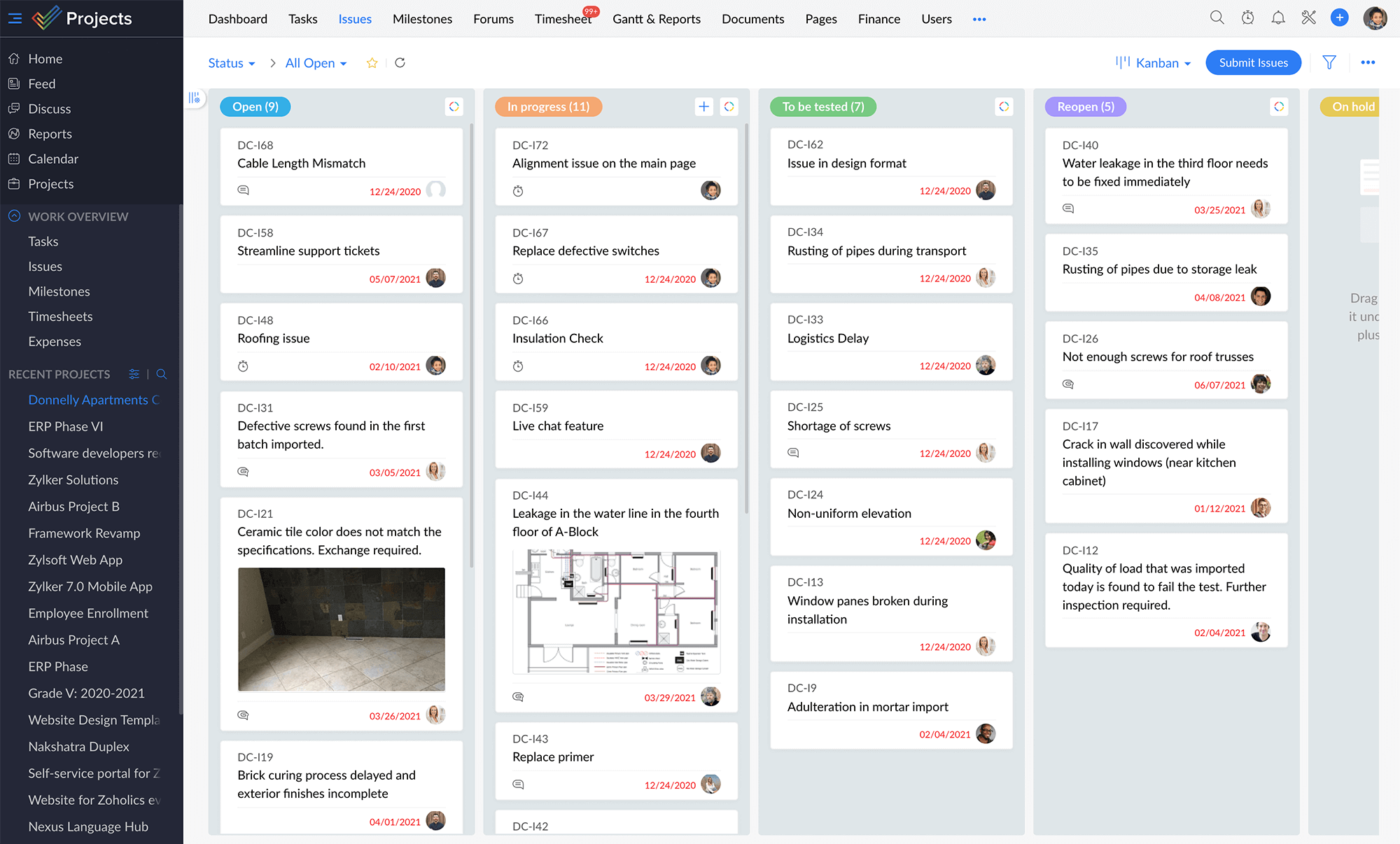
Source: Zoho Projects
What Features Make Zoho Projects Effective?
- Enhanced communication: Zoho Projects offers built-in communication tools like group chat, forums, and comments, enabling teams to collaborate seamlessly and stay connected, resulting in improved teamwork and productivity.
- Streamlined automation: Zoho Projects simplifies project management with its automation capabilities, including task dependencies, pre-set workflows, and alerts, which help teams automate routine tasks, reduce manual effort, and optimize workflows for increased efficiency.
- Tailored customization: Zoho Projects provides customization options that allow teams to set up custom workflows, fields, and status labels, creating a personalized project management solution that aligns with their unique processes and requirements.
- Time tracking: Zoho Projects includes built-in time tracking, enabling teams to accurately track time spent on tasks and projects, and generate comprehensive reports for data-driven decision-making, ensuring efficient time management and resource allocation.
- Integration: Zoho Projects integrates with other Zoho apps, facilitating smooth coordination across business departments without the need for third-party tools, ensuring seamless collaboration and data sharing across the organization.
- Project tracking: Zoho Projects empowers teams with project tracking capabilities that allow them to compare planned vs actual progress, enabling timely course correction, ensuring projects stay on track, and goals are met.
- Robust Reporting and Analytics: Zoho Projects provides comprehensive reporting and analytics features that enable teams to gain insights into project progress, resource utilization, and team performance. This data-driven approach allows for informed decision-making, improved project visibility, and enhanced accountability.
- Collaborative document management: Zoho Projects offers a centralized platform for document management, allowing teams to create, store, and collaborate on project-related documents, ensuring seamless document sharing and version control, and eliminating the need for scattered and disparate document storage.
- Easy-to-use interface: Zoho Projects features a user-friendly interface that makes it simple for teams to adopt and use the platform, resulting in quick onboarding, minimal learning curve, and increased team adoption, leading to higher productivity and efficiency.
- Mobile accessibility: Zoho Projects provides mobile apps for iOS and Android devices, allowing teams to access and manage projects on the go, stay updated with real-time notifications, and collaborate even when away from their desks, enhancing flexibility and remote work capabilities.
- Scalability: Zoho Projects caters to the needs of teams of all sizes, from small teams to large enterprises, with flexible pricing tiers and the ability to add or remove users as needed, ensuring scalability and adaptability as teams grow and evolve.
What Are the Disadvantages of Zoho Projects?
- Interface complexity: While Zoho Projects boasts a wide range of features, some users may find the interface to be cluttered and overwhelming, potentially requiring a learning curve to navigate and fully utilize all the functionalities.
- Limited task filtering: Filtering tasks by assignees in the Kanban board can be challenging in Zoho Projects, which may impact team visibility and coordination, particularly for teams with complex workflows that rely heavily on task assignments.
- Lack of pre-made templates: Unlike some other project management tools, Zoho Projects does not offer pre-made templates for common project types or industries. This can result in additional time and effort spent on setting up projects from scratch, especially for teams who prefer starting with pre-designed frameworks.
- Limited third-party integrations: While Zoho Projects offers integration with other Zoho apps, it may have limitations in terms of third-party integrations with external tools or software. This can impact seamless collaboration and data exchange with other tools that your team may be using, requiring workarounds or manual data transfer.
Despite these drawbacks, Zoho Projects still is robust project management and collaboration software with powerful features, customizable workflows, and integration capabilities. However, it's important to consider these limitations in the context of your team's specific needs and requirements when evaluating product management software.
Choosing the Right Zoho Projects’ Plan
| Pricing Plan | Features | Price (per user per month, if billed annually) |
| Free | Up to 3 users, 2 projects, basic task tracking, custom status, and mobile apps | €0 |
| Premium | Unlimited userse and projects, automations, budgeting, business rules, subtasks | €10/user/month |
| Enterprise | Portfolio dashboard, critical path, baseline, planned vs actual projects, custom roles, custom fields, web tab | €10 |
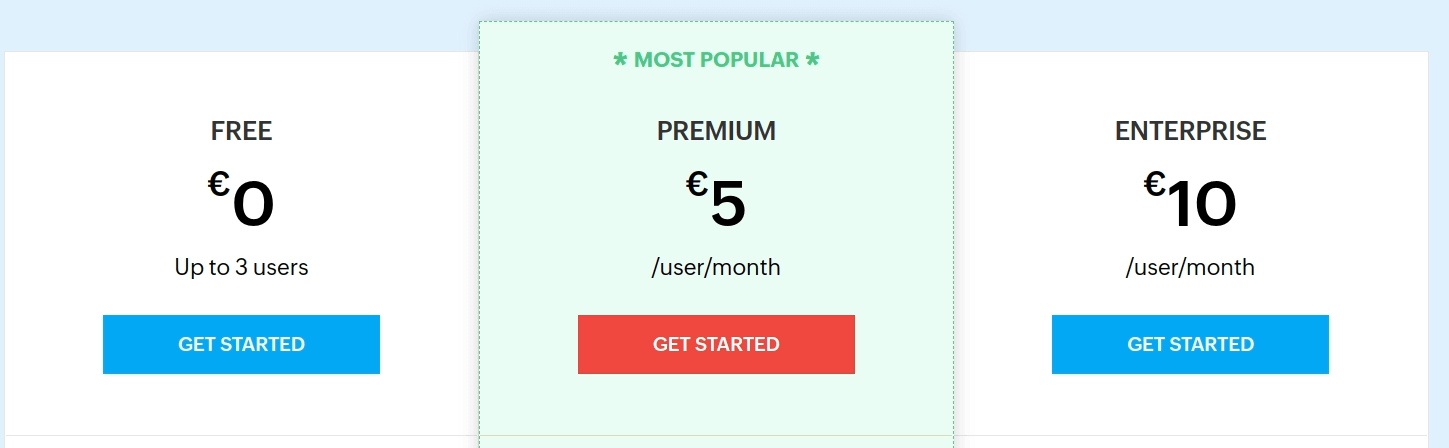
Source: Zoho Projects
Why Hive is a Worth Alternative to Monday for Agile Teams?
Are you seeking collaboration software that can revolutionize your team's workflow and collaboration? Look no further than Hive! With its robust features and user-friendly interface, Hive empowers teams to deliver fast and high-quality results. From customizable project templates to built-in time tracking and real-time collaboration, Hive is the go-to choice for small to mid-sized teams in diverse industries like marketing, software development, and creative agencies. Embrace Hive and experience the next level of productivity and success for your agile team.
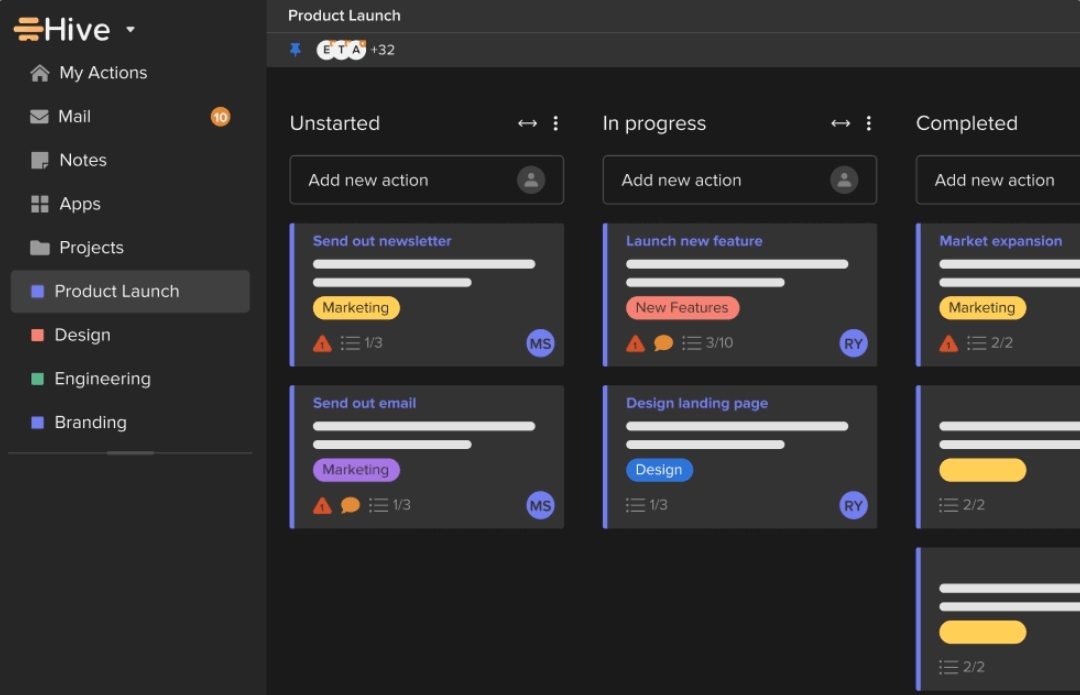
Source: Hive
Unleashing Productivity: Exploring Hive's Best Features for Project Management Success
Unlock the full potential of Hive's project management capabilities with its standout features that are designed to boost collaboration, automate workflows, and provide valuable insights. Here are the key benefits:
- Unique interface: Hive's interface combines elements of email, chat, and project management features, providing a familiar yet innovative experience that is flexible and easy to learn and navigate. Say goodbye to clunky interfaces and hello to seamless and intuitive product management software.
- Action templates: Say goodbye to repetitive tasks with Hive's action templates that automate workflows, saving time and effort while streamlining your team's productivity. With Hive, you can create customized templates that align with your team's unique needs and processes, ensuring consistent and efficient task management.
- Approval workflows: Keep stakeholders in the loop and ensure project transparency with Hive's approval workflows and reporting features. Get a clear overview of project progress and status, and easily track approvals to keep projects moving forward smoothly.
- Advanced analytics: Hive empowers data-driven decision-making with its advanced analytics and reporting capabilities. Gain real-time insights and metrics on your projects and team performance, enabling you to make informed decisions and optimize project outcomes.
- Integrated messaging: Foster seamless communication among team members with Hive's integrated messaging and collaboration tools. Stay connected, collaborate in real-time, and keep everyone on the same page for efficient coordination and teamwork.
- Built-in time tracking and budgeting tools: Stay on top of project profitability and deadlines with Hive's built-in time tracking and budgeting tools. Easily track time spent on tasks and projects, and efficiently manage resources and budgets for successful project management.
- Customizable project templates: Hive allows you to create custom project templates, enabling you to standardize processes and workflows for increased efficiency and consistency across projects. Customize templates to align with your team's unique needs and requirements, and streamline project management across your organization.
- Flexible task management: Hive offers flexible task management options, including task assignments, due dates, tags, and priority levels. Tailor task tracking and organization based on your team's preferences and needs, and stay on top of tasks for successful project completion.
- Collaborative document editing: Hive's collaborative document editing feature allows team members to work together in real-time on documents, spreadsheets, and presentations. Enhance teamwork and productivity with seamless collaborative editing, enabling team members to work together efficiently.
What Can Stop You from Choosing Hive?
- Pricing: It's worth noting that Hive's pricing may be perceived as higher compared to other project management software options. While Hive offers robust functionality, some users may find the cost to be on the higher side.
- Performance: While Hive excels in many areas, some users have reported that it can be slow or buggy at times. This may impact the overall user experience and productivity.
- Additional features: It's important to be aware that certain features, such as proofing and timesheets, may require an additional fee as pay-to-add features. This may impact the overall cost and budget considerations for your team.
- Learning curve: While Hive is designed to be user-friendly, some users may still require some time to fully familiarize themselves with the interface and features, which could impact initial onboarding and adoption.
Despite these considerations, it's important to remember that Hive still offers a versatile and powerful solution for project management. With its unique interface, automation capabilities, advanced analytics, and integration with popular third-party tools, Hive has the potential to elevate your team's project management excellence and drive exceptional results.
What Are Hive’s Pricing Plans?
| Pricing Plan | Features | Price (per user per month, if billed annually) |
| Free | Up to 10 users, unlimited tasks, 500MB storage, board views | $0 |
| Basic | Unlimited storage, unlimited workspace members, time tracking, sharable forms | $12 |
| Enterprise | Dedicated account support, enhanced security, and enterprise API. | Custom pricing |
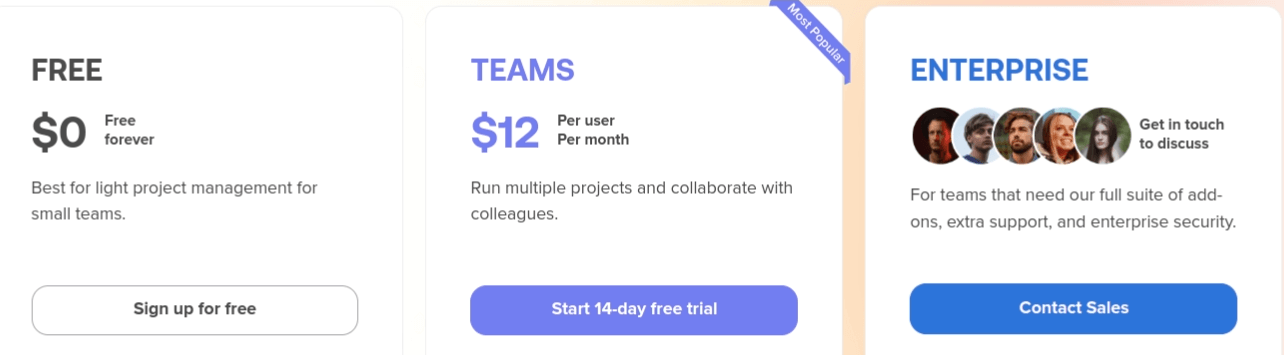
Source: Hive
Which Monday Alternative Is Your Best Pick?
Picking the right tool for project management can be overwhelming with the plethora of options available. But fear not! We're here to help you find the perfect Monday alternative that best fits your needs. Considerations such as project and team size, budget, and desired functionalities are crucial in narrowing down your options. In this article, we'll provide you with a breakdown of Monday alternatives based on your business size, making your decision-making process a breeze.
collaboration featuresStartups and small businesses with limited budgets
| Best Monday Alternatives for Individuals, Startups, and Small Businesses | Features | Best For |
| Trello | Intuitive visual organization, boards, lists, and cards for task management and collaboration | Individuals and small teams looking for a simple and visual project management tool |
| Asana | Task tracking, team communication, and project planning with a user-friendly interface and robust integrations | Startups and small businesses in need of comprehensive project management features |
| ClickUp | All-in-one platform with task tracking, time tracking, goal setting, and document management | Individuals and small businesses seeking a comprehensive and customizable project management and collaboration software |
| Freedcamp | Free project management tool with task management, time tracking, and team | |
| Teamwork | Project planning and team collaboration features with scalability and customization options | Growing startups and small businesses in need of flexibility and collaboration |
| Best Monday Alternatives for Growing and Large Businesses | Features | Best For |
| Smartsheet | Automation, reporting, and collaboration features for managing complex projects | Growing and large businesses that require a powerful and scalable project management solution |
| Wrike | Custom workflows, time tracking, and reporting with integrations for seamless collaboration | Growing and large businesses in need of advanced project management features |
| Jira Software | Agile project management, issue tracking, and team collaboration for software development teams | Growing and large businesses in the tech industry |
| Notion | All-in-one workspace with project management, team collaboration, and document management features | Growing and large businesses that require flexibility and adaptability in their project management approach |
| Airtable | Collaborative database and project management platform with visual interface and customization options | Growing and large businesses that prefer a visual approach to project management |
| Zoho Projects | Comprehensive product management software with task management, time tracking, and reporting features | Businesses already using Zoho's suite of products |
| Hive | Collaborative product management software with team communication, task management, and time tracking features | Growing and large businesses looking for a centralized platform for project management |
In conclusion, when selecting a Monday alternative for your business, it's crucial to consider your specific needs, team size, budget, and desired functionalities. The above-listed alternatives offer a range of options for individuals, startups, small businesses, as well as growing and large businesses, catering to their unique requirements for efficient and effective project management.
Seamless Project Management Platforms Switch: Moving Data to a Monday Alternative
When you’re ready to give a chance to a Monday alternative, your first target is data migration to the new platform. Feeling puzzled about the way to do that is natural–you want your data to be safely and fully transferred. Well, sometimes the solution is right around the corner: with Automated Project Management Data Migration, you can accomplish a fast and straightforward transfer of projects, tasks, boards, users, and teams. Also, you can export or import tasks to/from a CSV file. How does it work?
- After connecting to the Migration Wizard, you choose your source and destination tools.
- Then, you map data to import project management records into the right place. During data mapping, you can map and/or create custom fields.
- Now, you launch the Free Demo and download the migration reports.
Why do you need a Free Demo? It allows you to transfer a batch of data so that you can see what project management data migration looks like. Plus, if your migration reports include failed or skipped records, you can check the reasons for these failures right in the reports to prevent them during the Full Data Migration.
To ensure a smooth project management platforms switch, you can plan and set it up with our team. We’re ready to customize the process to meet your specific needs and requirements. If you want to run a data transfer from/to a custom platform or import project management records that are not supported by our tool, just contact us and we’ll see how to fix that.
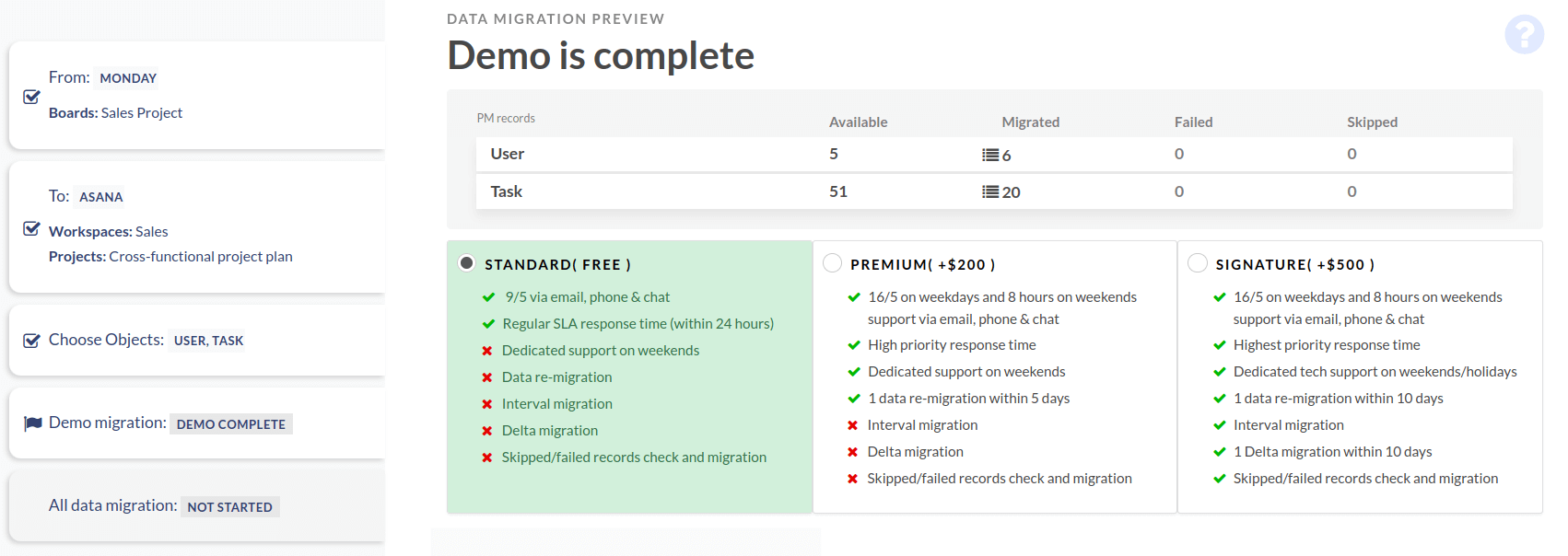
Choosing the Right Monday Alternative for Your Business
As a popular choice for project management, Monday.com has gained significant attention. However, it's essential to remember that every business has unique needs. The right project management software can significantly impact productivity and collaboration, so take the time to find the perfect fit for your team.
While Monday.com may work for some businesses, it's important to evaluate your team's requirements and consider factors such as ease of use, customization options, integrations, and scalability. Don't rush into a decision based solely on popularity or hype.
Investing time in researching and selecting the right project management software can yield significant benefits. It can streamline processes, enhance collaboration, and drive successful project outcomes. So, avoid a one-size-fits-all approach and find the perfect fit for your team to soar to new heights of success.
Frequently Asked Questions
There are several project management tools that you can use instead of Monday.com, depending on your specific needs and preferences. Here are a few alternatives: Trello, Asana, ClickUp, and Wrike are the closest Monday alternatives.
The following Monday.com alternatives offer a free version: Trello, Asana, ClickUp, Freedcamp, Teamwork, and Jira Software.
Monday.com and Asana are similar project management tools that offer features for task management, team collaboration, and project tracking, but they have differences in their approach to these features and their overall user experience.
Jira and Monday.com are both project management tools but have different focuses. Jira is primarily designed for software development teams and agile methodologies, while Monday.com has a broader focus and can be used by teams in various industries.
Have a data migration in mind?
Let's migrate PM data together!


